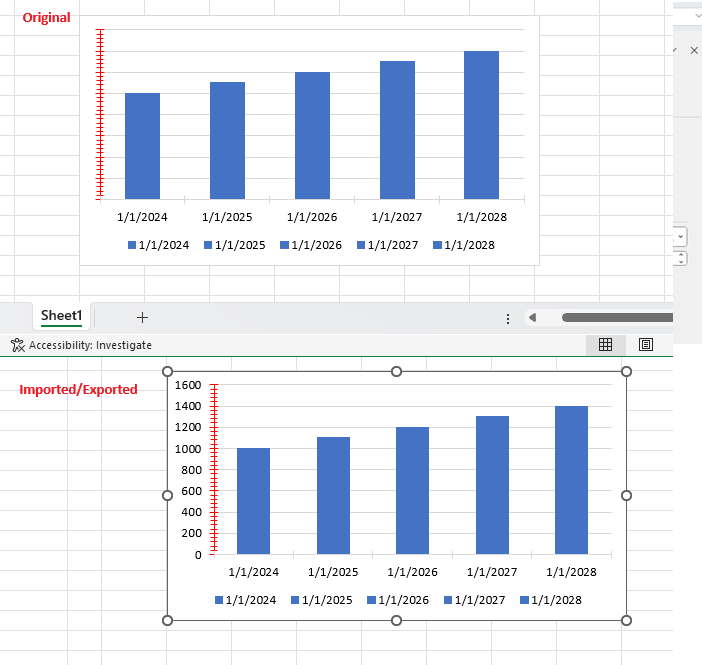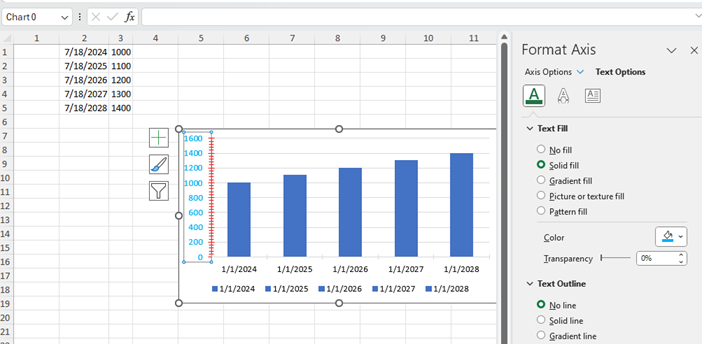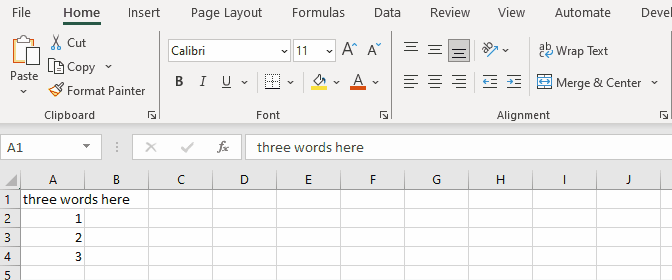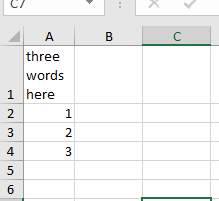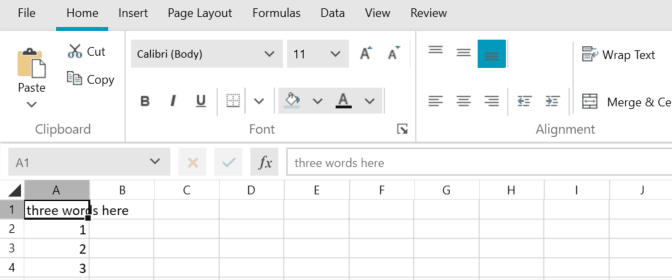When a format string of type: _ * # ##0_ ;_ * -# ##0_ ;_ * "-"??_ ;_ @_ is set through code and the culture settings of the machine are set so that the number grouping symbol is space, the resulting format string comes out incorrect on export: _,*,# ##0_,;_,*,-# ##0_,;_,*,"-"??_,;_,@_,
This will happen every time the symbols in-between and after _ and * coincide with the number group separator.
After Excel introduced the dynamic array support, files produced with the older Excel versions have formulas that may be displayed with @ in some contexts. For example a file that had the following:
=SUM(IF(A1:A10=1, B1:B10, 0))
Will be displayed like so:
=SUM(IF(@A1:A10=1, B1:B10, 0))
This is done in order to preserve the behavior of the files created in older versions of Excel.
The files created by SpreadProcessing are also treated by Excel as if they are created by pre-dynamic array Excel. Please, introduce support for the new behavior.
Workaround: this is the missing part after the export:
MS Excel offers the following text styling options:
Hi there I have a pdf and whenever I try to Import the PDF file into PdfFormatProvider.Import method for flattening purposes, it throws null reference exception.
I have added a sample .net project with PDF added as source. You just need to run the project on your end. I am using version 2023.3.1106 of document processing library.
I am using ASP.NET 4.8 framework.
Thanks
When importing a document containing a Plain Text SDT with multiple paragraphs an exception is thrown:
Telerik.Windows.Documents.Flow.Model.Annotations.StructuredDocumentTags.Builders.SdtBuilderFailureException: "This content control type cannot be inserted around multiple paragraphs."
If a worksheet has page breaks, but Fit to pages is also set to true, the page breaks should not be respected.
wb.ActiveWorksheet.WorksheetPageSetup.PageBreaks.Clear();
The table styles are not imported correctly from HTML. The back color is not respected. The column width is incorrect. The font size is different.
Font is not in proper case- All the cases are in lower case
An exception is thrown when the file contains the following format string
" PE @ "??0.0;-" PE @ "??0.0;" PE @ New";" PE @ "_0_0@
The exception is thrown in the ValidateNumberFormatDescriptors method.
In excel, if you set word wrap to cell content, make the column wider and then autofit the column in which it is, the content will fit to a reasonable width, as seen in the image below.
When doing the same in SpreadProcessing, the result is always a narrow column:
CellSelection cellSelection = sheet.Cells[0, 0];
cellSelection.SetIsWrapped(true);
ColumnSelection columnSelection = sheet.Columns[0];
columnSelection.SetWidth(new ColumnWidth(100, true));
columnSelection.AutoFitWidth();Result:
Here are the same steps performed in WPF RadSpreadsheet, which uses RadSpreadProcessing for its engine:
Hi,
We are using HTMLFormatProvider and PDFFormatProvider for converting HTML string to PDF file. The below issues are identified while converting PDF.
1. Text Foreground and Background color is not working in pdf.
HTML:
<p><span style="color: rgb(216, 55, 98); background-color: rgb(28, 122, 144); font-size: 30px;">Test</span></p>
We get the same issue even though we added below code.
foreach (Run run in document.EnumerateChildrenOfType<Run>()) { if (!run.Properties.HighlightColor.HasLocalValue) { run.HighlightColor = run.Shading.BackgroundColor.LocalValue; } }
Attached the PDF file
2. Strikeout is not working in PDF
Sample HTML:
<!DOCTYPE html>
<html>
<head>
<title>Page Title</title>
</head>
<body>
<p><span style="font-size: 24px;"><del>Delete Strike Through line in the paragraph</del></span></p>
</body>
</html>
attached the PDF file .
It would be appreciated , if you provide the solution for those issues
Regards,
Babu