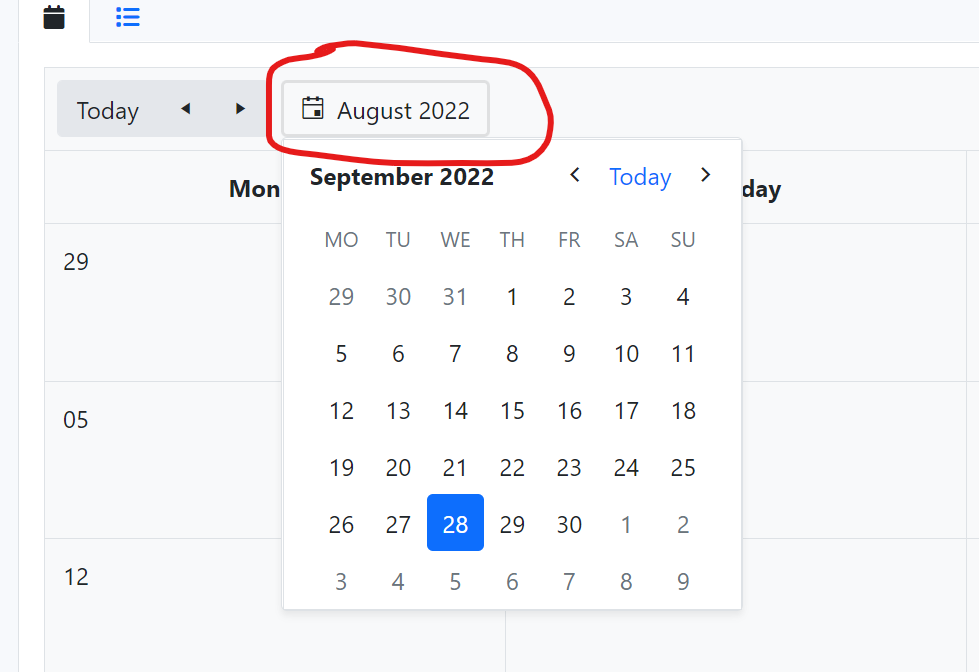Hello,
It would be nice if there was a way to indicate to the user that there are events earlier or later in the day that are not in the current viewable area.
Hello,
I would like the Scheduler day view to scroll automatically to a defined hour, for example the start of the work day.
I would like to alter some special slots in the scheduler like in WPF. Sample images is attached.
The slot should be customizable to define custom size and template.
*** Thread created by admin on customer behalf ***
The Scheduler seems to be showing the previous month in the header.
<TelerikScheduler AllowCreate="@Editing" AllowDelete="@Editing" AllowUpdate="@Editing" OnDelete="@AppointmentDelete" OnEdit="@AppointmentEdit" OnUpdate="AppointmentUpdate" Data=…
The above line breaks only with AllowUpdate.
I default Editing false, then toggle it true in the hosting component and do a InvokeAsync(StateHasChanged).
The result is I can create and delete, but while the appointment hover cursor changes to the hand or arrows and I can see the handlebars to resize the appointment, I'm not able to update the appointment until I switch the SchedulerView. After switching SchedulerView updating works as expected.
Hi there.
So I've been struggling for the last 2 days with the scheduler having this weird issue where setting it to Today's date set's the Scheduler's date correctly, but the incorrect date is shown in the date picker, with the correct date in the picker's popup.
I then went to the Scheduler overview screen and noticed the exact same bug there, so I'll be linking that page to show the issue along with an attached screenshot of the issue.
https://demos.telerik.com/blazor-ui/scheduler/month-view
Hi,
I have a recurrent event with the following dates:
"Start": "2022-08-01T07:00:00", "End": "2022-08-01T08:00:00", "RecurrenceRule": "FREQ=DAILY;UNTIL=2022-08-04T05:00:00"
https://datatracker.ietf.org/doc/html/rfc5545#section-3.3.10 says:
The UNTIL rule part defines a DATE or DATE-TIME value that bounds the recurrence rule in an inclusive manner. If the value specified by UNTIL is synchronized with the specified recurrence, this DATE or DATE-TIME becomes the last instance of the recurrence. The value of the UNTIL rule part MUST have the same value type as the "DTSTART" property
I generated the events with Thunderbird, synchronized to the caldav-Server and read it from there.
In the Telerik Scheduler I got only 3 occurences of the event: from the 1st to the 3rd.
In Thunderbird I got 4. From the 1st to the 4th. According with the RFC, Thunderbird is right :-)
----------------------- ADMIN EDIT -----------------------
The recurrence generation currently considers the time in the recurring rules. To workaround the issue, you should manually change the until parameter to contain the maximum possible hour, minute and second for the day. Here is an example:
// item is your appointment item
var rule = RecurrenceRule.Parse(item.RecurrenceRule);
if(rule.Until.HasValue)
{
var untilDate = rule.Until.Value;
rule.Until = new DateTime(untilDate.Year, untilDate.Month, untilDate.Day, 23, 59, 59);
}
item.RecurrenceRule = rule.ToString();
--------------------------------------------------------------------
If you drag an occurrence to a different time slot, a new appointment is created and the series is accordingly updated. However, if you are editing an occurrence via the edit form to change its start and end, a new appointment is correctly created but the initial occurrence remains not updated in the series.
Can be reproduced in the Appointment Editing demo.
Currently, it is possible to select only one appointment at a time. I want to be able to select more than one appointment to perform some operation with all selected ones - for example, delete them.
I don't want this feature and I would like to hide this button.
At the moment, CSS like this can do the job, but this should be a parameter on the component or the particular view.
.no-businesshours .k-scheduler-footer {
display:none;
} <div class="no-businesshours">
<TelerikScheduler Data="@Appointments" @bind-Date="@StartDate" @bind-View="@CurrView" Height="600px" Width="800px">
<SchedulerViews>
<SchedulerDayView StartTime="@DayStart" />
<SchedulerWeekView StartTime="@DayStart" />
<SchedulerMultiDayView StartTime="@DayStart" NumberOfDays="10" />
</SchedulerViews>
</TelerikScheduler>
</div>