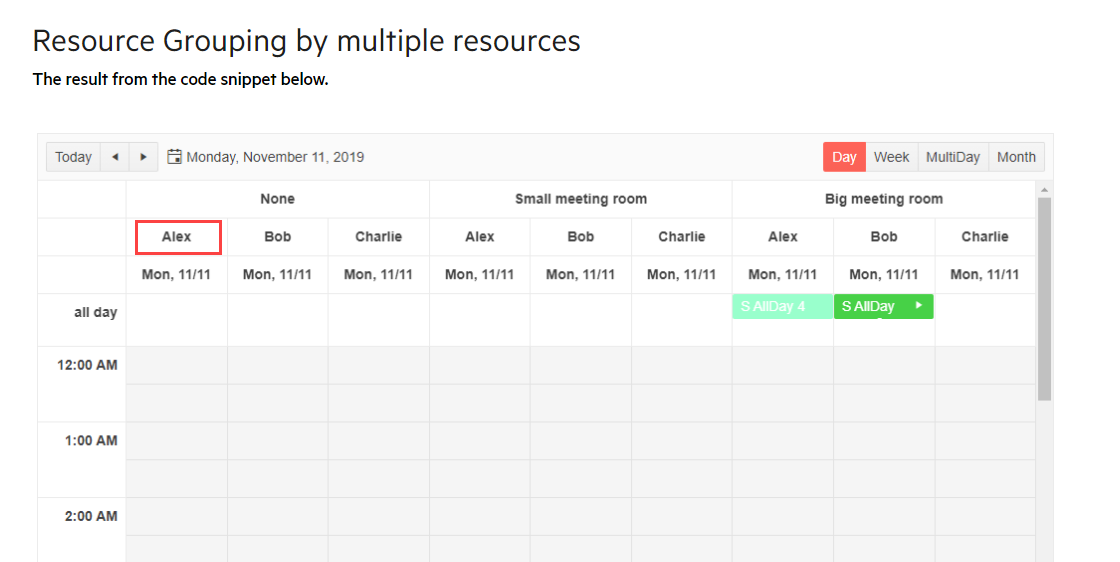I have a requirement to design our own custom add/edit template form for scheduler control.
I looked at custom edit form example and found very helpful, However this example does not demonstrate how to use RecurrenceEditor and use them in custom template.
Hi fellows,
I just wanted to know, if it's possible to use the timeline view in blazor as well (compared to asp.net core?).
And if so, how can I do it?
If not: are there any plans in the pipe for activating this feature?
Best regards
Pascal
I would like to be able to customize the way appointments appear in the calendar. For instance, to have aircraft identifier, arrival and departure airport codes and depart times.
As an example they could work like: https://demos.telerik.com/kendo-ui/scheduler/templates.
I want to hide the 'All Day slot' - I don't want to offer this functionality.
At the moment, you could try CSS like this, but ideally this would be a parameter (maybe on the view):
.no-allday .k-scheduler-head .k-scheduler-group:last-child{
display:none;
} <div class="no-allday">
<TelerikScheduler Data="@Appointments" @bind-Date="@StartDate" @bind-View="@CurrView" Height="600px" Width="800px">
<SchedulerViews>
<SchedulerDayView StartTime="@DayStart" />
<SchedulerWeekView StartTime="@DayStart" />
<SchedulerMultiDayView StartTime="@DayStart" NumberOfDays="10" />
</SchedulerViews>
</TelerikScheduler>
</div>
Is it possible to do group scheduling similar to what is done https://demos.telerik.com/aspnet-mvc/scheduler/resources-grouping-horizontal.
If not how do i include kendo in a serverside blazor application?
Cheers
Ian
I would like to alter some special slots in the scheduler like in WPF. Sample images is attached.
The slot should be customizable to define custom size and template.
*** Thread created by admin on customer behalf ***
Other schedule controls have an 'agenda' view that has a chronological list of appointments back to back stacked vertically colored by resource.
It would be great for the telerik scheduler to have a view like this.
I have a scheduler, and am using a custom Edit handler. I need to support recurrence, and editing recurring events. When the use double-clicks on a recurring event, there is a dialog that asks whether they would like to edit the occurrence or the entire series.
I want to be able to capture the results of this dialog. `SchedulerEditEventArgs` doesn't include any attributes that track this.
===========
ADMIN EDIT
===========
The implementation of this enhancement could be covered by either including the corresponding attributes in the SchedulerEditEventArgs or by exposing a Template for the RecurrenceDialog.
Note: You may also check the Ability to directly edit an occurence or the series, without the prompt asking you to choose feature request as the implementation of both features will most likely be covered in one release.
I want to change what is shown in the scheduler headers, depending on my current culture, and on the view (different things for a week view and for a day view, for example).
Is there a way to customize the resource grouping's header (i.e. Alex, Bob, Charlie)? I understand it displays the text from the Resource, but I would like to be able to customize the HTML displayed so that I can add a tooltip. Would you have a suggestion as to how I can accomplish this?
Support the recurrence rule to create multiple appointments per time slot. Examples of such rules are:
FREQ=DAILY;BYDAY=MO,TU,WE,TH,FR,SA,SU;BYHOUR=08,09,10,11,12,13,14,15,16;BYMINUTE=50
If the Scheduler is placed in a parent container (for example Telerik Splitter or any other container) its appointments are not resized when resizing the pane. The Scheduler itself resizes accordingly, but the appointments don't.
I am using a Scheduler with vertical grouping by multiple resources. In Timeline view, some of the appointments appear with an offset and are not correctly aligned in the cell. In some cases, the appointment is even rendered outside the slot it is associated with.
The issue seems to occur as of UI for Blazor 4.2.0. The same configuration worked fine in 4.1.0.
- working version (4.1.0)...
https://blazorrepl.telerik.com/cdOXvcwQ0378eNBL22 - not working version (4.2.0)...
https://blazorrepl.telerik.com/GxEZvwwG04r4TlwA44