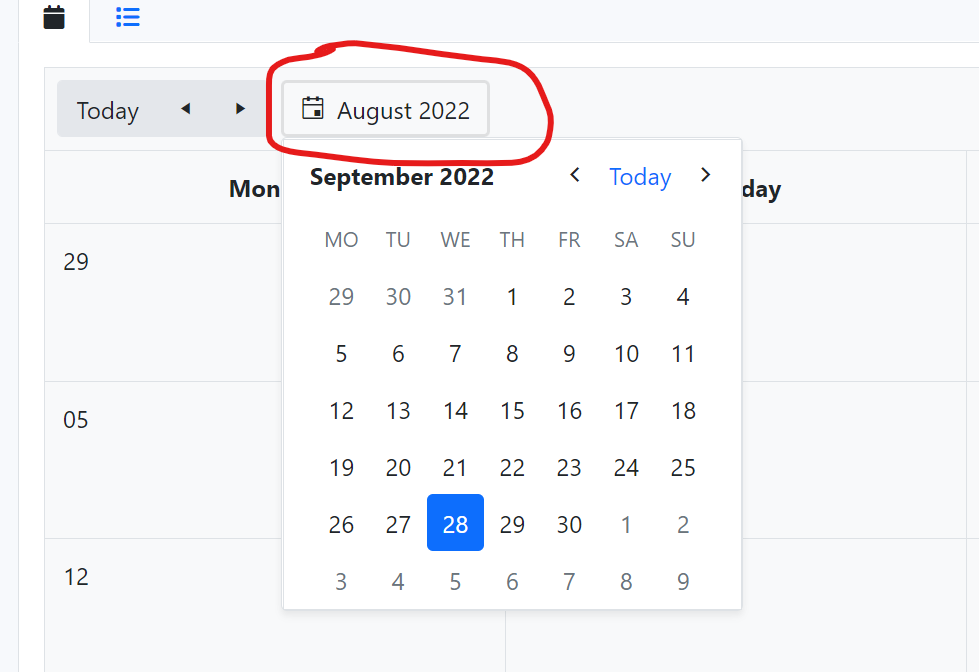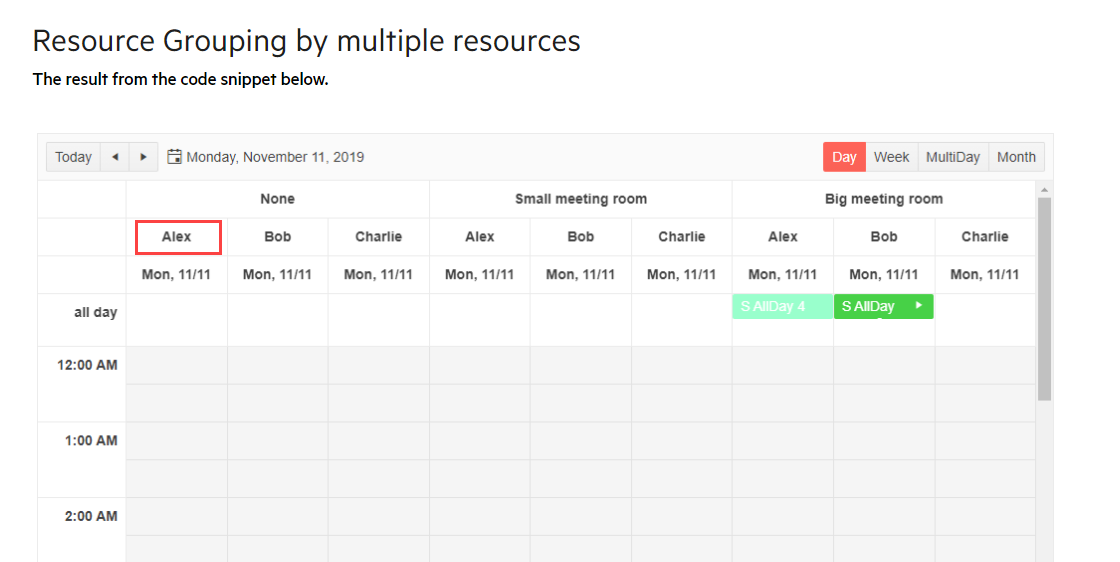The Scheduler seems to be showing the previous month in the header.
Hi there
The scheduler is an amazing component for Blazor, however with our designs we'd need to hijack one of the existing views and make a custom page from that which we don't really want to do if we can get this feature.
Custom Views would work just like any other view, but expose a <ViewTemplate> tag that would allow us to create our own custom view that can leverage on the power of the scheduler without doing anything hacky to achieve the same effect.
For instance a code example can be like:
<SchedulerViews>
<SchedulerMonthView />
<SchedulerDayView StartTime="@CurrentDate"></SchedulerDayView>
<SchedulerCustomView>
<ViewTemplate Context="view">
<h1>This is a custom view for the @view.month</h1>
<TelerikCalendar Date="@item.date" />
</ViewTemplate>
</SchedulerCustomView>
</SchedulerViews>Hi there.
So I've been struggling for the last 2 days with the scheduler having this weird issue where setting it to Today's date set's the Scheduler's date correctly, but the incorrect date is shown in the date picker, with the correct date in the picker's popup.
I then went to the Scheduler overview screen and noticed the exact same bug there, so I'll be linking that page to show the issue along with an attached screenshot of the issue.
https://demos.telerik.com/blazor-ui/scheduler/month-view
In a Scheduler with vertical grouping, I am dynamically changing the displayed resources during runtime. It looks like displaying a longer resource name breaks the rendering.
The Scheduler does not recalculate the cell width when changing the resource list.
---
ADMIN EDIT
---
Possible workarounds:
- Force component rerendering when changing the resources list - dispose it and initialize it again using a flag and conditional rendering. Example: https://blazorrepl.telerik.com/wwuDGLvE42TUf5En09.
- Use CSS to set appropriate min-width to the resource cell, so it is wide enough to fit the longest name of the available resources. Example: https://blazorrepl.telerik.com/wmaDGhFY37t5pFj757.
I have created an event series with the following RecurrenceRule:
RecurrenceRule = "FREQ=DAILY;BYDAY=MO,TU,WE,TH,FR"
However, it looks like the collection of days is not taken into consideration and the events are created for every day of the week as if I have only set:
RecurrenceRule = "FREQ=DAILY"
---
ADMIN EDIT
---
A possible workaround for the time being is to use "FREQ=WEEKLY" and extend the occurrence to the desired days of the week. For example, targeting the "Morning run" appointment: https://blazorrepl.telerik.com/cQuiFGOK01nSotIT28.
Hi,
I have a recurrent event with the following dates:
"Start": "2022-08-01T07:00:00", "End": "2022-08-01T08:00:00", "RecurrenceRule": "FREQ=DAILY;UNTIL=2022-08-04T05:00:00"
https://datatracker.ietf.org/doc/html/rfc5545#section-3.3.10 says:
The UNTIL rule part defines a DATE or DATE-TIME value that bounds the recurrence rule in an inclusive manner. If the value specified by UNTIL is synchronized with the specified recurrence, this DATE or DATE-TIME becomes the last instance of the recurrence. The value of the UNTIL rule part MUST have the same value type as the "DTSTART" property
I generated the events with Thunderbird, synchronized to the caldav-Server and read it from there.
In the Telerik Scheduler I got only 3 occurences of the event: from the 1st to the 3rd.
In Thunderbird I got 4. From the 1st to the 4th. According with the RFC, Thunderbird is right :-)
----------------------- ADMIN EDIT -----------------------
The recurrence generation currently considers the time in the recurring rules. To workaround the issue, you should manually change the until parameter to contain the maximum possible hour, minute and second for the day. Here is an example:
// item is your appointment item
var rule = RecurrenceRule.Parse(item.RecurrenceRule);
if(rule.Until.HasValue)
{
var untilDate = rule.Until.Value;
rule.Until = new DateTime(untilDate.Year, untilDate.Month, untilDate.Day, 23, 59, 59);
}
item.RecurrenceRule = rule.ToString();
--------------------------------------------------------------------
I am really looking to try to do something like this in Blazor: ASP.NET MVC Scheduler Hierarchical Grouping Demo | Telerik UI for ASP.NET MVC
In MVC, this feature is implemented with the dataParentValueField.
Our current implementation of the JQuery version of the scheduler uses custom views. I understand that custom views are going to be a difficult if not impossible task for Blazor rendering. The goal for our custom view is simple, we override the calculateDateRange function to supply an ordered date range that allows us to have a "TimelineTwoWorkWeekView", thus showing Monday-Friday then Monday-Friday again. We also had a use case that was never implemented but would be addressed the same way; to show all "mondays this month".
Therefore, the request is a "TimelineCollectionView", displaying a timeline view for dates specified in an IEnumerable<DateTime>.
Any other ideas or feedback would be greatly appreciated.
If I change the width of the scheduler component it doesn't move the events to the correct place
I am currentl looking at printing the Scheduler but I ran into this issue when trying to adjust the scheduler to fit on a page
Currently, it is possible to select only one appointment at a time. I want to be able to select more than one appointment to perform some operation with all selected ones - for example, delete them.
Is there a way to customize the resource grouping's header (i.e. Alex, Bob, Charlie)? I understand it displays the text from the Resource, but I would like to be able to customize the HTML displayed so that I can add a tooltip. Would you have a suggestion as to how I can accomplish this?
I want to be able to limit the Scheduler to a minimum and/or maximum date.
---
ADMIN EDIT
---
This request could be revised in two separate tracks:
- Min and Max parameters on component level regardless of the selected view
- Min and Max parameters for the separate views ( Day, Week, Month etc.)
Please share your thoughts on how you'd expect it to be implemented.
Here are some use cases:
- Highlighting Today slot
- Change background colours for specific dates and/or days - such as weekends
- Change fonts and/or style of numbers on prev/next months days