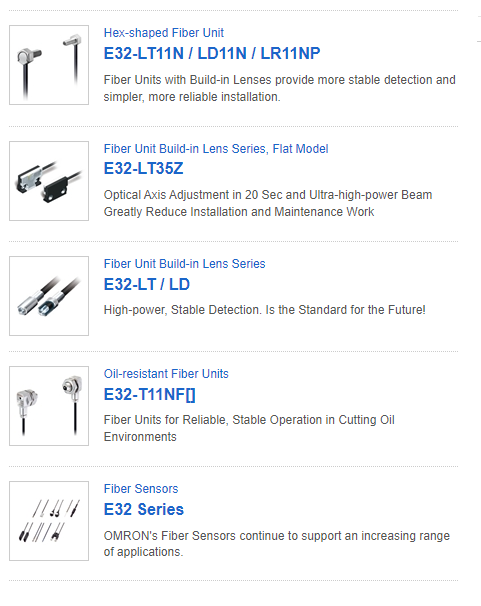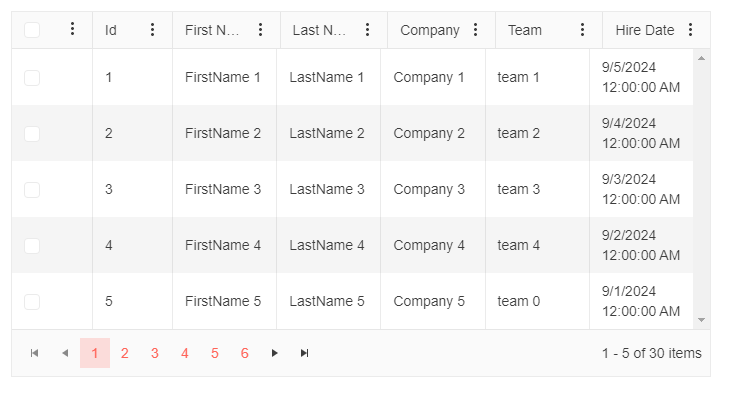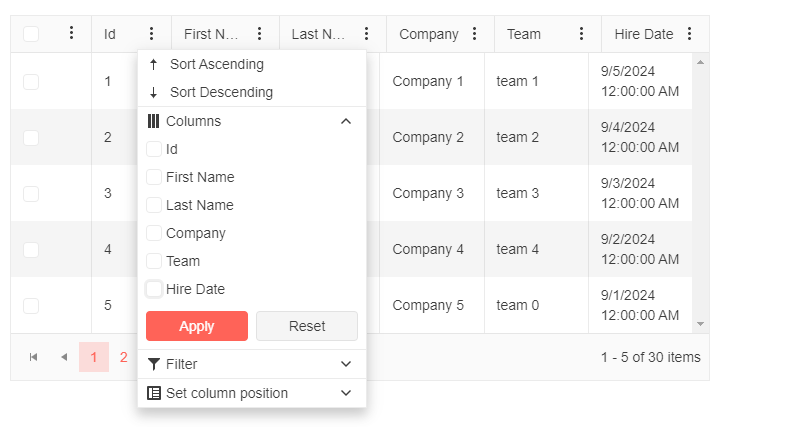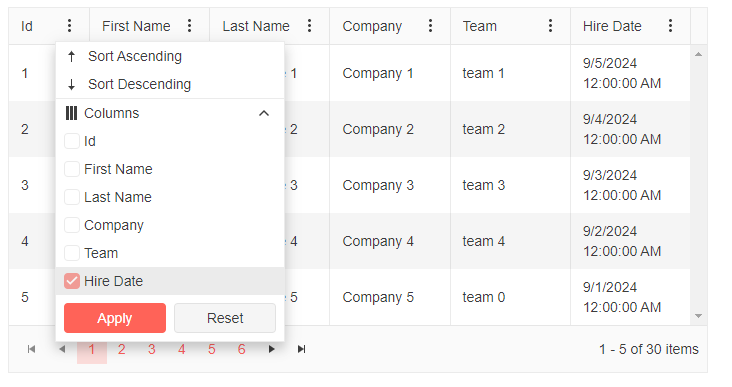Error:
blazor.server.js:19 [2021-02-03T06:17:43.996Z] Error: System.NullReferenceException: Object reference not set to an instance of an object.at Telerik.Blazor.Components.Common.Filters.FilterList.TelerikFilterList.GetFilterOperators()
at Telerik.Blazor.Components.Common.Filters.FilterList.TelerikFilterList.InitFilterOperators()
at Telerik.Blazor.Components.Common.Filters.FilterList.TelerikFilterList.OnInitializedAsync()
at Microsoft.AspNetCore.Components.ComponentBase.RunInitAndSetParametersAsync()
e.log @ blazor.server.js:19
C @ blazor.server.js:8
(anonymous) @ blazor.server.js:8
(anonymous) @ blazor.server.js:1
e.invokeClientMethod @ blazor.server.js:1
e.processIncomingData @ blazor.server.js:1
connection.onreceive @ blazor.server.js:1
i.onmessage @ blazor.server.js:1
Example:
private string SerializedState; private void OnStateInitHandler(GridStateEventArgs<SampleData> args) { args.GridState = JsonSerializer.Deserialize<GridState<SampleData>>(SerializedState); }
Reason:
FilterDescriptors property MemberType = null.
Note:
Method TelerikGrid.SetState() works correctly.
---
ADMIN EDIT
A sample reproducible is attached.
The issue stems from the inability of the System.Text.Json serializer to work with fields of type "Type" and the filter descriptors have such a field to denote the type of the column. Whether it will be possible for the grid to work around needs to be researched in more detail, because the limitation comes from the framework.
Might be the same problem as the following thread that also offers a few workarounds one can consider: https://feedback.telerik.com/blazor/1505237-set-deserialized-grid-state-in-onstateinit-handler-cause-error-on-open-filter-menu-of-column-on-ui
---
<GridCheckboxColumn SelectAll="true" SelectAllMode="GridSelectAllMode.All">
When I apply filtering to the grid and click the SelectAll checkbox in the select column header, the grid selects all the data. I want it to select only the data that the user sees after the filter is applied.
With OnRead, AllPages cannot be exported because the grid Data only has the current page: https://docs.telerik.com/blazor-ui/components/grid/export/excel#notes:
If you are using the OnRead event, only the current page of data will be exported, because that's all the grid has at the time of the export action.
I load my data via "OnRead", because i need to implement pagination by myself, and I would like the export option to work with that too.
Currently, when there is a blank or null value, no text is rendered next to the CheckBox in the CheckBoxList filter. I want to be able to customize that and easily set my desired text. For example, "(Blanks)" as in Excel.
Hi,
I have spent a while looking for the feature to move the Footer Template to the first line of the Telerik grid. Is this currently possible with a parameter I'm unaware of? How possible would this be to do if not.
Kind Regards,
Elliot
ADMIN EDIT
Workarounds are:
- using a "real" model instead of a dynamic type
- removing the LoadGroupsOnDemand feature (and using the regular paging so you can still have grouping in case you were using virtual scrolling)
Please add the ability to expand or collapse all rows as a default feature of the Grid and add the option to set a title on the header (e.g. "Expand").
I've seen the Expand Rows From Code example, but I'd like this to be part of the grid itself, not a button outside of the grid.
I'm trying to add a button in the unused top left cell of the grid, but I've not found a way to use that cell.
We have a grid with a GridCheckboxColumn that we have configured through a '.unselectable-row' style so that certain elements cannot be selected (those elements with a padlock in the second column cannot be selected).
The grid works correctly in isolation, but when we add a TelerikLoaderContainer that is displayed during data loading process, the grid doesn't working properly: it is possible to select all the enabled elements of the grid using the button in the header of the checkbox column. However it is not possible to deselect them from the button in the header of the checkbox column when there is any unselectable element.
Here it is a link to REPL with a reproducible example: https://blazorrepl.telerik.com/GyYhYXPI24gIYgIJ03
To reproduce the problem, you sholud select all grid elements from the checkbox column header button and try to deselect them. You will not be able to deselect all the elements.
Now comment the LoaderContainer component and repeat the test. You will see that now it is possible to deselect correctly all the elements.
How can we deselect all the elements from the header while keeping the loadercontainer?
The behavior is reproducible in server-side apps when using the Inline or Incell mode and editing numerical values.
When inputting into the field the first value input is either ignored or removed. The default is 0, when backspacing to clear it and then inputting a number, sometimes the number is shown and then immediately removed, and sometimes it's not shown at all and will only displayed when typed a second time.
===
ADMIN EDIT
===
Possible workarounds for the time being:
- Use EditorTemplate with a NumericTextBox component inside: https://blazorrepl.telerik.com/cyvOYBvc39Vnes2L43.
- Use Popup Edit mode.
Currently the GridSearchBox is able to search in all of the visible columns but when it comes to searching in multiple columns split by space it does not work. Or even two different strings in the same cell.
Example:
If from the above grid, I type in the search box, "LT" three products will be returned but if I type "LT LD" it should return two products but the results set comes with nothing.
I have implemented CustomSearchBox component as a solution in the interim to achieve this functionality. But it would be a worthwhile effort to have this functionality out of the box.
Thank you.
Sheraz
I suggest adding a FieldExpression property to the GridColumn so a developer would not need to create view models and templates for simple transformations of the existing model's properties. The field expression would be used for filtering and sorting as well. Its type would be Func<T, object> or Expression<Func<T, object>>.
<TelerikGrid Data="@Persons">
<GridColumns>
<GridColumn FieldExpression="@(p => p.FirstName + " " + p.LastName)" />
</GridColumns>
</TelerikGrid>Please expose the current data of the Grid and TreeList when using Data or OnRead. This will spare the need to cache data for the second time in-memory, or repeat all data operations. The benefit is that the app can:
- Know what data items the user is seeing.
- Obtain the data it its current shape / state.
Problem Statement:
We have the following blazor grid:
We have enabled the GridColumnMenuSettings
Now when we open the column chooser it does not disable for the last option.
When we don't have the GridCheckboxColumn then it works as intended
The last column option is disabled
Expected Result : We don't want the check box column to be shown in the column chooser and the last option to be unchecked in the column chooser needs to be disabled.
@* Use the Template to render the list of columns and add some custom styles *@
<TelerikGrid Data="@MyData"
Pageable="true"
PageSize="5"
Width="700px"
FilterMode="@GridFilterMode.FilterMenu"
Sortable="true"
ShowColumnMenu="true">
<GridSettings>
<GridColumnMenuSettings Sortable="true"
Lockable="false"
FilterMode="@ColumnMenuFilterMode.None" />
</GridSettings>
<GridColumns>
<GridCheckboxColumn Width="80px" HeaderClass="header-select-all" />
<GridColumn Field="@(nameof(SampleData.Id))" Width="80px" Title="Id" Id="id-column-id" />
<GridColumn Field="@(nameof(SampleData.FirstName))" Title="First Name" Id="firstname-column-id" />
<GridColumn Field="@(nameof(SampleData.LastName))" Title="Last Name" Id="lastname-column-id" />
<GridColumn Field="@(nameof(SampleData.CompanyName))" Title="Company" Id="companyname-column-id" />
<GridColumn Field="@(nameof(SampleData.Team))" Title="Team" Id="team-column-id" />
<GridColumn Field="@(nameof(SampleData.HireDate))" Title="Hire Date" Id="hiredate-column-id" />
</GridColumns>
</TelerikGrid>
@code {
public string TextboxValue { get; set; } = string.Empty;
public IEnumerable<SampleData> MyData = Enumerable.Range(1, 30).Select(x => new SampleData
{
Id = x,
FirstName = $"FirstName {x}",
LastName = $"LastName {x}",
CompanyName = $"Company {x}",
Team = "team " + x % 5,
HireDate = DateTime.Now.AddDays(-x).Date
});
public class SampleData
{
public int Id { get; set; }
public string FirstName { get; set; }
public string LastName { get; set; }
public string CompanyName { get; set; }
public string Team { get; set; }
public DateTime HireDate { get; set; }
}
}My scenario is a lot similar to this one and I call SetStateAsync to exit the edit mode. In addition, my Grid is grouped on initialization. I noticed that each time I call SetStateAsync, the AggregateFunctions count of the GroupDescriptor increases and one more identical AggregateFunction is added to the same GroupDescriptor. This results in slowing the editing process.
Here is a simpler reproduction: https://blazorrepl.telerik.com/wekZmTPE35YpD8f504.
So what I propose is a fixed width for a column of the grid (and locked) with the remaining columns auto-sizing.
In my situation, I have an action switch button where the client can delete a row, edit a row etc but the action code dropdown column needs to ALWAYS be the same width. The rest of the columns should automatically size based on the existing behaviour.
Now I have tried using the autosize for just that column, but I have to render the grid first, then run the autosize (which gives a fun show of resizing to the user) then all the columns become fixed width, but the vertical scroll bar doesn't move and stays in its initial position.
Grid with columns price1 and price2. Enter value in price1, switch to price2, enter value there, and editor is set to old value after async events finish.
The value entered in price2 is correctly set to the property, but the editor reverts to the previous value. If you escape edit mode of the cell, the value entered before the events finish will be shown.
On (fast) tabbing and entering values, this removes the first values entered before the async background events finish.
I tried reproducing the problem in REPL, but could not get the exact same behaviour. In our case no specific value is being set to price2, it just reverts.
https://blazorrepl.telerik.com/cxEzvQvE52q8aaAi27
How would you approach preventing the editor from being overridden by other cells' delayed events?