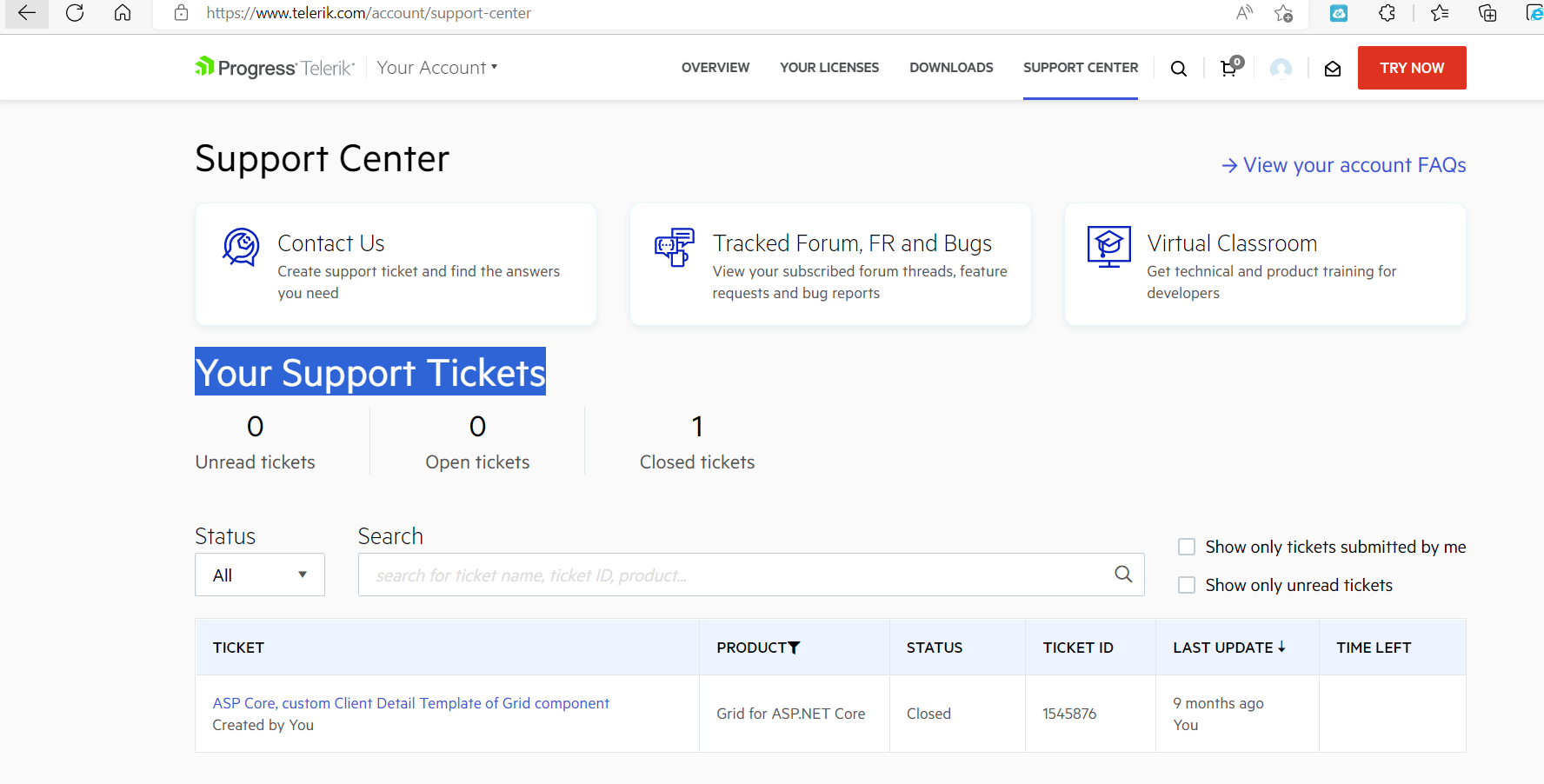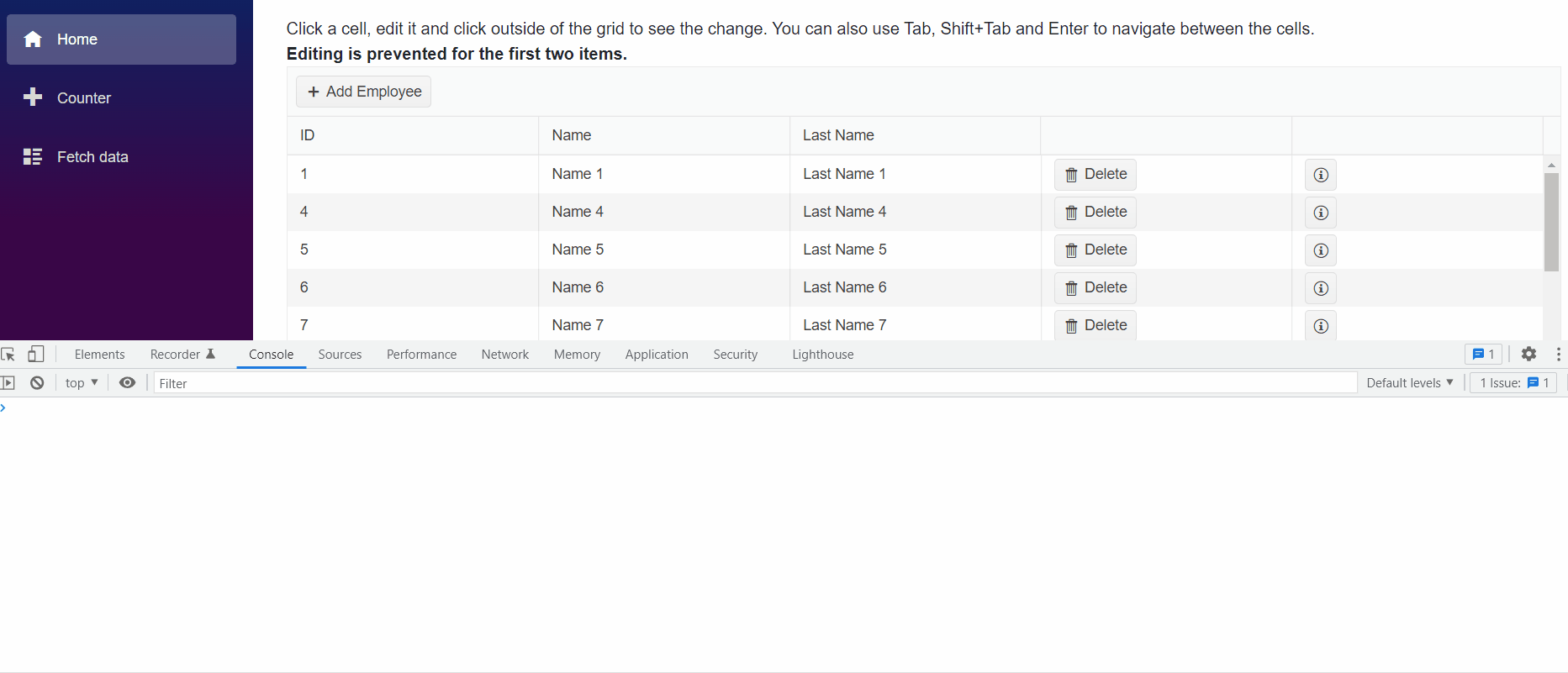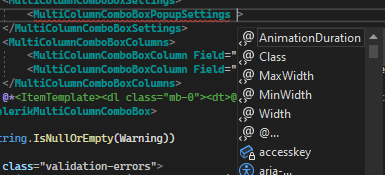Today I submitted ticket Telerik VS 2022 Extensions break IntelliSense/typing in Visual Studio 2022 Version 17.3.4 but it doesn't show on Support Center under 'Your Support Tickets'. The only ticket that shows is from 9 months ago.
BTW, I'm reporting this thicket and previous ticket under UI for Blazor because I didn't see how to report it for the Extensions and for Support Center. Maybe that's another thing you need to look at?
Hi,
Firstly, love what you're doing with your Blazor components. I'd like to be able to add custom style to your components. For example
<TelerikTextBox Style="margin-left: 20px" />
Now of course we should be using a class for this and I know your components have a Class parameter, however what I'd like to do is something like this
<TelerikTextBox Style="@CssHelper.Margin.Top(20)" />
where the style is generated at runtime. I'm experimenting with such an approach to apply all styles, however I can't do so with a lot of your controls. Having said that, I've noticed that your animation container does have something along these lines with its ParentInlineStyle parameter.
<TelerikAnimationContainer @ref="@AnimationContainer"
Top="-72px" Left="calc(100% - 280px)" Width="300px"
AnimationType="AnimationType.SlideDown"
Class="k-popup"
ParentInlineStyle="@Style">
So just wondering if this is something you're looking at doing?
thanks
Michael.
I'm using a numeric textbox to handle a decimal value with the Format is set to "#,0" (which it needs to be since the client's specification is to have a whitespace as a decimal separator). While the entered value is less than a thousand then the entire value gets selected when tabbing into the component, but once it's large enough to display a group separator tabbing just puts the cursor at the end of the input without selecting the value.
I believe this to be a bug.
Please create clean formatting button. It should work similar to the clean formatting button in the "Send Email" window in this demo https://demos.telerik.com/reporting/dashboard.
When you click the new button, if the text has any formatting (bold, italic, etc.), the formatting will be removed (the text will no longer be bold, italic, etc).
It would be very useful to have a control like a dropdown datagrid. Like the one radzen has. With multiple columns paging etc.
Also in addition to this a treegrid dropdown would be one thing that would sky rocketed the component suite.
Below issue was submitted 6 days ago. Currently developers are disabling/uninstalling Telerik extensions. I don't see any relies from Telerik so submitting another bug report hoping you'll reply to this one.
Please fix it!!!
Telerik UI for Blazor 3.6.0 breaks intellisense/typing in Visual Studio 2022 Version 17.3.4
To be considered for implementation as a standalone component or feature of ListView, for example.
The purpose of such component is to provide option for users to reveal contextual actions when they do a swipe gesture on mobile devices. The swiping direction to consider is left and right (up and down are out of scope).
List of possible functionalities for consideration:
- Option to configure menu actions on left and right swipe gesture and define which menu actions will be shown on left and which on right swipe
- Option to use icons in menu items
- Additional customization options for menu items - color, images, custom content
- Configurable number of items for the menu, plus option to define more
- Confirmation of actions (needed for actions related to deleting/removing data)
Please feel free to provide any feedback and share your suggestions on desired functionalities.
My team is currently using animation containers as menu popups in our web app, which will need to work on both desktop and mobile devices in a web browser. For the mobile layout, I would like to be able to open animation containers via swipe gestures. I understand that animation containers are not strictly menus, however, I would love to see swipe action support in Telerik UI for Blazor, and then be able to bind that action to an animation container.
The only framework I have found by way of example is https://onsen.io/. Please observe how it is possible to open a panel by swiping close to the edge of the sample device on their homepage.
This feature would make it much easier to build dynamic web apps that perform well on desktop and feel native on mobile devices as well.
Thank you,
David
Hello.
I have a scenario where I need to make some nodes in a TreeView checkable and some not. It would be nice if there was an "IsCheckable" binding that determines whether a node should render a checkbox or not.
Although I've no use for it yet, the same could be done for "IsSelectable".
Is there some way to do this already, and I'm just not seeing it? I'd prefer not to use JavaScript interop, or recreate the checkbox functionality through an ItemTemplate.
In addition to the PdfProcessing, I would also like to be able to use a component to show PDFs to my users.
---
ADMIN EDIT
For the time being, a workaround could be to wrap a JS widget, an example is available in this sample project, see the MyKendoPdfViewer.razor component and make sure to include the relevant JS libraries.
Another approach could be a simple iframe that points to a handler that will return the PDF with content-disposition:inline. Most modern browsers will render this inline.
---
As I'm quite enjoying the rest of the Telerik suite for Blazor, I'd like for this ability to be added in the Scheduler.
There are several ways to handle this, but one of the possible ways is what Syncfusion has done with SetWorkHoursAsync(List<DateTime>, String, String, Nullable<Int32>).
I'm usually showing either a specific day or a week, since my locations are possibly open every day of the week.
I'm currently handling breaks/no possible appointment windows during the work period with an uninteractable appointment, so at least I found a way through that.
If you are in edit mode using InCell, clicking somewhere else inside or outside the Grid should fire OnUpdate if the item is valid. However, if you click on some customly added element in the Grid (e.g. button, icon, dropdown) this will not fire OnUpdate for a valid item.
In Incell edit, clicking anywhere besides the edited cell should fire OnUpdate for a valid input.
---
ADMIN EDIT
---
A possible workaround for the time being - in the OnClick handler of the custom element get the edited item from the Grid State. Update the item and programmatically close the edit mode.
For example: https://blazorrepl.telerik.com/ccuMGovv08NIX6u544.
It seems I'm missing Height, MinHeight, and MaxHeight settings here.
I have found an issue with editing currency values.
Steps to reproduce:
1. Fill up a value 56.55
2. Try to click between 55
3. Cursor is at the end
The same issue about clicking between 56, the cursor will be before the dot.
At the moment only the TelerikTextBox has a Title parameter that I can use to add a tooltip to it.
---
ADMIN EDIT
A workaround for the others can be wrapping them in another HTML element whose title attribute you can use.
Here is an example with the checkbox:
<span title="the checkbox title">
<TelerikCheckBox @bind-Value="@theBool"></TelerikCheckBox>
</span>
@code{
bool theBool { get; set; }
}---