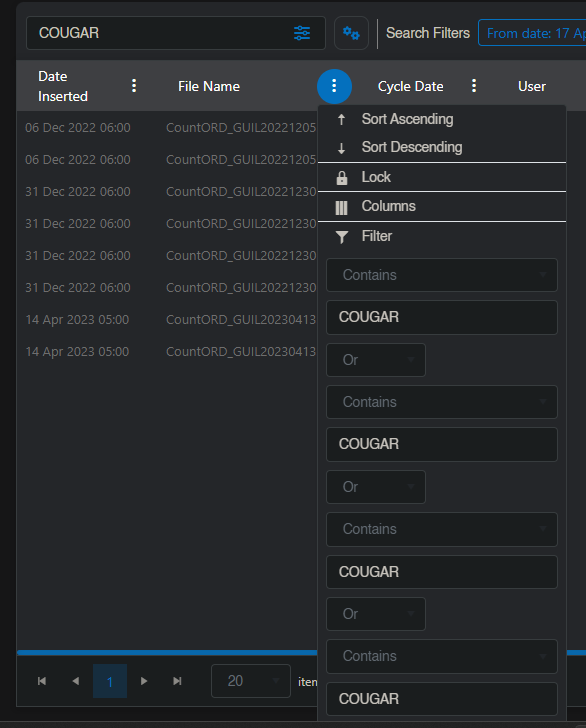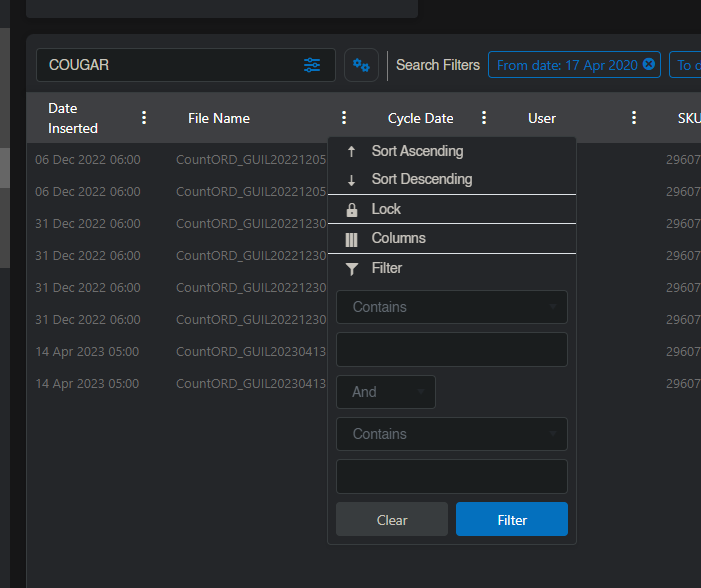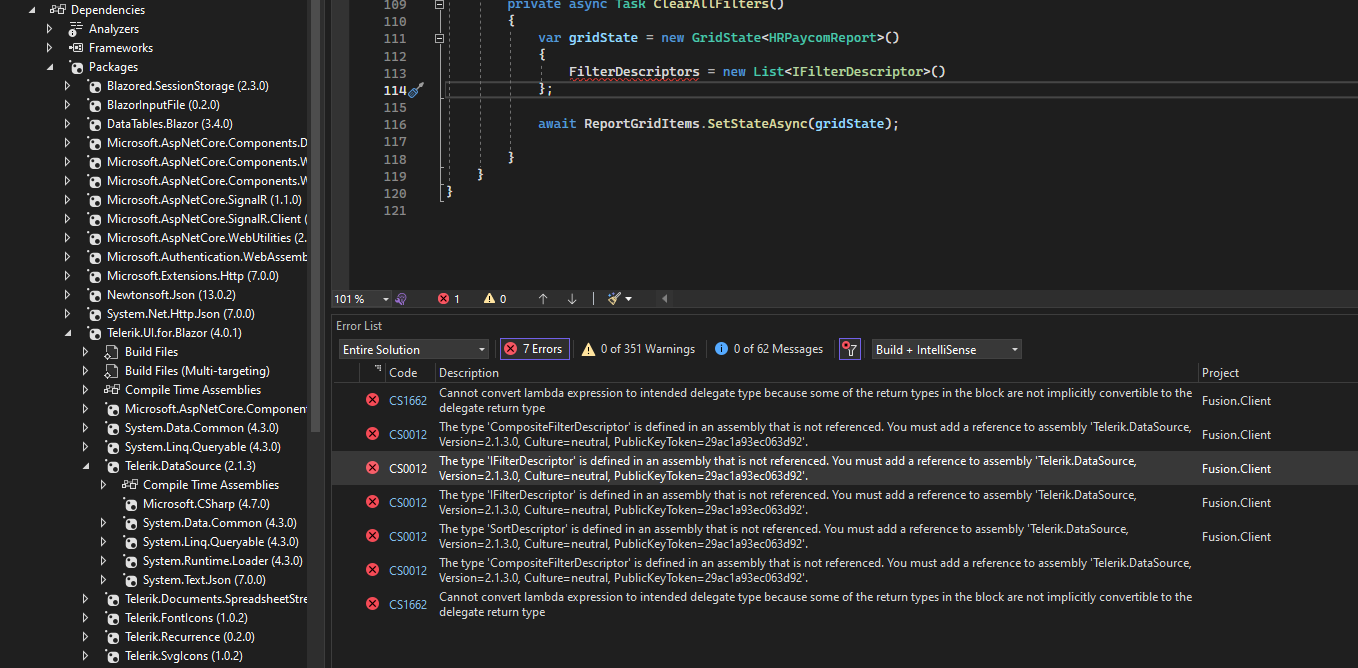Hi we are using blazor for mobile apps.
For image upload via Camera, we need features where by compressed images can be upload.
Also zoom in and zoom out features when we are showing at front end app
This is a request for a new feature that I haven't seen across all of the Telerik products.
A new control that makes use of the HTML Canvas to allow for inking within web applications.
Can be used for free hand writing (inking) on mobile devices instead of requiring online keyboard in limited real estate scenarios. Can use to implement signature blocks on forms, convert to text, etc.
Setting the FilterDirector directly:
Setting FilterDescriptor via SearchText:
Our search box is a custom TelerikTextbox not part of the grid, but essentially the same functionality as the built-in search box.
To test, use this code:
https://docs.telerik.com/blazor-ui/components/grid/filter/searchbox#customize-the-searchbox
But add it to FilterDescriptor immediately rather than setting SearchFilter like on the link.
This is the only instance of this on our site, and all of our grids use the exact same code via a generic method, on our object that controls the grid we have a custom empty attribute to dictate whether a column should be filterable via our textbox.
If the Height parameter is not specified, in the Gantt tree list, every line after the number of lines of the initial display are not shown.
The steps are easy to reproduce:
Start from the official Gantt Demo in the REPL and simply remove the Height parameter from TelerikGantt.
If you do this, you will see that opening the children of the first and only element in the tree list will show everything correctly in the Timeline part (if no mistake) but doesn't show the children lines in the TreeList part.
Therefore, I believe, the Height parameter should become mandatory until we can allow the height of the Gantt to be dynamic without rendering issues.
i wanted to know if it's possible to make fully rtl theme in ui for blazor or not i have been trying to make an rtl theme but i got some problems.
and also is it possible to use other types of calendar in datepicker (like arabic calendar)?
Working with UI Blazor version 3.0.0
Setting a sort descriptor in the OnStateInitHandler.
Everything works, but I need to customize the sort. I need "A" and "a" to sort the same. I also need blanks to sort at the bottom. A custom sort method. Can't figure out how to implement a SortCompare, can't find an example.
Here's what I have
SortDescriptors = new List<SortDescriptor>(){
new SortDescriptor { Member = "lastname",
SortDirection = ListSortDirection.Ascending,
SortCompare=CustomCompare },
new SortDescriptor { Member = "lastname", SortDirection = ListSortDirection.Ascending }
},
Hi Team,
How to get the last focused element in the Telerik Form?
Example: I have a window with a TelerikForm with 10 textboxes and on click of close. I need to know what is the last focused element
Thanks,
sujana
<TelerikCheckBox @bind-Value="@ExportAllPages" />
Unable to insert the html in editor using inbuilt HtmlCommandArgs feature provided by the Editor. It only inserts the first element. Tried to wrap the entire html in a div but it doesnt work.
The sample code is below.
@page "/editor/overview"
@using Telerik.Blazor.Components.Editor
<TelerikEditor @ref="Editor" @bind-Value="@Value"
Tools="@Tools"
Height="880px">
<EditorCustomTools>
<EditorCustomTool Name="InsertField">
<TelerikButton OnClick="@OnInsertField">Insert</TelerikButton>
</EditorCustomTool>
</EditorCustomTools>
</TelerikEditor>
@code{
private TelerikEditor Editor {get;set;}
public List<IEditorTool> Tools { get; set; } =
new List<IEditorTool>()
{
new CustomTool("InsertField")
};
public string Value { get; set; } =
@"
<p>Hi</p><p>
<img src=""data:image/png;base64,iVBORw0KGgoAAAANSUhEUgAAAYMAAACVCAYAAAC6nJYgAAAgAElEQVR4nO3dXWwUZ5ov8H919Zfd7bQdLbQdaexMDF5tZnEjEETCQ6zRBvsiJhlhLsIJgYvAZAHtSAODI+3RwOCcc6Q1i3OUUQyEyQUOTrJSzG5IR9o27Ekcx4wEAdHOHEbp2Jk10Rm3h81gxwWu/qiuc9E0GNNt9/tWVVd1+/lJI01wV9UL7qqn3q/nEVRVVUEIIWRJs5ndAEIIIeajYEAIIYSCASGEEAoGhBBCQMGAEEIIKBgQQggBBQNCCCGgYEAIIQQUDAghhICCASGEEFAwIIQQAgoGhBBCQMGAEEIIKBgQQggBBQNCCCGgYEAIIQQUDAghhICCASGEEFAwIIQQAgoGhBBCQMGAEEIIALvZDbCy0ckUbsfUe/89NpmCJAOBugdjaP1yG7xuodDNI4QQ3QiqqqqLf6y0SbKK8I0UxiZTuHZDwW1Zxehkivk8gToR1T4BK/w2NNaKWOGnjhchpDgs2WAwOpnCwJdJhMcVrgd/PrxuAYFaG37813ZsWClS74EQYllLKhhEp1VcjCTRfymB6HRh/9pet4CmBhGtq+wI1IkFvTYhpeTKn/8v8zFrl//IgJaUliURDKLTKnqH4giNJM1uCgCg2idg59NOtKyiKRtCWB259CaCf/wk78+f+MkRCgZ5KOmnUXhcwenPEwiPK2Y35QHRaRX/9FEMpz+LY+8mF5oaqKdACDFXSQYDSVbRc8E6PYFcotMqDn0gI1AnoqPNhWofzSkQQsxRcsHg7OUETg8lIMnFM/oVHlfwytuzaF/nwI6NDrObQwhZgkomGESnVXQFY5YbEsqXJKs4PRTHtRsKOttdtPKIEFJQJbEQfjiSfrMu1kAwV3hcwYs9pfF3IYQUj6IPBj0X4jj0gVxUw0KLkWQV+/tky895EEJKR1EHg65gDP2XEmY3wzBdwRi6gjGzm0EIWQKKcs5AklUc6JMN2zkMAH6fgGqfDfV+G7zu9J9V+9I5iEYn7w/hZPIVhW8YM6wTGkkiUCuitbEof1WEkCJRdE8YowKB3yegqcGO1XUiArULJ57LtS9gdDKF8LiC4YiiW3BoWWWnQEAIMVxRPWX0DgQeVzpFRPt6hy5J5Vb4bVjht6F9vQPRaRXDXyXRfzmBSc7UFy2r7Hh1s0tzuwghZDFFFQy6gjFdAoHHJaB9vR3t6xyGLeGs9gloX+9A+3oHQiNJnB6KMwUFCgSEkEIqmmDQFYxhOKJ96GXLOgd2bjQuCGTT2pge6um/lN4QN7dGQjYUCAghhVYUwSA0ktS8zLJ+uQ37NjlNzRjavt6B1kb7goGNAgEhxAyWX1o6OplCz4W4pnO0rLKje7vbEqmjvW4BnVvd2PuMEx7Xg70TCgSEELNYumcgySoOa9xQ1tHmsuRqnPb1DgTqROw/I+N2TKVAQAgxlfWeknOcHuIvQuNxCXh1s7XTQ6/w2/DWrjKERhLYudFpdnMIIUuYZYPB6GQKZy/z7S72uAR0b3cXRQ3iap9AgYAQYjrLPi2PakjD8OpmV1EEAkIIsQpLPjFDI0nu/QQdbdYeGiKEECuyZDDoHeJbPUSpGwghhI/lgkFoJMk1aZzZR0AIIYSd5YIBb69g3yYnVQcjhBBOlgoGwxGFq1fQsspuiQ1lhBBSrCwVDD7/ij3lhMcl0PAQIYRoZJlgIMkqBr5kDwbt6+00PEQIIRpZJhjwJqJrX+fQuSWEELL0WGYdJk966pZV1CswU2LkKpKjEajSDJJjEaQk6YGfi9U1EP01sFU/Bnv9StjrG0xqqT7UW59BlcJAcgrqTBhITj/wc8FdB5TVQXA/DngbIVQETGqpdqOTKXzz5xSiUypGJxVI8/aArq4VUV0p4InlNtrgCaTvgW++RuLaFaRuS0iORh76jH1FA0R/DewrGuBoXGNCKxdmmWDAUyayfT31CgopORaBPPAxEteuIDn28Jd9vkT44T9zBNbC1dQM54ZmiNU1BrRSP+pMGOrEO1CnBtMP/8U+n+XPhKpmCMueS//PXad/I3U08GUSn3+VRPhGatHkkOHx+/drtU9AoE7ElnX6VAwsFkp0ArP/+j7D/XDlgf/O3AvulmcheCuMambeBFVV+VOC6iQ8rmB/n8x0jN8n4N195Qa1iGSo0gxiFz/Dnd63oEQndD23q6kZrtY2uDY063peTZJTUG9+BOWbTkAe1/XUwrLnYKvZCWHZZl3Pq4Ukqzh7OV2eVUt24IxAnYidP3Y8tLrv9FAcvUP55xrrfjF3yvkjl95E8I+f5H2uEz85grXLf5T35xcjD3wMORR86OGuhbu1DeUv7Tb1BckSPYNrHL2CpgZLNL2k3ek9hTtn34cqzRhy/tjwIGLDgxCra+DZsx+uJnODQuqPryF14zdAcsqQ86s3z0G5eQ5w10FsOAZh2XOGXCcfegeBjPC4gv3jCpoaRHS0uUpqGDcRvoKZo526vxQBgBwKQg4FUda+DZ6XdpnSU7BEny48zp6HaDXtKzBMbHgQf9n+PG73njIsEMylRCfw/eGDmDqwJ6/utt7Um+eQHF6J1DevGRYIHiCPQxnZCuXqpryGn/Q2HFHwYs8sTg/FdQ0E2a6hR81ys6nSzL3vpxGBYK7Z/vfw3faf6trryJclgsHkNPsXJlBriaaXFFWawczRTnx/+KDhX/psEuEruPXKdsyefb8wF0xOIXV9F5SRrboPCeVDvTUI5dI6pL79TUGuJ8kquoIxHNJYMIrleq+8Pau5ZK2ZEuEr+G77TxEbHizYNVVpBlMH9uBO76mCXROwSDBg3XVcv9xWUt1PK0iORTB1YA/kUNDspkDq6cb3hw8a2itRZ8JQrm5CaqLXsGvkKxU5kA5IBvZKJFnFgT7ZlAdzVzCGixyrBc0mh4KYOrCnIL3jbG73nsLM0c6CXc/0YDB3VUK+qispEOgpEwjMGKLJJTY8aNiNmAkEZgzR5KLePAfl6iZDAsLoZMr0IZtiGy6aPft+QR/EucihYMHaYXow4FG/hJavGS0TCMx6+1mIEW3LBIKCzA0wMqJto5MpHOgrzLBQqZBDQUg93WY3455CBQTTl+TwvDF4Xeb1DP7uf9027dqLCdSK6N7uzvvzVg4EGZk2Vh47rnmFhZUDQUamjeKa84C9UtO5JFnF4QLND5SKQr6Js5BDQdifWImy9m2GXcP0V2wpxv5FXUobW1iwbNzLrJCwciDISI5FtN+gySnDx+X1os6EoVzfpfk8B/pkrizAS5USnYB0/HWzm5GTdPx1Q4dyTe8ZEH1JsprX5Lpe66VFfw2cTc33ttnPFQ9fRSr6J8SGB6HelnKcIT+x4UHM9r/H/WakXN+lz4ohdy1sy55Pp53wPphuQr31GVT5P6HePPdQqgpW6s1zSH37Bmw/+DnX8W+ej+syTu/3CWhqsKPaJzzwEhadVhGdTmH4KwVjfy6u+YBc9Hg5stevvLez2F7f8EBvNhG+guRoBPJAEMmxr7nbWHXijCH7ECgYlJixydSitR1m+9/TvFTO3fIsytq3LZhvyBFYCwCowP2HeWLkKvc1peOvw7F6LXOOo9S3b6Qf0BoINS/B9oOfL5hvSKi6v2ku8zBXb33Gfc1U5JcQKpuZcxyFxxWcvZz/bt9sWlbZ0b4+d3qJTIt2bkwHhtBIAv2XkrjN0dO3gtu9pzS9dTsa18Czc/e973zWzwTWwhFYi7L2beleSE834hfZ7kMlOoHbvafg3bufu6250HjLEqNKM7j9zm+5j3c0rsGjZz5ERcdhpoeyq6kZld0nUHnsOEQ//5Z7qYexG5+cQuqb/8F9PaHqaYhNX0N88m2mh7Kw7DmIay6kx/7dtdzXT339S+ZjuoKxxT+UQ6BWRN++cry62ZX3cGy1T8DOjU68u68MLauK7/1SlWa497YIHi8qjx1HZfeJBQPBfGJ1DXydR1Fx8BDzNWfPvm/IcBEFgyVG6unm7gp79/wCld0nNOVPcQTWourkGTg58xElwleY9kIokQPc8wS2hn+GuOaCpgRzQlUz7E99wZ2PSL01yLQX4vRQnHueYO8zTnRvd6Pax7dAw+sW8OpmFzraXFzHm4X3nrDXr0TVyT6mIDCfu7WNKyAwvxTloSiDAU2K8VGiE5AHPmY+TvB4UXHwkG4rGQRvBXydR+FueZbr+Dvv5LczU5XHoU68w34Buw+2J3/LPV7/8PkqITb2Q6h5ievw1Dev5fW5TL4hHh1tLt2yALc22osmIGQSMbKy169E5TFtL0YZ7tY2lO/YzXRMInxF95QVpgeD1bXsOYaiHOkrCHCn9y2u47x798Pd2qZza4CKjsNcAUGJTuTVO0h9w7cCydZwDLaaHVzHLkR88m2+gCCP59U74E0619HmQmujvsM7rY127H3G+uVoeRIxZgKBnpO45VteYD5G72wBpgcDHtEp6hnw4HkDcrc8a0ggyPDu3Q97/Urm4/KZAFdvfsR8XqHmJUMCQYbYcAyCt5H5OPXmh4t+ZoAj1UTLKrvugSCjfb0DTQ3WTigZG2B/oFZ0HNYtEGTmK279/XbmY+WBj3XNIWZ6MODZTTxJw0TM5FCQ+Q1I9NegouOwQS1KE7wVeOTIPzMfF784uOCNkJroZZ8rcNdCfPJt5rYwsVfCFuhnPky9+RHUBZbGDkcU5uFTv0/Avk3Gvr13tLngMXGT6EKSYxHmh2nZlhd0qdiX2TvzXz/9O0g93dwPdZkjmOViejDgSTjHUxVtqeNZSso6jslLrK7hGi6KD3+a82f5vEnPZ3uCfSKPh+Cu4xouWujv9PlX7L2CnRudhid89LoFtK+35goj1ntC8Hjh0XhPyAMf49Yr23Hrle26DPPw9GxyscRvKVArMj/gw+PKouvpjRDgmOPQYnQyxbR2O1dPi3V9v+ivMXR4aL7yHT9jntyOh6/mnNRWbw2xNcBda+jw0Hy2Jw5BYZzcVm8NAjkmtS9+zXb/+H2CYcND87Wvc1hyD0LiGtsErLu1jWt4KFMek6d3ns+5Y8ODuhSGskQw8HMsZbt2w5xgwJL7Rw/Pd99h+ny2N73kWIT5S1ioXkFGpnfAEhByBbh0sXq2IaJC9QoyMr0DltVOuQLc6OTiNYvna19XuPrhXreApgYRA19aq64B6wsS6xLS2MVBxEJBw2ohiP4alG15Ac7AGl3OZ/owEQD8+K/ZY1Ix5kdnFZ1WmW7yXGOzrG9AAPsXXw+s11Slmaybb9Qp9ptv7u7hQmG+ZnIqa9ptnjTwTRz3nBZWq0zIumlL8HjzevtWpRnc6T2Fv2x/Ht8fOmhIIHBuaEblseN4tO9DlLVv020y2xI9A56qZaOTKUSnVe4NMsVgjDG3TK4do8ok2+SUvX6lKYW5XU3NmDnKdkzWHs8sWw4iwduoaWMZL9uy58C8SDpLj4c12aPfJxT8vrHaqiL25aQLTxonwlcgD3xsWHEo0V8DV2sb3C1tht2blggGXreA+uU25oRXoZEEdm60/lpmXqOTbG98ueYLkqNsb0Fm9AqA9Moie/1KpiRe8fDVh9qrSmxFa8zoFQAA7JUQvI1QpZG8D1FvffZQe1lriDc1FP62573HjRIPM86hZXkAZzaszfa/Z1g2UUfjGrhb2woyf2eJYAAAgTqR+YsyMJIs6WDAOhSmV2pvIzIi5n1tjwnX1lg3QBNH4a/tLey015zrFm8v3lb92L3/b+SEMHB/SKp8x88K2kO3TDBoX+9gzrSYzpaYLNiqiEKKTqvMKYhz9QxSf2YbJtKSSE4rsboGifxflLPejCrjMBHKCj9EdA/r8FSWYSLWlyizikOZFYT0Ers4iNn+93VPA5Fhr1+Jsi3b4GpqNuWFzDJP0WofXzeydyheksFgmHHduMcl5J4zYNzQYsZ8QcbcN7B8ZB0CY6xbYMZ8wf1rPw6WEf9sQ2CsK4nMKg5V77dh2CILP1LRPzF9/k5vfvmweGR2+Zs1PJthqado+3oHc/rd6LSK00PxkhsuYl2GZ7UJOkJIbpkJ4fItL5g6LDuXJZaWZjQ1iFxb189eTpZUndfwuMI8RLTQ0j3W3D965jthxfrGNr+6GgDm3D8LpXkwmir/J9Pn51dX42FW1l/W1XFGYu2B6sXRuAaPHDmKR/s+hGfHbssEAsBiwYB367okq5oKeljN6c/Zq1Qt1DNgnZRlXYqqJ9ZAlPVmYp2UZZ1j0BNrIMoy2c26K96srL+SbMplTSd4vCjb8gIePfMhKrtP6LJb2AiWGiYC+LeuD0cU9F9K6JaT3SzhcYV5E1HLKruuKzWMWCGR97U11krmwln8Rp9ra6uVzMOsh7KV0lHYPF7Dr5GZEC5kWhctLNUzALQltuq5oE8RcLPw9nAW28HtWM02McVal1UvSnSCeb12tq34QiXbm1dKY31kXqo8nnVH8UKEqqcf+jPWzL8jJiR6lGT21XFGyja8qBd3y7OoOnkGVSf7iiYQABYMBkC6d8Cb9vZAn1y0ldB6LrCXLPT7hEUnj1nfgpTohCnzBjxL9rIPE/nYTiKPmzJvoN7iCLpZholYdxNndu8XUviGdQIBANj8+s4ZiP4aePf8An/1b//BXB/cKiwZDDK1VHlIsorDH8hFN6F8eiiOEEdxknxWUbH2DICF00MbhSelcLabjrVnAPClvNaK+Zp2H4SKhyeQeRI28uQz0oInxbaRxOoaXfbTGJUnyAyWDAZAekKUN1306GQKB/qKJyCERpLoHWKfNM43DbG9vgECY+9g9l/fZ26PFkp0gnl4Kte6bKEiANjZegepG79h+rxWqjzOXIkt2xARkN43wNqT7h2KM31eC0lWmVNsF4KDM9un4PGifMduPHrmQ/g6j5q+P0Avlg0GANCxmb9K0uhkCi/2zFpqnDKb0EiSeyUUy94K1i9svnWG9cJTn3mhVRm5Hpw55VlnWC889ZmFZc/n/BnrPpPM7v1C4K3NbDSeh7hzQzP+6sP/A8+O3aZuzjSCpYNBtcayfJKs4kCfbJldj/N1BWPcgaB+uY1p5zXPRNadd04VZGVRcizCXNgGWDgY2Gp2Mp8v9c1rBVlZpM6EmeoYZNiWPZfzZzxp4HuH4oY/pCVZxdnL1hoiyuBZ4pkYuVqw+bSZo52Gpb7IxtLBAABaG+1oWcW/AlaSVRz6QEbPBeO/+PmKTqt45e1ZTW9mHYxzKq6mZuahIiU6Aen460zHsFKlGcx0sb8lOzcsnL9FWPYc81AR5HGkIr9kbguT5BRSf9jFfJiwbPOCCfV4NmxGp1X0XDB2uKgrGLPMfTef4K2AcwNbQFClGdw+3m1Qi+673XsKciiIqQN7IB1/vSAvZZYPBgDw6mYX6pdra2r/pQReeXvW9F7C2cvpdmgZvtqx0cGVXyZXiciFyKEgZvvfYz4uXzNHO7nS/5a3v7DoZ2w5SkQuJDXRi9S3bzAfly/l+i7m5aRAfn8XniXZoZGkYcNF/ZcSpt9vi8nnezRfbHjQ0HtCDgUfyIU02/8ebv39dsN7CUURDIB0uUme8phzRafTvYT9fXLBV1OExxW8+OYdvHleWw+lfrmNOw9T+ZYXmHsHACAdf92Q+YOZo51claAcjWvyGu+11f4De+8AQCryS0PmD1LXd0Hl2NMgVD2dV80F3iXZXcGY7gEhNJI0vNehB0dgLRyN7BPJRt0TciiImaMP95SV6IThvQTx17/+9a8NObPOnHYBgToRn1xXkND4HJ+cVhH6MonwjRQEgX3TTr4kWcWnf1DQFYzhvd8lIGnMmOFxCXhrVxmcdr6gKDhdSN36Dsk//J752PjFQaQmJ3TZSq9KM5j6h5cRv/w7ruMf6TgEMZ/cMjY3EJ+E+v0l5muoN88B8nh6uEmr5BSULzZC/W6A63Dxyd9CKHt80c857QLiisq1pn84okCAoEtdcS2LIjJaG+2orsx+Xw7+v8uITOWf06nthz/BY57lOX8ueCsQ+/Q8cxvjFwch+mt028B2p/fUosOyyT/8HrFPz8Ne35DfPcCgaIIBADzqFbCuXp+AAKSDwnBEwdnLSXz7XQqAgEc9AvfDFrgfAPovJ/C//z2OT64n8Zfb2sdMPS4B3dvdOW+QfDn+5m8R++Q8V9qH5FgEifDV9Bptzi+iPPAxZv7nf4fyLd8mL+eGZpRvy39yWPA9hdTkv3ClfVClMNSpz9LF6/N4GGc9x8Q7UH6/HbjzFdfxwrLNsD3ekffnV/ht+OR6Erc5nsXhGwrCN1Ko99vwqJf9HohOp3fQv/879mXS8xUyGNhrH0fi2hWkOHJyZV6SnIE1EJx8e6OU6AS+P9wBeSC/noYqSZAHPoZ6W4Ljb/6W+7rzCaqqWnN2ZwGjkynsPyMblutkhd+Ger8N1T4bAnX3v5D1y23wugWE52znl+R0NsbRSQWTHAVp8uFxCXhtq0uXtzYgPeb5/eGDms7hamqGq7UNrjwm4PQqDyh4vKg62ce8pE+9eQ7KyFbu6wLpCWlbzc70RO5iklNQb36E1LdvcM0P3GP3QXzqC+Z6C8MRBYc+0JaAqLXRji3r8pubik6rGBhJ6rqEtPtFd87v+5FLbyL4x0/yPteJnxzB2uU/WvAzSnQCt155kTs3luCtQPmWF+BiqFGcHItg9uz7moabnBua4etkLByeQ1EGAyAdELo+ilmmpqpRMj0CvQuSzHQd4VrOOZ/grYCrqRmivwa26sfu3QjJ0QhUaQbJsQjXvEA2FQcPced6Ua6/zLWc8yH2yvQSz7I6CO7H71UqU6VwOgjMhLnmBbKxPflb2Gp2cB375vk4c+XAbKp96aGjal/6BSlTrSxTd3k4kjTkBajQwQBIT9TqsXrOXt8Ax+q1d4dyHgwMydHI3R72FV2WqFadPKNb6gvLZS3N1wq/Dd3b3dh/Ri7ZgGBUIAAA7979SI5FmIrPZ6NKMwXZnJapBsVLbDgGZSbMVHw+q+RUQTanCTUvcQcCANi3yYnwuKL53ohOq4gWaHOa2cratyEevqo5UWP6vuLvAeer4uAhXXMgFc1qomy87vSE6pZ1xZ22Ohu/z7hAAKTf6CuPneBaXVRojsY1qOg4rO0k9kqIay9wrS4qNKHqaYhPvq35PHqswFtqHuk4xFwMygzlO3brnhG1qINBxr5NTnRudXOnrrCapgYRb71cZnitWsFbgcpuawcEe/1K3cZEYa+EuMbaAUHwNkJs/ECXc3ndQkndF4WQeUmyckBwtzwLz47dup+3JIIBcPcBuqus6GsB79joQOdWt67FahZir29AZfcJXTI46i2dEfKErpkghYpAOiC4a3U7p16EZZvv9l4YK7UtIDOcSj2E/Fk5IHj3/EJ7LzmHkgkGQHqyq3OrG90vFt+XP1Ar4uTLZdwbyrSw1zfcnYiyzpff3fIsfJ1HDUkJLFQEYH/qC+ZayUYSal6C2NivayDIWOG34a2XyzTv4uflcQncGYjNkgkIrOkqjCJ4vKg4eIgri0C+SioYZATqRLy7rxw7NvIXySkUj0vA3mechs4P5EPwVqDqZB/KDeh+MrXD48UjR44a9vZzj70S4lNfwPbDXxl7nUXb4YPY+IEucwQLMWt+LbMIYu4S7WIheCvg6zwK755fmNoOe/1KVHafMLxqWvH9hhjs3OjEu/vKsPcZp+V6Cn6fgB0bHXh3X5ml6jZ7duxG5bHjpvQSnBuaUXWyr6AFw21P/ArimvOm9BKEZZvT+wj02OWcp32bnAXrORu9CKJQytq3oerkGa60FVqV79h9d8jK+MppRbu0NF/pmsoOtK93IDSSxHAkaWryrPrlNrSvdzClny40R2Atqk723UuYpXDszGS6XuMaeHbuNq1IiFDVDPGpL9JJ6r7pBOQbBl/vadh++Ku88g0ZIVCXXqDQfzmB/ktJQzZvblnnwM6NjoLNfRktM7dWqHvCuaEZ3r37C1ozoWg3nWkRnVYx/FU6W2Mh9iik6xTb0b7ewVyv1grkUBCzZ9/TvCdhPueGZpS3v2C5SlGpiV6oN97QvidhHmHZZth+8HPTgkA2kqyi/3ICoZEkJnWoixyoFbF3k/Oh3sDpoThTNb8P95fnDCRGbTpjIYeCkENBJEau6nZOweOFu7UNZVu2mVI4Z0kGg7kkOZ3Y69q4ossmHSD99h+oE7HCb7u7e7P4AkA2SnQC8eFPERse5LoJBI8XjsDadCqLpoXrEVhBujTlh1BvnoN66zP2E9h96Yyjy55P71o2YHJYT8MRBZ9/lUT4hsIUGDLf94VedliDwX/8oyfvz5opc0/Ew1eRCF9hTmch+mvgCKSz8Bo9J7CYJR8MsolOq5icSmF0MgVpThc6swXf7xNQXXn/S+91CVjht8FfaSuZB38+kmMRKNGJe7stMykogHTBcdvdZHbOwBrY/I8VfZlAdSYMyOP38g2p0rX7CfDcd9NT4G7JzbLHmXMKWUnmHrh2Nw9XdErF5LQKr/t+lt/VtWLe3/lSDQbzzb8nUtE/QYlOQPBWPJDd1BlYk65NbqEXIgoGhBDDseRK8rgEnDtQbnCLyHzFPc1PCCkKYwzJ7Ip99VGxon91Qojh5qZ9J9ZEwYCQJabQBepZU1wX4wa1UkD/6oQsEeHxdAnW57vvFLQG+HCELQX26iJLXVEqrLvziRCimSSruPi1gv5LiQfe0E9/nkC3TpXzFjPAWA/BqJrkZGEUDAgpQdFpFWfvbibLNiwUHlcwHFEMz/IbGkkiyrhnoVR2LRcbCgaElJDhiIL+y4m8hoG6gjH07S0z7OErySp6h+JMx1g5TUupo/4YISXizfNxHPpAzns+QJJVHOiTDZtQ7rkQZ+oVAMhZ95gYj4IBISWCJ/vt6GTKkIAQGknn/mJRv9xGewxMRP/yhJSIap+AllXswyyZgMD6Fp9Lz4U4uoIx5uOslMp9KaJ0FISUEElW8d/enOVKS+11C9i50cFdACc8ruD05/nNV8zn9wl4dx+loDATBQNCSkz/pQR6LrBN3M5V7bdMzeoAAAGqSURBVBOw82knNqwUF51czmT9DY0kNNUJ6Whz0eSxySgYEFKC9p+RdUkBscJvQ1ND9of0tRuKLpvXArUiure7NZ+HaEPBgJASJMkqfvb2rC4Fa4yUqZFME8fmo98AISXI6xbQudUNj8vaG7j2ZamKRsxBvwVCStQKvw2vbXVZNiC0rLLTPIGF0DARISVudDKF/WdkQwrf82pZZcerm11mN4PMQcGAkCXASgFhyzoH9m1ymt0MMg8FA0KWCElW0RWMaVoCqoXHJWDfJicNDVkUBQNClpjhiIJ/+ihW0F5CoFZEx2YXqn3WnL8gFAwIWZIkWcXpoXSKayODgt8nYN8ml+Gpsol2FAwIWcIkWUVoJIn+ywld9yQ0NYhobXRQECgiFAwIIQDSk8yZojesu5frl9tQ77dhdZ2IpobF01gQ66FgQAjJam6qiWtZgkOmVjHVICgNFAwIIYTQDmRCCCEUDAghhICCASGEEFAwIIQQAgoGhBBCQMGAEEIIKBgQQggBBQNCCCGgYEAIIQQUDAghhICCASGEEFAwIIQQAgoGhBBCQMGAEEIIgP8PEanw74Ql3nIAAAAASUVORK5CYII="" alt="""" contenteditable=""false"" draggable=""true"">
<img class=""ProseMirror-separator"" alt=""""><br class=""ProseMirror-trailingBreak"">
</p><p><a href=""https://www.google.com/?safe=active&ssui=on"">Link</a></p><p>Phone</p>
";
private async Task OnInsertField()
{
await Editor.ExecuteAsync(new
HtmlCommandArgs("insertHtml",
$"<div>{Value}</div>", true));
}
}Hi
Trying to update to the latest version but in output in GitHub Actions it shows:
The type 'DataSourceRequest' is defined in an assembly that is not referenced. You must add a reference to assembly 'Telerik.DataSource, Version=2.1.3.0
However in my csproj I am referencing <PackageReference Include="Telerik.DataSource" Version="2.1.3" />
Any ideas?
It would be helpful to have a <WindowFooter> template inside Window, like <WindowTitle>, or <WindowContent> that stays 'sticky' to the window, so buttons and other content can be placed there , regardless on the height of the window and its contents.
Regards
Currently the MultiColumnComboBoxColumn Width is only in pixels.
I would much rather use em or %. I can do this with a <style> but the width does not calculate correctly and I cannot specify a width in the MultiColumnComboBoxColumns
IMHO, since blazor is a web UI, widths should be more than pixels.
OnRowRender in version 4 style is applied through one line.
@* Conditional styling/formatting for rows (including locked/frozen columns). *@
<style>
/*the following selectors target the locked/frozen columns*/
/*===*/
.k-grid .k-master-row.myCustomRowFormatting .k-grid-content-sticky,
.k-grid .k-master-row.myCustomRowFormatting.k-alt .k-grid-content-sticky
/*===*/
{
background-color: inherit;
}
.k-grid tr.myCustomRowFormatting:hover {
background-color: red !important;
}
.k-grid tr.myCustomRowFormatting {
background-color: #90EE90;
}
</style>
<TelerikGrid Data="@MyData"
Height="446px"
Pageable="true"
Width="450px"
OnRowRender="@OnRowRenderHandler">
<GridColumns>
<GridColumn Field="@(nameof(SampleData.Id))" Width="120px" Locked="true" />
<GridColumn Field="@(nameof(SampleData.Name))" Width="200px" Title="Employee Name" />
<GridColumn Field="@(nameof(SampleData.Team))" Width="200px" Title="Team" />
</GridColumns>
</TelerikGrid>
@code {
void OnRowRenderHandler(GridRowRenderEventArgs args)
{
var item = args.Item as SampleData;
//conditional applying Class
if (true)
{
args.Class = "myCustomRowFormatting";
}
}
public IEnumerable<SampleData> MyData = Enumerable.Range(1, 30).Select(x => new SampleData
{
Id = x,
Name = "name " + x,
Team = "team " + x % 5
});
public class SampleData
{
public int Id { get; set; }
public string Name { get; set; }
public string Team { get; set; }
}
}
After the update
we're having this issue when trying to build our project.
The needed nuget package it's already added and even adding the Telerik.DataSource as a package that's not needed in theory we're not able to build.
Error CS0012 The type 'CompositeFilterDescriptor' is defined in an assembly that is not referenced. You must add a reference to assembly 'Telerik.DataSource, Version=2.1.3.0, Culture=neutral, PublicKeyToken=29ac1a93ec063d92'.
Title: WCAG 4.1.2: Ensures elements with ARIA roles have all required ARIA attributes (.k-splitbar)
Tags: Accessibility, WCAG 4.1.2, aria-required-attr
Issue: Ensures elements with ARIA roles have all required ARIA attributes (aria-required-attr - https://accessibilityinsights.io/info-examples/web/aria-required-attr)
Target application: xxx
Element path: .k-splitbar
Snippet: <div tabindex="0" role="separator" class="k-splitbar k-splitbar-vertical k-splitbar-draggable-vertical">
How to fix:
Fix any of the following:
Required ARIA attribute not present: aria-valuenow
Environment: Microsoft Edge version 111.0.1661.41
====
This accessibility issue was found using Accessibility Insights for Web 2.37.3 (axe-core 4.6.3), a tool that helps find and fix accessibility issues. Get more information & download this tool at http://aka.ms/AccessibilityInsights.
=================== code ===============================
<TelerikTabStrip TabPosition="Telerik.Blazor.TabPosition.Top" @ref="@TabStrip" Height="100%">@{
foreach (var console in ViewModel.AvailableConsoles)
{
<TabStripTab Title="@console.Title" Disabled="@console.Disabled">
<div style="height:100%">
@RenderContent(console)
</div>
</TabStripTab>
}
}
</TelerikTabStrip>
The Visible parameter removes the underlying render fragment when set to false.
Please expose APIs (maybe Show/Hide methods) to keep the DOM in tree but only modify visibility / display CSS attributes to hide/show the telerik window element. This would allow developer to retain content / state of the window which may need to be displayed very frequently.
For Example, I have DTO like below, how on Form I will Display Lable for FormItem from value get from Display Name
public class DepartmentRequestDTO{
[Display(Name = "Department Id")]
[Required(ErrorMessage = "Department Id" + ErrorConstant.RequiredMsg)]
public int DepartmentId { get; set; }
[Display(Name = "Department Name")]
//[Required(ErrorMessage = "Department Name" + ErrorConstant.RequiredMsg)]
[Required]
[StringLength(50, MinimumLength = 3)]
public string Name { get; set; }
[Display( Name = "Remarks")]
//[Required(ErrorMessage = "Remarks" + ErrorConstant.RequiredMsg)]
[StringLength(250, MinimumLength = 3)]
public string Remarks { get; set; }
}
Hello,
i am fighting with ability to have inputs inside grid->gridtoolbar, but Tabindex of all inputs are automtically somehow reset to tabindex="-1" except the first one. All inputs mean: both telerik and standard html.
Is there any steps how tell the grid to NOT reset the tabindex?
Here is repo, focus on seccond,third input on finall html colde(all except "eAA") are with tabindex=-1
https://blazorrepl.telerik.com/GdalYJby04A79c4X38
Expected behaviour:
- maintain tabindex as it was set
or - if automatic indexing is necessary, number it incrementaly
Thank You for info