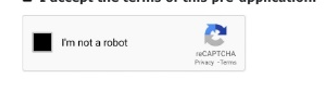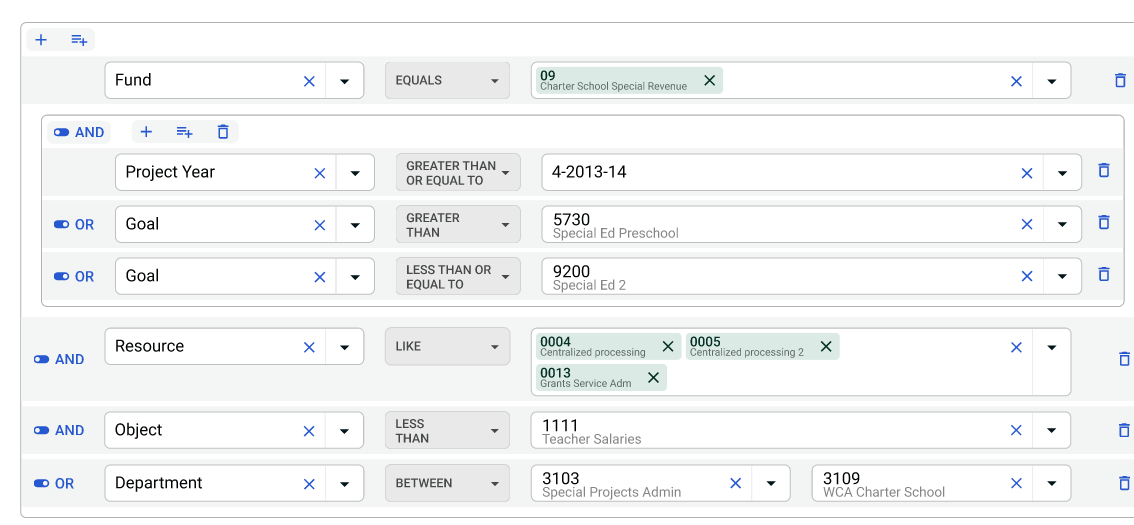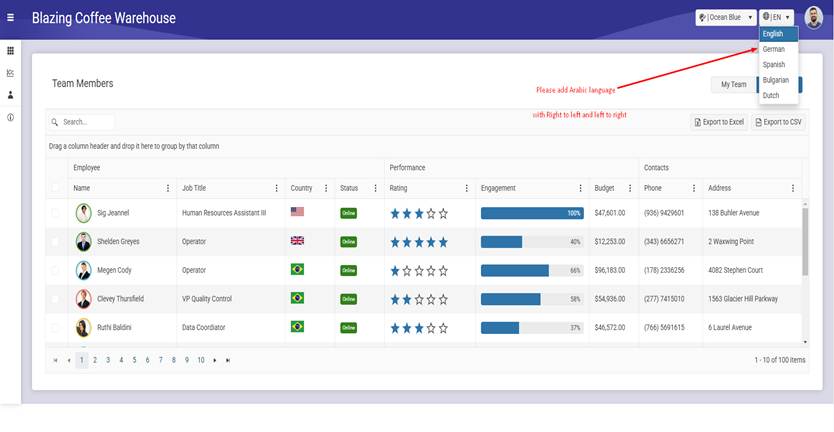Hi, I just came accross a bug in the TelerikStepper.
I try to create a custom version that switches to a custom success icon after a step is completed.
It contains the following codesnippets:
<TelerikStepper Linear="true" ValueChanged="@HandleValueChanged">
<StepperSteps>
@for (int i = 0; i < IsValidArray.Length; i++)
{
<StepperStep Valid="@IsValidArray[i]"></StepperStep>
}
</StepperSteps>
</TelerikStepper>
@code {
bool?[] IsValidArray = [null, null, null, null];
public void HandleValueChanged(int index)
{
for (int i = 0; i < IsValidArray.Length; i++)
{
IsValidArray[i] = index > i ? true : null;
}
}
}
Forward it works like expected:
When moving backwards it behaves strange:
Except if you are debugging (Visual Studio debugger), then everything works as expected:
Same thing can be achived when not debugging but clicking on the step a second time.
This can not be solved by adding the @key parameter as suggested in https://feedback.telerik.com/blazor/1659827-bug-in-the-telerikstepper-in-blazor from Hristian Stefanov!
Nevertheless, it turns out that the Task.Delay(1); seems to solve the Issue somehow.
Is this intended?
Using Microsoft Visual Studio Professional 2022 (64-bit) - Current Version 17.11.0
Trying to create a new Telerik for Blazor project using Telerik C# Blazor Application Template.
Visual Studio freezes after I Name the project and click create. Only way to exit out of Visual Studio is to kill it through task manager.
Trying your project walk through for Blazor, RpsTrackingBlazor, After I add the nuget packages and try to add the using statement to _imports.razor as in the tutorial I get the error that the type or namespace name telerik could not be found.
Your project uses <TargetFramework>netcoreapp3.1</TargetFramework>
I also tried framework net8.0
Hi Team,
I am looking for captcha component to verify user as human like below screenshot. Please let me know if this feature is available
I recently had a breakthrough moment in my journey learning and using Telerik Blazor that I believe highlights a crucial area for improvement in your documentation strategy. I believe that this will significantly help me learn and use your components, I suspect others may still fall into the same trap as me. I'm confident that implementing this suggestion will make the learning process considerably easier for all users.
As a developer with over 35 years of experience, my initial approach to learning new technologies is to rely heavily on official documentation. I expect to find comprehensive resources that facilitate a smooth learning curve. However, after years of struggling with Telerik Blazor components, I stumbled upon the Component Demos section (https://demos.telerik.com/blazor-ui). This discovery, triggered by a specific Google search for "telerik blazor drawer submenu," is a game-changer.
The Component Demos contain a wealth of practical examples for each component, offering invaluable "cut-and-paste" starting points. Before this, I primarily relied on StackOverflow and other online resources and until today, I finally landed on the Telerik Blazor Component demos. The fact that I have been unaware of this resource for so long represents a significant shortcoming in the current documentation. How easy it would be to add a link in the overview to the component's demos which would have saved me countless hours of trying to solve problems that have already been solved on the demos page, like the Drawer submenu mentioned above.
Integrating direct links to each component's respective demo page within the main documentation would dramatically improve the discover-ability of these demos and empower users to independently solve many common challenges. Currently, the limited examples within the documentation are insufficient for comprehensive understanding.
In summary, prominently featuring the Component Demos within the core Telerik Blazor documentation would vastly enhance the learning experience, reduce support requests, and empower developers to utilize the full potential of your components.
Peter
When enabling/disabling a form element that is defined in a child component, the element is successfully disabled, however a console error occurs. The error occurs whether the child component makes the update or the parent makes the update through a passed parameter. The error does not occur for form elements defined in the parent. The error does not occur for basic html input elements defined in the child.
Element definition:
<TelerikTextBox
Id="ElementMisc"
AutoComplete="new-password"
@bind-Value="@_searchModel.ElementMisc"
Enabled="!_elementSelectMode"
class="textbox-75"
DebounceDelay="0">
</TelerikTextBox>
Update Code defined in child:
if (results.Data.Count > 1)
{
_elementSelectMode= true;
StateHasChanged();
}
Console Error:
Uncaught (in promise) Error: Assertion failed - heap is currently locked
at mr (blazor.web.js:1:158963)
at Object.beginInvokeDotNetFromJS (blazor.web.js:1:157244)
at w.invokeDotNetMethodAsync (blazor.web.js:1:3978)
at C.invokeMethodAsync (blazor.web.js:1:5486)
at r.invokeMethodAsync (telerik-blazor.js:22:1272553)
at r.onBlur (telerik-blazor.js:22:1463592)
at ye.setOrRemoveAttributeOrProperty (blazor.web.js:1:28630)
at ye.applyAttribute (blazor.web.js:1:27574)
at ye.applyEdits (blazor.web.js:1:24601)
at ye.updateComponent (blazor.web.js:1:23606)
Within the grids, be able to filter and group using And & Or statements. The following is our design.
I've been looking at your Keyboard Navigation page:
https://demos.telerik.com/blazor-ui/grid/keyboard-navigation
If you are navigating in the Grid and arrow over to the "+" sign and press ENTER it expands the Details. Then you can press TAB to access the button within the details. Great. Your demo works fine.
However, on my grid, I have another grid in my Details section. I would like to be able to expand the Details section and then TAB into those details so I can access the link in the header of the grid, and also be able to use arrow keys to navigate around this sub grid. Well, honestly MOSTLY I just wanted to be able to tab to the "View Checkout History" link within the Details grid. See attached screenshot.
However, pressing TAB after expanding the details simply moves the focus to the first button in the next column of that row. It doesn't go into the Details section like your web demo does for a button.
Please expand your Keyboard Navigation capabilities to allow more navigation into the Details section other than just a button like your demo shows. I'll bet a lot of people probably have sub-grids within their details section.
Thanks!
It appears there are some issues with encoding special characters in the DataSourceExtensions.ToODataString extension method.
See snippet below.
var ds = new DataSourceRequest()
{
Filters = [new FilterDescriptor("FieldName", FilterOperator.IsEqualTo, "Route #")],
Sorts = []
};
{
Console.WriteLine(ds.ToODataString());
$count=true&$filter=(FieldName%20eq%20%27Route%20#%27)&$skip=0
This results in a malformed url as the last part of of the query is interpreted as a fragment due to this character not being encoded.
This seems to be a regression in this version. I cannot find an open issue on it. I think it's the same as this issue.
Here is a REPL link with the issue recreated. The bug happens the second time you open the dialog. You can see on the first close of the dialog that the parent window z-index is increased by 2. Then the second time you open the dialog the z-index is less than it's "parent" component.
Please link me to the current issue if there is an open duplicate.
Kind regards,
Linda
Dear all,
Please, Can you send the source code for this template with Arabic language https://demos.telerik.com/blazor-coffee/
Please add Arabic translate from right to left automatic when select Arabic language
Hello,
after uprading fron 7.1.0 to version 8.0.0
on IOS v 16.2, or any version before 17, telerik ui stopped working with this error after navigating between pages:
Microsoft.JSInterop.JSException: Could not find 'TelerikBlazor.initMediaQuery' ('TelerikBlazor' was undefined).
even, when mediaquery is not present at the 2 pages between navigating occurs.(login->landing page)
what iam tried on NEW clean device(so no caching troubles):
- changing order of scripts in app.razor
- adding defer
- addin autostart=false + DOM event
https://www.telerik.com/blazor-ui/documentation/getting-started/what-you-need#javascript-file
- any kind of browsers(on ios everything is webkit-safari)
- independent test on external emulator ip12 ios 16.2
https://appetize.io/app/standalone_lahzvlutkzrno7sqs36cqlj5wy?device=iphone12&osVersion=16.2
attached examples are for comparing of descriped attemps to get it work - both failed. But on v7.1.0, works ok - both.
Is there any breaking changes, which must be modified to get it working?
Thanks
Hello,
i am trying to add a Clear Button inside the DropDownList-Component.
I tried to follow the instructions provided here: How do I add a Clear button to a DropDownList? in UI for Blazor | Telerik Forums respectiveley here: Telerik REPL for Blazor - The best place to play, experiment, share & learn using Blazor.
But unfortunateley, the button is never inside the component. It's always next to it or under the component.
In your example provided above, the button is inside the component.
I would love to have any solution for this one. A clear button is needed quite often.
I also have attached our custom component, where we use the Telerik DropDownList Component.
Thank you
I noticed that when the ReadTimeout property of the FileSelect's FileInfoStream is read, the code seem to block completely.
You will find a Blazor Web App project attached to this ticket showcasing the issue.
So the user would have something like: 'Cupcakes (12 count), Mozzarella Cheese - Kraft, ...'
So the autocomplete would filter the string to find the part after the last comma and use that to search, but when the user finds their item and selects it, it needs to append to the string (and add a comma) and not overwrite it. Then continue the cycle.
Attempting to use OnChange does not allow for this to happen. On selection of a dropdown item, it will overwrite the string entirely.
While working on how to connect the filters together, I noticed that the clear button can gets the later part of the CompositeFilterDescriptor stuck in the grid.
Reproducible example: https://blazorrepl.telerik.com/wzuRPRvB00Vlj1Ac28
With the current configuration of the repl, filtering using only the TelerikCheckBoxListFilter and clicking filter will filter the column as expected, and clicking clear will blank out the checklist but won't reset the grid's filtering from those checkboxes until after ticking a checkbox and clicking filter, then unticking all checkboxes and clicking filter again. If the checkbox gets used then the clear button gets clicked, clicking the filter button after using the TelerikFilter without any checkboxes checked will filter based on the checkboxes the grid remembers ANDed with the new values from the TelerikFilter, again until the checkbox gets used and then manually emptied without using the clear button.
If the order of _textFilterValueInternal and _checkFilterValueInternal in the FilterDescriptors list get reversed, then the grid's filter memory issue gets transferred to the TelerikFilter meaning the issue is presumably with the grid itself. Also, if you use one or more values in both filters, then the clear button works as intended if there weren't already filters stuck inside the grid.
The clear button works as expected if filtering with both the filter and the checklist before clearing the filter.
Example images:
Start:

Check some boxes:
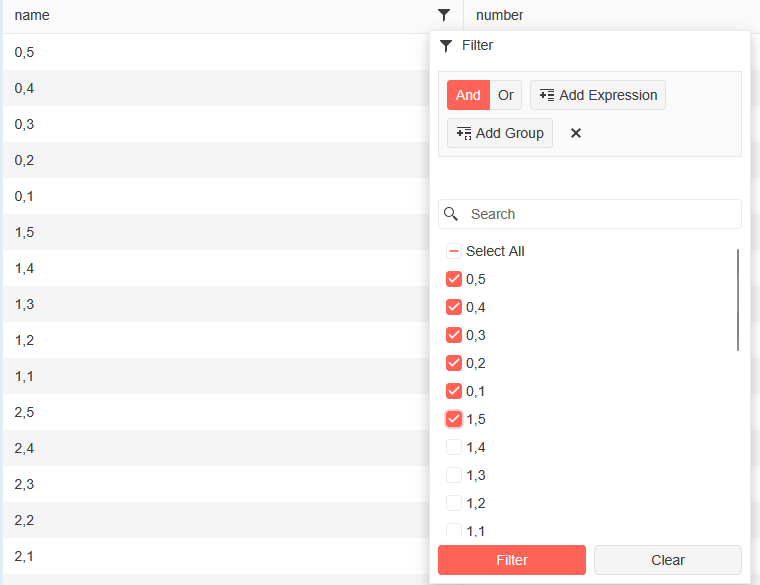
Filtered:
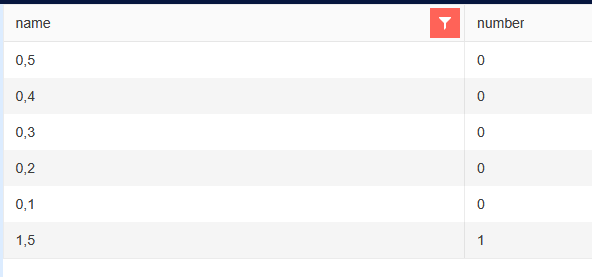
Open filter menu and click "Clear":

Re-open the filter menu:
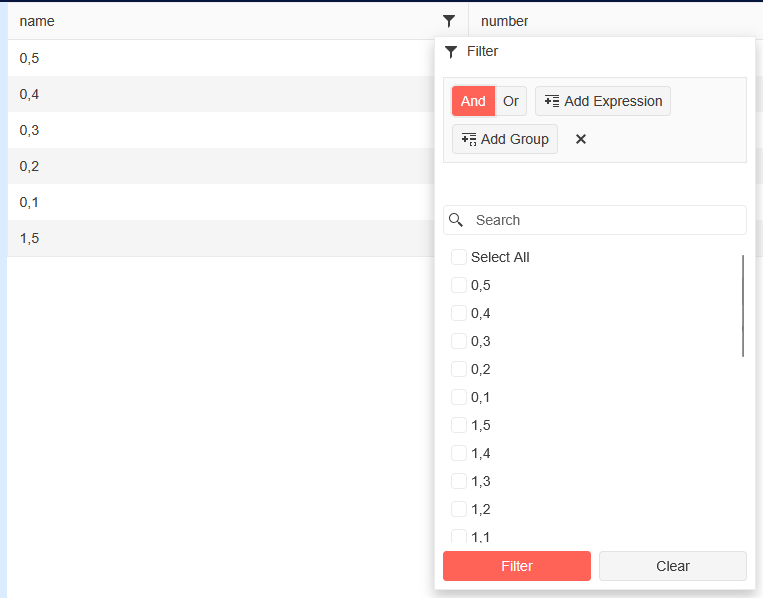
New filter:
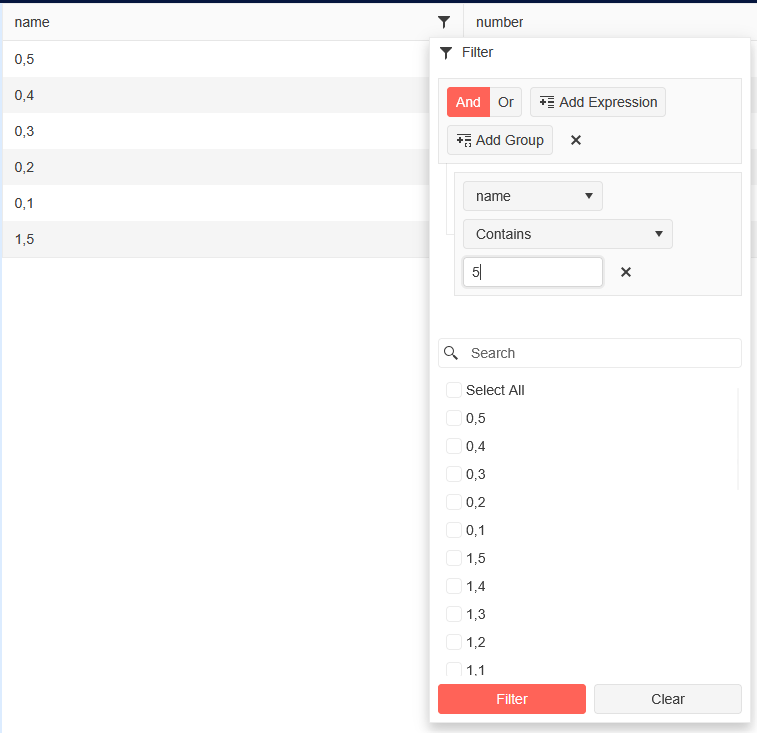
Click "Filter":
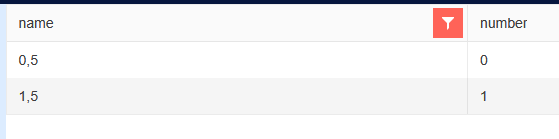
Re-open filter menu:
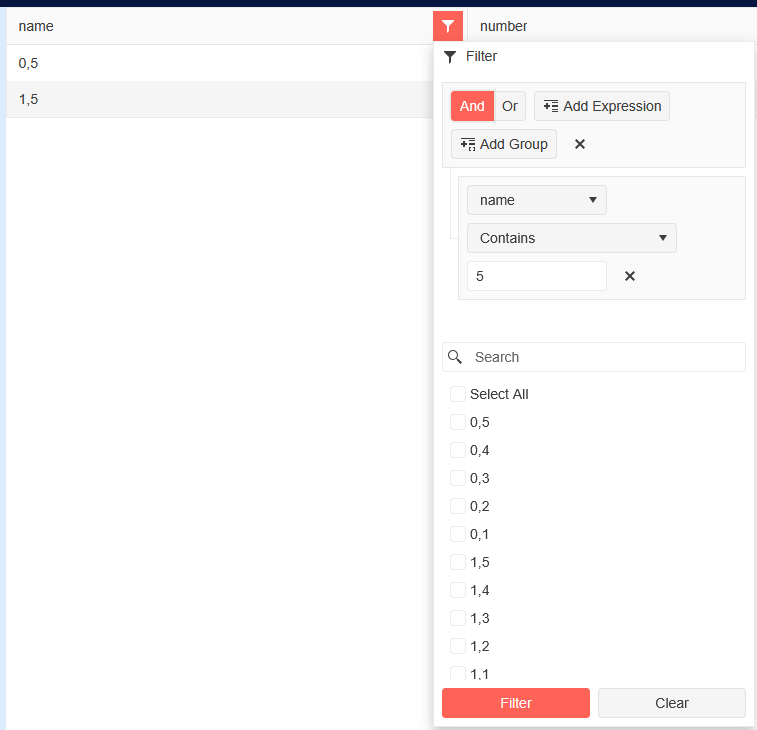
Click "Clear" button again:
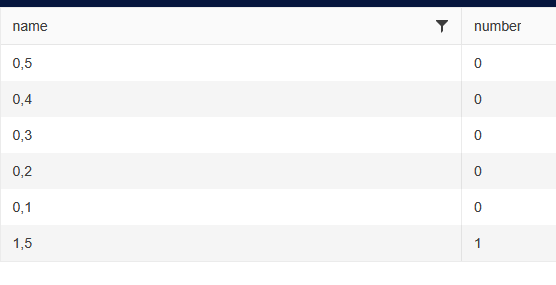
can you provide a initial File click event handler attribute?
I want the user to be able to click on an initial file to download the file.
Hi there,
I have a TelerikGrid with a DateTime column. I use a custom FilterEditorFormat which is localizable depending on the user settings, e.g. "dd/MM/yyy HH:mm:ss". Unfortunately, any '/' in the date component is always replaced by the current culture's DateSeparator. Using any other separator works, e.g. '-'.
Expectation: Use the FilterEditorFormat without modification, unless it's a standard format string like "g" or "D".
I already traced it down to Telerik's FormatHelper class and it seems like a quick fix.
Steps to reproduce:
- Create a TelerikGrid with a DateTime column and a FilterEditorFormat as shown above.
- If required, change the DateSeparator to anything else but '/'.
- Run and open the filter dialog
Please let me know if you need any additional information.
Best regards
Andreas
Grids honor the [DisplayFormat(DataFormatString ... )] annotation for column content, but the FilterMenuType.CheckBoxList filter menu and the TelerikCheckBoxListFilter component don't. This is particularly noteworthy for formatting that truncates the contents such as DateTime which frequently tracks data smaller than user's care about, which can generate many visually identical checkboxes. To go along with the requested change, it would be nice if the filter matched off of the DisplayFormat string considering that is what the user sees and would therefore be referencing, since again, many DataFormatStrings can truncate data.
Because the TelerikCheckBoxListFilter component requires the field to match the data type of the grid's field, there isn't a way for the programmer to choose to show the filter menu with a checklist that matches the displayed values without building a fully custom FilterMenuTemplate with their own foreach loop and then figuring out a way to construct a CompositeFilterDescriptor filled with bracketing FilterDescriptors to account for the range of matching values. This is doubly troublesome since using the structure of CompositeFilterDescriptors needed to do that is not supported in the FilterMenuTemplate without also having to override the FilterMenuButtonsTemplate.
Generally speaking, it would make more sense to the users if the default options in the filter logically and visually matched with the default displayed values.
Reference material:
Grid column contents: https://www.telerik.com/blazor-ui/documentation/components/grid/columns/display-format
Checkbox List: https://www.telerik.com/blazor-ui/documentation/components/grid/filter/checkboxlist
Alternate FilterDescriptor shapes not supported: https://feedback.telerik.com/blazor/1681745-clear-button-in-grid-filtermenu-not-properly-clearing-custom-filter
Example Repl: https://blazorrepl.telerik.com/mJOSuxQw117zM1h321