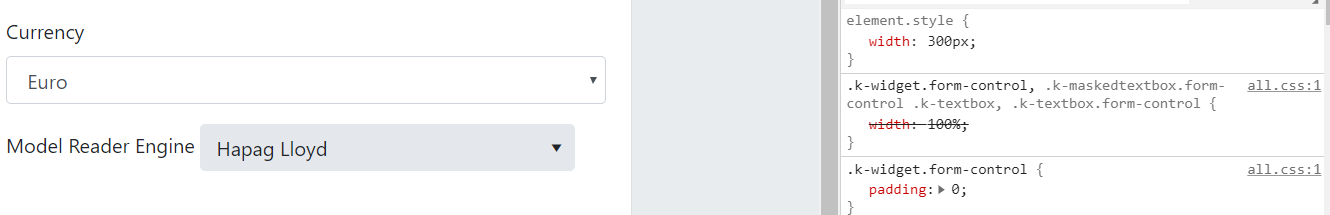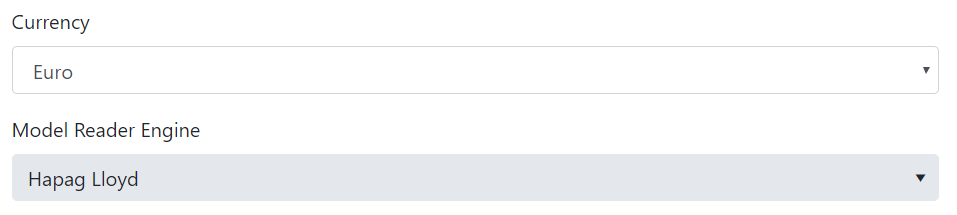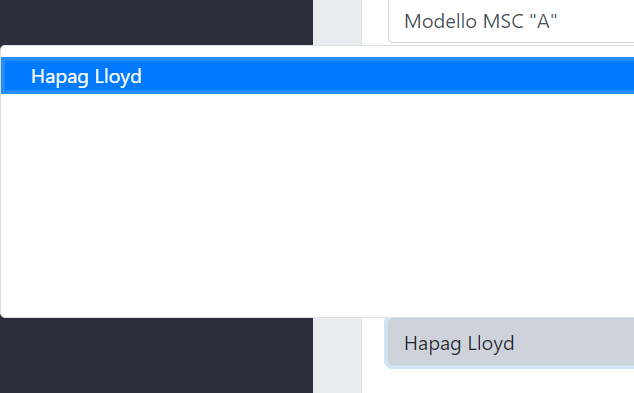Please expose the current data of the data bound select components when using OnRead. This will spare the need to cache data for the second time in-memory, or make a database request, or search by non-ID value when the app needs to obtain the full data item(s) for given component value(s).
This feature request is applicable to:
- AutoComplete
- ComboBox
- DropDownList
- MultiColumnComboBox
- MultiSelect
When a user hits the ENTER key at the end of their typing and expects the full text to be submitted, they potentially have partial text being submitted (depending on how quickly ENTER is hit). We know the general accepted solution is to set the DebounceDelay to zero, but we are using two-way binding with state management that results in a very laggy/delayed experience while typing is this is done.
Please allow pressing Enter or blurring the input to short-circuit the debouncing.
===
ADMIN EDIT
===
This request applies to all inputs - NumericTextBox, TextBox, TextArea, etc.
Hi Team,
It might be a better user experience if the user does not have a valid license key to either:
a) make it clear that if the downloader does not have a license assigned the downloaded license key will not be valid
or
b) do not let anyone without a license assigned download the key file (that seems preferable & probably easier to implement)
Thank you!
Hi.
Because https://feedback.telerik.com/kendo-jquery-ui/1360369-blazor-ooui is not closed I am now suggesting that you make controls for the Uno UI platform and Ooui.
Ooui and Uno are both known in context with Web Assembly and I think you should make controls for both.
You should also consider making controls for Ooui server side. If I could choose from all the worlds' options to build a web application, I would use Ooui server side, if it wasn't because of the lack of controls. The server side option is so simple to use and it was actually the reason Frank Krueger created it to begin with. He wanted a super simple way to display something on the web and he achieved that.
Flemming
I would love to see this UI control for blazor with all the same great features
- Filtering/Searching
- Templates
- Grouping
- Cascading
After upgrading from 1.1.1 to 1.2.0 I get following exception on app start when hosted on azure app service, locally it works fine.
I have tried using the "static assets" and "CDN" version for retrieving the .js file, both yield this error.
An error occurred while starting the application.
DirectoryNotFoundException: C:\Users\VssAdministrator\.nuget\packages\telerik.ui.for.blazor.trial\1.2.0\staticwebassets\
Microsoft.Extensions.FileProviders.PhysicalFileProvider..ctor(string root, ExclusionFilters filters)
DirectoryNotFoundException: C:\Users\VssAdministrator\.nuget\packages\telerik.ui.for.blazor.trial\1.2.0\staticwebassets\
Microsoft.Extensions.FileProviders.PhysicalFileProvider..ctor(string root, ExclusionFilters filters)
Microsoft.Extensions.FileProviders.PhysicalFileProvider..ctor(string root)
Microsoft.AspNetCore.StaticWebAssetsFileProvider..ctor(string pathPrefix, string contentRoot)
Microsoft.AspNetCore.StaticWebAssetsLoader+<>c.<UseStaticWebAssetsCore>b__2_0(ContentRootMapping cr)
System.Linq.Enumerable+SelectEnumerableIterator<TSource, TResult>.MoveNext()
System.Linq.Enumerable.OfTypeIterator<TResult>(IEnumerable source)+MoveNext()
System.Collections.Generic.List<T>..ctor(IEnumerable<T> collection)
System.Linq.Enumerable.ToList<TSource>(IEnumerable<TSource> source)
Microsoft.AspNetCore.StaticWebAssetsLoader.UseStaticWebAssetsCore(IWebHostEnvironment environment, Stream manifest)
Microsoft.AspNetCore.StaticWebAssetsLoader.UseStaticWebAssets(IWebHostEnvironment environment)
Microsoft.AspNetCore.WebHost+<>c.<ConfigureWebDefaults>b__9_0(WebHostBuilderContext ctx, IConfigurationBuilder cb)
Microsoft.AspNetCore.Hosting.Internal.GenericWebHostBuilder+<>c__DisplayClass8_0.<ConfigureAppConfiguration>b__0(HostBuilderContext context, IConfigurationBuilder builder)
Microsoft.Extensions.Hosting.HostBuilder.BuildAppConfiguration()
Microsoft.Extensions.Hosting.HostBuilder.Build()
*.Program.Main(string[] args) in Program.cs
System.IO.DirectoryNotFoundException: C:\Users\VssAdministrator\.nuget\packages\telerik.ui.for.blazor.trial\1.2.0\staticwebassets\
at Microsoft.Extensions.FileProviders.PhysicalFileProvider..ctor(String root, ExclusionFilters filters)
at Microsoft.Extensions.FileProviders.PhysicalFileProvider..ctor(String root)
at Microsoft.AspNetCore.StaticWebAssetsFileProvider..ctor(String pathPrefix, String contentRoot)
at Microsoft.AspNetCore.StaticWebAssetsLoader.<>c.<UseStaticWebAssetsCore>b__2_0(ContentRootMapping cr)
at System.Linq.Enumerable.SelectEnumerableIterator`2.MoveNext()
at System.Linq.Enumerable.OfTypeIterator[TResult](IEnumerable source)+MoveNext()
at System.Collections.Generic.List`1..ctor(IEnumerable`1 collection)
at System.Linq.Enumerable.ToList[TSource](IEnumerable`1 source)
at Microsoft.AspNetCore.StaticWebAssetsLoader.UseStaticWebAssetsCore(IWebHostEnvironment environment, Stream manifest)
at Microsoft.AspNetCore.StaticWebAssetsLoader.UseStaticWebAssets(IWebHostEnvironment environment)
at Microsoft.AspNetCore.WebHost.<>c.<ConfigureWebDefaults>b__9_0(WebHostBuilderContext ctx, IConfigurationBuilder cb)
at Microsoft.AspNetCore.Hosting.Internal.GenericWebHostBuilder.<>c__DisplayClass8_0.<ConfigureAppConfiguration>b__0(HostBuilderContext context, IConfigurationBuilder builder)
at Microsoft.Extensions.Hosting.HostBuilder.BuildAppConfiguration()
at Microsoft.Extensions.Hosting.HostBuilder.Build()
at *.Program.Main(String[] args) in d:\a\1\s\*\Program.cs:line 11
.NET Core 3.0.0-preview6-27804-01 X86 v4.0.0.0 | Microsoft.AspNetCore.Hosting version 3.0.0-preview6.19307.2 | Microsoft Windows 10.0.14393 | Need help?
When trying to create a treeview inside of another treeview template I get the following error
[2019-07-19T00:58:28.003Z] Error: System.InvalidOperationException: Object of type 'Telerik.Blazor.Components.TreeView.TelerikTreeView' does not have a property matching the name 'ChildContent'.
at Microsoft.AspNetCore.Components.ParameterCollectionExtensions.ThrowForUnknownIncomingParameterName(Type targetType, String parameterName)
at Microsoft.AspNetCore.Components.ParameterCollectionExtensions.SetParameterProperties(ParameterCollection& parameterCollection, Object target)
at Microsoft.AspNetCore.Components.ComponentBase.SetParametersAsync(ParameterCollection parameters)
at Telerik.Blazor.Components.TreeView.TelerikTreeViewBase.SetParametersAsync(ParameterCollection parameters)
at Microsoft.AspNetCore.Components.Rendering.ComponentState.SetDirectParameters(ParameterCollection parameters)
at Microsoft.AspNetCore.Components.Rende...
What about supporting INotifyCollectionChanged data source for the Grid?
How can I show/hide or enable/disable a GridCommandColumn (e.g. Edit) per row.
For example, if a row is readonly, I don't want users to be able to click the edit button. There is no @context inside <GridCommandColumn>
Sample usage
<GridCommandColumn>
@{
var item = context as TheItem;
<GridCommandButton Command="Edit" Icon="edit" Enabled="@!item.ReadOnly">Edit</GridCommandButton>
}
</GridCommandColumn>
Hello Team;
I'd like to suggest to offer us an easy way to use the different themes offered by Bootswatch (bootstrap themes) during development and also allow us to offer that capability to our user, so they can pick their own theme.
Hope this helps!
Thanks!
..Ben
It would be helpful in some cases to specify which grid lines to display with a default of both:
None - No lines
Horizontal - Only horizontal row lines
Vertical - Only vertical column lines.
Both - H/V lines
After setting Enaabled=false on e.g. a TelerikTextBox, there is still possible to "tab" in to the textbox and write in it....
See attached.
Please add a PDF Viewer blazor component!
For the meantime: Could you provide an example of how to use the Telerik UI for net core PDF Viewer in a NET core 3 Blazor app?
Hi,
the Blazor form controls like DropDownList & ComboBox have a fixed width of 300px (why ???).
This does not respect the Boostrap 4 style guidelines and in a <form> looks like:
where the "Currency" field is a standard <select> and "Model Reader Engine" is a <TelerikDropDownList>.
If I try to set the "Width" attribute of the DropDownList to "100%" the result is:
but if I try to open the DropDown the element list is large as the entire screen:
Have you planned a fix for this ?
Thanks in advance
Based on the example used in this page (https://docs.telerik.com/blazor-ui/components/grid/editing/incell)
i tried to use a component of my own composed by teleriks components in the editor template
@page "/fetchdata"
@using Microsoft.AspNetCore.Authorization
@using Microsoft.AspNetCore.Components.WebAssembly.Authentication
@inject IAccessTokenProvider AuthenticationService
@inject NavigationManager Navigation
@inject WeatherForecastDataSource WeatherForecastDataSource
@using Olympus.Artemis.Shared
@attribute [Authorize]
<h1>Weather forecast</h1>
<p>This component demonstrates fetching data from the server.</p>
<table class="table">
<thead>
<tr>
<th>Date</th>
<th>Temp. (C)</th>
<th>Temp. (F)</th>
<th>Summary</th>
</tr>
</thead>
<tbody>
<TelerikGrid Data="_data" Height="400px"
Pageable="true" Sortable="true" Groupable="true" EditMode="@GridEditMode.Incell" Navigable="true"
FilterMode="Telerik.Blazor.GridFilterMode.FilterRow" @ref="_grid"
Resizable="true" Reorderable="true">
<GridColumns>
<GridColumn Field=@nameof(TestItem.WeatherForecastID) Title="Position" Width="200px">
<Template Context="item">
@{
var value = ((TestItem)item).WeatherForecastID;
var text = data.Where(x => x.ID == value).Select(x => x.Date).FirstOrDefault();
}
@text
</Template>
<EditorTemplate>
@{
currentItem = context as TestItem;
<Test2 OnChange="@onChange" DataSource="@this.WeatherForecastDataSource" Value="@currentItem.WeatherForecastID"></Test2>
}
</EditorTemplate>
</GridColumn>
</GridColumns>
</TelerikGrid>
</tbody>
</table>
@code {
protected async Task onChange(object o) {
currentItem.WeatherForecastID =(Guid) o;
Console.WriteLine("wrwerwe"+currentItem.WeatherForecastID);
await CloseEditor(currentItem);
}
protected async override Task OnParametersSetAsync()
{
data =await WeatherForecastDataSource.GetDataAsync();
await base.OnParametersSetAsync();
}
public List<WeatherForecast> data = new List<WeatherForecast>();
public TestItem currentItem { get; set; }
TelerikGrid<TestItem> _grid;
DateTime selectedValue { get; set; } = DateTime.Now;
private List<TestItem> _data = new List<TestItem>()
{
new TestItem { MyDate = DateTime.Today, DateName = "Σημερα" ,WeatherForecastID= new Guid("be4f3a98-5fd3-4972-bc49-1c442cdf87dd") ,ID=Guid.NewGuid()},
new TestItem { MyDate =DateTime.Today.AddDays(1), DateName = "Αύριο",WeatherForecastID=new Guid("7fac0c25-653b-4606-afef-19f6e27fc57a"),ID=Guid.NewGuid() },
new TestItem { MyDate =DateTime.Today.AddDays(2), DateName = "Μεθαύριο" ,WeatherForecastID= new Guid("48eb0a12-5971-479a-852d-6383f30e14cb"),ID=Guid.NewGuid()},
new TestItem { MyDate =DateTime.Today.AddDays(3), DateName = "Αντιμεθαύριο" ,WeatherForecastID= new Guid("113bde91-b0b9-45e0-9d4b-5b280650e042"),ID=Guid.NewGuid()}
};
public class TestItem:Olympus.Artemis.Shared.InfoEntities.BaseInfo {
public Guid WeatherForecastID { get; set; }
public DateTime MyDate { get; set; }
public string DateName { get; set; }
public override bool Equals(object obj)
{
if (obj != null && obj is TestItem)
{
TestItem curr = obj as TestItem;
return (ID == curr.ID) && (WeatherForecastID == curr.WeatherForecastID) && (MyDate == curr.MyDate) && (DateName == curr.DateName);
}
return false;
}
}
public async Task CloseEditor(TestItem currentItem)
{
var state = _grid?.GetState();
if (currentItem.ID == null && state.InsertedItem != null)
{
// insert operation - the item is new
await CreateHandler(new GridCommandEventArgs()
{
Item = state.InsertedItem
});
}
else
if (currentItem.ID != null && state.EditItem != null)
{
Console.WriteLine($"field c {state.EditField} {typeof(TestItem).GetProperty(state.EditField).GetValue(currentItem)}");
Console.WriteLine($"field e {state.EditField} {typeof(TestItem).GetProperty(state.EditField).GetValue(state.EditItem)}");
// edit operation on an existing item
await UpdateHandler(new GridCommandEventArgs()
{
Item = state.EditItem,
Field = state.EditField
});
}
state.InsertedItem = state.OriginalEditItem = state.EditItem = default;
StateHasChanged();
await Task.Delay(200); // let the grid re-render and close the cell if keyboard navigation is enabled
await _grid?.SetState(state);
}
async Task UpdateHandler(GridCommandEventArgs args)
{
string fieldName = args.Field;
object newVal = args.Value; // you can cast this, if necessary, according to your model
Console.WriteLine(fieldName);
TestItem item = (TestItem)args.Item; // you can also use the entire model
Console.WriteLine(item.ID);
// perform actual data source operation here through your service
// if the grid Data is not tied to the service, you may need to update the local view data too
var index = _data.FindIndex(i => i.ID == item.ID);
if (index != -1)
{
if (!_data[index].Equals(item))
{
_data[index] = item;
Console.WriteLine("Update event is fired for " + args.Field + typeof(TestItem).GetProperty(args.Field).GetValue(item));
// this copies the entire item, consider altering only the needed field
}
}
}
async Task CreateHandler(GridCommandEventArgs args)
{
TestItem item = (TestItem)args.Item;
item.ID = Guid.NewGuid();
_data.Insert(0, item);
Console.WriteLine("create");
// perform actual data source operation here through your service
}
}
The test2 component created by me is this one It only includes a telerikdropdown
@using Olympus.Artemis.Shared
<TelerikComboBox Data="@Items" Value="@Value" ValueField="ID" OnChange="@OnChange" TextField="Date">
</TelerikComboBox>
@code {
[Parameter]
public EventCallback<Object> OnChange { get; set; }
[Parameter]
public Guid Value { get; set; }
[Parameter]
public DataSource<WeatherForecast> DataSource { get; set; }
private IEnumerable<WeatherForecast> Items { get; set; } = new List<WeatherForecast>();
protected async override Task OnInitializedAsync()
{
Items = await DataSource.GetDataAsync();
await base.OnInitializedAsync();
}
}
But when i try to select something from the dropdown list the grid cel does not close gracefully
I get this error (the problem is when it executed the line await _grid?.SetState(state);)
blazor.webassembly.js:1 crit: Microsoft.AspNetCore.Components.WebAssembly.Rendering.WebAssemblyRenderer[100]
p.printErr @ blazor.webassembly.js:1
blazor.webassembly.js:1 Unhandled exception rendering component: Unknown edit type: 0
p.printErr @ blazor.webassembly.js:1
blazor.webassembly.js:1 Error: Unknown edit type: 0
p.printErr @ blazor.webassembly.js:1
blazor.webassembly.js:1 at e.applyEdits (https://localhost:44310/_framework/blazor.webassembly.js:1:15000)
p.printErr @ blazor.webassembly.js:1
blazor.webassembly.js:1 at e.updateComponent (https://localhost:44310/_framework/blazor.webassembly.js:1:12872)
p.printErr @ blazor.webassembly.js:1
blazor.webassembly.js:1 at Object.t.renderBatch (https://localhost:44310/_framework/blazor.webassembly.js:1:1704)
p.printErr @ blazor.webassembly.js:1
blazor.webassembly.js:1 at Object.window.Blazor._internal.renderBatch (https://localhost:44310/_framework/blazor.webassembly.js:1:34679)
p.printErr @ blazor.webassembly.js:1
blazor.webassembly.js:1 at _mono_wasm_invoke_js_unmarshalled (https://localhost:44310/_framework/wasm/dotnet.3.2.0-preview5.20216.1.js:1:166495)
p.printErr @ blazor.webassembly.js:1
blazor.webassembly.js:1 at wasm_invoke_iiiiii (wasm-function[3166]:0x9d336)
p.printErr @ blazor.webassembly.js:1
blazor.webassembly.js:1 at icall_trampoline_dispatch (wasm-function[5782]:0x1006fa)
p.printErr @ blazor.webassembly.js:1
blazor.webassembly.js:1 at mono_wasm_interp_to_native_trampoline (wasm-function[4612]:0xcc80e)
p.printErr @ blazor.webassembly.js:1
blazor.webassembly.js:1 at ves_pinvoke_method (wasm-function[3215]:0x9ed39)
p.printErr @ blazor.webassembly.js:1
blazor.webassembly.js:1 at interp_exec_method (wasm-function[1126]:0x25a67)
p.printErr @ blazor.webassembly.js:1
blazor.webassembly.js:1 Microsoft.JSInterop.JSException: Unknown edit type: 0
p.printErr @ blazor.webassembly.js:1
blazor.webassembly.js:1 Error: Unknown edit type: 0
p.printErr @ blazor.webassembly.js:1
blazor.webassembly.js:1 at e.applyEdits (https://localhost:44310/_framework/blazor.webassembly.js:1:15000)
p.printErr @ blazor.webassembly.js:1
blazor.webassembly.js:1 at e.updateComponent (https://localhost:44310/_framework/blazor.webassembly.js:1:12872)
p.printErr @ blazor.webassembly.js:1
blazor.webassembly.js:1 at Object.t.renderBatch (https://localhost:44310/_framework/blazor.webassembly.js:1:1704)
p.printErr @ blazor.webassembly.js:1
blazor.webassembly.js:1 at Object.window.Blazor._internal.renderBatch (https://localhost:44310/_framework/blazor.webassembly.js:1:34679)
p.printErr @ blazor.webassembly.js:1
blazor.webassembly.js:1 at _mono_wasm_invoke_js_unmarshalled (https://localhost:44310/_framework/wasm/dotnet.3.2.0-preview5.20216.1.js:1:166495)
p.printErr @ blazor.webassembly.js:1
blazor.webassembly.js:1 at wasm_invoke_iiiiii (wasm-function[3166]:0x9d336)
p.printErr @ blazor.webassembly.js:1
blazor.webassembly.js:1 at icall_trampoline_dispatch (wasm-function[5782]:0x1006fa)
p.printErr @ blazor.webassembly.js:1
blazor.webassembly.js:1 at mono_wasm_interp_to_native_trampoline (wasm-function[4612]:0xcc80e)
p.printErr @ blazor.webassembly.js:1
blazor.webassembly.js:1 at ves_pinvoke_method (wasm-function[3215]:0x9ed39)
p.printErr @ blazor.webassembly.js:1
blazor.webassembly.js:1 at interp_exec_method (wasm-function[1126]:0x25a67)
p.printErr @ blazor.webassembly.js:1
blazor.webassembly.js:1 at Microsoft.JSInterop.WebAssembly.WebAssemblyJSRuntime.InvokeUnmarshalled[T0,T1,T2,TResult] (System.String identifier, T0 arg0, T1 arg1, T2 arg2) <0x3038030 + 0x00046> in <filename unknown>:0
p.printErr @ blazor.webassembly.js:1
blazor.webassembly.js:1 at Microsoft.JSInterop.WebAssembly.WebAssemblyJSRuntime.InvokeUnmarshalled[T0,T1,TResult] (System.String identifier, T0 arg0, T1 arg1) <0x3037f50 + 0x00014> in <filename unknown>:0
p.printErr @ blazor.webassembly.js:1
blazor.webassembly.js:1 at Microsoft.AspNetCore.Components.WebAssembly.Rendering.WebAssemblyRenderer.UpdateDisplayAsync (Microsoft.AspNetCore.Components.RenderTree.RenderBatch& batch) <0x3037e58 + 0x0001e> in <filename unknown>:0
p.printErr @ blazor.webassembly.js:1
blazor.webassembly.js:1 at Microsoft.AspNetCore.Components.RenderTree.Renderer.ProcessRenderQueue () <0x2de1a68 + 0x000f2> in <filename unknown>:0
p.printErr @ blazor.webassembly.js:1
blazor.webassembly.js:1 crit: Microsoft.AspNetCore.Components.WebAssembly.Rendering.WebAssemblyRenderer[100]
p.printErr @ blazor.webassembly.js:1
blazor.webassembly.js:1 Unhandled exception rendering component: Cannot read property 'parentNode' of undefined
p.printErr @ blazor.webassembly.js:1
blazor.webassembly.js:1 TypeError: Cannot read property 'parentNode' of undefined
p.printErr @ blazor.webassembly.js:1
blazor.webassembly.js:1 at Object.e [as removeLogicalChild] (https://localhost:44310/_framework/blazor.webassembly.js:1:6927)
p.printErr @ blazor.webassembly.js:1
blazor.webassembly.js:1 at e.applyEdits (https://localhost:44310/_framework/blazor.webassembly.js:1:13641)
p.printErr @ blazor.webassembly.js:1
blazor.webassembly.js:1 at e.updateComponent (https://localhost:44310/_framework/blazor.webassembly.js:1:12872)
p.printErr @ blazor.webassembly.js:1
blazor.webassembly.js:1 at Object.t.renderBatch (https://localhost:44310/_framework/blazor.webassembly.js:1:1704)
p.printErr @ blazor.webassembly.js:1
blazor.webassembly.js:1 at Object.window.Blazor._internal.renderBatch (https://localhost:44310/_framework/blazor.webassembly.js:1:34679)
p.printErr @ blazor.webassembly.js:1
blazor.webassembly.js:1 at _mono_wasm_invoke_js_unmarshalled (https://localhost:44310/_framework/wasm/dotnet.3.2.0-preview5.20216.1.js:1:166495)
p.printErr @ blazor.webassembly.js:1
blazor.webassembly.js:1 at wasm_invoke_iiiiii (wasm-function[3166]:0x9d336)
p.printErr @ blazor.webassembly.js:1
blazor.webassembly.js:1 at icall_trampoline_dispatch (wasm-function[5782]:0x1006fa)
p.printErr @ blazor.webassembly.js:1
blazor.webassembly.js:1 at mono_wasm_interp_to_native_trampoline (wasm-function[4612]:0xcc80e)
p.printErr @ blazor.webassembly.js:1
blazor.webassembly.js:1 at ves_pinvoke_method (wasm-function[3215]:0x9ed39)
p.printErr @ blazor.webassembly.js:1
blazor.webassembly.js:1 Microsoft.JSInterop.JSException: Cannot read property 'parentNode' of undefined
p.printErr @ blazor.webassembly.js:1
blazor.webassembly.js:1 TypeError: Cannot read property 'parentNode' of undefined
p.printErr @ blazor.webassembly.js:1
blazor.webassembly.js:1 at Object.e [as removeLogicalChild] (https://localhost:44310/_framework/blazor.webassembly.js:1:6927)
p.printErr @ blazor.webassembly.js:1
blazor.webassembly.js:1 at e.applyEdits (https://localhost:44310/_framework/blazor.webassembly.js:1:13641)
p.printErr @ blazor.webassembly.js:1
blazor.webassembly.js:1 at e.updateComponent (https://localhost:44310/_framework/blazor.webassembly.js:1:12872)
p.printErr @ blazor.webassembly.js:1
blazor.webassembly.js:1 at Object.t.renderBatch (https://localhost:44310/_framework/blazor.webassembly.js:1:1704)
p.printErr @ blazor.webassembly.js:1
blazor.webassembly.js:1 at Object.window.Blazor._internal.renderBatch (https://localhost:44310/_framework/blazor.webassembly.js:1:34679)
p.printErr @ blazor.webassembly.js:1
blazor.webassembly.js:1 at _mono_wasm_invoke_js_unmarshalled (https://localhost:44310/_framework/wasm/dotnet.3.2.0-preview5.20216.1.js:1:166495)
p.printErr @ blazor.webassembly.js:1
blazor.webassembly.js:1 at wasm_invoke_iiiiii (wasm-function[3166]:0x9d336)
p.printErr @ blazor.webassembly.js:1
blazor.webassembly.js:1 at icall_trampoline_dispatch (wasm-function[5782]:0x1006fa)
p.printErr @ blazor.webassembly.js:1
blazor.webassembly.js:1 at mono_wasm_interp_to_native_trampoline (wasm-function[4612]:0xcc80e)
p.printErr @ blazor.webassembly.js:1
blazor.webassembly.js:1 at ves_pinvoke_method (wasm-function[3215]:0x9ed39)
p.printErr @ blazor.webassembly.js:1
blazor.webassembly.js:1 at Microsoft.JSInterop.WebAssembly.WebAssemblyJSRuntime.InvokeUnmarshalled[T0,T1,T2,TResult] (System.String identifier, T0 arg0, T1 arg1, T2 arg2) <0x3038030 + 0x00046> in <filename unknown>:0
p.printErr @ blazor.webassembly.js:1
blazor.webassembly.js:1 at Microsoft.JSInterop.WebAssembly.WebAssemblyJSRuntime.InvokeUnmarshalled[T0,T1,TResult] (System.String identifier, T0 arg0, T1 arg1) <0x3037f50 + 0x00014> in <filename unknown>:0
p.printErr @ blazor.webassembly.js:1
blazor.webassembly.js:1 at Microsoft.AspNetCore.Components.WebAssembly.Rendering.WebAssemblyRenderer.UpdateDisplayAsync (Microsoft.AspNetCore.Components.RenderTree.RenderBatch& batch) <0x3037e58 + 0x0001e> in <filename unknown>:0
p.printErr @ blazor.webassembly.js:1
blazor.webassembly.js:1 at Microsoft.AspNetCore.Components.RenderTree.Renderer.ProcessRenderQueue () <0x2de1a68 + 0x000f2> in <filename unknown>:0
p.printErr @ blazor.webassembly.js:1
blazor.webassembly.js:1 crit: Microsoft.AspNetCore.Components.WebAssembly.Rendering.WebAssemblyRenderer[100]
p.printErr @ blazor.webassembly.js:1
blazor.webassembly.js:1 Unhandled exception rendering component: No element is currently associated with component 96
p.printErr @ blazor.webassembly.js:1
blazor.webassembly.js:1 Error: No element is currently associated with component 96
p.printErr @ blazor.webassembly.js:1
blazor.webassembly.js:1 at e.updateComponent (https://localhost:44310/_framework/blazor.webassembly.js:1:12336)
p.printErr @ blazor.webassembly.js:1
blazor.webassembly.js:1 at Object.t.renderBatch (https://localhost:44310/_framework/blazor.webassembly.js:1:1704)
p.printErr @ blazor.webassembly.js:1
blazor.webassembly.js:1 at Object.window.Blazor._internal.renderBatch (https://localhost:44310/_framework/blazor.webassembly.js:1:34679)
p.printErr @ blazor.webassembly.js:1
blazor.webassembly.js:1 at _mono_wasm_invoke_js_unmarshalled (https://localhost:44310/_framework/wasm/dotnet.3.2.0-preview5.20216.1.js:1:166495)
p.printErr @ blazor.webassembly.js:1
blazor.webassembly.js:1 at wasm_invoke_iiiiii (wasm-function[3166]:0x9d336)
p.printErr @ blazor.webassembly.js:1
blazor.webassembly.js:1 at icall_trampoline_dispatch (wasm-function[5782]:0x1006fa)
p.printErr @ blazor.webassembly.js:1
blazor.webassembly.js:1 at mono_wasm_interp_to_native_trampoline (wasm-function[4612]:0xcc80e)
p.printErr @ blazor.webassembly.js:1
blazor.webassembly.js:1 at ves_pinvoke_method (wasm-function[3215]:0x9ed39)
p.printErr @ blazor.webassembly.js:1
blazor.webassembly.js:1 at interp_exec_method (wasm-function[1126]:0x25a67)
p.printErr @ blazor.webassembly.js:1
blazor.webassembly.js:1 at interp_runtime_invoke (wasm-function[5660]:0xf937a)
p.printErr @ blazor.webassembly.js:1
blazor.webassembly.js:1 Microsoft.JSInterop.JSException: No element is currently associated with component 96
p.printErr @ blazor.webassembly.js:1
blazor.webassembly.js:1 Error: No element is currently associated with component 96
p.printErr @ blazor.webassembly.js:1
blazor.webassembly.js:1 at e.updateComponent (https://localhost:44310/_framework/blazor.webassembly.js:1:12336)
p.printErr @ blazor.webassembly.js:1
blazor.webassembly.js:1 at Object.t.renderBatch (https://localhost:44310/_framework/blazor.webassembly.js:1:1704)
p.printErr @ blazor.webassembly.js:1
blazor.webassembly.js:1 at Object.window.Blazor._internal.renderBatch (https://localhost:44310/_framework/blazor.webassembly.js:1:34679)
p.printErr @ blazor.webassembly.js:1
blazor.webassembly.js:1 at _mono_wasm_invoke_js_unmarshalled (https://localhost:44310/_framework/wasm/dotnet.3.2.0-preview5.20216.1.js:1:166495)
p.printErr @ blazor.webassembly.js:1
blazor.webassembly.js:1 at wasm_invoke_iiiiii (wasm-function[3166]:0x9d336)
p.printErr @ blazor.webassembly.js:1
blazor.webassembly.js:1 at icall_trampoline_dispatch (wasm-function[5782]:0x1006fa)
p.printErr @ blazor.webassembly.js:1
blazor.webassembly.js:1 at mono_wasm_interp_to_native_trampoline (wasm-function[4612]:0xcc80e)
p.printErr @ blazor.webassembly.js:1
blazor.webassembly.js:1 at ves_pinvoke_method (wasm-function[3215]:0x9ed39)
p.printErr @ blazor.webassembly.js:1
blazor.webassembly.js:1 at interp_exec_method (wasm-function[1126]:0x25a67)
p.printErr @ blazor.webassembly.js:1
blazor.webassembly.js:1 at interp_runtime_invoke (wasm-function[5660]:0xf937a)
p.printErr @ blazor.webassembly.js:1
blazor.webassembly.js:1 at Microsoft.JSInterop.WebAssembly.WebAssemblyJSRuntime.InvokeUnmarshalled[T0,T1,T2,TResult] (System.String identifier, T0 arg0, T1 arg1, T2 arg2) <0x3038030 + 0x00046> in <filename unknown>:0
p.printErr @ blazor.webassembly.js:1
blazor.webassembly.js:1 at Microsoft.JSInterop.WebAssembly.WebAssemblyJSRuntime.InvokeUnmarshalled[T0,T1,TResult] (System.String identifier, T0 arg0, T1 arg1) <0x3037f50 + 0x00014> in <filename unknown>:0
p.printErr @ blazor.webassembly.js:1
blazor.webassembly.js:1 at Microsoft.AspNetCore.Components.WebAssembly.Rendering.WebAssemblyRenderer.UpdateDisplayAsync (Microsoft.AspNetCore.Components.RenderTree.RenderBatch& batch) <0x3037e58 + 0x0001e> in <filename unknown>:0
p.printErr @ blazor.webassembly.js:1
blazor.webassembly.js:1 at Microsoft.AspNetCore.Components.RenderTree.Renderer.ProcessRenderQueue () <0x2de1a68 + 0x000f2> in <filename unknown>:0
The test control is a simplified version of a more complex control i was trying to create (mutlicolumn combobox)
If I instead use the telerikdropdown in editortemplate everything works ok