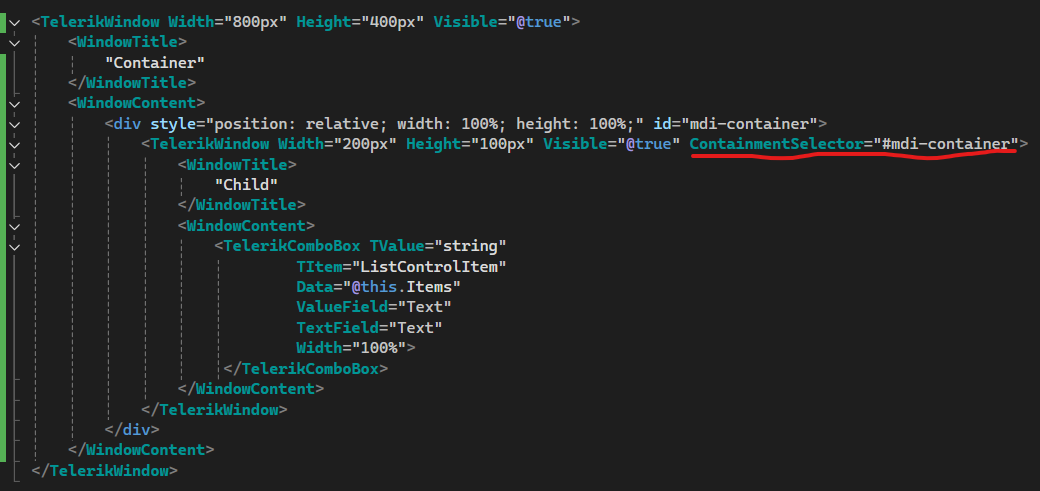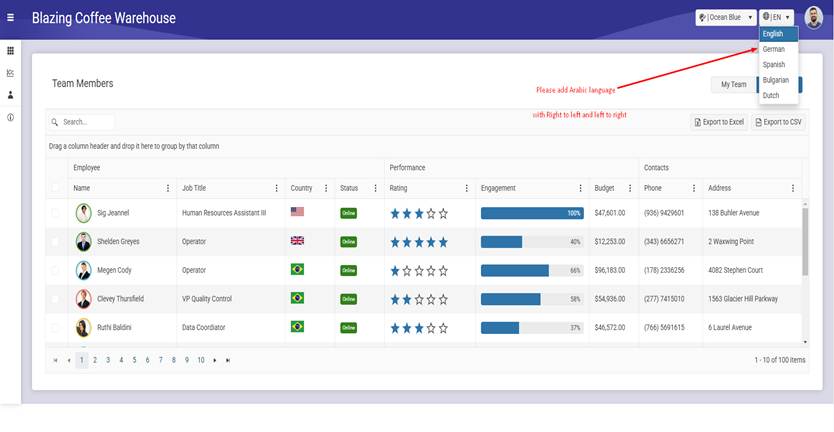When a TelerikComboBox is defined inside a window and the ContainmentSelector attribute is set for that window, the ComboBox exhibits erratic behavior: it sometimes fails to open, and selections from the dropdown may not register. Overall, the ComboBox does not function reliably in this configuration.
See attached video for current behavior.
If the ContainmentSelector attribute is removed, TelerikComboBox works as expected.
See attached example to reproduce the issue.
The latest version has broken one of our projects due to;
- Throw when using Data and OnRead for the same component
So we deliberately used both events which worked quite well (but is now disallowed);
<TelerikGrid Data="@SheetList"
@ref="_grid"
SelectionMode="@GridSelectionMode.Multiple"
@bind-SelectedItems="@SelectedSheets"
EditMode="GridEditMode.Inline"
OnRowContextMenu="@OnContextMenu"
OnRowClick="@OnRowClick"
OnAdd="OnAddHandler"
OnEdit="@OnEditHandler"
OnUpdate="OnUpdateHandler"
OnCreate="OnCreateHandler"
OnDelete="OnDeleteHandler"
OnRead="@(IsFromHierarchy ? null : OnReadItemsAsync)"
This pattern enabled us to create components that did EITHER server-side pagination, or if it was send a data list as a parameter from a parent component, then it would use that instead (and turn off server pagination).
What would now be the recommended pattern for this scenario? Or do we need to duplicate the whole grid in the component (which isnt ideal).
Hello,
it seems that something is missing to get it working in "SpeecToTextButton".
how to reproduce:
- tested in different browser(edge,vivaldi,ff), even in private mode https://www.telerik.com/blazor-ui/documentation/components/speechtotextbutton/integration
- load the page
- click start recording
- allow microphone access for the first time
- nothing recorded(it stays max at 2secs in recording state), goto 1
it flickers for a while(at system taskbar, there is also indication of recording) but nothing is "recorded/transcribed".
Is there any additional setup at clientside?
I hope this message finds you well.
I am writing to report a UI issue we’ve encountered with the Telerik Blazor Grid component. Specifically, we’ve noticed that the grid displays a vertical scroll bar even when there is no content to scroll. For example, when only three rows are visible and no scrolling is required, the vertical scroll bar still appears—albeit disabled—but remains visible, which affects the visual cleanliness of the interface.
This behavior seems inconsistent with expected UX standards, where scroll bars should only appear when necessary. We’ve reviewed our implementation and confirmed that no additional styling or configuration is forcing the scroll bar to appear.
Could you please advise if this is a known issue or if there is a workaround or fix available? If not, we would appreciate it if this could be logged as a bug for future resolution.
Thank you for your support and looking forward to your response.
Hello,
I am experiencing a crash when trying to remove a FilterField from a TelerikFilter component when using it inside a TelerikDialog. From what I understand, the documentation for the TelerikFilter is out of date ('TelerikFilter.ValueChanged' is obsolete: 'Use OnUpdate instead.') so I did my best trying to put the piece together.
The TelerikFilter code is based on the updated Telerik sample provided here: 'TelerikFilter.ValueChanged' is obsolete: 'Use OnUpdate instead.' but updated based on the documentation for "Filter in a Dialog" provided here: Blazor Dialog Integration - Telerik UI for Blazor
Here is my code:
<TelerikDialog @ref="@DialogRef" Visible="@ShowDialog" Width="600px" Title="My Dialog" VisibleChanged="@WindowVisibilityChangeHandler">
<DialogContent>
<TelerikFilter Value="@Value" OnUpdate="@((value) => OnFilterUpdate(value))">
<FilterFields>
<FilterField Name="@(nameof(Person.EmployeeId))" Type="@(typeof(int))" Label="Id"></FilterField>
<FilterField Name="@(nameof(Person.Name))" Type="@(typeof(string))" Label="First Name"></FilterField>
<FilterField Name="@(nameof(Person.AgeInYears))" Type="@(typeof(int))" Label="Age"></FilterField>
</FilterFields>
</TelerikFilter>
</DialogContent>
<DialogButtons>
<TelerikButton OnClick="@(() => ResetDialogState())">Cancel</TelerikButton>
<TelerikButton ThemeColor="@(ThemeConstants.Button.ThemeColor.Primary)" OnClick="@(() => PrimaryAction())">Confirm</TelerikButton>
</DialogButtons>
</TelerikDialog>@code {
private CompositeFilterDescriptor Value { get; set; } = new CompositeFilterDescriptor();
private void OnFilterUpdate(object filter)
{
if (filter is null)
{
return;
}
Value = (CompositeFilterDescriptor)filter;
DialogRef.Refresh();
}
public class Person
{
public int EmployeeId { get; set; }
public string Name { get; set; } = string.Empty;
public int AgeInYears { get; set; }
}
}The TelerikFilter renders fine and I can add Filters by clicking the "Add Expression" button. However, when I try to remove a filter that was added, I click on the X button on the right. The first time, nothing happens. When I click a second time, I get this error:
Unhandled exception rendering component: Index was out of range. Must be non-negative and less than the size of the collection. (Parameter 'index')
System.ArgumentOutOfRangeException: Index was out of range. Must be non-negative and less than the size of the collection. (Parameter 'index')
at System.Collections.ObjectModel.Collection`1.RemoveAt(Int32 index)
at Telerik.Blazor.Components.Filter.FilterGroup.OnFilterRemove(Int32 index, String removedFilterId)
at Microsoft.AspNetCore.Components.ComponentBase.CallStateHasChangedOnAsyncCompletion(Task task)
at Microsoft.AspNetCore.Components.RenderTree.Renderer.GetErrorHandledTask(Task taskToHandle, ComponentState owningComponentState)I also have attached a video of the issue to this ticket.
Is this a bug? If not, can you point me in the right direction?
Thanks,
Mathieu
Hi Telerik Team!
We’ve noticed that your official website uses anchor scrolling (clicking on links to scroll to specific sections smoothly), and we’d love to see that as a Telerik Blazor component.
This would be super useful in scenarios where:
The only way to present content is via long scrollable pages
Tabs aren’t a good UX fit
What we’re looking for:
-Smooth scrolling to internal page anchors (sections)
-Scrollspy-like feature to highlight active section
-Optional scroll offset for sticky headers
-Lightweight, flexible integration (with or without Telerik Form/Layout components)
We feel this would be a great addition to the Telerik Blazor suite — especially for documentation-style pages, long forms, or configuration panels.
Thanks a lot and keep up the awesome work!
Best regards,
Bohdan
In the TelerikSignature control, the ExportScale property defaults to 2. This causes the image size to be doubled without realizing it. While it can be useful to scale the exported image, the default should be 1, because that is the expected default output.
<TelerikSignature @bind-Value="Medlog.Signature" Width="700px" Height="120px" Smooth="true" StrokeWidth="2" PopupScale="2" ExportScale="1">
</TelerikSignature>Context
The website uses OAuth2 (AzureAd) & https with http version 1 :
"Kestrel": {
"EndpointDefaults": {
"Protocols": "Http1"
}
Glitch
Crash systematically reproduced when user opens website.
Workaround
The issue can be can be manually & individually (per user) fixed by:
- Executing the instruction: Navigation.NavigateTo($"MicrosoftIdentity/Account/SignOut", true);
- Closing Edge browser
- Opening back website
- Answering OAuth 2 challenge (MicrosoftIdentity/Account/SignIn)
Our client is pushing hard for us to find an automatic solution / patch (which doesn't involve making multiple actions for his users like in my workaround).
Hello,
I am currently reworking an old webapp with server-side Blazor and Telerik UI for Blazor. I noticed that TelerikDialogs kind of break the rerendering of child components if the TelerikDialog and all of its content are placed inside their own component:
<PageTitle>Home</PageTitle>
<EditWithDialog @ref="EditDialogInside"></EditWithDialog>Where EditWithDialog is (basically) defined as follows:
<TelerikDialog @ref="Dialog" @bind-Visible="@Visible">
<DialogTitle>
Edit ID
</DialogTitle>
<DialogContent>
<div>
<div>TelerikDialog inside of component</div>
<TelerikTextBox Value="@AppState.CustomerString" OnChange="@SetID" Width="300px"></TelerikTextBox>
<TelerikButton OnClick="@GenerateID">Generate ID</TelerikButton>
</div>
</DialogContent>
<DialogButtons>
<TelerikButton OnClick="@ToggleVisible">Close</TelerikButton>
</DialogButtons>
</TelerikDialog>
However, if the TelerikDialog is placed on a page and its content is placed inside of its own component, everything works as expected:
<PageTitle>Home</PageTitle>
<TelerikDialog @bind-Visible="@Visible">
<DialogTitle>
Edit ID
</DialogTitle>
<DialogContent>
<div>
<div>TelerikDialog outside of component</div>
<EditWithoutDialog @ref="EditDialogOutside"></EditWithoutDialog>
</div>
</DialogContent>
<DialogButtons>
<TelerikButton OnClick="@ToggleEditOutside">Close</TelerikButton>
</DialogButtons>
</TelerikDialog>EditWithoutDialog.razor:
<TelerikTextBox Value="@AppState.CustomerString" OnChange="@SetID" Width="300px"></TelerikTextBox>
<TelerikButton OnClick="@GenerateID">Generate ID</TelerikButton>I am using the state-container approach described here, but the problem persists when using two-way binding via parameters.
In this scenario, putting the dialog directly on the page is not a problem, but with larger applications where there's possibly multiple dialogs and a lot more content on one page, this can become very unwieldy and confusing. Considering Blazors emphasis on making components reusable, this also prevents proper use of a customized dialog component that uses the TelerikDialog as a base.
I have attached a small project that implements both versions on a single page for you to test. I have tested using both Edge and Firefox.
Hi there,
I have a TelerikGrid with a DateTime column. I use a custom FilterEditorFormat which is localizable depending on the user settings, e.g. "dd/MM/yyy HH:mm:ss". Unfortunately, any '/' in the date component is always replaced by the current culture's DateSeparator. Using any other separator works, e.g. '-'.
Expectation: Use the FilterEditorFormat without modification, unless it's a standard format string like "g" or "D".
I already traced it down to Telerik's FormatHelper class and it seems like a quick fix.
Steps to reproduce:
- Create a TelerikGrid with a DateTime column and a FilterEditorFormat as shown above.
- If required, change the DateSeparator to anything else but '/'.
- Run and open the filter dialog
Please let me know if you need any additional information.
Best regards
Andreas
Hello,
related to my previous bug report.
When Add / Edit is clicked in the Grid, it causes a Dialog to open.
The dialog has a Form, and if the model for that form is set through OnParametersSet, the method is called in an infinite loop, and the Dialog never gets shown.
While working on how to connect the filters together, I noticed that the clear button can gets the later part of the CompositeFilterDescriptor stuck in the grid.
Reproducible example: https://blazorrepl.telerik.com/wzuRPRvB00Vlj1Ac28
With the current configuration of the repl, filtering using only the TelerikCheckBoxListFilter and clicking filter will filter the column as expected, and clicking clear will blank out the checklist but won't reset the grid's filtering from those checkboxes until after ticking a checkbox and clicking filter, then unticking all checkboxes and clicking filter again. If the checkbox gets used then the clear button gets clicked, clicking the filter button after using the TelerikFilter without any checkboxes checked will filter based on the checkboxes the grid remembers ANDed with the new values from the TelerikFilter, again until the checkbox gets used and then manually emptied without using the clear button.
If the order of _textFilterValueInternal and _checkFilterValueInternal in the FilterDescriptors list get reversed, then the grid's filter memory issue gets transferred to the TelerikFilter meaning the issue is presumably with the grid itself. Also, if you use one or more values in both filters, then the clear button works as intended if there weren't already filters stuck inside the grid.
The clear button works as expected if filtering with both the filter and the checklist before clearing the filter.
Example images:
Start:

Check some boxes:
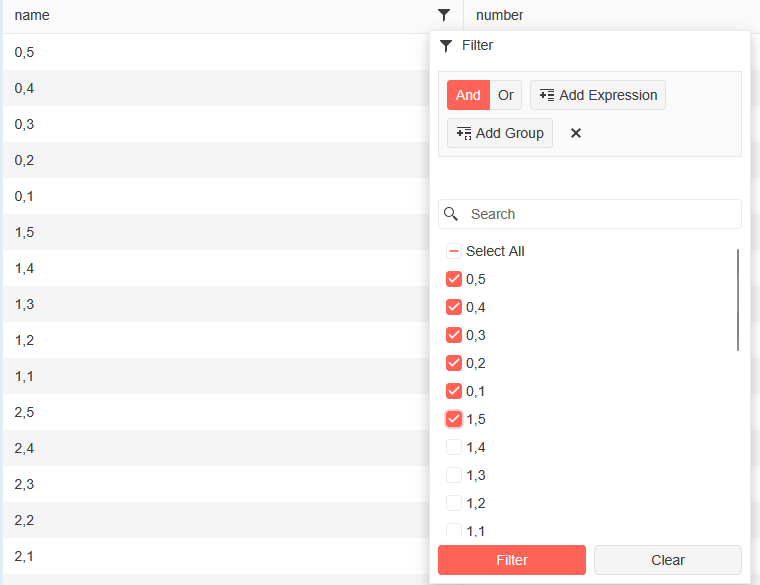
Filtered:
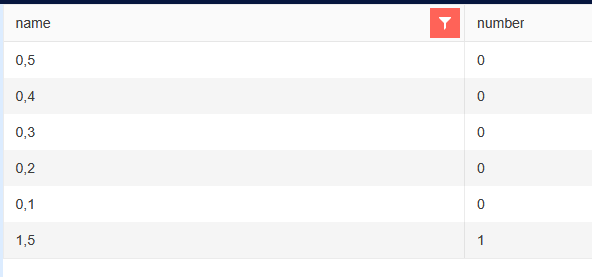
Open filter menu and click "Clear":

Re-open the filter menu:
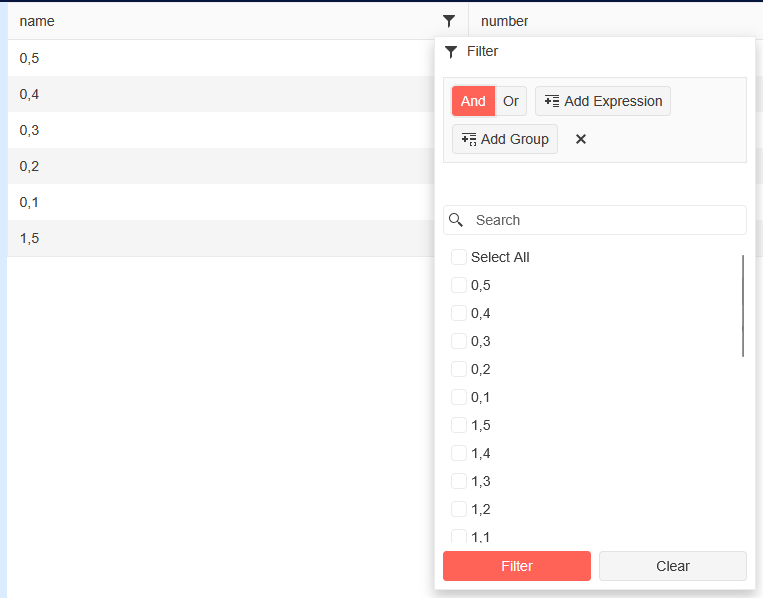
New filter:
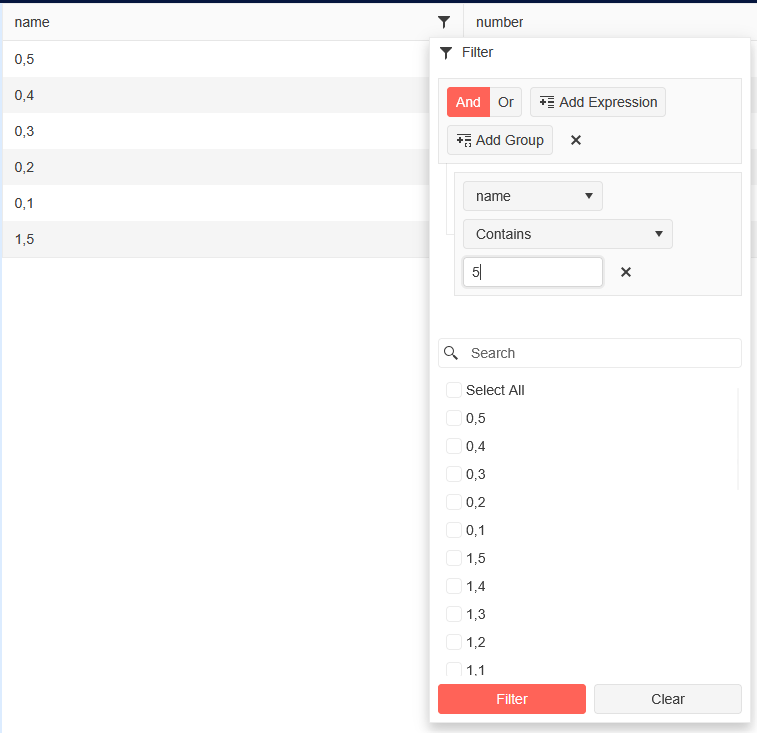
Click "Filter":
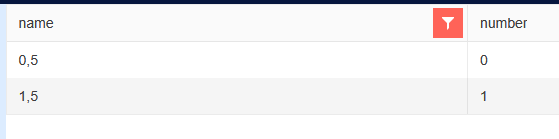
Re-open filter menu:
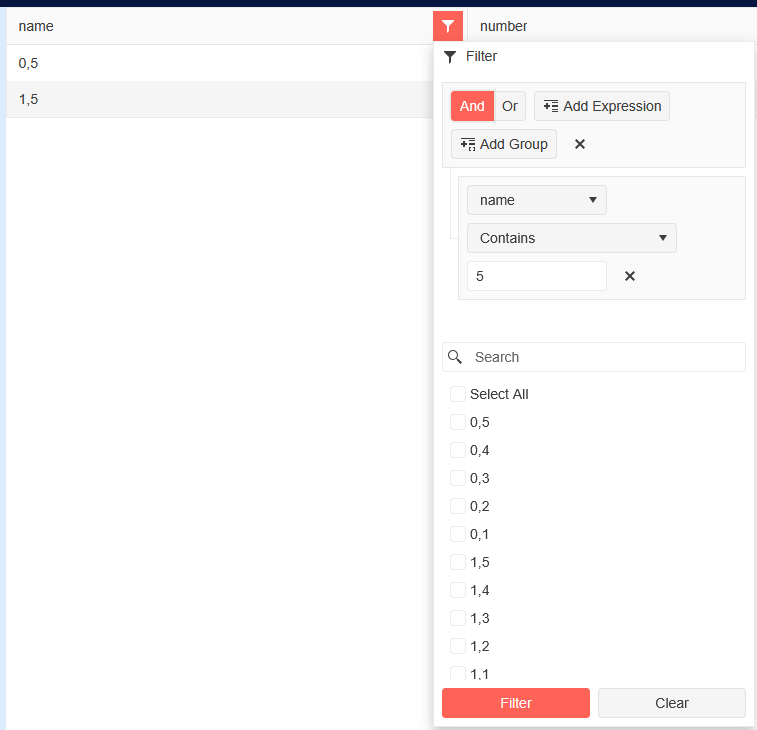
Click "Clear" button again:
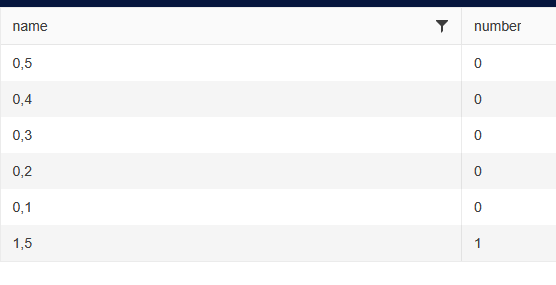
Hello,
after uprading fron 7.1.0 to version 8.0.0
on IOS v 16.2, or any version before 17, telerik ui stopped working with this error after navigating between pages:
Microsoft.JSInterop.JSException: Could not find 'TelerikBlazor.initMediaQuery' ('TelerikBlazor' was undefined).
even, when mediaquery is not present at the 2 pages between navigating occurs.(login->landing page)
what iam tried on NEW clean device(so no caching troubles):
- changing order of scripts in app.razor
- adding defer
- addin autostart=false + DOM event
https://www.telerik.com/blazor-ui/documentation/getting-started/what-you-need#javascript-file
- any kind of browsers(on ios everything is webkit-safari)
- independent test on external emulator ip12 ios 16.2
https://appetize.io/app/standalone_lahzvlutkzrno7sqs36cqlj5wy?device=iphone12&osVersion=16.2
attached examples are for comparing of descriped attemps to get it work - both failed. But on v7.1.0, works ok - both.
Is there any breaking changes, which must be modified to get it working?
Thanks
Dear all,
Please, Can you send the source code for this template with Arabic language https://demos.telerik.com/blazor-coffee/
Please add Arabic translate from right to left automatic when select Arabic language
I've been looking at your Keyboard Navigation page:
https://demos.telerik.com/blazor-ui/grid/keyboard-navigation
If you are navigating in the Grid and arrow over to the "+" sign and press ENTER it expands the Details. Then you can press TAB to access the button within the details. Great. Your demo works fine.
However, on my grid, I have another grid in my Details section. I would like to be able to expand the Details section and then TAB into those details so I can access the link in the header of the grid, and also be able to use arrow keys to navigate around this sub grid. Well, honestly MOSTLY I just wanted to be able to tab to the "View Checkout History" link within the Details grid. See attached screenshot.
However, pressing TAB after expanding the details simply moves the focus to the first button in the next column of that row. It doesn't go into the Details section like your web demo does for a button.
Please expand your Keyboard Navigation capabilities to allow more navigation into the Details section other than just a button like your demo shows. I'll bet a lot of people probably have sub-grids within their details section.
Thanks!
Using Microsoft Visual Studio Professional 2022 (64-bit) - Current Version 17.11.0
Trying to create a new Telerik for Blazor project using Telerik C# Blazor Application Template.
Visual Studio freezes after I Name the project and click create. Only way to exit out of Visual Studio is to kill it through task manager.
Trying your project walk through for Blazor, RpsTrackingBlazor, After I add the nuget packages and try to add the using statement to _imports.razor as in the tutorial I get the error that the type or namespace name telerik could not be found.
Your project uses <TargetFramework>netcoreapp3.1</TargetFramework>
I also tried framework net8.0
Hi Telerik Team,
when using the (currently) latest versions of VS (17.11.0) and Blazor 8.0.8 runtimes (and custom css theme version 8.2.0) I get the following error when running my project in debug mode:
TypeError: Cannot read properties of null (reading 'classList')
Stapelüberwachung:
> at e.addClass (https://localhost:7038/_content/Telerik.UI.for.Blazor/js/telerik-blazor.js:50:1122923)
> at v.resetCallout (https://localhost:7038/_content/Telerik.UI.for.Blazor/js/telerik-blazor.js:50:1372516)
> at v.adjustCalloutPosition (https://localhost:7038/_content/Telerik.UI.for.Blazor/js/telerik-blazor.js:50:1372355)
> at e.invokeComponentMethod (https://localhost:7038/_content/Telerik.UI.for.Blazor/js/telerik-blazor.js:50:1112736)
> at https://localhost:7038/_framework/blazor.webassembly.js:1:2878
> at new Promise (<anonymous>)
> at b.beginInvokeJSFromDotNet (https://localhost:7038/_framework/blazor.webassembly.js:1:2835)
> at Object.vn [as invokeJSJson] (https://localhost:7038/_framework/blazor.webassembly.js:1:58849)
> at https://localhost:7038/_framework/dotnet.runtime.8.0.8.80cvijctdx.js:3:178428
> at Ll (https://localhost:7038/_framework/dotnet.runtime.8.0.8.80cvijctdx.js:3:179262)
It looks like the problem has something to do with a function that wants to set the css "k-callout-e" class to some object.
The problem appears in js when e is null in the following method:
e.classList.add(t)
In this case e = null and t = "k-callout-e". It seems there's no null check for e and VS 2022 reports the problem.
The debugger in VS cannot be disabled for js content as it seems it's the same debugger for Blazor itself.
When hitting F5 to continue multiple times the projects keeps running until it hits the same problem again.
In my project I added a single "TelerikTooltip" component for Tooltips. I tried disabling it but still the same problem.
Maybe the js code is used for some other component.
If you need more information just let me know.
Regards,
Tom
I just spent hours trying to understand why my grid did not work and threw a "source can't be null" exception at me when I set data to a 100% initialized - not null - list of a struct type.. Eventually I figured that the struct was the problem and turning it into a class fixed it, but that was just by chance.
Please for the sake of developer sanity give this a proper check.