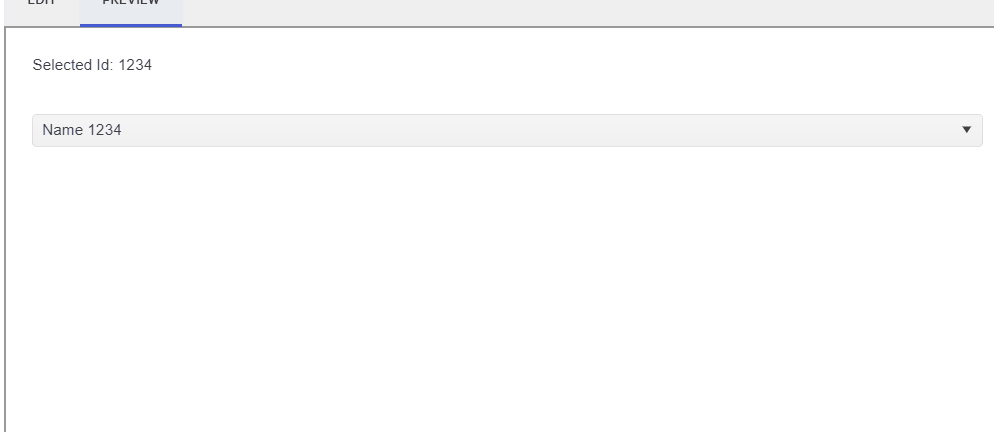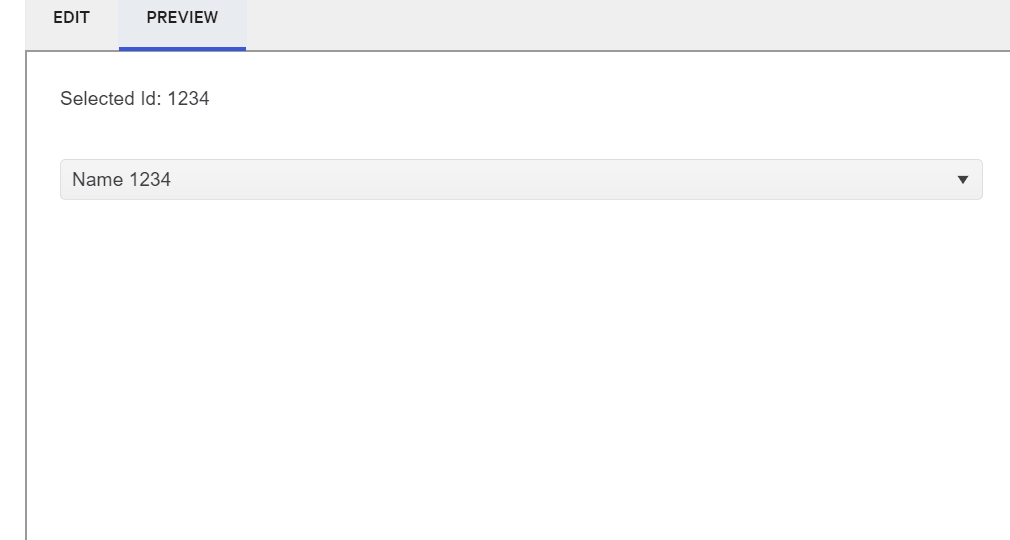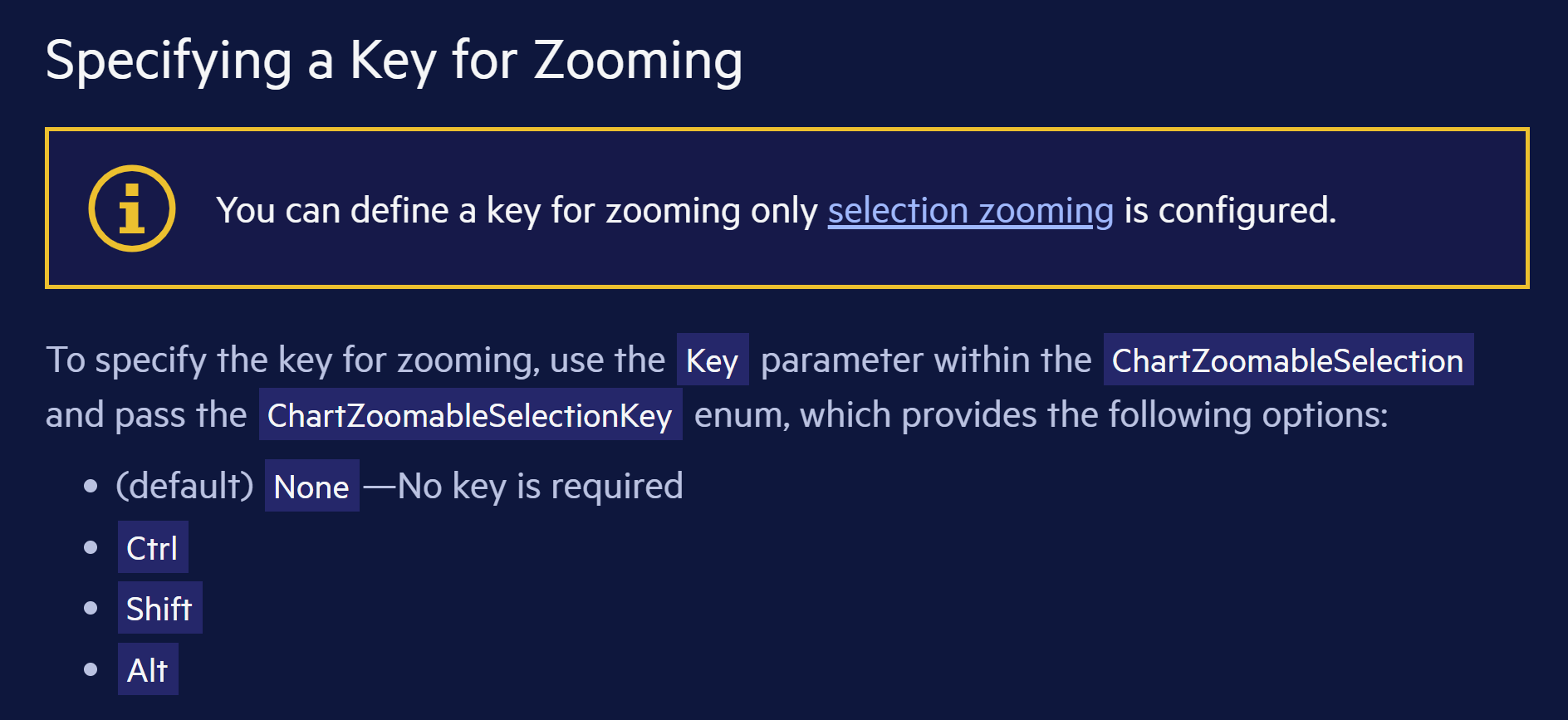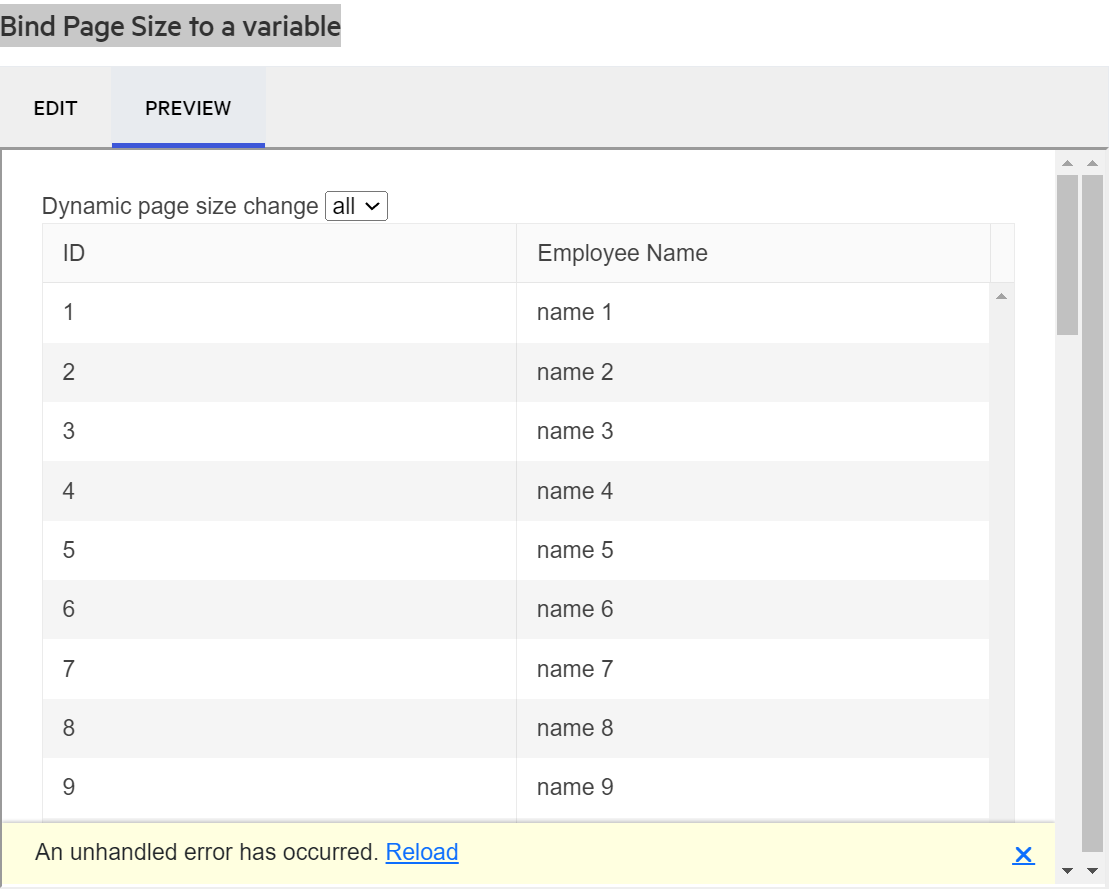Hi,
During grid initialization I have duplicate OnReadMethod call. I dynmaically set LoadGroupsOnDemand parameter. When LoadGroupsOnDemand is false and when I skip the second call (I shouldn't do any extra logic to calculate the call number anyway) it works fine. If LoadGroupsOnDemand is true I have to call it twice. With early ending of first call, second OnRender call won't be done. If I do "return" at the begining of second call it returns me an empty grid.
Similar issue to this one: https://feedback.telerik.com/blazor/1442276-onread-called-twice-on-initialization
What is the plan for docking control or docking manager?
Hi,
This kind of behavior causes duplicate OnRead calls for the same range. If the OnRead method invokes a request to the API it will result in duplicate requests with the same range.
When I select value that is right after first range I cannot scroll back to the previous range again due to a mechanism that makse scroling near to the selected value harder.
Hi
I don't understand the text in this yellow info box: "You can define a key for zooming only selection zooming is configured." Is there a word missing?
https://docs.telerik.com/blazor-ui/components/chart/pan-and-zoom/zoom#specifying-a-key-for-zooming
Error executing custom action Telerik.Blazor.VSX.Actions.UpdateMasterPageAction: System.Collections.Generic.KeyNotFoundException: The given key was not present in the dictionary.
at System.ThrowHelper.ThrowKeyNotFoundException()
at System.Collections.Generic.Dictionary`2.get_Item(TKey key)
at Telerik.Blazor.VSX.Actions.UpdateMasterPageAction.RetrieveMasterPageSettingsUpgradeInfo(IPropertyDataDictionary arguments, IProjectWrap project)
at Telerik.Blazor.VSX.Actions.UpdateMasterPageAction.Execute(WizardContext wizardContext, IPropertyDataDictionary arguments, IProjectWrap projectWrap)
at Telerik.VSX.WizardEngine.ActionManager.ExecActions()
This is something I will continue to push for, and have been for two years. We NEED a Month View that is able to hold more than two appointments without showing the ellipse button. See my previous comments at https://feedback.telerik.com/blazor/1527587-allow-displaying-more-than-two-events-per-day-in-the-scheduler-month-view
Hi,
I do not think this is a feature yet I am adding it here, so won't put pressure on developers. The problem is that when I add a TelerikGrid inside a TelerikTabStrip it does not adjust well to changes of browser resizing. I have made different ways, like making the siez 100% or dynamic sizing and changing CSS, but each of them may break something. It would be crucial for us if the grid would change well to changes in TelerikTabStrip when its width property is 100%.
Thank you
https://docs.telerik.com/blazor-ui/knowledge-base/inputs-validation-child-component
Number of typos where "Fied" should be "Field".
1 minute fix, just looks bad. 4x in MyCustomComponent and in MainComponent.
Peter
Hello,
it seems there is a bug related to the subject. Run this REPL please https://blazorrepl.telerik.com/wRFaYnEq276w3dK528 and follow the steps in the attached video.
Very thanks.
Miroslav
So, brand new machine (Win 11 pro 64bit), brand new install of Visual Studio & Telerik, use the Telerik templates to create a new Blazor Server project.
When I run the application (with changes or first run), it takes almost a minute to start the application.
Without changes it starts in 2 seconds.
The fix is to add the following to the application's csproj file.
<PropertyGroup>
<UseRazorBuildServer>false</UseRazorBuildServer>
</PropertyGroup>After the fix, it takes an just a little longer to run than without changes. Since I have not heard back on my support ticket, I wanted to report this as a bug so hopefully it can get upvoted and we can get an answer to this issue.
Original support ticket https://www.telerik.com/account/support-center/view-ticket/1621737
My Setup:
7950x, 32 gb DDR5 ram, WD Black SSD 850x SSD and slower internet 150mbit/s
Similar problem with my new laptop which is about 50% slower but exactly the same issue.
Peter
Since upgrading from 3.8 to 4.4 (including all new css) created dialogs from DialogFactory are sometimes behind an already opened modal window.
The reason for this seems to be an incorrectly, automatically calculated z-index of 10003 when the open dialog has 10006.
This does not always happen, there are scenarios where the first created dialog works fine, and the next called in the same method suddenly is behind the dialog, thus the error seems to be in telerik and not our side.
We could not yet find a proper workaround apart from creating custom dialogs.
Hi!
Would it be possible to expose a focus in/out (or similar) functionality for the Treeview? We currently use the component for eyebrow navigation menus, and it would be nice to have the ability to close trees when the user clicks somewhere else. We've tried doing an onclick for the body of the site, which works but also interferes with other clicks on the page. Thanks!
It seems to me on a greenfield app where someone wants the ability to switch themes, 99% of the time they would want it site wide, not just on your components. I'd venture a guess that most of us c# .Net devs moving to Blazor, don't have Ed C and your organization's sass skills. If that were built into a template used by your Visual Studio Extension Create Project Wizard it would allow us to focus more on the business logic and probably increase adoption of Theme Builder Pro
Thanks,
Kurt
Currently, the AdaptiveMode.Auto in Blazor Hybrid has to be defined at the component level.
It would be nice if it could be globally defined at the TelerikRootComponent level.
As an additional possibility...
The current ASP.NET Ajax Telerik Controls, there is a property for Rendering -- Lightweight mode, Classic mode, etc. This can be defined at the control level, the custom control level, the page level and globally in web.config.
It would be great if this property AdaptiveMode could be defined in a similar way -- control level, custom Blazor component level, Razor page level or global level. If I understand correctly, much of the specific CSS styling can be done at different levels in Blazor. This would be similar.
Regards,
Dennis
Hi,
I'm in the process of implementing a form in a Window component and would like the content to remain present in the DOM between hiding and showing of the window. I noticed that there's a line in the documentation where it states that PersistContent will allow the content of the window to remain in the DOM whenever the window is minimized. I recommend this be extended to the Visibility of the form, not just minimizing, as to create a more coherent approach.
I did come across this post here where it gives a description of how the above is achieved. This is a very inelegant approach as the consumer of the framework has to manually implement stuff which should be provided by the framework. The suggested approach also prevents the developer from opening multiple windows at once, which might be an issue in some cases.
Hello,
I would like to have a parameter to show or hide a clear button on TextBox.
regards
https://docs.telerik.com/blazor-ui/components/grid/paging
Under the section "Bind Page Size to a variable", if you click preview it generates an error.
Peter
Hi,
I see this feature request which is marked as COMPLETED in v2.28 (I`m running v3.7) but I don`t see how to achieve the functionality of having a blank placeholder for a DateTimePicker which has a null datetime variable bound it.
Are you able to help please?
Regards,
Tom