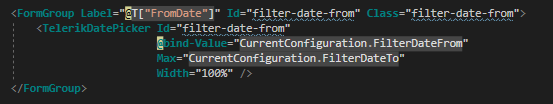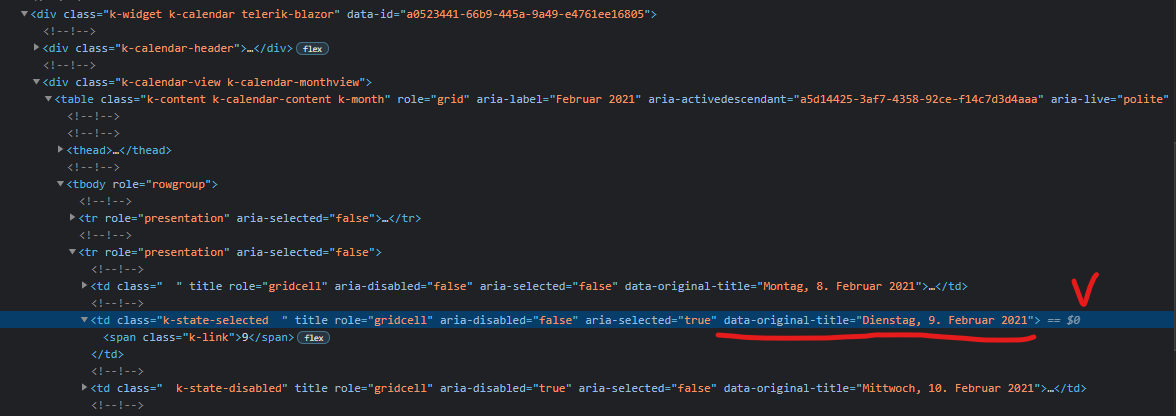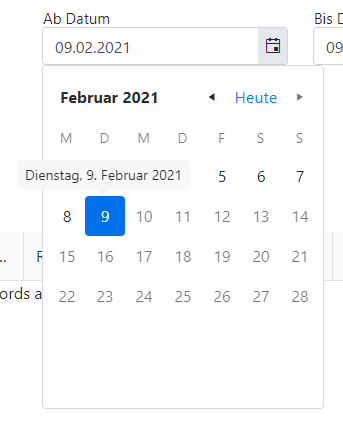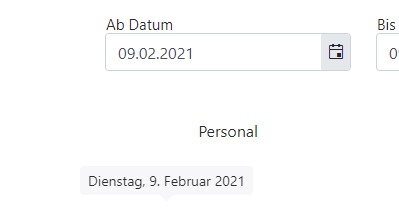I saw that DropDown TreeList is already in the to-do list, but I would like to even extend it by adding MultiSelect feature to it
So basically add MultiSelect but with TreeList inside
Regards
Andrzej
Please Add DropDown Container so it will be possible to add Nested Custom Editors inside Grid Cell
Regards
Andrzej
---
ADMIN EDIT
A dropdown container we would create would be a popup that ties to its anchor and gives you a template to render your own content rather than render its own items based on Data. It cannot, however, be tied to a specific case for a grid or other editor, it will be up to the developer to use the container and tie it to the application logic.
It should also expose events like PopupShowing (preferred to also cater for keyboard navigation) or ExpandClick so you can know when it is going to be expanded and, for example, fetch fresh data for scenarios with highly volatile data (example here).
---
I would like to add inline styles to different elements across the components, for example - the Grid Rows and Cells.
<AdminEdit>
The implementation of this might be by adding an args.InlineStyles (this is a sample name, it might not be the same when this is implemented) like the args.Class for the OnRow and OnCellRender events for the Grid.
</AdminEdit>
Greetings, tell me, I can't figure out what's the matter.
When using the TelerikDatePicker component together with the bootstrap tooltip, the tooltip continues to hang until the page is reloaded.
Telerik UI Blazor: 2.20.0
OS Windows 10
Google Chrome 90.0.4408.5
Framework Bootstrap v. 4.6.0
Kendo-theme-bootstrap 4.24.0
Registration bootstrap tooltip:
$(function () { $('[title]').tooltip() })
How to repeat? Click on a component, point to any day, wait from 1 to 1.5 seconds and select an item (click), do not move the cursor for 1 second.
Hi Telerik team,
in our Blazor App we have implemented the skip handling logic according to your documentation, but we have noticed an issue. When the sum of the skip and the page size is bigger then the total count of the items and we try to set the Skip property for the second time, some of the top items are not shown.
To demonstrate this, we have created a simple app: https://github.com/0rce/blazor-app-telerik-grid-skip-bug.git
Please clone the repo, start the application and follow the steps displayed above the grid to reproduce the bug.
Do you think it is a bug or is our implementation wrong?
Best regards,
Orce
---
ADMIN EDIT
I have linked this case in the Limitations section of the documentation and you can find more details and a path forward in this KB article: https://docs.telerik.com/blazor-ui/knowledge-base/grid-large-skip-breaks-virtualization.
Considering this and why the grid cannot and should not change this value for you, I am marking this with the "Won't Fix" status - I acknowledge it is behavior that is less than ideal, yet it stems from application logic and the grid cannot fix that.
If someone is looking at the provided repository - please also be aware that it showcases an invalid approach for fetching grid data that I strongly advise against. Review the rest of the thread for more details.
---
I would like to have the Label property to all input components, like ComboBox, NumericTextBox, all date inputs and pickers and so on. Right now only TextBox have it.
There a hack using HTML labels and CSS to get that but I think it is necessary to unify and not have to deal with two different concepts within the same form.
Input with Label property:
<TelerikTextBox Label="Container Name" @bind-Value="@ContainerSettings.ContainerName"></TelerikTextBox>
Hack to get same result in other inputs:
<label class="k-label" for="port">
Port <br>
<TelerikNumericTextBox Id="port" Arrows="false" @bind-Value="@ContainerSettings.Port"></TelerikNumericTextBox>
</label>
I would like to pass a defined piece of data in when I add a new row in a hierarchical Blazor grid. in the example below, I have a hierarchy of Agency > District > School. When I add a new school within a district, I would like to pass the District ID so that the user does not have to select it or type it in.
I have a district ID column in the schools grid, but (a) it would be better if the user did not see this and (b) when I click "Add school" that field is always passed as empty. Is there any way to pass the
districtSchools.Dist.DISTRICT_ID
variable when I add a row?
<TelerikGrid Data="@Agencies" Sortable="true" Reorderable="true" OnUpdate="@UpdateHandlerAgency">
<DetailTemplate Context="granteeAgency">
@{
var leadAgency = granteeAgency as Agency;
<TelerikGrid Data="leadAgency.Districts" OnUpdate="@UpdateHandlerDistrict" OnRowRender="@OnRowRenderHandlerDistrict">
<GridColumns>
<GridColumn Field="@(nameof(District.Dist.DistrictName))" Editable="false">
<Template>
@((context as District).Dist.DistrictName.ToString())
</Template>
</GridColumn>
<GridColumn Field="@(nameof(District.DistAlloc))">
<Template>
@((context as District).DistAlloc.ToString("C"))
</Template>
</GridColumn>
<GridCommandColumn>
<GridCommandButton Command="Edit" Icon="edit">Edit</GridCommandButton>
<GridCommandButton Command="Save" Icon="save" ShowInEdit="true">Update</GridCommandButton>
<GridCommandButton Command="Cancel" Icon="cancel" ShowInEdit="true">Cancel</GridCommandButton>
</GridCommandColumn>
</GridColumns>
<DetailTemplate Context="districtSchools">
<TelerikGrid Data="districtSchools.Schools" OnCreate="@CreateHandlerSchool" OnDelete="@DeleteHandlerSchool" OnUpdate="@UpdateHandlerSchool" OnRowRender="@OnRowRenderHandlerSchool">
<GridToolBar>
<GridCommandButton Command="Add" Icon="add">Add School</GridCommandButton>
</GridToolBar>
<GridColumns>
<GridColumn Field="@(nameof(School.SchoolName))">
<Template>
@((context as School).SchoolName.ToString())
</Template>
</GridColumn>
<GridColumn Field="@(nameof(School.SchoolAlloc))">
<Template>
@((context as School).SchoolAlloc.ToString("C"))
</Template>
</GridColumn>
<GridColumn Field="" Visible="true">
<Template>
@districtSchools.Dist.DISTRICT_ID
</Template>
<EditorTemplate>
@districtSchools.Dist.DISTRICT_ID
</EditorTemplate>
</GridColumn>
<GridCommandColumn>
<GridCommandButton Command="Edit" Icon="edit">Edit</GridCommandButton>
<GridCommandButton Command="Save" Icon="save" ShowInEdit="true">Update</GridCommandButton>
<GridCommandButton Command="Delete" Icon="delete">Delete</GridCommandButton>
<GridCommandButton Command="Cancel" Icon="cancel" ShowInEdit="true">Cancel</GridCommandButton>
</GridCommandColumn>
</GridColumns>
</TelerikGrid>
</DetailTemplate>
</TelerikGrid>
}
</DetailTemplate>
<GridColumns>
<GridColumn Field="@(nameof(Agency.AgencyName))" Editable="false">
<Template>
@((context as Agency).AgencyName.ToString())
</Template>
</GridColumn>
<GridColumn Field="@(nameof(Agency.AgencyAlloc))">
<Template>
@((context as Agency).AgencyAlloc.ToString("C"))
</Template>
</GridColumn>
<GridCommandColumn>
<GridCommandButton Command="Edit" Icon="edit">Edit</GridCommandButton>
<GridCommandButton Command="Save" Icon="save" ShowInEdit="true">Update</GridCommandButton>
<GridCommandButton Command="Cancel" Icon="cancel" ShowInEdit="true">Cancel</GridCommandButton>
</GridCommandColumn>
</GridColumns>
</TelerikGrid>Wè would like to have the Fluent UI style available for Blazor. We are using the Telerik UI controls in a large project werd the UI has to be very similar to the one of Microsoft D365 Customer Service.
Regards, Henk
Subject says it all. We're porting a large WPF application to Blazor and need WPF Telerik controls with corresponding functionality. One of those controls is the breadcrumb control.
Would need to work in Blazor client or server topologies.
Hello
I have just received some feedback from a client re. the DateInput -Blazor control whereby they are describing the default behaviour as "strange" - and on having a closer look I tend to agree / believe there to be bugs with this.
Please see video and below notes - let me know if there are any workarounds to these things.
I do see there is an existing bug report which may partially cover these issues (DatePicker loses focus when used as data editor in the Grid and the input date starts with 0 (telerik.com)) , however, it seems this is "unplanned" ?
QA Telerik DateInput:
- Try entering in M = 1 then 1 SLOW = works ok
- Try entering in M = 1 then 1 FAST = focus moves to the end of the date
- Try entering 0 in the month or day = Whole date disappears
(Data loss - for in-cell edit mode this is a big deal) - Try entering DD = 11 then its ok for 1st edit, but 2nd edit of the DD,
then the focus moves to the end???? - Try entering M = 1, D = 8, Y=2021 without using the mouse
(its not possible as 01 would move focus to end of date)....
and if you choose to type 01 and its not fast enough, the whole date will disappear on entry of 0
Entering a date without using the mouse to move focus is quite important for big data-entry in grids where you are tabbing or clicking over from field to field in large quantities.
Cheers
Phil
Hi Team,
We tried to use the TelerikLoader in Blazor WASM app, but the loader is not appearing on the page. We tried the basic example given in the Demo but did not work.
We are using latest Telerik Version (2.20.0).
@if (IsLoading)
{
<TelerikLoader />
}
else
{
@Data
}
We have below references in index.html
<head>
<meta charset="utf-8" />
<meta name="viewport" content="width=device-width, initial-scale=1.0, maximum-scale=1.0, user-scalable=no" />
<title>THOR.UI</title>
<base href="/" />
<link href="css/bootstrap/bootstrap.min.css" rel="stylesheet" />
<link href="css/app.css" rel="stylesheet" />
<link href="css/toggle.css" rel="stylesheet" />
<link href="css/spinner.css" rel="stylesheet" />
<script src="_content/Telerik.UI.for.Blazor/js/telerik-blazor.js"></script>
<link href="https://fonts.googleapis.com/icon?family=Material+Icons"
rel="stylesheet">
<link id="theme" rel="stylesheet" href="./css/thor-light-theme-material.css" />
<link href="_content/Blazored.Toast/blazored-toast.min.css" rel="stylesheet" />
<script src="./site.js"></script>
<script src="_content/BlazorInputFile/inputfile.js"></script>
<script src="_content/BlazorPro.BlazorSize/blazorSize.min.js"></script>
<script src="_content/Fluxor.Blazor.Web/scripts/index.js"></script>
<script src="./scripts/download.js"></script>
</head>
I tried to follow this below article and add the reference as below and CDN also but it did not work.
<!DOCTYPE html>
<html>
<head>
. . .
<link href="/css/kendo-themes/default/dist/all.css" rel="stylesheet"/>
<!-- Choose only one of the themes -->
<!-- <link href="/css/kendo-themes/bootstrap/dist/all.css" rel="stylesheet" />
<link href="/css/kendo-themes/material/dist/all.css" rel="stylesheet" /> -->
</head>
Please let us know what changes we have to make this to work.
Thanks
Chandra Vanama
Hi!
Is there a reason the label has to be defined separately from the label? We'd love a "Label" parameter to be specified in the TelerikCheckbox control directly instead of having to create a separate element
Hi!
I'd like to request a method "Select" or similiar for input controls. The goal is to select the content of the input control through the component reference.
Greetings!
Since the focus events are natively supported by blazor, could they be implemented in the input controls? Workarounds via JS are possible but they create a lot of redundant and cluttered code around the code base. OnChange/ValueChange only fire when the value has changed. Though, we have a lot of scenarios where we need the focus events when a value did not change.
I would like components like the TextBox, NumericTextBox, TextArea, Button to have a method in their reference similar to the FocusAsync() which Microsoft included to the ElementReference in .NET5.
---
ADMIN EDIT
For the time being, you can use JS interop and prepare a suitable selector. Here is a basic example for the button:
@inject IJSRuntime _js
Notes:<br />
- Move this script to a proper place, it is hacked into the component to make this snippet short
- Make sure the ID is unique if you use IDs. THere are other selectors you can use (such as classes, or you can even cascade your selectors to make them more specific)
<br /><br />
<script suppress-error="BL9992">
function focusElement(selector) {
var elem = document.querySelector(selector);
if (elem && elem.focus) {
setTimeout(function () {
elem.focus();
}, 30);
}
}
</script>
<TelerikButton OnClick="@FocusBtn">Focus the other button</TelerikButton>
<br /><br />
<TelerikButton Id="@btnId" OnClick="@SpecialBtnAction">I will be focused programmatically</TelerikButton>
@code{
string btnId = "my-special-btn";
async Task FocusBtn()
{
await _js.InvokeVoidAsync("focusElement", $"#{btnId}");
}
async Task SpecialBtnAction()
{
Console.WriteLine("special button clicked");
}
}---
1. Create tree model from class:
public class TreeNodeViewModel
{
public string NodeName { get; set; }
public IEnumerable<TreeNodeViewModel> Children { get; set; }
public bool Expanded { get; set; }
public string Color { get; set; }
public string IconClass { get; set; }
}2. Pass this tree for rendering to the component "TelerikTreeView".
3. An error comes out:
2020-12-03T09:44:15.312Z] Error: System.AggregateException: One or more errors occurred. (Object reference not set to an instance of an object.)
---> System.NullReferenceException: Object reference not set to an instance of an object.
at Telerik.Blazor.Data.TelerikTreeViewDataSource.GetFlatItems(IEnumerable`1 tree, List`1 result)
at Telerik.Blazor.Data.TelerikTreeViewDataSource.GetFlatItems(IEnumerable`1 tree, List`1 result)
at Telerik.Blazor.Data.TelerikTreeViewDataSource.GetFlatItems(IEnumerable`1 tree, List`1 result)
at Telerik.Blazor.Data.TelerikTreeViewDataSource.GetFlatItems(IEnumerable`1 tree, List`1 result)
at Telerik.Blazor.Data.TelerikTreeViewDataSource.FlattenTree()
at Telerik.Blazor.Data.TelerikTreeViewDataSource.InitData(IEnumerable`1 sourceData)
at Telerik.Blazor.Data.TelerikTreeViewDataSource.ProcessData(IEnumerable data)
at Telerik.Blazor.Components.TelerikTreeView.ProcessDataInternal()
at Telerik.Blazor.Components.Common.DataBoundComponent`1.ProcessDataAsync()
at Telerik.Blazor.Components.TelerikTreeView.OnAfterRenderAsync(Boolean firstRender)
--- End of inner exception stack trace ---
Note: This problem is due to the fact that there are no children in the last node of the tree and IEnumerable Children == NULL. Method "GetFlatItems" in version 2.18.0 it had a NULL check, in version 2.20.0 it is not.