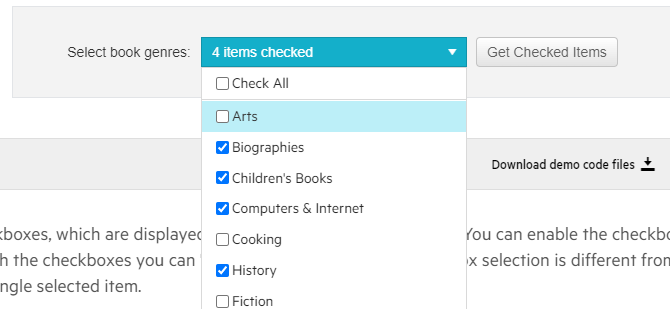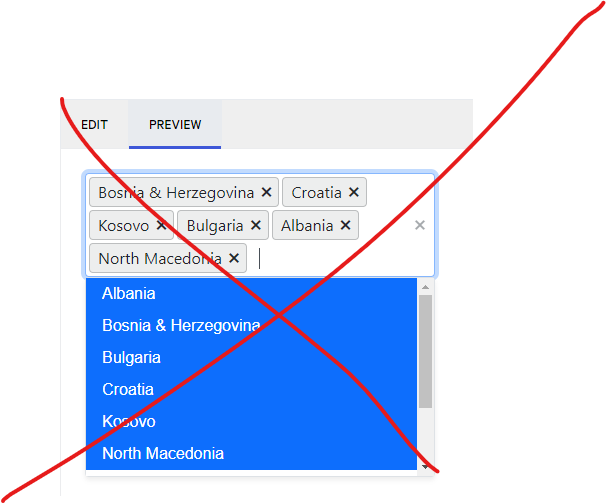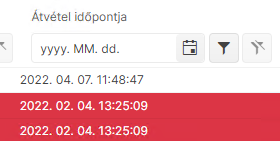Hi,
I'm looking to implement the Filter component (https://demos.telerik.com/blazor-ui/filter/overview ), but I would like to specify a custom editor for the value input field (e.g. for a custom dropdown or other input component for a complex value type).
Is it possible to provide a custom editor template for the value field of the Filter component?
Kind Regards,
Hi,
it would be nice to have a single button in the GridToolbar that opens the column chooser menu or something like that (popup?).
Often we need to save space in a grid and disable the menu option for the columns but then we lose the ability to choose which columns the user might want to disable. This also apply to very small columns with small header information, e.g. if you just need 2 or 3 letters to describe the column data then the menu with its three dotted button is to large.
Best Regards,
Thomas
Telerik.Blazor.DialogFactory
User types in an input string, but they have to click 'ok' with the mouse to proceed - typing enter does nothing
Hello.
I have a scenario where I need to make some nodes in a TreeView checkable and some not. It would be nice if there was an "IsCheckable" binding that determines whether a node should render a checkbox or not.
Although I've no use for it yet, the same could be done for "IsSelectable".
Is there some way to do this already, and I'm just not seeing it? I'd prefer not to use JavaScript interop, or recreate the checkbox functionality through an ItemTemplate.
I would like to be able to change the multiselect tags, mainly colors, forground and background, of both dropdown elements (shown in list) and selected values shown in textbox like the image bellow
Hello,
Please add an expandable and collapsible panel (container), similar to the ExpansionPanel in Kendo UI.
In the Blazor DropDownList it would be great to provide custom text or template to replace the "no data" message when the Data property returns an empty collection. Often, in cascading dropdowns, an empty list occurs because a value up the hierarchy has not been chosen yet. For example, if you have dropdowns for County and City, the City dropdown will be empty until a County is selected. It would be nice if the City dropdown, in that case, could say "Please select a county first" instead of "no data".
Thanks.
<AdminEdit>
This is also applicable to the MultiSelect, ComboBox, AutoComplete.
</AdminEdit>
Just Moving from Ajax UI to Blazor
Used the search box a lot - multi-columns, had first match as typed toward an item,filtering, a click return the item selected
Wonderful
please can we have a blazor version?
Nick
All I ask is to give a way to have a proper working datepicker. Like your javascript datepickers. That doen't care only for right values but for the person that uses it. Telerik was an early adopter in the Blazor ecosystem, I don't know how they haven't yet fixed their datepickers.
You can do this with many ways. I don't know them all but I will propose some here.
- Create a second datepicker component that works properly.
- Put an attribute in the component to work with free-text
- Maybe if this attribute is on you can switch behind between 2 different components
- Find a other solution of your own.
In the end behind the scenes you shouldn't bind the datepicker input in the datetime property but to a sting one. DevExtress has done this right.
This will solve
- Proper user expirience when a user uses the keyboard to edit dates
- Copy-Paste issue
- Clear date parts issue
- all from 30/4/2022 to edit to 31/5/2022 with out having to clear the input
- Strange editing of years (I have an example in the end)
- Allow to have dots or what ever the users want between dates numbers. (e.x. 13.3.2022 )
I this is a trade-off and you will have senarios with wrong inputs and other things, but you already know them from the javascript world, and it's less importand than the aboves.
*Strange editing of years
Lets say that we have the year 1998 19and we want to put 2014.
the users See
-> 1/1/1998
-> 1/1/9982
-> 1/1/9820
-> 1/1/8201
-> 1/1/2014
That's not user friendly, and is very disturbing.
My team is currently using animation containers as menu popups in our web app, which will need to work on both desktop and mobile devices in a web browser. For the mobile layout, I would like to be able to open animation containers via swipe gestures. I understand that animation containers are not strictly menus, however, I would love to see swipe action support in Telerik UI for Blazor, and then be able to bind that action to an animation container.
The only framework I have found by way of example is https://onsen.io/. Please observe how it is possible to open a panel by swiping close to the edge of the sample device on their homepage.
This feature would make it much easier to build dynamic web apps that perform well on desktop and feel native on mobile devices as well.
Thank you,
David
This Feature (above) would make my life more easily :) I mean custom main line, which shows, for example, how many items are selected. The existing solution (below) does not work for me because of overflow behavior.
We would like a parameter for Grid to set the placeholder of the DateTime filter in FilterRow (e.g. instead of 'yyyy. MM. dd' an own pattern).
We think of a parameter like the FormatPlaceholder parameter of the DatePicker component.
The File Manager (exactly like https://www.telerik.com/aspnet-core-ui/file-manager) for Blazor is needed.
I see there is the File Select Blazor FileSelect Component | Telerik UI for Blazor, but not File Manager that is a more complete and richer control.
Hi team,
I know we have Diagram like Kendo UI for Blazor, But it's confusing and gets very messy with more customizations. I would be very helpful if we have native Blazor component for diagram rather than integrating JQuery with Kendo. Hence making a feature request.
let me know if there is any plan in pipeline for this feature.
Regards,
Rikam
Hi Telerik Team
We will transfer the Pivot Grid from aspx to Pivot Grid Blazor Grid.
We couldn't found the Pivot Grid Blazor. Can you tell us, when it will be ready ?
Best regards
ATT
Telerik.DataSource.Extensions ToDataSourceResultAsync (https://docs.telerik.com/blazor-ui/api/Telerik.DataSource.Extensions.QueryableExtensions) should support Cancellation token as well as https://docs.telerik.com/aspnet-mvc/api/Kendo.Mvc.Extensions/QueryableExtensions.
It would be useful.