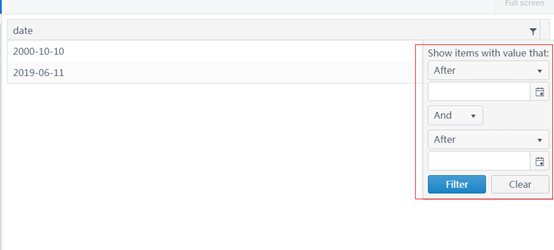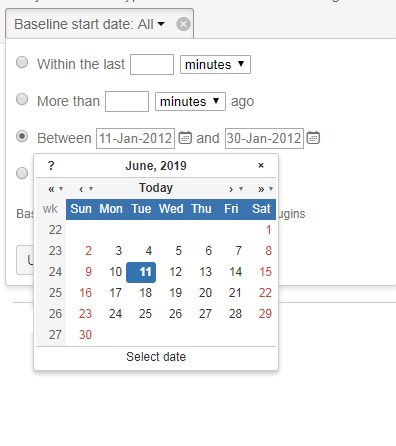Not sure if this is already in the works but when building mvc grids it would be helpful to have the ability to prevent a column from getting too big when the screen size is larger than the grid needs. Right now if columns are turned off and there is more space for the unlocked columns, they expand to fill the page which is normally fine but in some instances it looks silly to have a column for example that you would enter a 2 digit number in to be 300 plus px wide.
I'd like to request to be able to merge cells and column filters with the built-in API for the Kendo UI Grid.
It would be nice, if you can create a build-in property or function to create icon-only buttons/commands in a grid.
Actually it requires some workaround to realize this.
This Example create an edit button with the k-button-icontext class, but i want only an k-button-icon button. The destroy button gets the button name as default text.
@(Html.Kendo().Grid<WidgetDashboard.Models.Widget.WidgetData>()
.Name("adminWidgetGrid")
.Columns(columns =>
{
columns.Bound(p => p.Name).Width(150);
columns.Bound(p => p.Active).Width(75);
columns.Command(command => { command.Edit().Text(" "); command.Destroy().Text(""); }).Width(300);
})
//.ToolBar(toolbar => toolbar.Create())
.Editable(editable => editable.Mode(GridEditMode.InLine))
.Pageable(p => p.Refresh(true))
.Sortable()
.Scrollable()
.Resizable(r => r.Columns(true))
.HtmlAttributes(new { style = "height:450px; width: 100%" })
.DataSource(dataSource => dataSource
.Ajax()
.PageSize(20)
//.Events(events => events.Error("error_handler"))
.Model(model => model.Id(p => p.ID))
.Create(update => update.Action("Admin_Create", "Dashboard", new { id = Model.DashboardId }))
.Read(read => read.Action("Admin_Read", "Dashboard", new { id = Model.DashboardId }))
.Update(update => update.Action("Admin_Update", "Dashboard", new { id = Model.DashboardId }))
.Destroy(update => update.Action("Admin_Destroy", "Dashboard", new { id = Model.DashboardId }))
)
)
Alternative it would be ok if the correct css class is given when an empty string is specified.
Thank you
Christian
To whom it may concern,
I’m one of your subscribed customers. And I’m writing to seek help in order to realize a filter display I want KendoGrid to show.
The following screenshot is the date filter display that KendoGrid has:
Can it be changed to the similar way as the following picture shows?
It is also acceptable if the filter can provide 3 different options to easily choose from for users:
- Before a certain date that the user can choose from a calendar just like the picture above
- After a certain date
- Between two dates
- In a certain date
Thanks.
Best Regards,
BLACK STREAM
If KendoGrid can not realize the above requirements, can you please provide an alternative plan?Telerik UI for ASP.NET MVC version for custom datasource in the Read method of Transport does not support the method Data(string handler) in order to send additional parameters.
Kendo UI version supports this.
Is there a workaround for this?
Hi,
I'm wondering that if it's too much trouble for Telerik to add/implement Persian Calendar In Kendo UI Products.
respectfully,
Thank you for your consideration,
Unless I am missing it somehow, I do not think the Grid control ( I was specifically using the MVC Grid control) does not support
1. A search feature that searches all rows and columns for the supplied text. I know you can use the filter at the top of each column to search just that column but looking for ability to search the entire dataset.
2. Ability to set the column widths as a percentage of the total space available. It looks to me like it only allows a specific px setting.
These would be good adds. If either of these are currently possible and I missed it somehow, would appreciate response regarding how to achieve this.
Thanks,
David.
When using QueryableExtensions.ToDataSourceResult() from Telerik MVC, SQL following gets produced:
.. FROM [RMP].[V_UC_EQUIPMENT_LOG2_LOCALIZATION] WHERE ([Extent1].[LOG_TIME] >= convert(DateTimeOffset, ''2019-03-05 23:00:00.0000000 +00:00'', 121)) AND ([Extent1].[LOG_CLASS_ID] IN (78,7,18,30,19,16,17))
When we filter manually in code with linq, e. g.
.. table.Where(e => e.T_EquiID == 234234) ...
the linq provider produces a parameterized query as follows:
AND (@p__linq__0 = [Extent1].[T_EquiID])...
When using a parameterized query, Sql Server can reuse the execution plan much better saving compile time, which is in our case sometimes a big issue.
Please tell us, why can QueryExtensions do produce parameterized queries.
This request feature is tied to ticket #1388825. Refer to that ticket for the illustration of the problem I am referring to.
Given two splitter windows, all I require is to populate one splitter window with some data related to the other splitter window.
In my case, one Telerik splitter window has a simple 3-level Telerik tree control. When the 3rd level is clicked on, I want the other Telerik splitter window containing a Telerik grid to display details of what was clicked on. This requires an AJAX call to avoid having to reload the tree control.
However, while working with Support, there seems to be a very high degree of rocket science and uncertainty involved with implementing this scenario.
I would have thought with great certainty that the functionality I need would be clearly documented somewhere in the Telerik doc database. I am still amazed that I might the first person who has this problem.
So, this feature request is to essentially provide very clear and competent documentation on the design pattern one needs to implement AJAX calls which pass data between two Telerik controls. At the very least, it would document the design pattern for the scenario I described above.
Maybe this cannot be done in the 21st Century yet. I don't know what is involved. I'm just a backend developer who purchased a Telerik license so I would not have to spend the rest of my life trying to learn Javascript.
Thank you,
Jay
jaylauriano@hotmail.com
Background:
In our project, there's a newly revamped application and Kendo UI has been used for first time.
The Home page of our application has a bar graph and a donut graph.
I am from Test Automation team and run OpenTest-Selenium tests on Chrome and IE browsers.
The problem described below applies to both, so to keep it simple I will describe for only the bar graph.
Reference isolated application:
https://demos.telerik.com/kendo-ui/bar-charts/column
Problem Description Title: UI based automated tests run on Chrome succeed, but fail on IE for Kendo Bar Chart
Troubleshooting performed: In both browsers, we looked for the click event using the Browser Inspector
Observation: The click event is present in Chrome, but not in IE
I found an article in your site:
https://docs.telerik.com/kendo-ui/controls/data-management/grid/performance#using-fast-browsers
Is this the reason that you've no exposed this event specifically in IE?
(My understanding from this is that the Click event can be exposed, but is currently not done in the interest of performance).
Could you share any data on what is the slowness with how much data, so I could share it with our Dev team.
Because the number of bars in our application is only 4 (always) and volume of data gets reflected in the height of the bars.
Thanks,
Sudipto.
Create a PDF file viewer (like the one in WPF) so users can view PDF files in the web application. And can also control who can read, copy and/or print
Currently, if I want to bind an ASP.NET TreeList to an OData DataSource, I have to define the data source using a javascript object: https://demos.telerik.com/aspnet-mvc/treelist/odata https://demos.telerik.com/aspnet-core/treelist/odata I would like to be able to be able to define the OData DataSource using ASP.NET Razor syntax just like the Grid: https://demos.telerik.com/aspnet-mvc/grid/odata https://demos.telerik.com/aspnet-core/grid/odata Thank you.
Possibility to iterate over all manually defined columns and f.i. set width or any other property.
Hi I have some question the "ustr" i want use diagram "https://demos.telerik.com/aspnet-mvc/diagram" link and i don't know what code it's use in method
public ActionResult _OrgChart(){return Json(DiagramDataRepository.OrgChart(), JsonRequestBehavior.AllowGet);}
please i want to help what i do
Please add support for the following: 1. Out of the box support for ComboBox grid column which supports nullable values. Currently you have to set a default value for a column which utilizes an editor template using a combobox, otherwise changes to that combox are not captured. The example provided here,https://www.telerik.com/support/code-library/binding-nullable-field-to-dropdownlist-editor-in-grid, works, however, once a change is made the combobox text is set to the value which renders the control ambiguous to the end user. 2.Similarly, there is an issue that occurs when using Server Filtering for comboboxes where the Id is returned but then the combo box text is set to the ID. I really appreciate the Grid and Combobox features and use them in all of my projects, but these two issues have cost me hours and countless headaches trying to come up with workarounds for things that should work out of the box. Thanks
have an option on the grids where it does not defualt to the date/local time. Users are asking for the same time to display across time zones. I use the workaround but we still have issues with it.
Please consider implementing to have an option in the MultiSelect control to allow duplicate values. The AutoComplete control can work with duplicates but only with text values and work with string value with a separator(s) defined.