Bug report
In the Less themes the textboxes and the other editors (e.g., NumericTextBox) in the popup of the Grid are misaligned. The rendering of the textboxes in the MVC and Core Grid is different when compared to the Kendo UI for jQuery Grid.
Reproduction of the problem
Reproducible in the Popup Editing demos (Core and MVC).
- Click the "Edit" button in a random row.
- Inspect the Product Name Textbox in the browser
Current behavior
The width of the TextBox does not match the width of the NumericTextBox.
The rendering differs:
<span class="k-widget k-textbox k-valid" style=""><input data-val="true" data-val-required="The Product name field is required." id="ProductName" name="ProductName" value="" data-role="textbox" aria-disabled="false" class="k-input k-valid" autocomplete="off" data-bind="value:ProductName" style="width: 100%;"></span>
vs
<input type="text" id="ProductName" name="ProductName" title="Product Name" required="required" autocomplete="off" data-bind="value:ProductName" class="k-textbox k-valid">
Expected/desired behavior
Identical rendering and alignment.
Environment
- Kendo UI version: 2021.2.511
- jQuery version: x.y
- Browser: [all]
Hi Team,
I would like to request better integration when grouping using a viewModel. When grouping by defining the field in the group event using a model from EF, the Grid should continue to use the viewModel instead of the model's field. This would provide the Grid's group templates to be retained.
Please take a look at the following gif which shows the current behavior using the viewModel's RoomLocation field vs. the model's HomeRoom.RoomLocation.
Thank you!
Hi Team,
I'd like to request adding aggregation to the Kendo UI Grid Custom Ajax Binding Live Demo.
Thank you!
Implement stacking columns on smaller screens, e.g., https://docs.telerik.com/devtools/aspnet-ajax/knowledge-base/grid-stack-responsive-columns-on-small-screens
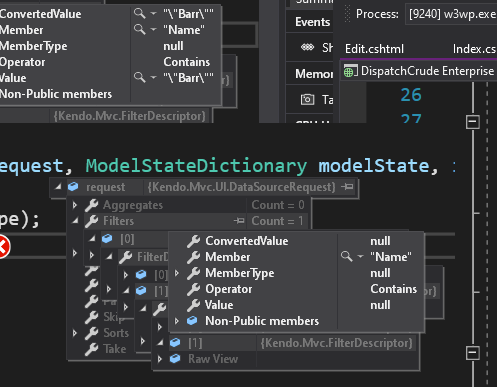
Bug report
Reproduction of the problem
Reproducible in:
https://demos.telerik.com/aspnet-mvc/grid/editing-inline
and
https://demos.telerik.com/aspnet-core/grid/editing-inline
- Put a row in edit mode.
- Inspect the input in the ProductName column
Current behavior
The input does not have a title attribute or label.
Expected/desired behavior
The input should either have a title attribute, like in the Kendo UI for jQuery Grid, or since we use a TextBox component as editor in MVC and Core, a label should be rendered.
Environment
- Kendo UI version: 2021.2.616
- jQuery version: x.y
- Browser: [all]
I've been using the "Change" event to handle a Single Row Selection grid as that seems to be the event to use to determine when the user selects a row.
I just tried adding "persistSelection(true)" to my grid but it seems to be triggering a change event when I switch to another page and back to the previous page, or do an external $(this).data('kendoGrid').dataSource.read() on the grid.
How can I only get a change event when the USER selects a row, not the persistedSelection selecting the row?
Or at least detetect where it came from it in my Change event?
Thanks,
Bryan
Bug report
When .Navigatable() is enabled, the Grid renders an aria-describedby attribute in each td element. The value of the attribute should match the id value of the respective column header. This works for standard columns bound to fields in the data, but doesn't work for a selectable column:
columns.Select();
The selectable column header element (th) does not render an id. The td elements of that column render an aria-describedby attribute, the value of which does not match any element id. This causes an accessibility issue (Ticket ID: 1530928).
Reproduction of the problem
Reproducible with the MVC helper:
@(Html.Kendo().Grid<TelerikMvcApp1.Models.OrderViewModel>()
.Name("grid")
.Columns(columns =>
{
columns.Select();
columns.Bound(p => p.OrderID).Filterable(false);
columns.Bound(p => p.Freight);
columns.Bound(p => p.OrderDate).Format("{0:MM/dd/yyyy}");
columns.Bound(p => p.ShipName);
columns.Bound(p => p.ShipCity);
})
.Pageable()
.Navigatable()
.Scrollable()
.HtmlAttributes(new { style = "height:550px;" })
.DataSource(dataSource => dataSource
.Ajax()
.PageSize(20)
.Read(read => read.Action("Orders_Read", "Grid"))
)
)
Current behavior
The selectable column header element (th) does not render an id.
Expected/desired behavior
The selectable column header element (th) renders an id that matches the aria-describedby attribute value of the td elements in the column.
Environment
- Kendo UI version: 2021.2.616
- jQuery version: x.y
- Browser: [all ]
It would be great if we could use the built in column filtering on columns containing arrays.
Or at the very least have a workaround (which I have not been able to find on the site).
I understand that the current implementation relies on the data being flat, but support for the following situation would be great:
- Grid cell is bound to an array and a template is used to display character delimited data (ie. One, two, three, four).
- Column filtering will display multi select options for the data.
When using the Grid Endless Scrolling, is there a way to prevent the existing records from momentarily disappearing as the spinner appears?
Using endless scrolling on a large grid (full screen), the users eye tracks down the list as the mousewheel is turned. At the moment the next page is fetched, the view of the data is disrupted as the spinner appears and the data disappears. This can be quite jarring to the senses when browsing for a specific record in the list.
On a small grid such as that on the example page (https://demos.telerik.com/kendo-ui/grid/endless-scrolling-remote) it isn't quite as jarring on the senses, but with a large grid with many columns and rows, it can be very off-putting.
Ideally, if the existing records can remain opaquely visible in the background under the spinner whilst the next page of data is being retrieved, it would produce a much cleaner user experience.
We set up a grid that auto-filters a name field to "does not contain" and the value it excludes is "[DEACTIVATED]". This column is also filtering out records that have a null in them if this filter is set. I had to change the datasource to return an empty string instead.
there seems to be a bug in your commands column and it's made worse when loading/saving grid layouts.
When i load a page with this grid column definition,
.Groupable()
.Columns(columns =>
{
columns.Command(cmd => cmd.Custom("Undelete")
.Click("undelete"))
.Width(60);when you inspect the grid, the grid internally shows two classes for the command cell:
attributes: {class: 'k-command-cell k-command-cell'}
now, if i apply a grid layout, the problem gets worse. This sample code will cause the dom to end up with multiple k-command-cell classes on the grid's td element.
$("#UndeleteGrid").data("kendoGrid").setOptions($("#UndeleteGrid").data("kendoGrid").getOptions())<td class="k-command-cell k-command-cell k-command-cell k-command-cell k-command-cell k-command-cell k-command-cell k-command-cell k-command-cell" role="gridcell"><a role="button" class="k-button k-grid-Undelete" href="#" title="Undelete"><span class="k-icon k-i-undo"></span></a></td>When using template and no DataSource is set Grid NoRecords message is not rendered.
Reproduction of the problem
Define a 'No Records' with template similar to the following article example: https://docs.telerik.com/aspnet-mvc/html-helpers/data-management/grid/templates/no-records
@(Html.Kendo().Grid<Grid_Template.Controllers.GridModel>()
.Name("Grid1")
.NoRecords(n => n.Template("string HTML template, not centered"))
)Current behavior
The default message for missing record is displayed: No records available.
"autoBind":false is applied to serialization
Expected/desired behavior
The message from the template is displayed: "string HTML template, not centered"
Workaround:
Add .DataSource(d => d.Ajax()) to the Grid configuration
@(Html.Kendo().Grid<Grid_Template.Controllers.GridModel>()
.Name("Grid1")
.NoRecords(n => n.Template("string HTML template, not centered"))
.DataSource(d => d.Ajax())
)
https://github.com/telerik/kendo-ui-core/issues/6598
Bug report
Reported in: Ticket ID: 1524543. Reproducible in Chrome and Firefox. Not reproducible in Edge
Version 91.0.864.54.
Reproduction of the problem
Dojo example: https://dojo.telerik.com/iqUFarUV/3
- Hide half of the columns (uncheck them in the column menu -> Columns)
- Try to resize a column
Current behavior
On dragging the handle the column width automatically increases. Then if you try to decrease the width, you can't go past a certain width threshold.
Expected/desired behavior
The columns can be resized precisely, similarly to when their width is set in "px" instead of "%".
Environment
- Kendo UI version: 2021.2.616
- jQuery version: x.y
- Browser: [Chrome 91, Firefox 89]
I would like to be able to create .bindBoolColumn. I do not want extend the column itself. I already have extensions for that.
Something like this:
GridBoundColumnBuilder<TModel> BoundBoolean<TValue>(Expression<Func<TModel, TValue>> expression)public GridBoundColumnBuilder<TModel> BoundBool<TValue>(Expression<Func<TModel, TValue>> expression)
{
column = *place create column code here*;
column.Width(90);
column.clientTemplate("customtemplate");
}
Currently the ForeignKey column expects data to be loaded in it initially. This could be either local data or remote data.
For scenarios that involve using large data, it would be helpful if we can have more flexibility with the way data is loaded in the column's editor (e.g., DropDownList). For example, we want to use cascading ForeignKey editors. Once a selection is made in the first dropdown, the second cascades and is loaded with the respective data. This is not viable at the moment, because the data must be supplied to the ForeignKey column initially. If an empty collection is passed initially:
columns.ForeignKey(c => c.Field1, new List<SelectListItem>(), "Value", "Text").Width(100);and the dropdown is then loaded with data after the Grid's Edit popup opens, the ForeignKey column will display the DataFieldValue as text, because no initial data has been provided.
An option to load data on demand would be a welcome performance enhancement.
