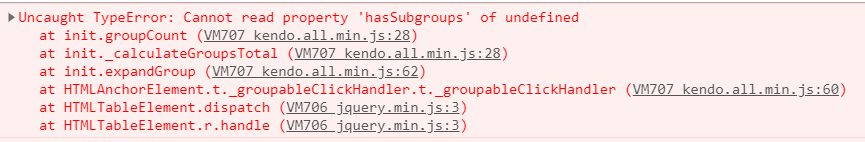Bug report
The DataSource's property groupPaging: true prevents the Grid's group from expanding if it has a defined groupHeaderColumnTemplate.
Reproduction of the problem
- Open this Dojo
- Try to expand the Grid's groups
Also reproducible in the Core wrapper where an error is thrown: kendo.all.js:8743 Uncaught TypeError: Cannot read property 'hasSubgroups' of undefined
Current behavior
groupPaging is not compatible with the groupHeaderColumnTemplate
Expected/desired behavior
groupPaging and the groupHeaderColumnTemplate should be compatible
Environment
-
Kendo UI version: 2021.2.616
-
Browser: [all]
IgnoreCase property is missing for the filterable options of the column:
https://docs.telerik.com/aspnet-core/api/Kendo.Mvc.UI.Fluent/GridBoundColumnFilterableBuilder
The option is documented in:
https://docs.telerik.com/kendo-ui/api/javascript/ui/grid/configuration/columns.filterable.ignorecase
Bug report
The Kendo UI Grid's pager for UI for ASP.NET Core does not have an "All" option and it can't be configured in the Razor syntax.
Current behavior
Using the Kendo UI Grid's pageable.PageSizes, the ALL option is not available for UI for ASP.NET Core as it's only an Int32[].
Expected/desired behavior
The All option should be included like in the UI for ASP.NET MVC Razor Syntax.
Environment
- Kendo UI version: 2020.3.915
- Browser: all
Bug report
In a .NET 7 project when TagHelper Grid is configured and RuntimeCompilation is employed, starting from version 2023.2.606 an unhandled exception is thrown.

Reproduction of the problem
- Create a .NET 7 project
- Enable RuntimeCompilation
- Install a 2023.3.606 or later version of Telerik UI for ASP.NET Core
- Configure a TagHelper Grid
Current behavior
When run a runtime error occurs
Expected/desired behavior
TagHelper Grid should exhibit the same behavior as HtmlHelper ones.
Environment
- Kendo UI version: 2024.1.130
- Browser: [all]
### Bug report
When a specified gird column has a property '.EditorTemplateName("Date")', the default DatePicker editor is not rendered properly.
### Reproduction of the problem
1. Create a new Telerik ASP.NET Core MVC Application by using the "Create New Project Wizard". Use the "Grid and Menu" Template;
2. Make the Grid "InLine" editable;
3. Set the property '.EditorTemplateName("Date")' to the "OrderDate" grid column;
4. Run the application and try to edit an existing record. The DatePicker editor is not displayed as expected.
Attached is a runnable sample for reproduction.
### Expected/desired behavior
The closing bracket in the DatePicker configuration should be moved at the end:
//Current configuration
@model DateTime?
@(Html.Kendo().DatePickerFor(m => m)).HtmlAttributes(new { title = Html.ViewContext.ViewData.TemplateInfo.GetFullHtmlFieldName("")})
//Updated configuration
@model DateTime?
@(Html.Kendo().DatePickerFor(m => m).HtmlAttributes(new { title = Html.ViewContext.ViewData.TemplateInfo.GetFullHtmlFieldName("")}))
### Environment
* **Kendo UI version: 2022.1.301
* **jQuery version: 1.12.4
* **Browser: [all]
Bug report
When a hidden column of the Grid is configured as .Exportable(true) in the wrappers the exportable property doesn't get serialized
Reproduction of the problem
- Use the following configuration
columns.Bound(p => p.OrderID).Exportable(export=>export.Excel(true)).Hidden().Filterable(false); - Inspect the client-side script of the Grid
Expected/desired behavior
Setting the Exportable(true) on a hidden column should correctly include it in the export
TicketID:
1559232
Environment
- Kendo UI version: 2022.1.301
- Browser: [all]
### Bug report
When the Grid group paging is enabled, and the Grid is grouped, when the user search through the built-in search panel, and expand a specified group, an infinite loop appears. The Grid sends Read requests, and the server returns empty "data" property.
### Reproduction of the problem
1) Create a Grid bound to remote data and enable the group paging feature.
2) Group the Grid by a specified column.
3) Enter a value in the Grid search panel (the grouped data is filtered).
4) Expand a specified group --> it causes an infinite loop.
5) Open the browser Network tab to review the Read requests.
A Dojo sample for reproduction: https://dojo.telerik.com/EsuQoQiP
### Expected/desired behavior
The grouped Grid data should be filtered through the search panel as expected.
### Environment
* **Kendo UI version: 2023.1.117
* **jQuery version: 1.12.4
* **Browser: [all]
Hi Kendo Team,
I am working on Kendo UI ASP.NET Core Grid binding with SignalR. But while starting Hub and providing the Promise, I am facing an error "The "promise" option must be a Promise."
I am following this URL for reference: https://demos.telerik.com/aspnet-core/grid/signalr .
Checked on your website as well, but the issue is also coming there. Here is the URL: https://docs.telerik.com/kendo-ui/api/javascript/data/datasource/configuration/transport.signalr
In this link, when clicking on "Open In Dojo" button, it opens a new window, then clicks on the Run button. It will generate an error in the console "Uncaught Error: The "promise" option must be a Promise.".
Please check the attached snapshot.
Please reply asap. Thanks in advance!
Bug report
When the data source of the grid is set to WebAPI, the Batch option is not available.
Reproduction of the problem
1. Set the DataSource to WebAPI()
2. Attempt to enable the Batch(true) option.
Description
Reproducible only with the latest version of the suite - 2019.3.1023. The Batch option is available in the 2019.3.917 version.
Environment
* **Kendo UI version:** 2019.3.1023
* **jQuery version:** 1.12.4
* **Browser:** [all]
Bug report
The TagHelper Grid's TagHelper is not correctly serialized and cannot be used to export hidden columns.
Reproduction of the problem
- Set the exportable TagHelper for a hidden column to enabled.
<columns>
<column field="Discontinued" hidden="true">
<exportable enabled="true" />
</column>
</columns>
- Open the following REPL example.
- Export the Grid and observe the exported document.
Current behavior
The Grid TagHelper does not export hidden columns if the exportable TagHelper is enabled identically to the Kendo UI for jQuery Grid column exportable option.
Expected/desired behavior
The Grid TagHelper should be able to export hidden columns if the exportable TagHelper is enabled identically to the Kendo UI for jQuery Grid column exportable option.
Environment
- Kendo UI version: 2022.3.1109
- Browser: [all]
Bug report
When tabbing in a batch editable Grid cells do not enter edit mode.
This is a regression introduced with v 2023.2.606.
Reproduction of the problem
- Run this dojo
- Click on a cell in Product Name column - an editor is generated
- Press the Tab key
Current behavior
The corresponding Unit Price is focused, but an editor is not generated
Expected/desired behavior
The cell should enter edit mode, as with v2023.1.425 - dojo
Environment
- Kendo UI version: 2023.2.606
- Browser: [all]
Bug report
When a Grid's row is reordered and then the changes are saved - a Destroy request is sent to the server for the dataItem of the reordered row. This happens even though no changes are applied to dataItem of the reordered row.
Reproduction of the problem
- Run this Telerik REPL or this Dojo
- Reorder a row
- Open the browser's Network Tab
- Click the Save Changes button
Expected/desired behavior
The Grid should request the reordered item to be perished from the backend.
Environment
- Kendo UI version: 2023.2.718
Overview
Currently, the ASP.NET Core Grid Columns's Template() method does not expose the ability to provide a delegate. In comparison to the ASP.NET MVC Grid Column's Template() method:
It would be useful to add this option to the ASP.NET Core Grid, as it will allow the configuration for multiline templates. For example:
.Columns(columns =>
{
columns.Template(@<text>
<div>#= OrderID # </div>
<div>#= Discontinued # </div>
</text>);
})
Current behavior
The Columns.Template() method of the Grid does expose a delegate overload.
Expected/desired behavior
The Columns.Template() method of the Grid should expose a delegate overload.
Environment
- Kendo UI version: 2023.2.718
- Browser: [all]
Bug report
There is an edge case in the Pager's responsive configuration. If the width is between 480 and 600 pixels both the DropDownList and Buttons that allow the user to navigate through the pages are hidden.
Reproduction of the problem
- Open this Dojo
- Resize the right pane to be between 480px and 600px
- Run the Dojo
Current behavior
The buttons and dropdown are missing

Expected/desired behavior
The Pager should display a DropDownList for page selection when it is wide between 480 and 600px.
Environment
- Kendo UI version: 2023.1.114
- Browser: [all]
Bug report
Grid Hidden Column is set as exportable by default for Pdf and Excel
Reproduction of the problem
- Set a Column as hidden through the Hidden() API configuration.
- Add both the ToolBar.Excel() and ToolBar.Pdf() API configurations.
- Notice, that the hidden column is exported.
Current behavior
The Grid Hidden Column should be set as exportable by default for Pdf and Excel.
Expected/desired behavior
The Grid Hidden Column should not be set as exportable by default for Pdf and Excel.
Environment
- Kendo UI version: 2024.3.806
- Browser: [all]
Bug report
The Core Grid throws an exception when setting its toolbar template through the ClientTemplateId option. The issue is a regression introduced in version 2025.2.520.
Reproduction of the problem
- Configure the toolbar of the Grid like this:
.ToolBar(toolbar => {
toolbar.ClientTemplateId("myTemplate");
})
Current behavior
An exception is thrown:
NullReferenceException: Object reference not set to an instance of an object
Expected/desired behavior
The configuration works without throwing exceptions.
Wokraround
Use the alternative way of setting the toolbar template, on the Grid's root level:
@(Html.Kendo().Grid <MyModel>()
.Name("grid")
.ToolBarClientTemplateId("myTemplate")
Environment
- Kendo UI version: 2025.2.520
- Browser: [all]
Bug report
The Kendo UI Sortable for ASP.NET Core assumes that all selectors are by "id".
Reproduction of the problem
1. Set the .For() option of the Sortable widget to a class selector:
@(Html.Kendo().Sortable()
.For(".k-grid table")
// . . .
)2. Inspect the page source.
3. The following string is rendered:
<script>
kendo.syncReady(function () { jQuery("\\.k-grid table").kendoSortable(// options) });
</script>
Expected/desired behavior
The Sortable widget should allow for passing any jQuery selectors.
Environment
* **Kendo UI version:** 2019.3.1023
* **jQuery version:** 1.12.4
* **Browser:** [all]
Bug Report
Ticket ID:1486632
When using groupable.sort.compare with client operations and groupPaging, a JavaScript error is thrown:
Reproduction
Environment
2020.3.915
Trouble on iPad 6/7/8 with Safari.
Using grid with batch and incell edit mode.
Datepicker is not working. It just shows the text box to manually type in date.
Every once in a while the date picker pops up and stays for selection.
Sometimes I see the dat picker, but it goes away suddenly before being able to set a date.
### Bug report
When the filter is applied through the search panel, the query (more specifically, the filter expressions) is not built correctly. This results in displayed rows that have values that do not match the value from the search panel.
### Reproduction of the problem
1. Enable Search panel and group paging of the grid.
2. Set a value in the search panel and group by a column.
3. Expand the group and verify that there are items with values that do not match the filter expression from the search panel.
Short video demonstration:
https://screencast-o-matic.com/watch/crXFlXVI3i0
### Expected/desired behavior
The returned results should comply with the filter expression built from the Search panel.
### TicketID:
_1543306
### Additional notes and explanation
The Search panel builds the filter expression with the logic operator "or". While this is correct when the actual query is further built from the data source's internals (group function of the kendo.data.js file), the filter will be built with the "or" logic instead of "and". This query has to be restructured in order to send two filter objects with the "and" logic. The first filter object should contain all filter expressions built from the search panel with the "or" logic operator and the second filter object should contain an expression with the operator "eq", the field by which the group is built, and the value. The two filter objects should be combined with the "and" logic.
### Environment
* **Kendo UI version:** 2021.3.1109
* **jQuery version:** 1.12.4
* **Browser:** [all]