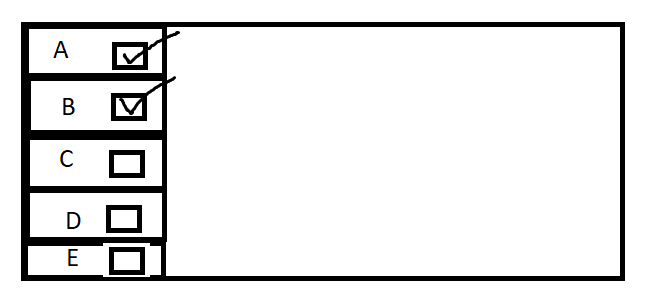Bug report
The DatePicker's popup has a CSS min-height property set that causes it to sometimes have an empty blank space at the bottom.
Reproduction of the problem
- Open the DatePicker Demo
- Expand the monthpicker
Review another occurence.
Expected/desired behavior
There should be a blank space in the DatePicker's popup.
Environment
- Kendo UI version: 2021.3.914
- Browser: [all]
Kendo dialog structure doesn’t use Aria landmarks properly for buttons - this leads to a validation error
The pager control's select box renders role="listitem" but the parent is missing role="list" - this leads to a validation error
Listviews will render role="list" even when empty - this leads to a validation error
Kendo grids use 2 tables (one for header and one for the data) which means that there are no role="cell" assigned to any of the headers - this leads to a validation error
Scrollable grids are missing a tabindex="0" to allow for keyboard navigation - this leads to a validation error
this form doesn't have Core 2, 2.1, 3.0, 3.1 or 5 in the .Net Framework drop down. Just gonna pick 4.8 even though it doesn't apply. I am using core 5.
Hi Telerik Team
Wil younot implement the LightBox also as a a asp.net core component ?
We think it will be usefull. of course we could also implement in window component but its not the same
Telerik Web UI LightBox Overview Demo | Telerik UI for ASP.NET AJAX
Best regards
Murat Zürich
Bug report
A DataSource defined using TagHelpers with disabled serverPaging sets default pageSize:
<datasource type="DataSourceTagHelperType.Ajax" server-filtering="true" server-paging="false">
<transport>
<read url="@Url.Page("Index", "Read")" data="forgeryToken" />
</transport>
<schema data="Data">
<model id="OrderID">
<fields>
<field name="ShipName" type="string"></field>
</fields>
</model>
</schema>
</datasource>
generates the following initialization script:
{"dataSource":{"page":1,"pageSize":20,"schema":{"model":{"id":"OrderID","fields":{"ShipName":{"type":"string"}}},"data":"Data","errors":"Errors","total":"Total"},"serverAggregates":true,"serverFiltering":true,"serverGrouping":true,"serverPaging":true,"serverSorting":true,"transport":{"read":{"url":"/?handler=Read","data":forgeryToken}},"type":(function(){if(kendo.data.transports['aspnetmvc-ajax']){return 'aspnetmvc-ajax';} else{throw new Error('The kendo.aspnetmvc.min.js script is not included.');}})()}
with default pageSIze set.
Initializing using jQuery works as expected:
dataSource: {
type: "aspnetmvc-ajax",
serverPaging: false,
serverFiltering:true,
transport: {
read: {
url: "@Url.Page("Index", "Read")",
data: forgeryToken
}
},
schema: {
model: {
id:"OrderID"
},
data: "Data",
total:"Total"
}
}
Current behavior
The "page" and "pageSize" values are set, which results in only 20 items being displayed, even though more are returned by the "read" action.
Expected/desired behavior
The "page" and "pageSize" should not be set.
Environment
- Kendo UI version: 2021.1.330
- Browser: [all]
Issue
Using any overload of ToDataSourceResult(Async) with a DataSourceRequest containing filter descriptors on an IQueryable provided by Entity Framework core 2.x, causes Entity Framework's "Query cache" to fill up for different filter values, leaking memory in the process. This is caused by using Expression.Constant in the generated expression trees for a DataSourceRequest's FilterDescriptors. Refer to https://github.com/dotnet/efcore/issues/14859 for more details about why this leaks memory.
Since Entity Framework's cache is always missed for new filter values, performance is also degraded due to this issue.
The issue is not present when using Entity Framework core 3 or greater. Apparently using Expression.Constant is not an issue on these version.
I have attached a minimal working example that illustrates the memory leak.
Fix
This issue can be fixed by changing FilterDescriptorExpressionBuilder.CreateValueExpression to not return a ConstantExpression, but a MemberExpression instead. Entity Framework 2.x will correctly parameterize the MemberExpression, causing the query cache to be hit correctly for queries that only differ in parameter values. It won't parameterize ConstantExpressions. Refer to https://stackoverflow.com/a/60516780/147993 for an example of generating a MemberExpression instead of a ConstantExpression.
especially for Grid, Tabstrip, Charts...
so autosize is standard without javascript
This common issue immediately manifests itself through the Html helper output of shape Html.Kendo().__For(model => model.__). The output html contains a script following the created element, which contains:
kendo.syncReady(function(){jQuery("#NewPersonId").kendoTextBox({});});This can possibly be mitigated by replacing the query part with:
jQuery(document.currentScript.previousSibling)
browser support for previousSibling
This suggestion assumes that the script element is always the next sibling of the element being "syncReady"-ed.
This will not solve the issue of users facing the issue in the own code if they try to query the element by ID themselves, but it may save them the trouble of specifying an id in cases where they only need to do so to prevent ID contention. This is only a suggestion. Feel free to disregard it.
Hi support team,
I have a question about translation of Kendo. I'm using Kendo as NuGet package dependency
and some text resources aren't translated to Slovak. They are still in English.
For example question in delete confirm dialog of grid and "Add new record" button of grid.
And in other widgets, but these two are the most important for me.
Is there any option to get translation working from NuGet package?
I tried everything i found, but nothing works.
Thanks in advance
Vlado
Bug report
When the Model for the Grid inherits the CustomTypeDescriptor, an error is thrown.
Reproduction of the problem
-
Open the attached sample project -
TelerikAspNetCoreApp3.zip -
Load the About page
Current behavior
The following error is thrown:
An unhandled exception occurred while processing the request.
InvalidOperationException: Bound columns require a field or property access expression.
Kendo.Mvc.UI.GridBoundColumn<TModel, TValue>..ctor(Grid grid, Expression<Func<TModel, TValue>> expression)
Expected/desired behavior
The view should load without any errors
Environment
- Kendo UI version: 2020.3.1118
- Browser: [all ]
Can't update Razor.RuntimeCompilation to 5.0.0, because Telerik.UI.for.AspNet.Core (2020.3.1118) uses Microsoft.CodeAnalysis.Common=3.3.1 (needed >=3.7.0).
NU1107: OperationalAccounting -> Microsoft.AspNetCore.Mvc.Razor.RuntimeCompilation 5.0.0 -> Microsoft.CodeAnalysis.Razor 5.0.0 -> Microsoft.CodeAnalysis.Common (>= 3.7.0) OperationalAccounting -> Telerik.UI.for.AspNet.Core 2020.3.1118 -> Microsoft.CodeAnalysis 3.3.1 -> Microsoft.CodeAnalysis.CSharp.Workspaces 3.3.1 -> Microsoft.CodeAnalysis.Common (= 3.3.1).
When assigning the Name of a Telerik UI control, the value specified is used for both the name and id attributes of HTML elements. If the value specified contains a period (ex. a property of a complex model property, ex. Model.Address.Line1) then the "name" attribute will still contain the period (ex. "Address.Line1") but because periods are invalid for the "id" attribute, the periods should get replaced with an underscore by default (ex. "Address_Line1"). Using HTML helpers, this appears to be happening correctly. Using Tag Helpers, on the other hand, does not appear to be sanitizing the id values and instead leaves the period, causing an invalid value to be used and inconsistent results when compared to the HTML Helpers.
Example using the ListBox component:
// Tag Helper, generates this: <select id="ComplexModelProperty.ListBoxTagHelper" name="ComplexModelProperty.ListBoxTagHelper">
<kendo-listbox name="ComplexModelProperty.ListBoxTagHelper" bind-to="new List<string>()"></kendo-listbox>
// HTML Helper, generates this: <select id="ComplexModelProperty_ListBoxHtmlHelper" name="ComplexModelProperty.ListBoxHtmlHelper">
@(Html.Kendo().ListBox()
.Name("ComplexModelProperty.ListBoxHtmlHelper")
.BindTo(new List<string>())
)Example using the Button component:
// Tag Helper, generates this: <button id="ComplexModelProperty.ButtonTagHelper" name="ComplexModelProperty.ButtonTagHelper" type="button">
<kendo-button name="ComplexModelProperty.ButtonTagHelper">Image icon</kendo-button>
// HTML Helper, generates this: <button id="ComplexModelProperty_ButtonHtmlHelper" name="ComplexModelProperty.ButtonHtmlHelper" type="button">
@(Html.Kendo().Button()
.Name("ComplexModelProperty.ButtonHtmlHelper")
.HtmlAttributes(new { type = "button" })
.Content("Image icon"))I only tested with these two components to verify this wasn't an issue specific to the ListBox component, but I'm assuming this is a problem with any component when using Tag Helpers. After looking at some of the relevant code, I'm guessing this could be corrected by updating the GenerateId() method in the TagHelperBase class (ex. by calling something like GenerateIdFromName() that would handle sanitizing the value).
I also found this forum post from over two years ago reporting what appears to be this same issue. There was a reply that acknowledged the issue and offered a workaround "until this issue is fixed", however after two years I would think something like this would have already been fixed (a bug that applies to all Tag Helpers, results in invalid HTML being generated, and can be fixed by using a built-in .NET method that was created specifically for this purpose).
It would be useful to have an exemple of how to uploda directly to an Azure Storage container from a Kendo UI upload or FileManager component.
Hallo Teleirk team
Please add Rotate function to the imageeditor
Thank you
https://demos.telerik.com/aspnet-core/imageeditor/index
Best regards
Murat from Zurich
Since support for cancellation token on user vote:
was declined and is unplanned.
I would like to implement it by myself.
However most of methods used by code is private or internal, so extending current one is difficult to achieve without copying a lot of existing methods and marking them public. It would be good make them part of public api so implementing own extension to ToDataSourceResult and ToTreeDataSourceResult would be possible. Currently it is not.
Kind Regards
Marcin
We want to have a tabstrip that a user can select the tabs that he wants with checkbox. For example:
It will be a great feature.
<div id="tabstrip">
<ul>
<li>@Html.Checkbox("name",false) A </li>
</ul>
</div>Bug report
Reproduction of the problem
The kendo.common-bootstrap.min.css file contains the following rule:
.k-time-container{padding-right:100px;padding-left:100px;margin-left:-100px;margin-right:-100px;margin-"left":-117px}
that sets margin-left incorrectly: margin-"left"
Current behavior
Expected/desired behavior
Environment
- Kendo UI version: 2020.3.915
- jQuery version: x.y
- Browser: [all]
Bug report
Reproduction of the problem
- Run the project attached on in 16.9.2020 in Ticket ID: 1484793
- Check the "Add 3rd Step" checkbox
- Navigate to the 3rd step - the Rating is unresponsive and its value cannot be changed
Current behavior
The Rating is unresponsive.
Expected/desired behavior
The Rating works properly.
Environment
- Kendo UI version: 2020.2.617
- jQuery version: x.y
- Browser: [all ]
Currently the components accept only ClientTemplates. From an ASP.NET perspective it is more convenient to store the templates in ~Views\Shared\DisplayTemplates folder.
Please provide a new method TemplateView("ViewName") that will look for the partial in the folders much like we have it for the EditorTemlates.