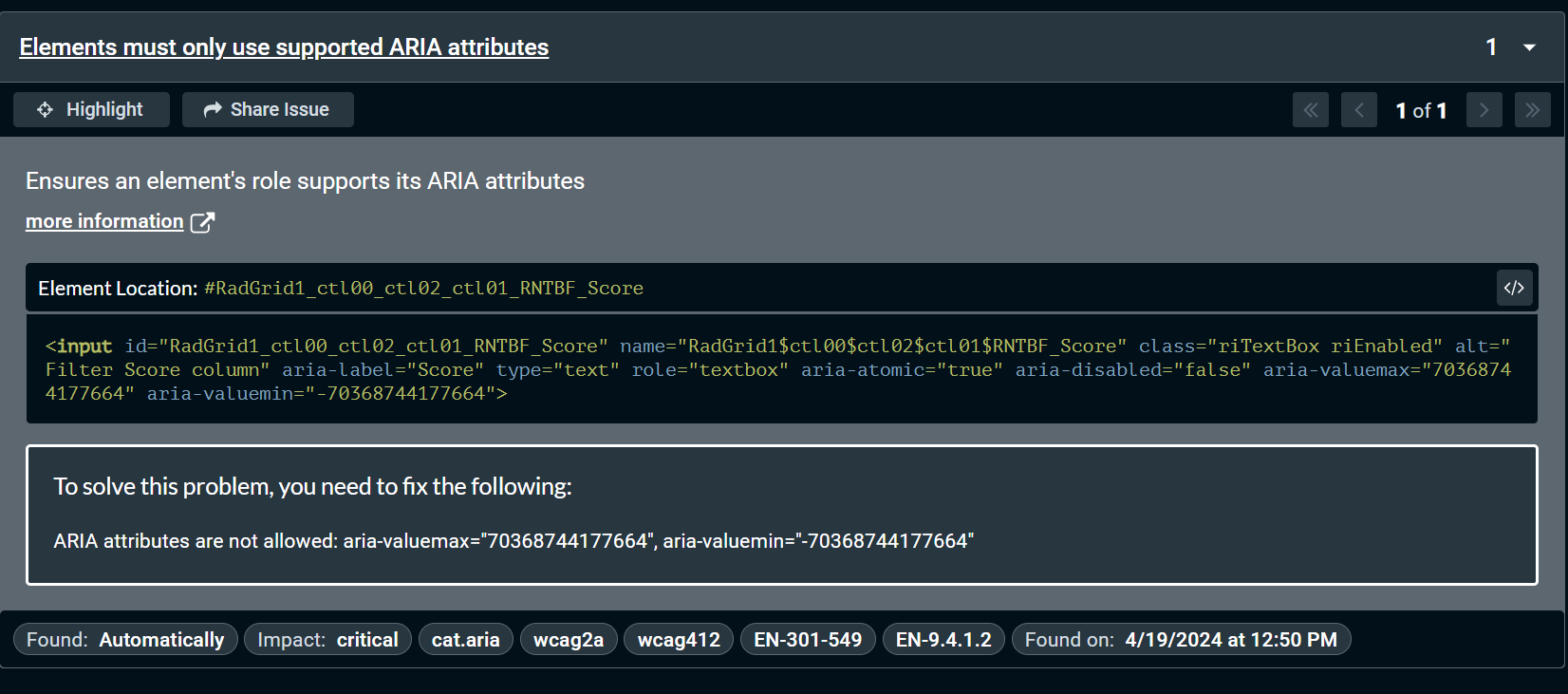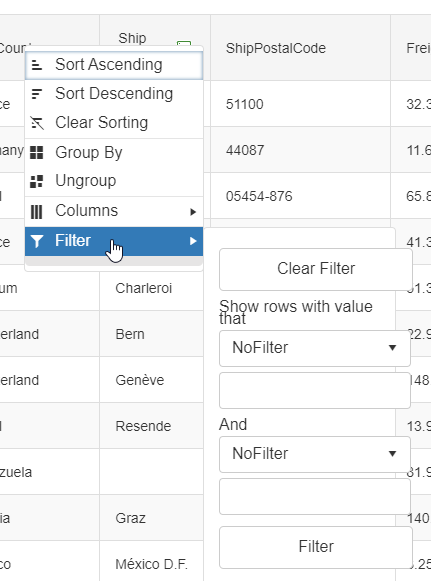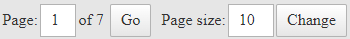When I try to set the Skin to Material I obtain the following Error:
WebResource.axd?d=e4b2sCc8Q8M6A2MgSsDltOpyL908K1Q7T29bPdSz7Supj8wwNwBiCRISuCJlWYcTaJsmG21ZOfynS4jGurXXbpli-ERqUAuqN0-JIBovYD49aTvhGO3Rn_RCmsSdUlmwuseC48k3n557KQEGgkr2hCHOsY41&t=638423073240000000] DETAILS: System.Web Exception: msg:Richiesta webresource non valida.
The problem happens when the ButtonType="ImageButton" is set with the Material skin:
<telerik:GridEditCommandColumn ButtonType="ImageButton" HeaderStyle-Width="20px" >
</telerik:GridEditCommandColumn>
<telerik:GridButtonColumn ButtonType="ImageButton" UniqueName="DeleteColumn" Text="Elimina" HeaderStyle-Width="20px" CommandName="Delete" ConfirmText="Procedere con la cancellazione del Cimitero?"></telerik:GridButtonColumn>
Found an additional issue when implementing this on a project:
When aria-enabled=true and we follow their instructions if we have a gridnumericcolumn in the grid, then we get a finding that "Elements must only use supported ARIA attributes" because To solve this problem, you need to fix the following:
ASPX
<telerik:RadGrid ID="RadGrid1" runat="server" AutoGenerateColumns="False" AllowFilteringByColumn="true" OnNeedDataSource="RadGrid1_NeedDataSource" EnableAriaSupport="true">
<ClientSettings>
<ClientEvents OnGridCreated="OnGridCreated" />
</ClientSettings>
<MasterTableView>
<Columns>
<telerik:GridBoundColumn DataField="ID" HeaderText="ID" UniqueName="ID" />
<telerik:GridBoundColumn DataField="Name" HeaderText="Name" UniqueName="Name" />
<telerik:GridCheckBoxColumn DataField="IsActive" HeaderText="Active" UniqueName="IsActive" />
<telerik:GridNumericColumn DataField="Score" HeaderText="Score" UniqueName="Score" DataType="System.Int32" DataFormatString="{0:N0}" />
</Columns>
</MasterTableView>
</telerik:RadGrid>ASPX.CS
protected void RadGrid1_NeedDataSource(object sender, GridNeedDataSourceEventArgs e)
{
// Creating a dummy data source
var data = new List<DummyData>
{
new DummyData { ID = 1, Name = "John Doe", IsActive = true, Score = 88 },
new DummyData { ID = 2, Name = "Jane Doe", IsActive = false, Score = 92 }
};
RadGrid1.DataSource = data;
}
public class DummyData
{
public int ID { get; set; }
public string Name { get; set; }
public bool IsActive { get; set; }
public int Score { get; set; }
}
The submenu with filtering options has elements that overflow the sliding element:
When EnablePostBackOnRowClick="true" and clicking on the RadAutoCompleteBox inside the EditItemTemplate the Grid will make a PostBack.
This issue does not happen with other elements (span, input, button, etc).
When scroll inside RadGrid in Chrome on a mobile device or in the DevTools responsive/mobile mode, the browser throws [Intervention] Unable to preventDefault inside passive event listener due to target being treated as passive. See https://www.chromestatus.com/features/5093566007214080. I get 1 error message for every pixel the grid scrolls. The problem is due to jQuery and is reproducible with 1.12.4 and 3.3.1 versions of it.
Applying styles to the rows when exporting to PDF causes the Grid to duplicate the column headers at page breaks.
Hi,
I have a grid with detail tables. When the user expands an entry in the parent table, the child table data gets populated via the DetailTableDataBind event. That's all working properly when things go right. I'm trying to implement something to address when the detail data retrieval fails.
I've tried setting Cancelled = true in the GridDetailTableBindEventArgs parameter, but that appears to do nothing.
What's even more strange is that if I don't set the value of DetailTableView.DataSource, or I set it to nothing, the value of DetailTableView.DataSource takes on the value of the parent item datasource. That produces an exception because the parent table doesn't have the columns specified in the detail table DataKeyNames property. If I clear the DataKeyNames, I can prevent the exception. But then the child grid shows the parent grid records.
The following is a sample DetailTableDataBind Event: What can I do to either prevent the parent item from opening, show an empty child item, etc?
Protected Sub rgGrid_DetailTableDataBind(sender As Object, e As GridDetailTableDataBindEventArgs) Handles rgErrorGrid.DetailTableDataBind
Select Case e.DetailTableView.Name
Case "DetailTableName"
Dim dataItem As GridDataItem = TryCast(e.DetailTableView.ParentItem, GridDataItem)
Dim KeyVal As Integer
Dim dt As DataTable = Nothing
If Integer.TryParse(dataItem.GetDataKeyValue("ID").ToString(), KeyVal) Then
dt = GetDetailTable(KeyVal)
End If
If dt Is Nothing Then
' What do I need to do here to either prevent the parent item from expanding, or show an empty grid...without throwing an exception?
e.DetailTableView.DataSource = Nothing
e.Canceled = True
Else
e.DetailTableView.DataSource = dt
End If
End Select
End SubResizing a column in the Grid Leads to resizing of the Grid wrapper along with the GroupPanel. The problem can be replicated with the following Resizing settings:
<Resizing AllowColumnResize="true" AllowRowResize="true" EnableRealTimeResize="true" ResizeGridOnColumnResize="false" EnableNextColumnResize="true"/>The issue occurs only on certain Screen sizes, or when the browser/display has some zoom applied.
When a big number of items are bound to RadGrid on the server side and Virtualization is enabled paging to the last item is not working as expected.
The problem can be reproduced with the setup in the following demo:
Increasing the number of Customers bound to the Grid to more than 1000000 leads to the problem.
You can workaround this issue with the following CSS rule.
<style>
div.RadGrid .t-font-icon{
font: 16px/1 "TelerikWebUI";
}
</style>
It becomes hard to see the checked checkboxes because of the selected color it has by default matches the select color of the grid
Solution:
.RadGrid_BlackMetroTouch .rgSelectedRow .RadCheckBox.RadButton_BlackMetroTouch .rbToggleCheckboxChecked::before,
.RadGrid_Bootstrap .rgSelectedRow .RadCheckBox.RadButton_Bootstrap .rbToggleCheckboxChecked::before,
.RadGrid_Metro .rgSelectedRow .RadCheckBox.RadButton_Metro .rbToggleCheckboxChecked::before,
.RadGrid_MetroTouch .rgSelectedRow .RadCheckBox.RadButton_MetroTouch .rbToggleCheckboxChecked::before {
color: white;
}
.RadGrid_Glow .rgSelectedRow .RadCheckBox.RadButton_Glow .rbToggleCheckboxChecked::before,
.RadGrid_Office2010Black .rgSelectedRow .RadCheckBox.RadButton_Office2010Black .rbToggleCheckboxChecked::before,
.RadGrid_Telerik .rgSelectedRow .RadCheckBox.RadButton_Telerik .rbToggleCheckboxChecked::before,
.RadGrid_WebBlue .rgSelectedRow .RadCheckBox.RadButton_WebBlue .rbToggleCheckboxChecked::before {
color: black;
}
Sample to reproduce the behavior and compare the default colors in other states/cases:
<telerik:RadCheckBox runat="server" ID="rcb1"></telerik:RadCheckBox>
<br />
<telerik:RadCheckBox runat="server" ID="rcb2" Checked="true"></telerik:RadCheckBox>
<telerik:RadSkinManager runat="server" ID="RadSkinManager1" Skin="Bootstrap" ShowChooser="true">
</telerik:RadSkinManager>
<telerik:RadFormDecorator ID="RadFormDecorator1" runat="server" DecoratedControls="All" RenderMode="Lightweight" />
<asp:CheckBox ID="Checkbox1" Text="some checkbox" runat="server" />
<telerik:RadGrid ID="RadGrid1" runat="server" OnNeedDataSource="RadGrid1_NeedDataSource" RenderMode="Lightweight">
<MasterTableView>
<Columns>
<telerik:GridClientSelectColumn></telerik:GridClientSelectColumn>
<telerik:GridTemplateColumn HeaderText="rad check box column">
<ItemTemplate>
<telerik:RadCheckBox runat="server" ID="RadCheckBox1"></telerik:RadCheckBox>
<br />
<telerik:RadCheckBox runat="server" ID="RadCheckBox2" Checked="true"></telerik:RadCheckBox>
</ItemTemplate>
</telerik:GridTemplateColumn>
</Columns>
</MasterTableView>
<ClientSettings>
<Selecting AllowRowSelect="true" />
</ClientSettings>
</telerik:RadGrid>
And a dummy data source that is not a good data source in general, but it will suffice to get this running so one can observe
protected void RadGrid1_NeedDataSource(object sender, GridNeedDataSourceEventArgs e)
{
(sender as RadGrid).DataSource = "abcdef";
}
When AJAX is enabled for the Grid with the <PagerStyle Mode="Advanced"> or <PagerStyle Mode="NextPrevNumericAndAdvanced"> the Go To Page by Number and Change Page Size Bugtons would not work.
On the other hand, if changing the Page or PageSize by typing and hitting the ENTER key instead of clicking the buttons, the Grid will behave accordingly.
Issue appears in RenderMode="Lightweight"
RadGrid base styles override skins e.g. "border: 1px solid" will override any value for "border-color" that come from non-embed skins.
with client-side databinding when setting sort/filter expressions on button click and then calling the rebind or set_currentPageIndex methods the control makes multiple requests to the web service.