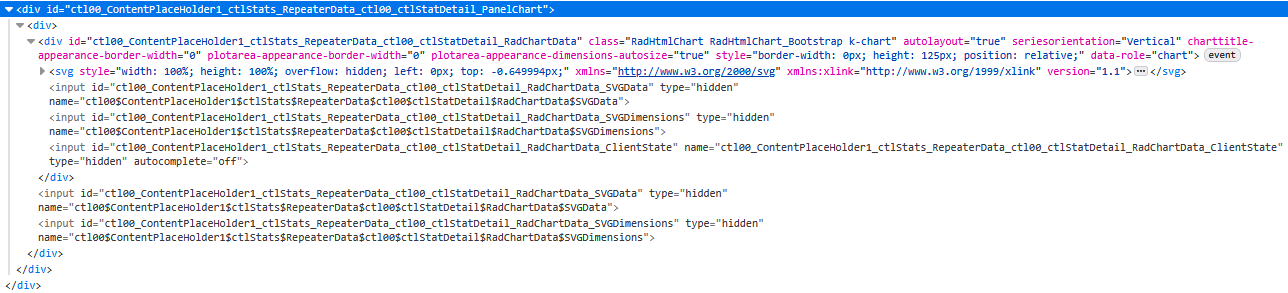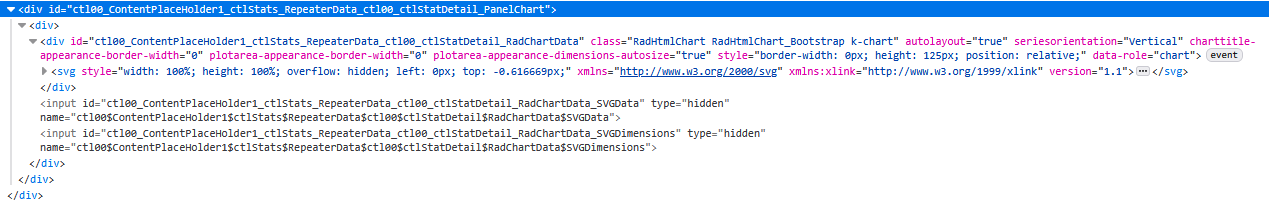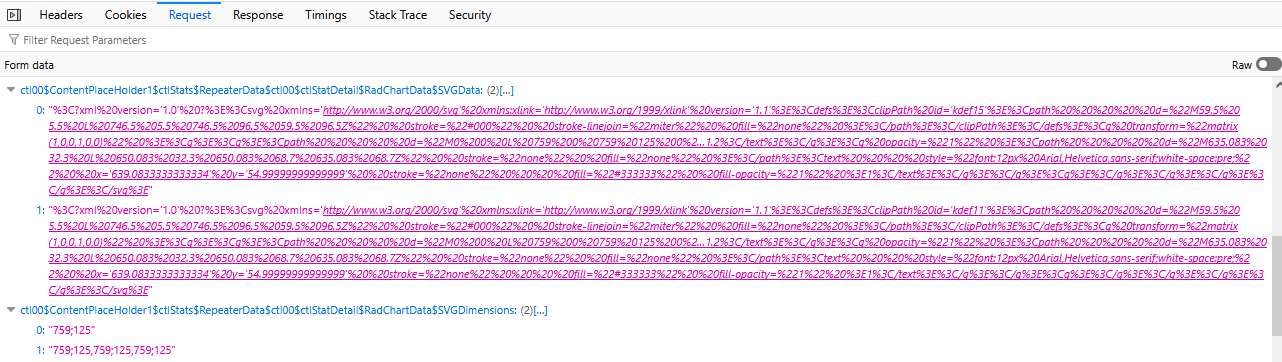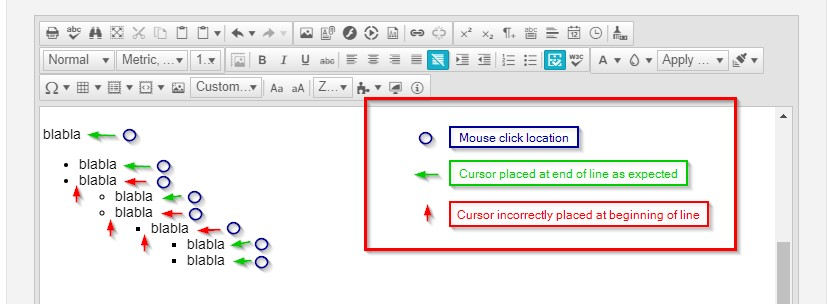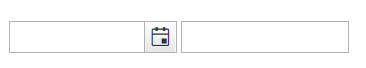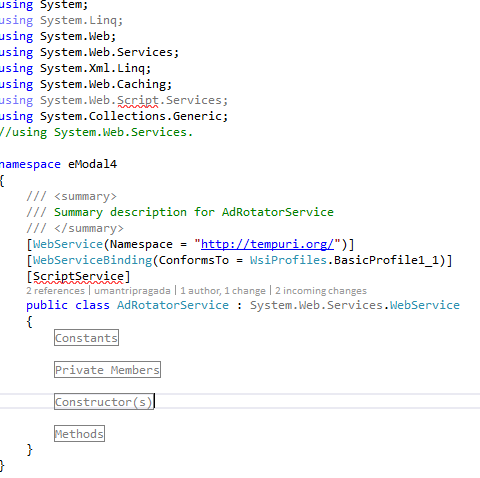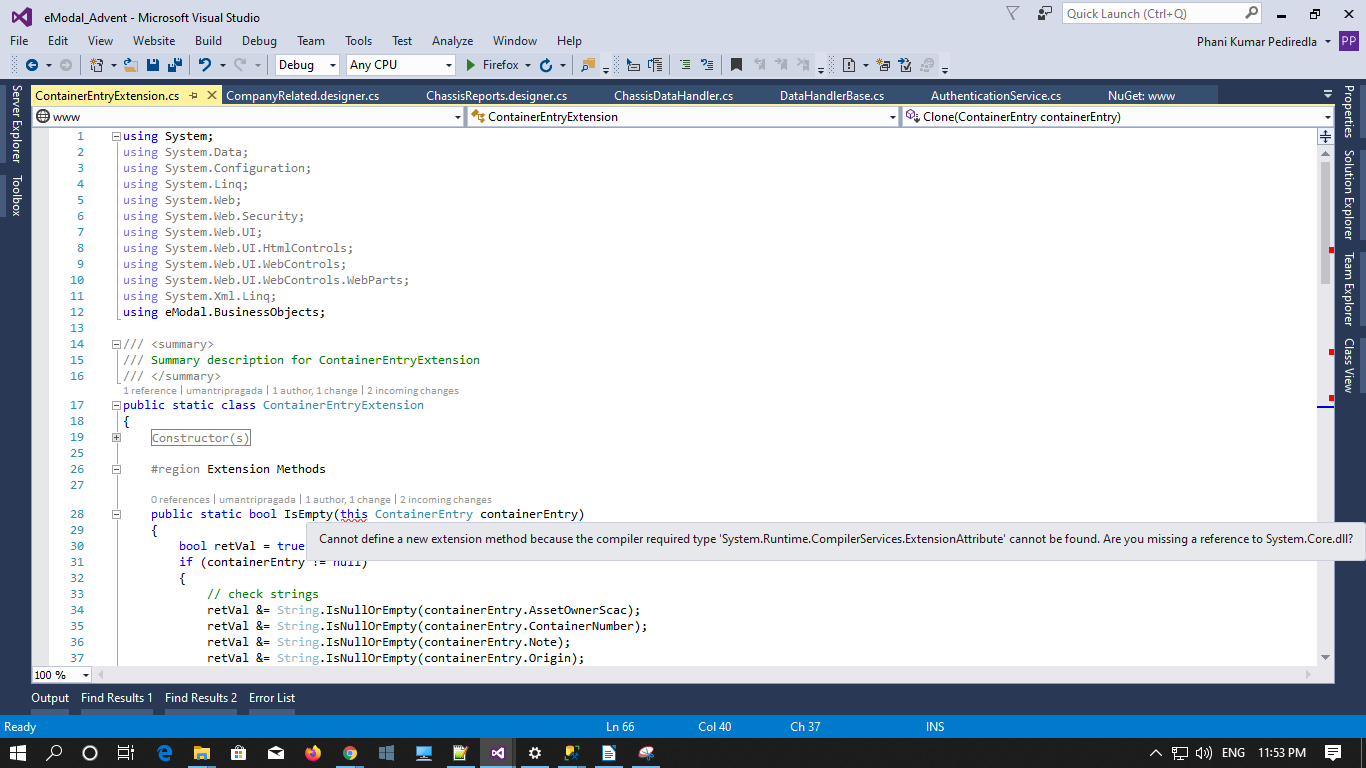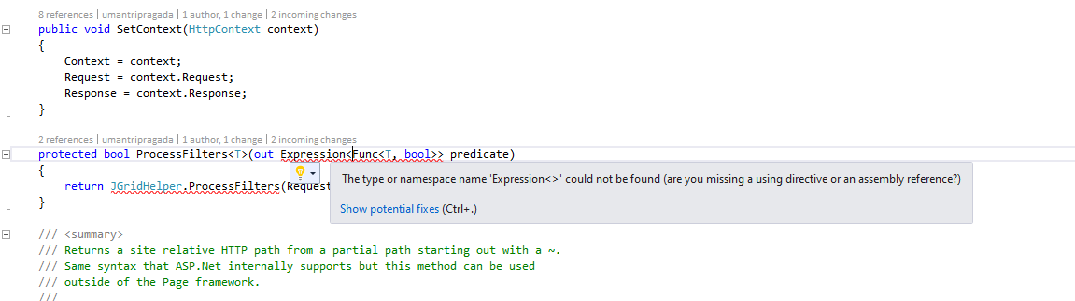Hello Progress team,
we're using the HtmlChart and RadialGauge components of your Telerik for AJAX suite and are encountering some inconsistencies between the two.
To be able to use the exportable SVGs of those components server-side, we've extended your classes and added two asp:HiddenFields each, so we can post the SVG and the dimensions back to the server for further processing. (Setting the values is handled in a button OnClientClick JavaScript function, that's irrelevant to this thread.)
As of 2019, when we first introduced the respective feature in our software, the code looked like this:
- Similar for both components
- In both cases the additional HiddenFields get added to the Controls-List "OnInit" before the base.OnInit-event.
- In both cases we had to override the "Render"-function to also render the HiddenField-Controls to the HTML.
public class ExportableRadHtmlChart : RadHtmlChart, INamingContainer
{
private HiddenField _svgData = new HiddenField();
private HiddenField _svgDimensions = new HiddenField();
public ExportableRadHtmlChart()
{
_svgData.ID = "SVGData";
_svgDimensions.ID = "SVGDimensions";
}
protected override void OnInit(EventArgs e)
{
Controls.Add(_svgData);
Controls.Add(_svgDimensions);
base.OnInit(e);
}
protected override void Render(HtmlTextWriter writer)
{
writer.RenderBeginTag(HtmlTextWriterTag.Div);
base.Render(writer);
_svgData.RenderControl(writer);
_svgDimensions.RenderControl(writer);
writer.RenderEndTag();
}
}and
public class ExportableRadRadialGauge : RadRadialGauge, INamingContainer
{
private HiddenField _svgData = new HiddenField();
private HiddenField _svgDimensions = new HiddenField();
public ExportableRadRadialGauge()
{
_svgData.ID = "SVGData";
_svgDimensions.ID = "SVGDimensions";
}
protected override void OnInit(EventArgs e)
{
Controls.Add(_svgData);
Controls.Add(_svgDimensions);
base.OnInit(e);
}
protected override void Render(HtmlTextWriter writer)
{
writer.RenderBeginTag(HtmlTextWriterTag.Div);
base.Render(writer);
_svgData.RenderControl(writer);
_svgDimensions.RenderControl(writer);
writer.RenderEndTag();
}
}With this code, we've been running the Telerik product version 2023.1.323.45.
Now, we've updated to Telerik product version 2025.1.416.462 and are experiencing the following inconsistencies:
- Using the same code as before, the HiddenFields of class "ExportableRadHtmlChart" render twice:
Whereas previously, they've only rendered once:
Removing the custom "Render"-function of the class "ExportableRadHtmlChart" resolves this issue. (Having duplicates of those HiddenFields actually causes issues on repeated PostBacks, as two HiddenFields at a time have the same ClientID and thus their values get packed as a comma separated list before transmission to the server, which in turn yields issues when parsing the SVG, which in reality are multiple comma separated SVGs.
The SVG values are truncated in this view, but the dimensions paint a pretty clear picture, as to what's happening here after 4 PostBacks.) Despite requiring to make this adjustment to our software, we're glad, we can discard that custom "Render"-function. - The "ExportableRadRadialGauge", on the other hand, still only renders the HiddenFields with the custom "Render"-function included. Can we expect a similar fix to the RadialGauge, s.t. we don't require to render the HiddenFields ourselves?
As I'm unsure of the "Theme name", I've put "ControlDefault". But I don't think that should matter too much. If it does, I'll try to find the correct value.
Kind regards,
Matthias
Hello,
Sometimes the context menu isn't positioned correctly when it pops up for the first time, or after you scroll the page or do a browser zoom. I've attached an example reported by our tester. I've checked your technical support and have found this:
I've tried setting the render mode to Lightweight (originally set to Auto), but unfortunately no luck.
Is this something that is fixed in a later version of the editor, or do you have another fix/workaround?
Thank you in advance,
Gerald
Hello,
I'm unsure whether this is an actual bug, but I can't seem to clear the selected text in the RadDropDownTree when i use UncheckAllNodes or UnselectAllNodes from the server side.
I try to to set SelectedText and SelectedValue on the RadDropDownTree control to string.Empty but neither works.
The nodes are unchecked though, but the text showing the previous selection is still visible after i reload the page.
What should I do to also set the text to represent the selection done by UncheckAllNodes?
Kind regards,
Anders
There are issues with the cursor location when clicking at the end (or to the right) of a line in bullet lists with multiple levels.
When clicking at the end of the line the cursor is unexpectedly placed at the beginning of the line instead of at the end.
This does not happen if you click on some of the actual text or hit the exact location of the last character of the line, but when you naturally click just to the right of the end of the line.
It seems that it does not happen on all levels, but only some, as I have tried to depict in the attached screenshot.
This behavior was replicated on the latest WebForms Editor demo at https://demos.telerik.com/aspnet-ajax/editor/examples/overview/defaultcs.aspx
Found in the page source of the demo page (similar to how I implemented as well):
https://demos.telerik.com/aspnet-ajax/multiselect/virtualization/defaultcs.aspx
<select name="ctl00$ContentPlaceholder1$RadMultiSelect1" multiple="" id="ctl00_ContentPlaceholder1_RadMultiSelect1" class="RadMultiSelect RadMultiSelect_Silk" style="width:400px;">
<span id="ctl00_ContentPlaceholder1_RadMultiSelect1_WebServiceCDS" style="display:none;"></span><input id="ctl00_ContentPlaceholder1_RadMultiSelect1_ClientState" name="ctl00_ContentPlaceholder1_RadMultiSelect1_ClientState" type="hidden" />
</select><span id='ctl00_ContentPlaceholder1_RadMultiSelect1_WebServiceCDS' style='display:none'></span>
Test Environment:
OS: Windows_11Browser: Version 103.0.1264.71 (Official Build) (64-bit)
Voice access: Voice Access
Repro Steps:
1. Open URL: https://docs.telerik.com/devtools/aspnet-ajax/controls/chart/understanding-radchart-types/bar-charts page in Edge Browser.
2. Navigate the Graph under the Bar chart section.
3. Observe that Voice Access Numbers are not showing for bar graphs in reports.
Actual Results:
Voice Access Numbers are not showing for bar graphs.
Expected Results:
Voice Access Numbers should be showing for bar graphs.
Test Environment:
OS: Windows_11URL: https://demos.telerik.com/aspnet-ajax/grid/examples/overview/defaultcs.aspx
Screen Reader: NVDA (2021.3)
Repro Steps:
- Open URL: https://demos.telerik.com/aspnet-ajax/grid/examples/overview/defaultcs.aspx page in Edge Browser.
- Open NVDA
- Tab to the 'BOOK NOW' controls in the grid.
- Press Enter
- Observe the issue that 'BOOK NOW' is announced as a link, but it opens a popup instead of behaving as a link. It should have a role of button.
Actual Behavior:
Incorrect role as 'link' is defined for button control "Book Now."
Expected Behavior:
In this case, the expected role is {button}. For the "Book Now" button the correct role should be defined.
All components need a proper role attribute, ideally with semantics. In rare cases a role attribute should be added to give full context and information to assistive technology.
I am using a RadDatePicker in my page like this
<html xmlns="http://www.w3.org/1999/xhtml">
<head runat="server">
<title>Test Page</title>
</head>
<body>
<form id="Form1" runat="server">
<telerik:RadScriptManager runat="server"></telerik:RadScriptManager>
<telerik:RadDatePicker runat="server" ID="RadDatePicker1"
RenderMode="Lightweight" Culture="English (United States)"
DateInput-DisplayDateFormat="d" DateInput-DateFormat="yyyyMMdd" >
</telerik:RadDatePicker>
</form>
</body>
</html>
If the culture is set to fr-FR, the DateInput box displays the date in dd/MM/yyyy format and when the input box has focus, the date is converted to yyyyMMdd format for entry. It also allows for other entry formats such as dd/MM/yyyy and the many other formats documented here DateInput - Parsing Dates. This is much improved over the legacy input we have been using in our application which has required the users to always enter a date as yyyyMMdd as it allows both the established input format as well as their culture specific format.
The issue I am having is if the culture is set to en-US as above. Like in the previous example, dates are formatted in the culture specific format, this time mm/DD/yyyy but can be input as yyyyMMdd. However, if the date is entered in as a month/day/year triplet in the culture's format of mm/DD/yyyy, it is parsed as if it was entered in the DD/mm/yyyy format without consideration to the culture setting. So entering 7/4/2021 for July 4th 2021 in the en-US culture, the date becomes 4/7/2021 or April 7th 2021.
According to the DateInput Parsing Dates document linked above "a month/day/year triplet: a month can be both a numeric value or a month name. The order of the parts in the triplet is culture specific." This does not appear to be the case. It seems that by using the DateInput format, a month/day/year triplet is no longer applying the culture during parsing.
Is this a bug in the date parsing where culture isn't being used for this scenario? Does the documentation need to be updated to clarify the parsers behavior when DateInput-DateFormat is used?
Please advise,
Greg
There is a problem with the rendering of the RadDateInput when RenderMode is set to Lightweight when on the same page we have a RadNumericTextBox with RenderMode != LightWeight
This is the issue when RadDateInput RenderMode="Lightweight" and RadNumericTextBox with RenderMode = "Classic"
The issue does not appear when all controls are in Lightweight mode
Inconsistent behavior between Firefox and Chrome (other browser not tested) when cutting and pasting content within the editor.
We have more advanced cases but I tried to simplify the case here as much as I could.
This has been tested on you demo page at https://demos.telerik.com/aspnet-ajax/editor/examples/overview/defaultcs.aspx
I have tested using Firefox 88 and Chrome 90, both on Widows 10.
Reproduce:
Paste the following content in html-mode:
<p>Lorem ipsum dolor sit amet.</p>
<p>Ut enim ad minim veniam.</p>
<figure>
<img src="../../images/attractions_LosGigantes.png" alt="Test">
<figcaption>Image text</figcaption>
</figure>
<p>Excepteur sint occaecat cupidatat non proident.</p>
Switch to designmode.
Mark text, including the dot after veniam until before the first character in Excepteur
Cut
(First difference noted here)
Goto after Lorum Ipsum
Paste
(Second difference here)
First difference:
In Chrome you get:
<p>Lorem ipsum dolor sit amet.</p>
<p>Ut enim ad minim veniamExcepteur sint occaecat cupidatat non proident.</p>
In Firefox you get:
<p>Lorem ipsum dolor sit amet.</p>
<p>Ut enim ad minim veniam</p>
<p>Excepteur sint occaecat cupidatat non proident.</p>
Second difference:
Chrome:
<p>Lorem ipsum</p>
<p>.</p>
<p><figure><img src="https://demos.telerik.com/aspnet-ajax/editor/images/attractions_LosGigantes.png" alt="Test" /><figcaption>Image text</figcaption>
<div> </div>
</figure> dolor sit amet.</p>
<p>Ut enim ad minim veniamExcepteur sint occaecat cupidatat non proident.</p>
Firefox:
<p>Lorem ipsum.
<figure>
<img src="https://demos.telerik.com/aspnet-ajax/editor/images/attractions_LosGigantes.png" alt="Test" />
<figcaption>Image text</figcaption>
</figure>
dolor sit amet.</p>
<p>Ut enim ad minim veniam</p>
<p>Excepteur sint occaecat cupidatat non proident.</p>
Inconsistent behavior between Firefox and Chrome (other browser not tested) when drag and dropping content within the editor.
We have more advanced cases (when this breaks things like totally like cutting a block with image and caption into pieces in Chrome) but I tried to simplify the case here as much as I could.
This has been tested on you demo page at https://demos.telerik.com/aspnet-ajax/editor/examples/overview/defaultcs.aspx
I have tested using Firefox 88 and Chrome 90, both on Widows 10.
Steps to reproduce:
Switch to html-mode and add the following content:
<p>Lorem ipsum dolor sit amet.</p>
<p>Ut enim ad minim veniam.</p>
<p><img alt="" src="../../images/attractions_LosGigantes.png" /></p>
Switch back to wysiwyg mode
Drag the image and drop it in the middle of one of the text lines. I dropped it just after Lorum ipsum.
Result is very different in Firefox and Chrome
Firefox :
<p>Lorem ipsum </p>
<p><img alt="" src="https://demos.telerik.com/aspnet-ajax/editor/images/attractions_LosGigantes.png" /></p>
<p>dolor sit amet.</p>
<p>Ut enim ad minim veniam.</p>
Chrome:
<p>Lorem ipsum<img alt="" src="https://demos.telerik.com/aspnet-ajax/editor/images/attractions_LosGigantes.png" /> dolor sit amet.</p>
<p>Ut enim ad minim veniam.</p>
We prefer the behavior in Firefox as it works when having mode advanced blocks than just an image. In Chrome the content is split into the new context and broken.
Hi
I got this dialog pop up when it was trying to upgrade my solution which had a few web sites in it.
It seemed to get lost. I dont know what the VS dialog with 'Description' is all about.
Not sure what triggers it to say it needed an update and yet there is nothing to update.
Its possible that there is a backup folder that it created from a previous upgrade and it is looking at an old DLL in that project.
Anyway, sure you will sort it out :)
Thanks
Doug
We used Telerik in our application. The network team reported a spam in it.
Using Telerik grid with SortExpression in telerik:GridTemplateColumn, has been reported as high priority network issue.
Issue name : Ajax request header manipulation (DOM-based)
Recorded the issue in below snippet of responce.
onclick="Telerik.Web.UI.Grid.Sort()"
Please let me know if you have any suggestions.!!!
We have code for our ajaxified submit forms to disable the submit button on request start and re-enabled it on request end. This used to work, but when we upgraded to the latest build (2020.2.617), setting the disabled property to false now throws an error in IE from the WebResource.axd file (does not appear to have a problem in Firefox). The attached demo project shows exactly where the error occurs. Just click the Search button.
Attached picture shows an example of the error message thrown. The error does not appear to be with our javascript code itself; all the variables are populated and valid. It looks like something is getting triggered in the WebResource code when we set the disabled property to false and that is where the break is occurring.
Hi Team,
I'm using Telerik.Web.UI Version 2020.2.617
I have integrated it and added a reference in my web application, asked me to upgrade the version of Assemblies "System.Web.Extension.dll" and "System.Core.dll" has to be upgraded to version 4.0, I did that too, Now I'm getting an error while I'm running or doing build "The type or namespace name 'Script' does not exist in the namespace 'System.Web' (are you missing an assembly reference?)", Assembly it is referring to "System.Web.Script.Services", same error is coming for other attributes like "ScriptMethod, ScriptMethodAttribute"
For the Key word "this" it is throwing as below error
It is throwing an error for "System.Linq.Expressions"
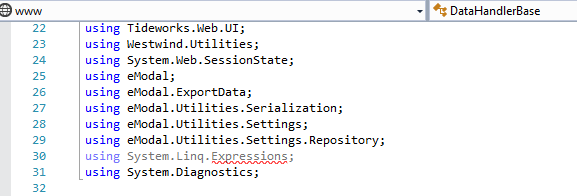
Can anyone help me out on this how to resolve these bugs.
Regards
P L P Kumar
To reproduce the issue enable RowSelect and RowsDragDrop ClientSettings, and attach OnRowDropping event listener
<ClientSettings AllowRowsDragDrop="true">
<Selecting AllowRowSelect="true" />
<ClientEvents OnRowDropping="function() {alert('RowDrooping event fired!');}"/>
</ClientSettings>
Twice this week, my Asp.net project would not compile because of a Telerik.Web.UI.dll link error. I run into this problem frequently, Telerik is very flakey. My last bug report was this compile problem with another Telerik file.
The solution to both compile problems is to clear the Properties/licenses.licx file. As least the second time, I knew right where to go without wasting time searching the web. A couple hours wasted on the first one on Monday. I suppose I can expect to clear it Friday again when the compile fails on Telerik.
The Properties/licenses.licx is re-populating itself causing the compile to fail on this Telerik issue. Why have a licenses.licx if it always breaks the software? Your support says, clear the file - they know it causes endless problems.
There is no fix on my side for the this problem, Telerik must do something about the licenses.licx problem in an update.
I have these Telerik compiler warnings. The entire list is Telerik created, misleading and annoying.
Severity Code Description Project File Line Suppression StateWarning IDE1003 Analyzer assembly 'C:\Users\George\OneDrive\Development\Ongoing\SignupList\bin\Telerik.Web.UI.dll' depends on 'Telerik.Windows.Documents.Spreadsheet, Version=2020.1.109.40, Culture=neutral, PublicKeyToken=5803cfa389c90ce7' but it was not found. Analyzers may not run correctly unless the missing assembly is added as an analyzer reference as well. SignupList 1 Active
Warning Found conflicts between different versions of the same dependent assembly that could not be resolved. These reference conflicts are listed in the build log when log verbosity is set to detailed. SignupList
Warning IDE1003 Analyzer assembly 'C:\Users\George\OneDrive\Development\Ongoing\SignupList\bin\Telerik.Web.UI.dll' depends on 'Telerik.Windows.Documents.Spreadsheet.FormatProviders.OpenXml, Version=2020.1.109.40, Culture=neutral, PublicKeyToken=5803cfa389c90ce7' but it was not found. Analyzers may not run correctly unless the missing assembly is added as an analyzer reference as well. SignupList 1 Active
Warning IDE1003 Analyzer assembly 'C:\Users\George\OneDrive\Development\Ongoing\SignupList\bin\Telerik.Web.UI.dll' depends on 'Telerik.Windows.Documents.Flow, Version=2020.1.109.40, Culture=neutral, PublicKeyToken=5803cfa389c90ce7' but it was not found. Analyzers may not run correctly unless the missing assembly is added as an analyzer reference as well. SignupList 1 Active
Warning IDE1003 Analyzer assembly 'C:\Users\George\OneDrive\Development\Ongoing\SignupList\bin\Telerik.Web.UI.dll' depends on 'Telerik.Windows.Documents.Core, Version=2020.1.109.40, Culture=neutral, PublicKeyToken=5803cfa389c90ce7' but it was not found. Analyzers may not run correctly unless the missing assembly is added as an analyzer reference as well. SignupList 1 Active
Warning IDE1003 Analyzer assembly 'C:\Users\George\OneDrive\Development\Ongoing\SignupList\bin\Telerik.Web.UI.dll' depends on 'Telerik.Web.Spreadsheet, Version=2020.1.114.40, Culture=neutral, PublicKeyToken=121fae78165ba3d4' but it was not found. Analyzers may not run correctly unless the missing assembly is added as an analyzer reference as well. SignupList 1 Active
Warning IDE1003 Analyzer assembly 'C:\Users\George\OneDrive\Development\Ongoing\SignupList\bin\Telerik.Web.UI.dll' depends on 'Telerik.Everlive.Sdk.Net35, Version=1.0.0.0, Culture=neutral, PublicKeyToken=b28c218413bdf563' but it was not found. Analyzers may not run correctly unless the missing assembly is added as an analyzer reference as well. SignupList 1 Active
Warning IDE1003 Analyzer assembly 'C:\Users\George\OneDrive\Development\Ongoing\SignupList\bin\Telerik.Web.UI.dll' depends on 'Microsoft.WindowsAzure.Storage, Version=3.0.2.0, Culture=neutral, PublicKeyToken=31bf3856ad364e35' but it was not found. Analyzers may not run correctly unless the missing assembly is added as an analyzer reference as well. SignupList 1 Active
Warning IDE1003 Analyzer assembly 'C:\Users\George\OneDrive\Development\Ongoing\SignupList\bin\Telerik.Web.UI.dll' depends on 'Microsoft.AnalysisServices.AdomdClient, Version=10.0.0.0, Culture=neutral, PublicKeyToken=89845dcd8080cc91' but it was not found. Analyzers may not run correctly unless the missing assembly is added as an analyzer reference as well. SignupList 1 Active
Warning IDE1003 Analyzer assembly 'C:\Users\George\OneDrive\Development\Ongoing\SignupList\bin\Telerik.Web.UI.dll' depends on 'AWSSDK.S3, Version=3.3.0.0, Culture=neutral, PublicKeyToken=885c28607f98e604' but it was not found. Analyzers may not run correctly unless the missing assembly is added as an analyzer reference as well. SignupList 1 Active
Warning IDE1003 Analyzer assembly 'C:\Users\George\OneDrive\Development\Ongoing\SignupList\bin\Telerik.Web.UI.dll' depends on 'AWSSDK.Core, Version=3.3.0.0, Culture=neutral, PublicKeyToken=885c28607f98e604' but it was not found. Analyzers may not run correctly unless the missing assembly is added as an analyzer reference as well. SignupList 1 Active
I am using a component (GoogleMapControl) that inherit IExtenderControl . when i add it in to radajaxmanager updated controls or if i use it in dynamically loaded usercontrol by RadTab & RadMultiPage i am getting error of Unable to cast object of type 'GoogleMaps.Markers.GoogleMarkers' to type 'System.Web.UI.ExtenderControl'.
When i check the error detail by AsyncPostBackError event, i found that error comes from Telerik.Web.UI.ProxyScriptControl.GetChildScriptDescriptorsRecursive(Control parent, ArrayList scriptDescriptors).
Someones lived same problem old but same... As in https://dnntracker.atlassian.net/browse/DNN-25819
Browser:
Microsoft Edge 44.18362.449.0
Telerik Control:
RadCombobox
Teleri Version: Version=2017.3.913.45,
Issue:
When a item is selected and a postback is occured, the SelectedValue returns an empty string.
Expected behavior:
The correct SelectedValue should be return.
Thing that have been tried so far:
1: upgrade the telerik to the latest version (2020.114) ---> issue persists
2: set autopostback to "true" problem solved
3: use other browsers (chrome, FireFox, new Version 79.0.309.68 ) issue disappears
Sample code:
1: aspx
<telerik:radcombobox id="ddlSupplier" runat="server" skin="Material" rendermode="Lightweight" cssclass="materializeit" enableloadondemand="true" inputcssclass="browser-default" width="100%" filter="Contains" highlighttemplateditems="true" showmoreresultsbox="false" onitemsrequested="ddlSupplier_ItemsRequested" autopostback="false"> </telerik:radcombobox>2: code behind
protected void Page_Load(object sender, EventArgs e) { } protected void saveIssue_Click(object sender, EventArgs e) { } protected void ddlSupplier_ItemsRequested(object sender, Telerik.Web.UI.RadComboBoxItemsRequestedEventArgs e) { RadComboBoxItem li = new RadComboBoxItem("Alan Jones (Brunel Systems Pty Ltd, test site)", "123"); ddlSupplier.Items.Add(li); li = new RadComboBoxItem("Jackie Chiu (Optimum Construction, Optimum Construction (Sydney)) ", "23" ); ddlSupplier.Items.Add(li); li = new RadComboBoxItem("Erik Baker (Optimum Construction, Optimum Construction (Sydney))", "2323"); ddlSupplier.Items.Add(li); } protected void b_Click(object sender, EventArgs e) { var a = ddlSupplier.SelectedValue; // most of the time returns "" for Edge }