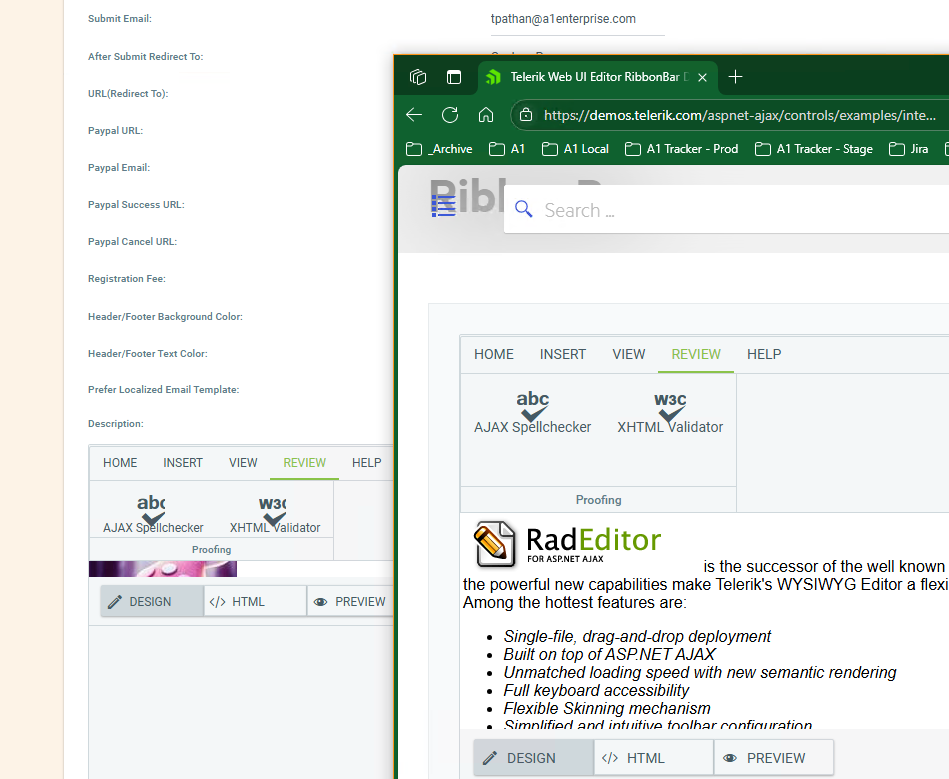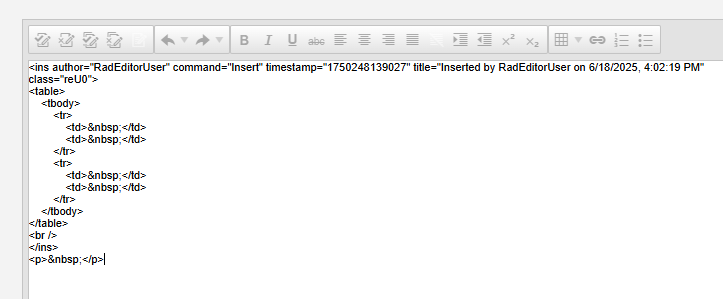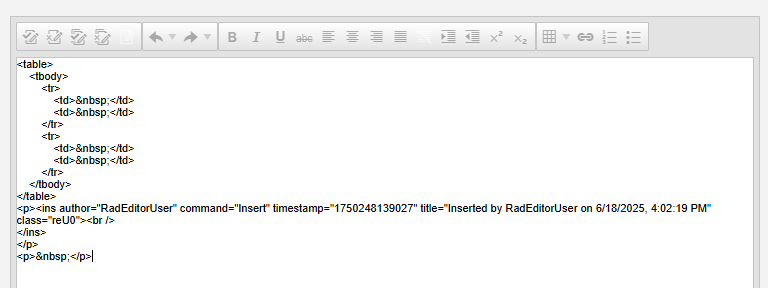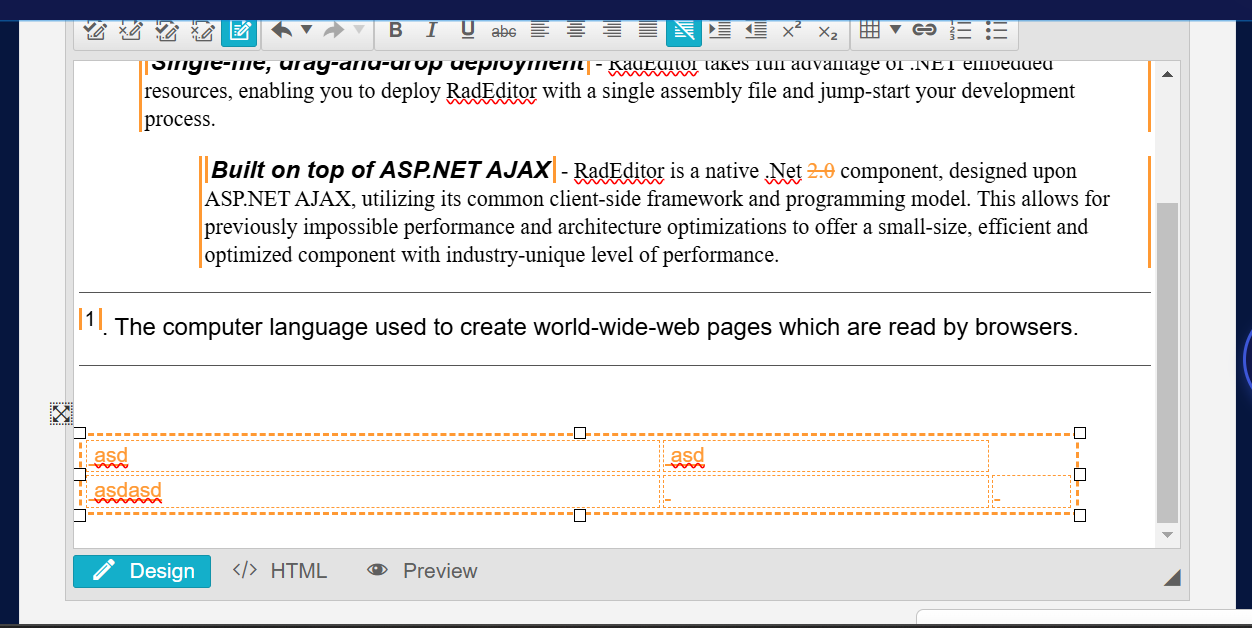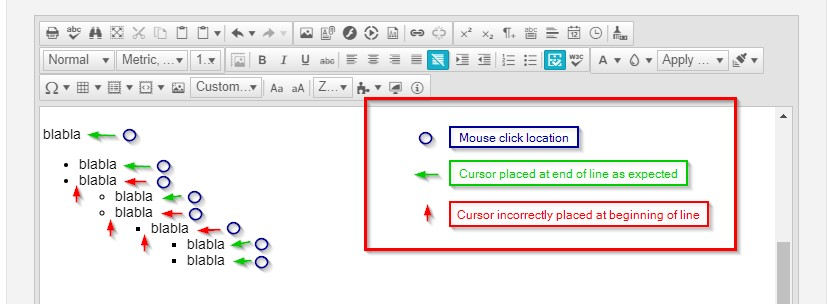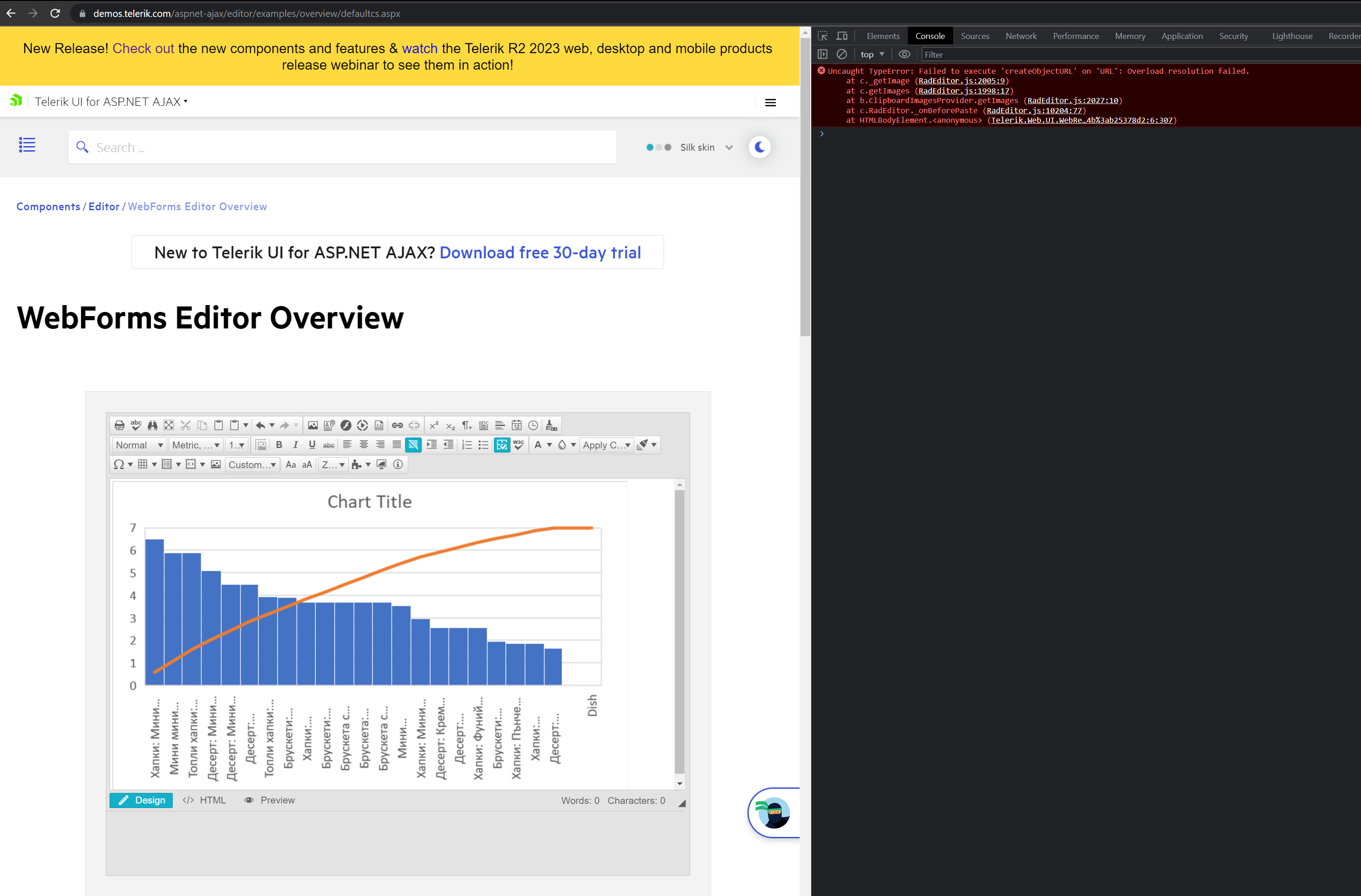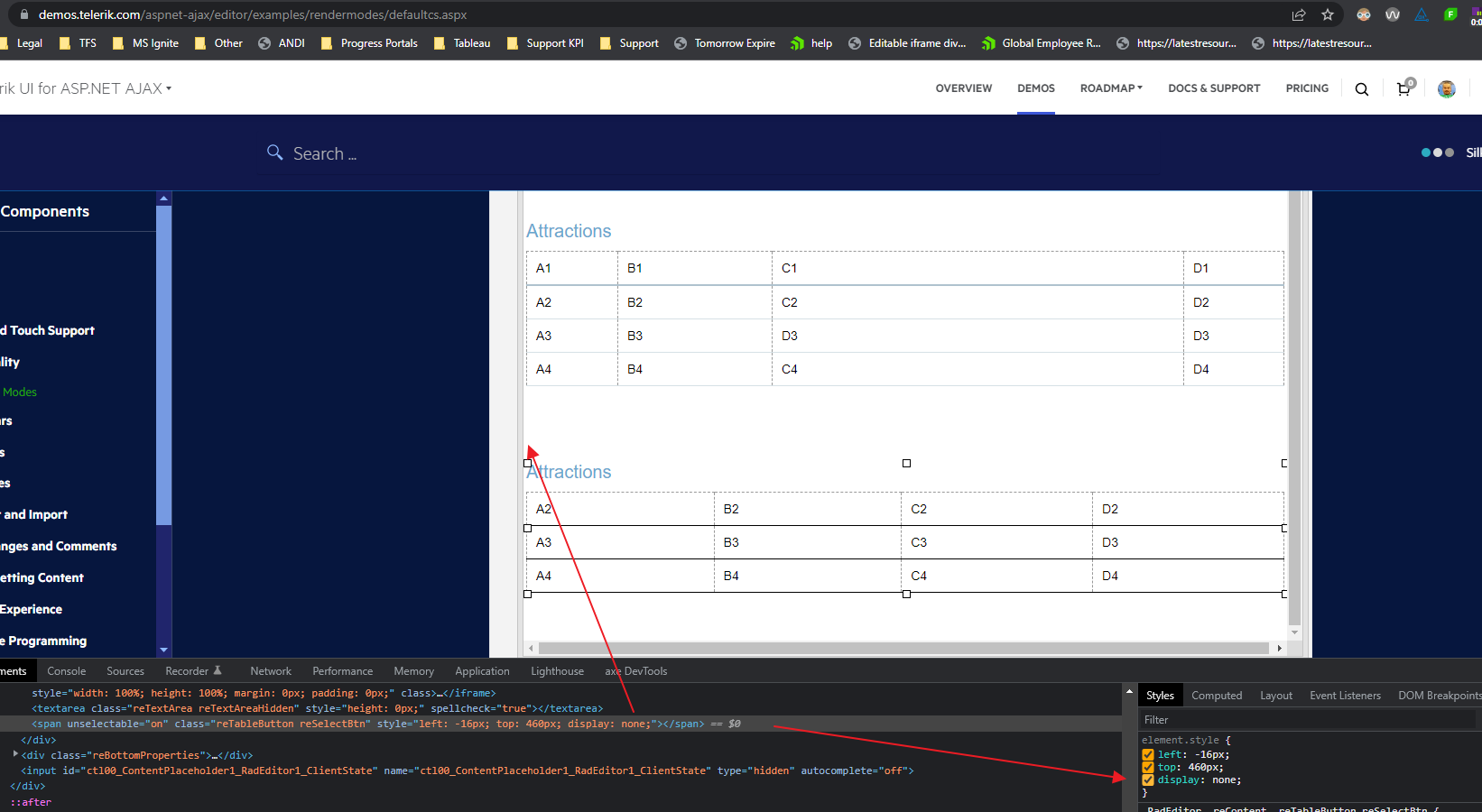Hi,
We are using Material Theme in our application. We see the problem in Rad Editor's Ribbon. Some icons are overlapping the Text. In the demo, it seems to be same behavior.
Regards,
Jamil
In the demo:
https://demos.telerik.com/aspnet-ajax/editor/examples/trackchanges/defaultcs.aspx
1. (Preparation) Disable TrackChange and Remove all text. Enable Track Change back.
2. Insert table, (HTML View)
3. In the design mode set new paragraph after table:
Insertion of the table dissapeared.
How to fix this issue?
Hi
I have a RadEditor control where some toolbar functionalities are not working.
After searching for a possible reason, I used the OnClientCommandExecuting client-side event and noticed that sometimes, instead of the args with its value, I found the item of a RadTreeList control present on the page.
I tried to reproduce the issue by inserting an Editor and a TreeList on a page. I write some text in the Editor and try to change the color or background. Not always (and I can't figure out when), but sometimes the args are incorrect.
For example, if I open a node of the tree, the error is almost certain after that.
I send you an image of my javascript debugger.
I don't know what I can do, do you have any ideas?
Thanks
Michela
Hi Telerik Team,
I have encountered a strange issue while working with RadEditor in Track Changes mode, specifically when editing tables. When deleting content inside a table cell, the entire cell behaves abnormally—either disappearing visually or causing layout disruptions. I have attached a screenshot to illustrate the issue.
Steps to Reproduce the Issue:
- Enable Track Changes mode.
- Insert a table with at least 3 columns and multiple rows.
- Type some content into different cells.
- Delete the content inside one of the table cells.
- The cell appears to be deleted or behaves unexpectedly instead of just removing the text inside.
I am experiencing an issue in the Telerik Rad Editor where, after copying and pasting a long sentence in a single line, if I apply bold formatting to a word and place the cursor at the beginning of the bolded word, pressing Enter results in an empty line being inserted between the text. This behavior is reproducible on the Telerik webforms editor demo site as well.
I would appreciate any guidance on how to resolve this issue. Thanks in advance.
Steps to reproduce in an editor with enabled track changes mechanism:
- Insert a table
- Insert a new line after it (paragraph)
- Insert another table
- Hit the Undo (or Ctrl+Z)
- The second table is removed (as expected) but also the first table lost its track-changes formatting (which is unexpected).
When I want to clear a class in the RadEditor the class is cleared in the hyperlink manager, but not in the area in the footer of the RadEditor.
If 'clear class' is selected nothing happens.
When using Metro skin, if I click on a disabled button (Undo, Redo, Unlink and so on), its icon disappears until I click outside it.
https://demos.telerik.com/aspnet-ajax/editor/examples/overview/defaultcs.aspx?skin=Metro
This does not happen with MetroTouch, Silk or Default skin. How do I replicate the same behavior with Metro skin?
There are issues with the cursor location when clicking at the end (or to the right) of a line in bullet lists with multiple levels.
When clicking at the end of the line the cursor is unexpectedly placed at the beginning of the line instead of at the end.
This does not happen if you click on some of the actual text or hit the exact location of the last character of the line, but when you naturally click just to the right of the end of the line.
It seems that it does not happen on all levels, but only some, as I have tried to depict in the attached screenshot.
This behavior was replicated on the latest WebForms Editor demo at https://demos.telerik.com/aspnet-ajax/editor/examples/overview/defaultcs.aspx
Uncaught TypeError: Failed to execute 'createObjectURL' on 'URL': Overload resolution failed error is thrown when pasting an image or a chart image from MS Word in RadEditor in Chrome / MS Edge.
The problem can be reproduced in the live demos too: https://demos.telerik.com/aspnet-ajax/editor/examples/overview/defaultcs.aspx.
The error also prevents the execution of the OnClientPasteHtml event of the control.
https://demos.telerik.com/aspnet-ajax/editor/examples/overview/defaultcs.aspx
https://demos.telerik.com/aspnet-ajax/editor/examples/built-in-dialogs/defaultcs.aspx
The XHTML validator in the editor control is not working.
As per attached screenshot, when you click it and opens the window it simply states the following.
"Sorry! This document cannot be checked."
"Sorry, this type of URL scheme (undefined) is not supported by this service. Please check that you entered the URL correctly"
Can someone tell me why this is happening? It's also broken on the editor demos on your site. Maybe something on the W3C validator has changed making it no longer compatible/viable?
https://demos.telerik.com/aspnet-ajax/editor/examples/overview/defaultcs.aspx
https://demos.telerik.com/aspnet-ajax/editor/examples/built-in-dialogs/defaultcs.aspx
The editor does not work at all in Chrome for iOS.
You can reproduce it in this demo:
https://demos.telerik.com/aspnet-ajax/editor/examples/overview/defaultcs.aspx
Using the latest 2022.3.1109.45, our web application is catching "Invalid Resource Request" exceptions when the Windows7 or Vista (maybe others too) loads the "Editor" control in "Classic" mode. By decoding the URL, the control is having problems locating the image below
WebR
Error Message: This is an invalid webresource request.
Telerik.Web.UI.Skins|Telerik.Web.UI.Skins.Vista.Editor.ToolbarVerticalSprites.gif
Telerik.Web.UI.Skins|Telerik.Web.UI.Skins.Windows7.Editor.ToolbarSprites.gif
Change the skin of the radeditor in the default.aspx to another skin such as "metro" and the problem will not happen. It works OK at least on Black, Metro and Silk but haven't tested others, you can tell it doesn't work when the divider bars in the editor toolbar don't appear properly.
Steps to reproduce the text highlighting issue:
- Go to https://demos.telerik.com/aspnet-ajax/editor/examples/overview/defaultcs.aspx
- Delete the content and write a single line
- Use the mouse to highlight a portion of text starting at the end (right side) of the text and dragging toward the beginning (left side).
- Stop about halfway to the beginning of the text.
- Now, while the text is still highlighted, press shift and left arrow to continue selecting. This will work for some time until the highlight gets near the beginning, then, the highlight will start moving from the right side.
The execution of the getContextMenuByTagName inside the oncontextmenu event of RadEditor hides the context menu once it is shown. This happens in Lightweight render mode only and when the UseRadContextMenu is enabled:
<telerik:RadEditor ID="RadEditor1" runat="server" ContentAreaMode="iframe" OnClientLoad="OnClientLoad">
<Content>
<table>
<tr>
<td>test</td>
</tr>
<tr>
<td>test</td>
</tr>
<tr>
<td>test</td>
</tr>
</table>
</Content>
</telerik:RadEditor>
<script>
function OnClientLoad(editor, args) {
editor.attachEventHandler("oncontextmenu", function (e) {
var oSelection = editor.getSelectedElement();
setTimeout(function () {
var tdMenu = editor.getContextMenuByTagName("TD"); //the call of getContextMenuByTagName closes the context menu when lightweight render mode is used. You can slow down the closing with the setTimeout function or by settign UseRadContextMenu to false.
}, 1000);
});
}
</script>
If the table is not part of the visible part of the content area and you have to scroll to see it, then the X select table button does not appear (its display="none" property does not get updated). So technically the span element is available in the DOM but hidden:
When a textbox element is disabled in the content area under Chrome and Edge Chromium, the editor loses cursor and its toolbar/commands stop working.
Steps to repro:
- Set the following content in HTML mode:
test <textarea disabled="disabled">Text Box</textarea> test - Switch to Design mode
- Click on the textbox
- Click outside the textbox and you'll see that the cursor (selection) is missing
- the majority of the toolbar features that rely on selection also do not work