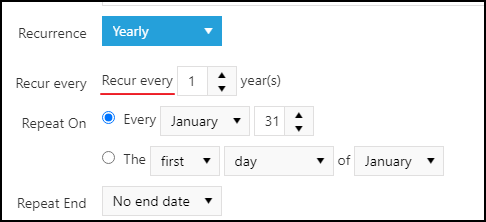We have noticed that when you choose 'Yearly' in the recurrence editor that the text 'Recur every' shows up twice in the editor. If you change it to 'Monthly' or any other type of recurrence, this does not happen, and the text only shows up once.
The issue can be replicated in Binding to Generic List live demo.
There is a display issue when using the agenda view - if there are fewer than 4 events displayed then clicking on the date range in the header shows a calendar which is clipped at the bottom. Presumably this is due to it being constrained by the height of the events area. This occurs even though there is plenty of height available to the control. Please see the attached screenshot which is taken from your demo site: http://demos.telerik.com/aspnet-ajax/scheduler/examples/overview/defaultcs.aspx
Test Environment:
OS: Windows_11URL: https://demos.telerik.com/aspnet-ajax/scheduler/examples/overview/defaultcs.aspx
Repro Steps:
1. Open URL: https://demos.telerik.com/aspnet-ajax/scheduler/examples/overview/defaultcs.aspx page in Edge Browser.
2. In the calendar, TAB through the controls "Mon, 30", "Tue, 31", "Wed, 1", etc.
3. Observe the issue that the controls do not display a focus outline when they receive focus.
Actual Behavior:
Focus indicator is not visible on the controls, "Mon, 30", "Tue, 31", "Wed, 1", etc.
Expected Behavior:
Focus indicator(s) must be clearly visible on each interactive element when navigating the page using the tab key.
There is an OnClientTimeSlotClick event that fires if the user clicks in a single time slot. If the user clicks in one time slot and drags to select multiple time slots before releasing the mouse button no event is fired. It would be useful if the existing event was fired in this case, or another event was added to fire in this case.
When the Scheduler is in an initially hidden container, the appearance is broken.
Solution: call the .repaint() method of the control as soon as the parent becomes visible