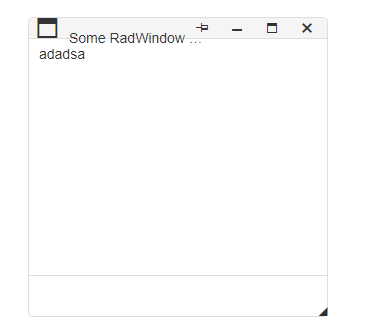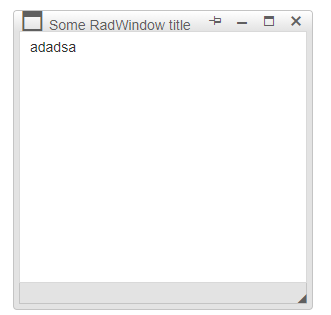The issue does not manifest with iOS9 or the Classic RenderMode
I was using a RadWindowManager with PreserveClientState=True for the purpose of maintaining the size of the RadWindow following postbacks to the server (the user was allowed to resize the RadWindow). I had javascript to adjust the layout of the controls inside of the RadWindow based on the RadWindow size. Following a postback, there was no way to know when the RadWindow's size had been adjusted back to the user's setting because there are no events that indicate when the client state has been restored. I would like to request that you add an OnClientStateRestored event to the RadWindowManager so that we can execute code once the layout of the RadWindow is finalized following a postback.
The control RadWindow render his element with incorrect names of css classes: like he rendered rwTitleBar instead of rwTitlebar, and rwStatusBar instead of rwStatusbar this bug is produced only when i use a custom theme. please if you have a solution bring that.
When you create a dynamic tooltip that loads its content from a service (http://demos.telerik.com/aspnet-ajax/tooltip/examples/radtooltipmanagerclientapi/defaultcs.aspx), its height is 100% while the loading takes place.
You can workaround this issue by configuring a small initial height for the tooltip (for example 50px), then using the following script to change its height according to the loaded content:
<telerik:RadToolTipManager runat="server" OnClientResponseEnd="onClientResponseEnd" Height="50px" >
...
</telerik:RadToolTipManager>
<script>
function onClientResponseEnd() {
var current = Telerik.Web.UI.RadToolTip.getCurrent();
if (current) {
var height = $telerik.getBounds(current.get_contentElement()).height;
current.set_height(height);
}
}
</script>
The Lightweight RenderMode of the RadWindow does not have a <label> element next to the <input> inside the status bar.
When running this through automated accessibility checks, this can be reported as an issue.
It is very likely a false positive because:
- when the WAI-ARIA support of the control is enabled (EnableAriaSupport="true"), the role="presentation" attributes is present and it should instruct screen readers to skip this part of the page.
- the input has the readonly and unselectable attributes which should indicate to screen readers that the user cannot interact with it.
Nevertheless, there are several possible workarounds:
- use the Classic RenderMode of the control. It renders a <label> element, but uses many tables.
- remove the input (see Example 1 below)
- add a label (see Example 2 below)
Like this idea to vote for adding a <label> for the statusbar <input> in the Lighweight RenderMode as well. Otherwise, a <label> will not be added.
Example 1: remove the statusbar input
<telerik:RadWindow runat="server" ID="RadWindow1" VisibleStatusbar="false" RenderMode="Lightweight" EnableAriaSupport="true" VisibleOnPageLoad="true" NavigateUrl="http://www.telerik.com/" OnClientShow="removeStatusInput"></telerik:RadWindow>
<script>
function removeStatusInput(sender, args) {
$telerik.$(".rwStatusBar input", sender.get_popupElement()).remove();
}
</script>
Example 2: add a statusbar label
<telerik:RadWindow runat="server" ID="RadWindow1" VisibleStatusbar="false" RenderMode="Lightweight" EnableAriaSupport="true" VisibleOnPageLoad="true" NavigateUrl="http://www.telerik.com/" OnClientShow="addStatusLabel"></telerik:RadWindow>
<script>
function addStatusLabel(sender, args) {
var label = $telerik.$(".rwStatusBar label", sender.get_popupElement());
if (label.length == 0) {
label = document.createElement("label");
label.setAttribute("for", $telerik.$(".rwStatusBar input", sender.get_popupElement()).attr("id"));
label.style.display = "none";
label.innerHTML = "status label";
$telerik.$(".rwStatusBar", sender.get_popupElement()).append(label);
}
}
</script>
Most notable issues
- Metro skin does not show the correct (blue) color. For a timeline and status updates for the Lightweight mode follow https://feedback.telerik.com/Project/108/Feedback/Details/216601-wrong-titlebar-colors-in-metro-and-metrotouch-skins-in-lightweight-rendermode
- RTL mode does not order the buttons properly
Workarounds for both:
/*lightweight mode*/
.RadWindow_Metro div.rwTitleBar,
.RadWindow_MetroTouch div.rwTitleBar
{
background-color: #25a0da;
}
/* if you want all the borders blue */
div.RadWindow_Metro,
div.RadWindow_MetroTouch
{
border-color: #25a0da;
background-color: #25a0da;
}
.rwRtl .rwCommands li.rwListItem
{
float: right;
}
/* classic mode- metro skin color issue*/
div.RadWindow_Metro .rwTitleRow
{
background-color: #25a0da;
}
FF 52 and Chrome58 seem to have started reading some CSS from 2010 differently.
This affects controls such as RadMenu, RadTreeView, RadPanelBar, RadEditor, RadListBox, RadTabStrip that are in the ContentTemplate of a RadWindow. The issue can manifest as bad element alignment or extra padding.
Internal fix will be available as of R2 2017.
There are two workarounds:
- use the Lightweight Render Mode (helps in some cases)
- add a CSS override similar to the following
/* FireFox 52+ and Chrome 58+ */
html:first-child .RadWindowFixed ul {
float: none !important;
}
<telerik:RadWindow ID="RadWindow2" runat="server" Title="Rad Window with RadTreeView - Fixed" Width="400px" MinWidth="230px" MaxWidth="600px" CssClass="RadWindowFixed"
Height="610px" VisibleOnPageLoad="true" Behaviors="Minimize, Move, Maximize, Resize" VisibleStatusbar="false" KeepInScreenBounds="true" Left="406">
Workaround
Telerik.Web.UI.RadWindow.prototype.set_restrictionZoneID = function(value) {
this._restrictionZoneID = value;
if (value && this.isCreated()) {
this.fitInRestrictionZone();
}
}
/*lightweight mode*/
.RadWindow_Metro div.rwTitleBar,
.RadWindow_MetroTouch div.rwTitleBar
{
background-color: #25a0da;
}
/*if you want to remove the sides padding*/
/*.RadWindow.RadWindow_Metro,
.RadWindow.RadWindow_MetroTouch
{
padding-left: 0px;
padding-right: 0px;
padding-bottom: 0px;
}*/
/* if you want all the borders blue */
/*div.RadWindow_Metro,
div.RadWindow_MetroTouch
{
border-color: #25a0da;
background-color: #25a0da;
}*/
/* when Classic form decorator is prsent it adds a white border and changes the font size of h6 elements, avoid that for the Lightweight Radwindow if you cannot move to a Lightweight form decorator as well*/
div.RadWindow h6.rwTitle
{
border-bottom: none;
font-size: inherit;
}
A workaround is to call the _updateTitleWidth() method in the OnClientAutoSize event. A small sample is attached below.
The wrapper of the RadAlert/Confirm/Prompt buttons is wider than the dialog itself in Material skin, in IE/Chrome: https://www.screencast.com/t/4IatOUgMp Steps to reproduce: 1. Open in Chrome: http://demos.telerik.com/aspnet-ajax/window/examples/browserdialogboxes/defaultcs.aspx?skin=Material 2. Click on any of the demo buttons (e.g. RadAlert from Client) Result: The wrapper of the Dialog buttons is wider than the dialog itself
Workaround in OnClientBeforeClose (commented):
<telerik:RadWindowManager RenderMode="Lightweight" OnClientClose="OnClientClose"
OnClientBeforeClose="OnClientBeforeClose" Behaviors="Close, Move, Resize,Maximize"
ID="RadWindowManager" runat="server" Width="450" Height="400">
<Windows>
<telerik:RadWindow RenderMode="Lightweight" ID="RadWindow1" VisibleOnPageLoad="true"
Title="Wikipedia" _NavigateUrl="http://www.wikipedia.org" IconUrl="wikiFavicon.ico" runat="server">
</telerik:RadWindow>
</Windows>
</telerik:RadWindowManager>
<script type="text/javascript">
function OnClientBeforeClose(oWnd, args) {
//workaround:
//oWnd.get_popupElement().style.visibility = "hidden";
}
function OnClientClose(oWnd) {
debugger;
}
</script>
The content scrollbars of RadWindow are not shown in Lightweight if ShowContentDuringLoad="false". The bug is specific to Chrome.
----------------------------------------
Workarounds:
1. Use the control in RenderMode=Classic
2. Enable the ShowContentDuringLoad="true" property
3. or attach a handler to the RadWindow's OnClientPageLoad proeprty and call the restore() method of the control in it:
<telerik:RadWindow RenderMode="Lightweight" ID="RadWindow1" ShowContentDuringLoad="false" VisibleOnPageLoad="true" Width="600px" Height="400px" Title="Wikipedia" OnClientPageLoad="onLoad"
NavigateUrl="https://www.wikipedia.org" runat="server">
</telerik:RadWindow>
<script>
function onLoad(sender, args) {
sender.restore();
}
</script>
----------------------------------------
Steps to reproduce:
1. Run the following code:
<telerik:RadWindow RenderMode="Lightweight" ID="RadWindow1" ShowContentDuringLoad="false" VisibleOnPageLoad="true" Width="600px" Height="400px" Title="Wikipedia"
NavigateUrl="https://www.wikipedia.org" runat="server">
</telerik:RadWindow>
Result: No scroll bars are shown, they apper after moving the window
Hi
RadWindow is not opening in Windows10 PC , ( IE 11 / Google Chrome)
Working in all windows 8 PCs
Getting Error Script5009 'Telerik' is undefined script block (37) (2,5) in the IE Console
Regards
The RadWindow width and height are not persisted when the control has been minimized before a PostBack (or navigation to another page).
Steps to reproduce:
1. Run the code below.
2. Click the "Open" Button
3. Minimize RadWindow
5. Click the "PostBack" button
6. Maximize RadWindow
Result: The restored RadWindow has wrong size
<telerik:RadButton ID="Btn1" runat="server" Text="Open" AutoPostBack="false" OnClientClicked="openFirst"></telerik:RadButton>
<br />
<telerik:RadButton runat="server" ID="RadButton1" Text="Postback" AutoPostBack="true" />
<telerik:RadWindowManager ID="RadWindowManager1" runat="server" EnableViewState="false" PreserveClientState="true">
<Windows>
<telerik:RadWindow ID="radWindow_Evidence" runat="server" Title="Evidence" EnableViewState="false" AutoSize="false" DestroyOnClose="true" ReloadOnShow="true"
VisibleTitlebar="true" VisibleStatusbar="false" Width="900px" Height="500px"
Behaviors="Close,Minimize,Move,Resize,Maximize" Left="320px" Top="0px">
<ContentTemplate>
Some content
</ContentTemplate>
</telerik:RadWindow>
</Windows>
</telerik:RadWindowManager>
<script>
function openFirst() {
radopen(null, "radWindow_Evidence");
}
</script>
When using Telerik controls with Bootstrap theme and Bootstrap 3.x the radWindow title has cosmetic issue (see attached).
It appeared that Bootstrap global box-sizing: border-box is the reason.
Repro markup:
<!DOCTYPE html>
<html xmlns="http://www.w3.org/1999/xhtml">
<head runat="server">
<title></title>
<!-- Latest compiled and minified CSS -->
<link rel="stylesheet" href="https://maxcdn.bootstrapcdn.com/bootstrap/3.3.7/css/bootstrap.min.css" integrity="sha384-BVYiiSIFeK1dGmJRAkycuHAHRg32OmUcww7on3RYdg4Va+PmSTsz/K68vbdEjh4u" crossorigin="anonymous">
<!-- Optional theme -->
<link rel="stylesheet" href="https://maxcdn.bootstrapcdn.com/bootstrap/3.3.7/css/bootstrap-theme.min.css" integrity="sha384-rHyoN1iRsVXV4nD0JutlnGaslCJuC7uwjduW9SVrLvRYooPp2bWYgmgJQIXwl/Sp" crossorigin="anonymous">
<!-- Latest compiled and minified JavaScript -->
<script src="https://maxcdn.bootstrapcdn.com/bootstrap/3.3.7/js/bootstrap.min.js" integrity="sha384-Tc5IQib027qvyjSMfHjOMaLkfuWVxZxUPnCJA7l2mCWNIpG9mGCD8wGNIcPD7Txa" crossorigin="anonymous"></script>
</head>
<body>
<form id="form1" runat="server">
<asp:ScriptManager runat="server" />
<telerik:RadWindow Skin="Bootstrap" ID="RadWindow1" runat="server" Title="Some RadWindow title" VisibleOnPageLoad="true" RenderMode="Lightweight">
<ContentTemplate>adadsa</ContentTemplate>
</telerik:RadWindow>
</form>
</body>
</html>Bootstrap skin
Silk skin
The workaround is to set box-sizing: content-box in rwTitleWrapper:
<style>
.rwTitleWrapper
{
box-sizing: content-box !important;
}
</style>