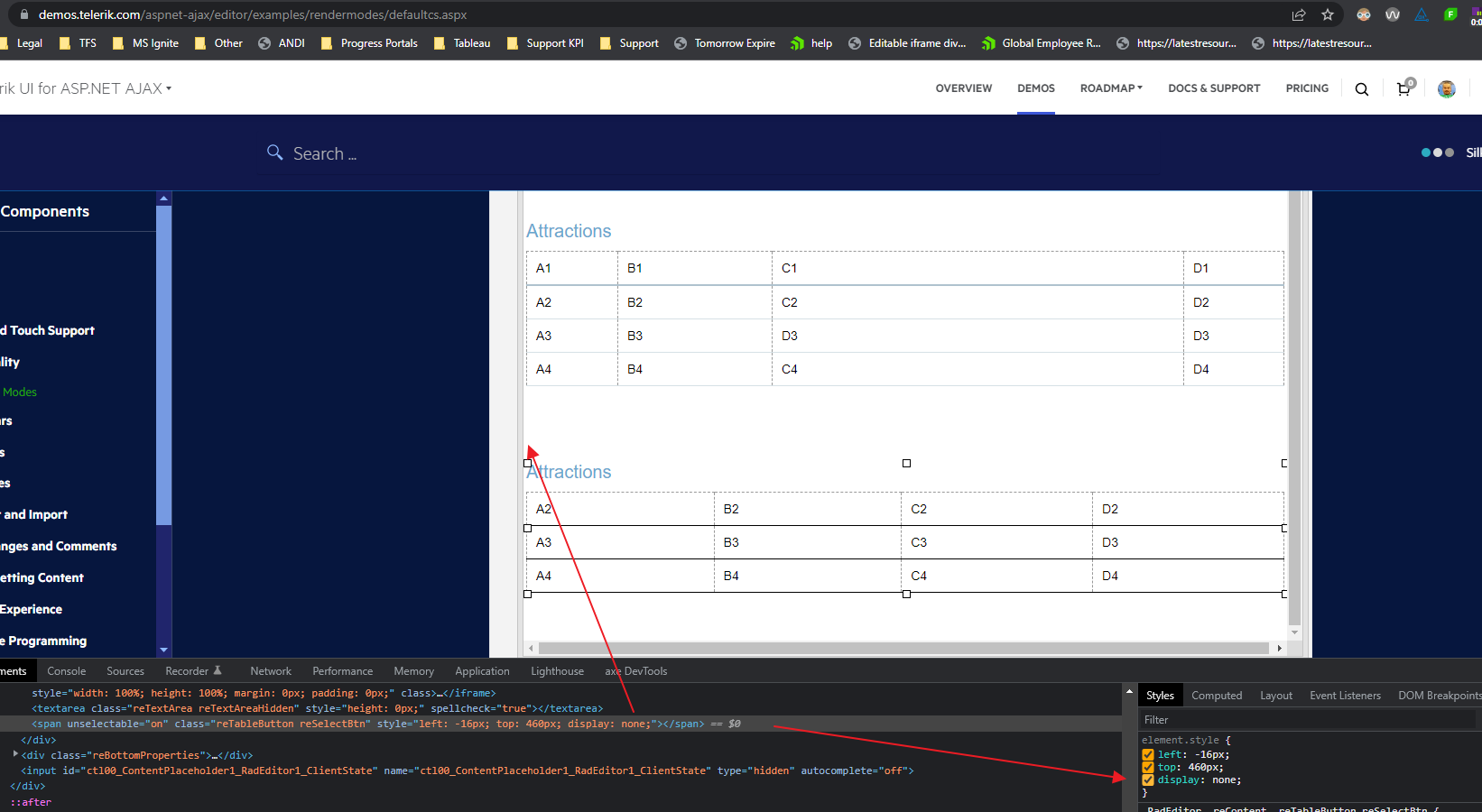Recently Updated
Won't Fix
Last Updated:
08 Jun 2022 07:22
by ADMIN
ADMIN
Created by:
Rumen
Comments:
1
Category:
Editor
Type:
Bug Report
I have an issue when I line break in RADEditor but it keeps going to the bottom of the line in Internet Explorer v11. Please note that the issue is reproducible on Telerik Demo site. Steps to reproduce the issue: Copy and paste the following content in HTML mode Some content <br /> <br /> Put the cursor in the beginning of this line, press Backspace and after that Enter <br /> <br /> <br /> <br /> <br /> <br /> <br /> <br /> <br /> <br /> <br /> <br /> <br /> <br /> <br /> <br /> <br /> <br /> <br /> <br /> <br /> <br /> <br /> <br /> <br /> Switch to Design panel Press Backspace twice in front of the text "Put the cursor in the beginning of this line, press Backspace and after that Enter" Press Enter Result The content jump to the bottom of the line See the attached video for more information.
Completed
Last Updated:
25 May 2022 13:27
by ADMIN
Release R2 2022 SP1
Created by:
Liyuan
Comments:
1
Category:
Editor
Type:
Bug Report
If the table is not part of the visible part of the content area and you have to scroll to see it, then the X select table button does not appear (its display="none" property does not get updated). So technically the span element is available in the DOM but hidden:
Completed
Last Updated:
04 May 2022 10:58
by ADMIN
Release R2 2022
Created by:
Liyuan
Comments:
1
Category:
Editor
Type:
Bug Report
When a textbox element is disabled in the content area under Chrome and Edge Chromium, the editor loses cursor and its toolbar/commands stop working.
Steps to repro:
- Set the following content in HTML mode:
test <textarea disabled="disabled">Text Box</textarea> test - Switch to Design mode
- Click on the textbox
- Click outside the textbox and you'll see that the cursor (selection) is missing
- the majority of the toolbar features that rely on selection also do not work
Completed
Last Updated:
29 Apr 2022 14:42
by ADMIN
ADMIN
Created by:
Rumen
Comments:
2
Category:
Editor
Type:
Feature Request
Declined
Last Updated:
26 Apr 2022 13:00
by ADMIN
ADMIN
Created by:
Ianko
Comments:
1
Category:
Editor
Type:
Feature Request
Such tools exist in Word 2013 - 'Show Markup' and 'Display for Review' tools. They are used by the users to be able to see the originally typed text, the final results (as if the track changes were accepted) and some further options for the visual appearance of the tracked text. Such option would be very useful in the RadEditor, because in a large text where multiple users would add their suggestion, redaction and comments, the text would go quite unordered and difficult to be handled with.
Won't Fix
Last Updated:
20 Apr 2022 08:36
by ADMIN
ADMIN
Created by:
Dimitar
Comments:
2
Category:
Editor
Type:
Bug Report
Declined
Last Updated:
19 Apr 2022 17:30
by ADMIN
ADMIN
Created by:
Joana
Comments:
1
Category:
Editor
Type:
Feature Request
Won't Fix
Last Updated:
19 Apr 2022 13:50
by ADMIN
ADMIN
Created by:
Marin Bratanov
Comments:
0
Category:
Editor
Type:
Bug Report
You can get the same behavior that all other browsers get - focus being after the table. This is done easily by clearing out the following function logic (make sure the script is after the script manager):
<script>
Telerik.Web.UI.Editor.TableDeleteRow.prototype.selectAnotherRow = function () { }
</script>
You can also try the following version of the function that attempts to fix the selection collapse after the DOM changed:
<script>
Telerik.Web.UI.Editor.TableDeleteRow.prototype.selectAnotherRow = function (layoutBuilderEngine) {
if ($telerik.isIE9Mode) {
var arStateIndexes = layoutBuilderEngine._getLeftTopStateIndexes(layoutBuilderEngine._selectedRowIndex, layoutBuilderEngine._selectedCell.cellIndex);
var stateRow = arStateIndexes["rowIndex"];
var nextCell = layoutBuilderEngine._getSelectedTableCellByStateIndexes(stateRow + 1, 0);
var prevCell = layoutBuilderEngine._getSelectedTableCellByStateIndexes(stateRow - 1, 0);
var newSelectedCell = nextCell || prevCell;
if (newSelectedCell) {
var editorSelection = this.get_editor().getSelection();
setTimeout(function () {
try {//the DOM change is likely to cause errors after the fixes, hence the try-catch, the timeout is to let the DOM get changed before tampering with the selection
if ($telerik.$(newSelectedCell).is(':visible')) {//for deleting footer cells
editorSelection.selectElement(newSelectedCell);
editorSelection.moveToElementText(newSelectedCell);//to properly move focus
editorSelection.collapse(true);
}
}
catch (ex) { }
});
}
}
}
</script>
Considering the drawbacks of fixing IE code that is also inconsistent with other browsers, it is possible that the final fix will be to remove the function and have the same behavior as in other browsers.
Completed
Last Updated:
19 Apr 2022 13:48
by ADMIN
ADMIN
Created by:
Marin Bratanov
Comments:
0
Category:
Editor
Type:
Feature Request
Completed
Last Updated:
19 Apr 2022 13:43
by ADMIN
ADMIN
Created by:
Ianko
Comments:
1
Category:
Editor
Type:
Feature Request
In MS Word, if the entire list item is selected, changing the font-size will change the character's formatting too. While selecting only a text node (e.g., without highlighting) will not apply formatting to the list item. In the RadEditor there is no option to somehow control the size of the bullet points. The only way is the user to switch to HTML mode and manually add font-size attribute in the <li> element. It would be nice if there is a possibility to change the formatting similar to the editing experience in MS Word.
Duplicated
Last Updated:
19 Apr 2022 05:54
by ADMIN
ADMIN
Created by:
Tanya
Comments:
0
Category:
Editor
Type:
Feature Request
Won't Fix
Last Updated:
18 Apr 2022 14:50
by ADMIN
ADMIN
Created by:
Joana
Comments:
0
Category:
Editor
Type:
Feature Request
Won't Fix
Last Updated:
18 Apr 2022 14:48
by ADMIN
ADMIN
Created by:
Rumen
Comments:
0
Category:
Editor
Type:
Feature Request
In order to replace the image we use the 'pasteHtml()' API method (http://docs.telerik.com/devtools/aspnet-ajax/controls/editor/client-side-programming/methods/pastehtml). Unfortunately, we have faced the issue in the latest version of Telerik RadEditor (2016.3.1027.45).
If parent 'div' has "float:left" style settings, the 'pasteHtml()' API method inserts a new image beyond the parent 'div' element. The issue is reproducible in IE11, and it is not reproducible on in the FF and Chrome, Edge and IE10.
Steps to reproduce:
1. Open the demo page http://demos.telerik.com/aspnet-ajax/editor/examples/overview/defaultcs.aspx
2. Switch to the 'HTML' mode of the RTE and replace all existing HTML content with the following HTML snippet:
***
<div style="float: left;">
<img alt="" style="margin: 0px 30px 30px 0px; width: 200px; float: left;" src="../../images/top_image.png" />
</div>
***
3. Switch to the 'Design' mode of the RTE and click once on the image;
4. Open the browser console (F12) and execute the following API code in the console:
$telerik.radControls[11].pasteHtml('<img alt="" src="/aspnet-ajax/Editor/images/UserDir/Marketing/Tokyo.png" />')
Actual Result:
A new image is inserted beyond the parent 'div' element.
***
<div style="float: left;">
</div>
<img alt="" src="/aspnet-ajax/Editor/images/UserDir/Marketing/Tokyo.png" />
***
Expected result:
A new image is inserted into the parent 'div' element.
***
<div style="float: left;">
<img alt="" src="/aspnet-ajax/Editor/images/UserDir/Marketing/Tokyo.png" />
</div>
***
Here is the screencast:
http://screencast.com/t/PQOQeKsvViRK
Duplicated
Last Updated:
18 Apr 2022 14:46
by ADMIN
Created by:
Albert
Comments:
1
Category:
Editor
Type:
Feature Request
Right now the end user can resize the table cells only through the provided interface in the Table Wizard and Properties inspector module. It will be useful this to be enabled as resize handlers directly in the table as it is implemented in the Kendo Editor - https://demos.telerik.com/kendo-ui/editor/index.
Completed
Last Updated:
18 Apr 2022 14:45
by ADMIN
Created by:
DavidS
Comments:
2
Category:
Editor
Type:
Feature Request
Another post appears as "Provide ability to paste/insert images from clipboard/local drive directly into RadEditor" and talks about similar but to date a facility does not exis as I envisage. When I work with for example a web mail facility like Yahoo Mail I am using an editor like RadEditor to create my email. When I say I want to attach a file this editor assumes that the file will come from my local drive (rather than a Yahoo server). This is what I would like to see as an option for Radeditor image handling - something like a button that says "upload". Clicking on it takes you to a dialogue to simply upload from local into the document. I appreciate that uploading from local can be done with existing Radeditor Image manager but this also offers access to server space that in the case of e.g. web mail is irrelevant and confusing. In an ideal world I would also like the uploaded document to be automatically associated with the document (email) that it has been loaded into although that can of course be handled manually.
Completed
Last Updated:
18 Apr 2022 14:38
by ADMIN
ADMIN
Created by:
Misho
Comments:
1
Category:
Editor
Type:
Feature Request
Add a property for setting the default mode of RadEditor (Design, HTML, Previw). Currently this could be obtained using the approach in the following help article: http://www.telerik.com/help/aspnet-ajax/editor-set-mode.html
Completed
Last Updated:
18 Apr 2022 14:35
by ADMIN
ADMIN
Created by:
Ianko
Comments:
1
Category:
Editor
Type:
Feature Request
When RadEditor's ContentAreaMode is Div the entire page is printed instead of just the content. Possible solution is changing the mode to Iframe as it is by default.
Completed
Last Updated:
18 Apr 2022 14:30
by ADMIN
ADMIN
Created by:
Misho
Comments:
1
Category:
Editor
Type:
Feature Request
RadEditor produces invalid HTML when nesting lists in IE11 and IE10. The validation error is: UL element cannot be nested within element UL Setting invalid content into RadEditor leads to unexpected behavior such as content getting lost in certain situations.
Completed
Last Updated:
18 Apr 2022 09:34
by ADMIN
Release R2 2022
ADMIN
Created by:
Telerik Admin
Comments:
1
Category:
Editor
Type:
Bug Report
Completed
Last Updated:
12 Apr 2022 14:44
by ADMIN
Release R2 2022
Created by:
Narendran
Comments:
1
Category:
Editor
Type:
Bug Report
Steps to repro:
I've verified your demo version also in that also able to replicate the issue. So can you please support us.
Scenario:-
I've verified your demo version also in that also able to replicate the issue. So can you please support us.
Scenario:-
- Create a Word document and indent a few lines in it
- Copy the content with Ctrl+A and Ctrl+V
- Open our Telerik Editor tool in that open Paste from word, Strip font option
- Paste the content and insert it
You will see that the text-indent inline styles are stripped down and the indentation is missing.