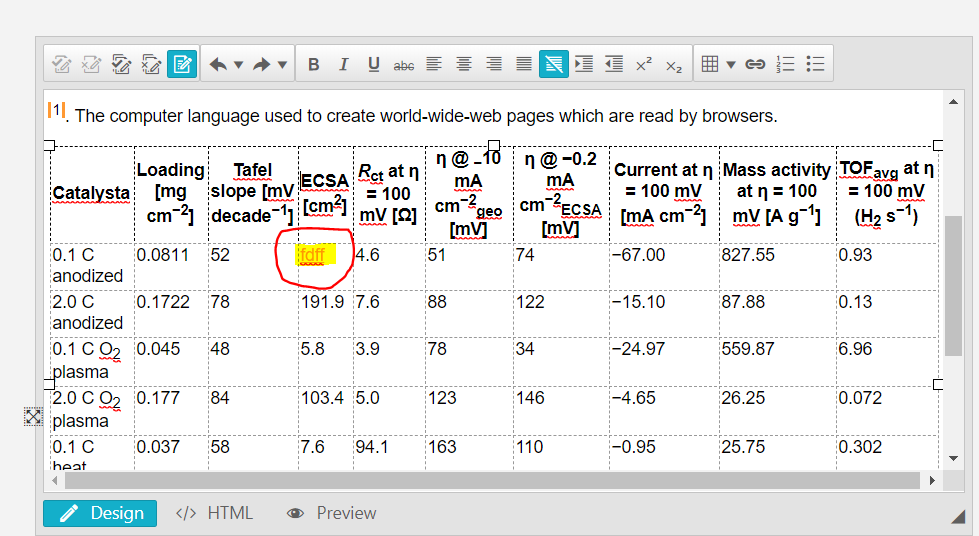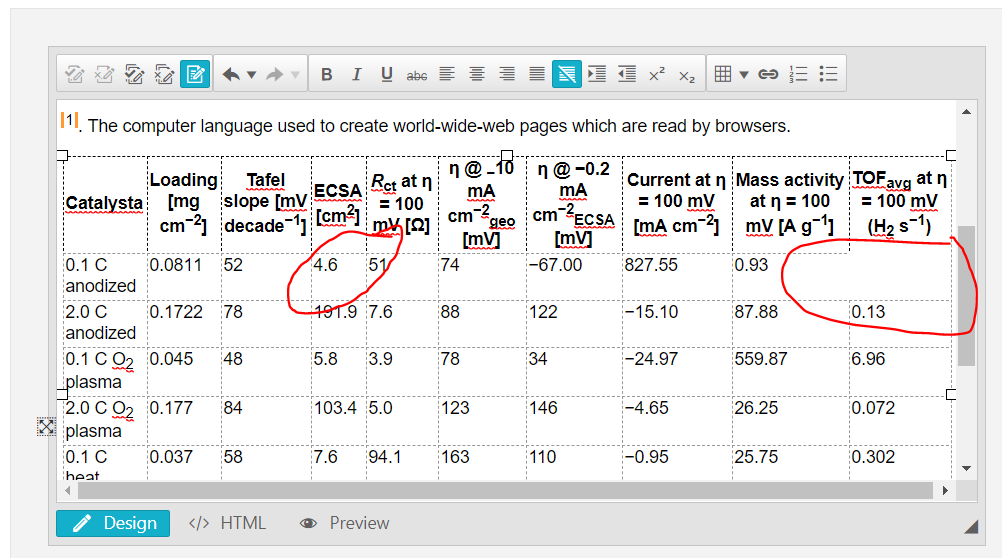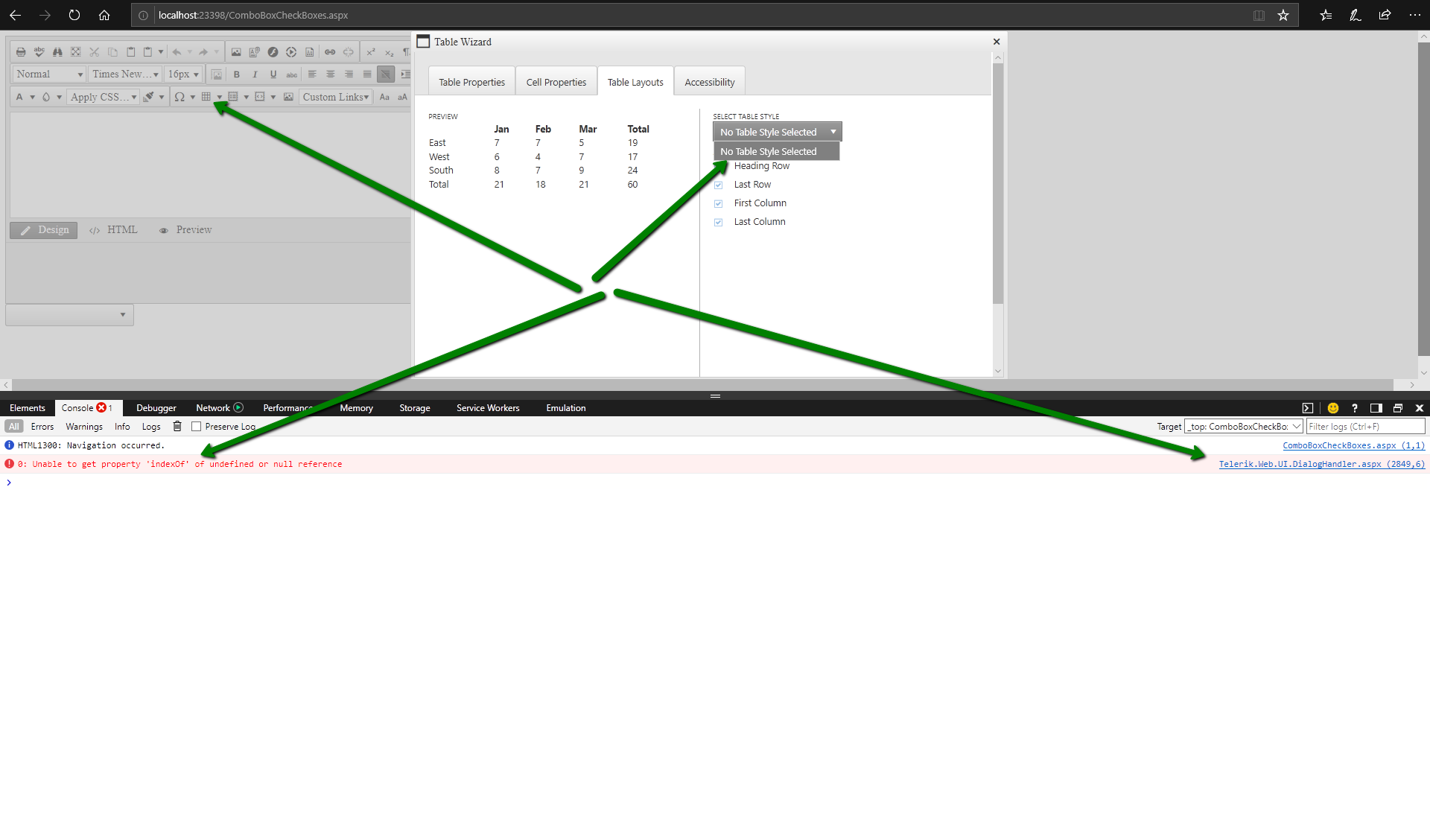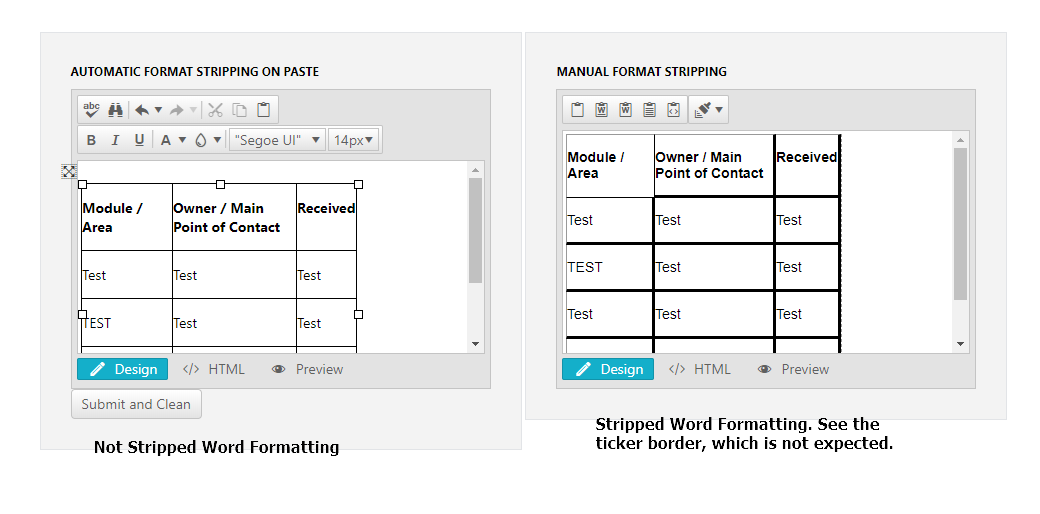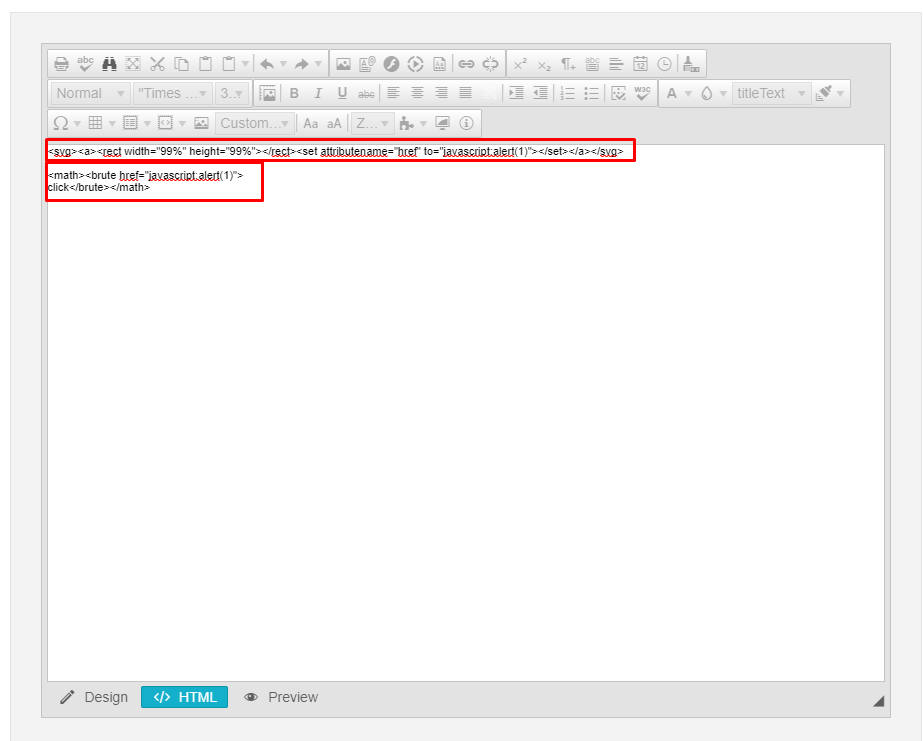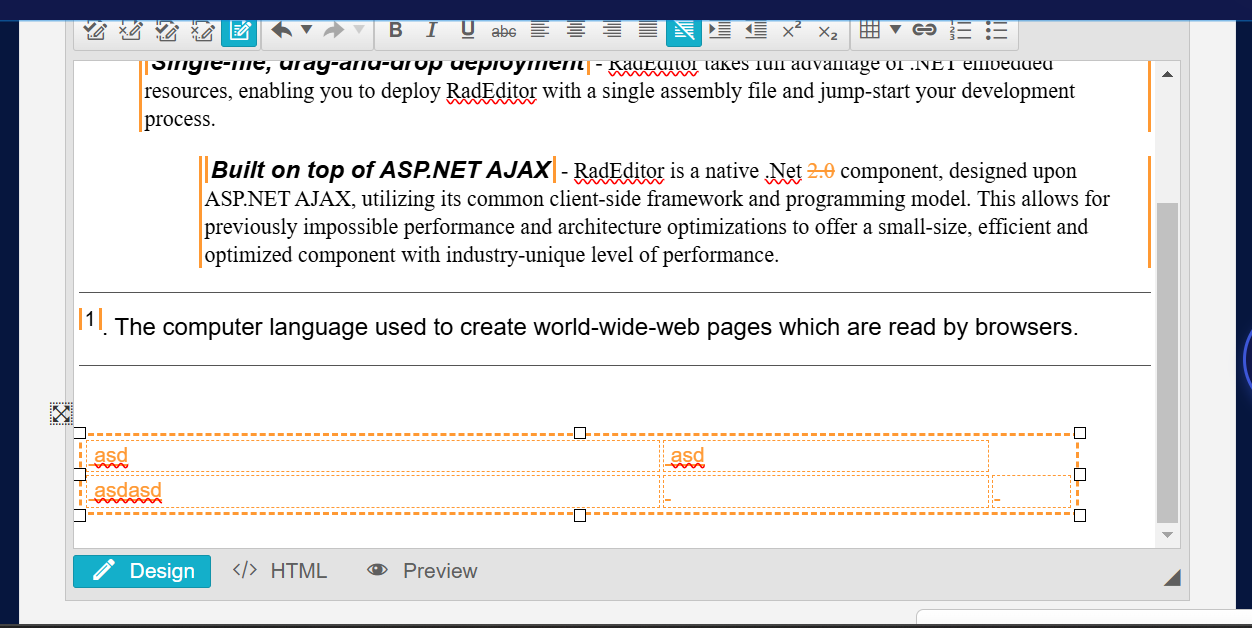When the Track Changes is enabled and a <p> element contains nothing but whitespace (newline, space or tab characters), any time one character is deleted, the entire element is deleted Another issue relating to this, is that when the line is deleted, if there is another whitespace <p> element above the element, the cursor is placed not on that line, but on whatever line is next without any whitespace. This behavior can be reproduced in the track-changes demo (Found at https://demos.telerik.com/aspnet-ajax/editor/examples/trackchanges/defaultcs.aspx ) ,by following these steps: 1. Create a <p> element containing some text 2. Below this element, create 3 more containing nothing but whitespace 3. On the last line enter a space and then press the backspace key The cursor will be moved to the <p> element containing text and the entire element will be deleted (not just the space which was entered)
Hello, There seems to be an issue with the "Strip Span Elements" tool when pasting content into the editor in Design mode. I have made a screencast demonstrating the issue available here: https://www.screencast.com/t/1OZ1huYPde8H Reproduce: Open a RadEditor demo that has the "Strip Span Elements" option like the Overview(https://demos.telerik.com/aspnet-ajax/editor/examples/overview/defaultcs.aspx) or the Right Editor in this demo(https://demos.telerik.com/aspnet-ajax/editor/examples/cleaningwordformatting/defaultcs.aspx). In a word document create text that when pasted into the editor has spans, for example changing the background color or the text color. Copy the text from the document into the "Design" mode of the editor. Select the text you would like to strip span's from (I used all of the text in the screencast example). Use the "Strip Span Elements" button. Switch the editor mode to HTML(The spans are not stripped). Switch back to design mode. Select the text you would like to remove spans from again. Use the "Strip Span Elements" button. The spans are now stripped. Expected result: Strip Span Elements option removes <span> tags from html directly after pasting into design mode. Actual result: Strip Span Elements option does not remove <span> tags on pasted text in the design mode until you navigate to HTML mode then back to design mode. Any help and suggestions are appreciated. Thanks, Calvin Williams
The image manager dialog do not resize properly in Chrome when the screen resolution is 1920x1080 and the Windows zoom level is 125%-150%-175%.
In Internet Explorer, all dialogs have scrolls - tested on 4k screen with 150% zoom.
See the attachments.
Workaround:
<script>
function OnClientCommandExecuted(editor, args) {
if (editor.get_dialogOpener()) {
var commandName = args.get_commandName();
if (editor.get_dialogOpener()._getDialogContainer) {
dialogReference = editor.get_dialogOpener()._getDialogContainer(commandName);
setTimeout(function () {
var dialogContainerHeight = parseInt(editor.get_dialogOpener()._getDialogContainer(commandName).get_contentElement().style.height);
dialogReference.set_height(dialogContainerHeight + 40);
dialogReference.get_contentElement().removeAttribute("style");
dialogReference.get_contentElement().style.height = dialogContainerHeight + 5 + "px";
}, 1000);
}
}
}
</script>
<telerik:RadEditor ID="RadEditor1" runat="server" OnClientCommandExecuted="OnClientCommandExecuted">
<ImageManager ViewPaths="~/" />
</telerik:RadEditor>
If RadEditor is initially hidden with display:none, its tools do not work when displayed in Firefox 62.0:
<div style="display: none" id="hiddenWrapper">
<telerik:RadEditor ID="RadEditor1" runat="server"></telerik:RadEditor>
</div>
<script>
function f() {
$get('hiddenWrapper').style.display = "block";
}
Sys.Application.add_load(f);
</script>
There is a warning error in the console: "Mutation Events is deprecated and to use MutationObserver".
The fix is to call the $find("RadEditor1").onParentNodeChanged(); method to recreate the content area:
<div style="display: none" id="hiddenWrapper">
<telerik:RadEditor ID="RadEditor1" runat="server"></telerik:RadEditor>
</div>
<script>
function f() {
$get('hiddenWrapper').style.display = "block";
$find("RadEditor1").onParentNodeChanged();
}
Sys.Application.add_load(f);
</script>
In RadEditor with Ribbon Bar Toolbar, there are two different types of drop-down control observed.
Type1 includes "Paste" and "Strip All Formatting"
Type2 includes "Font Name", "Real font size", "Foreground Color", "Background Color", "Apply CSS Class", "Paragraph Style" and "Undo"
Issue1:
In RadEditor with Ribbon Bar Toolbar When "Type 1" Dropdown is opened or expanded and we click on any "Type 2" Dropdown then "Type 1" dropdown is still remain open or expand.
Issue2:
vice versa In RadEditor with Ribbon Bar Toolbar When "Type 2" Dropdown is opened or expanded and we click on any "Type 1" Dropdown then "Type 1" dropdown is still remain open or expand.
Setup:
- Create a page with a basic Rad Editor, with HTML mode enabled
- Go into HTML Mode, add at least the following:
<input type="number" /> - Go back to Design Mode
- Click on the numeric input
To See the Problem:
- In the console of the Browser's Developer Tools, get a reference to the Rad Editor
- Call its getSelectedElement() function
- In Chrome, the returned element will be a <body> tag (NOT GOOD)
- In Firefox, it will be an apparently random (maybe the first?) user-selectable element within the HTML (NOT GOOD)
- In IE11, it will be the numeric input (DESIRED)
- In Edge, it will be a <body> tag (NOT GOOD)
Reproduction steps:
<telerik:RadEditor runat="server" ID="RadEditor1"> <Content> <span style="color: #548dd4;">asdas</span>this is sample text </Content></telerik:RadEditor>When the mode is changed to HTML, the content is as follows:
Expected:
<span style="color: #548dd4;">asdas</span>this is sample textActual:
<span style="color: rgb(84, 141, 212);">asdas</span>this is sample text
When text in the Editor has Track Changes then :
- There should be Next/Previous menu icons to navigate through the Track Changes from one Change to another
- When a Tracked Change is Accepted/Rejected the cursor should move to the next Tracked Change
Hi Rumen,
I have encountered a problem as follows:
When a table is added to the radeditor with empty cells, after inserting text in the empty cell and rejecting the track changes, the complete td (cell) is removed.
Figure shows text inserted in empty cell with track changes on
After rejecting this track changes:
The cell has been removed and you can see the space in the end
You can use the following table code to reproduce the same, I have tried this in the demo link: https://demos.telerik.com/aspnet-ajax/editor/examples/trackchanges/defaultcs.aspx
<table frame="topbot" class="body_table"><thead>
<tr>
<th class="td_h">Catalyst</th>
<th class="td_h">Loading [mg cm<sup>−2</sup>]</th>
<th class="td_h">Tafel slope [mV decade<sup>−1</sup>]</th>
<th class="td_h">ECSA [cm<sup>2</sup>]</th>
<th class="td_h"><em>R</em><sub>ct</sub> at η = 100 mV [Ω]</th>
<th class="td_h">η @ <sub>−</sub>10 mA cm<sup>−2</sup><sub>geo</sub> [mV]</th>
<th class="td_h">η @ −0.2 mA cm<sup>−2</sup><sub>ECSA</sub> [mV]</th>
<th class="td_h">Current at η = 100 mV [mA cm<sup>−2</sup>]</th>
<th class="td_h">Mass activity at η = 100 mV [A g<sup>−1</sup>]</th>
<th class="td_h">TOF<sub>avg</sub> at η = 100 mV (H<sub>2</sub> s<sup>−1</sup>)</th>
</tr>
</thead>
<tbody>
<tr>
<td class="td1">0.1 C anodized</td>
<td class="td1">0.081</td>
<td class="td1">52</td>
<td class="td1"><ins author="RadEditorUser" command="Insert" timestamp="1572804414617" title="Inserted by RadEditorUser on 11/3/2019, 11:36:54 PM" class="reU0">fdff</ins></td>
<td class="td1">4.6</td>
<td class="td1">51</td>
<td class="td1">74</td>
<td class="td1">−67.00</td>
<td class="td1">827.55</td>
<td class="td1">0.93</td>
</tr>
<tr>
<td class="td1">2.0 C anodized</td>
<td class="td1">0.172</td>
<td class="td1">78</td>
<td class="td1">191.9</td>
<td class="td1">7.6</td>
<td class="td1">88</td>
<td class="td1">122</td>
<td class="td1">−15.10</td>
<td class="td1">87.88</td>
<td class="td1">0.13</td>
</tr>
<tr>
<td class="td1">0.1 C O<sub>2</sub> plasma</td>
<td class="td1">0.045</td>
<td class="td1">48</td>
<td class="td1">5.8</td>
<td class="td1">3.9</td>
<td class="td1">78</td>
<td class="td1">34</td>
<td class="td1">−24.97</td>
<td class="td1">559.87</td>
<td class="td1">6.96</td>
</tr>
<tr>
<td class="td1">2.0 C O<sub>2</sub> plasma</td>
<td class="td1">0.177</td>
<td class="td1">84</td>
<td class="td1">103.4</td>
<td class="td1">5.0</td>
<td class="td1">123</td>
<td class="td1">146</td>
<td class="td1">−4.65</td>
<td class="td1">26.25</td>
<td class="td1">0.072</td>
</tr>
<tr>
<td class="td1">0.1 C heat</td>
<td class="td1">0.037</td>
<td class="td1">58</td>
<td class="td1">7.6</td>
<td class="td1">94.1</td>
<td class="td1">163</td>
<td class="td1">110</td>
<td class="td1">−0.95</td>
<td class="td1">25.75</td>
<td class="td1">0.302</td>
</tr>
<tr>
<td class="td1">2.0 C heat</td>
<td class="td1">0.630</td>
<td class="td1">80</td>
<td class="td1">11.5</td>
<td class="td1">36.6</td>
<td class="td1">106</td>
<td class="td1">65</td>
<td class="td1">−8.24</td>
<td class="td1">13.07</td>
<td class="td1">0.662</td>
</tr>
<tr>
<td class="td1">0.1 C acid</td>
<td class="td1">0.103</td>
<td class="td1">70</td>
<td class="td1">11.1</td>
<td class="td1">165.2</td>
<td class="td1">162</td>
<td class="td1">126</td>
<td class="td1">−2.09</td>
<td class="td1"></td>
<td class="td1">0.199</td>
</tr>
<tr>
<td class="td1">2.0 C acid</td>
<td class="td1">0.683</td>
<td class="td1">75</td>
<td class="td1">22.9</td>
<td class="td1">14.1</td>
<td class="td1">102</td>
<td class="td1">101</td>
<td class="td1">−9.48</td>
<td class="td1">13.88</td>
<td class="td1">1.15</td>
</tr>
</tbody>
</table>
Do let me know if you need any further information on the same.
Thanks
Regards
Chetan
When opening in MS Edge the Table Wizard, the items in Table Layouts tab, Select Table Style dropdown are not populated
WORKAROUND:
As a temporary workaround, you can use the attached script and loaded to the DialogsScriptFile property of the Editor:
<telerik:RadEditor runat="server" DialogsScriptFile="~/dialogscript.js"></telerik:RadEditor>
1. Extract the attached word file.
2. Open it and copy the table content.
3. Go to https://demos.telerik.com/aspnet-ajax/editor/examples/cleaningwordformatting/defaultcs.aspx and paste it without stripping the Word formatting - everything will be fine.
4. Paste it again with stripping the Word formatting - you will see the problem - there is a ticker border around many of the cells:
If you paste the content without stripping the formatting and after that strip it with the FormatStripper the ticker border will not appear.
yorosiku (よろしく) onegai (お願い) itasimasu (いたします。)
These are the letters (and corresponding Japanese) we type to write the sentence.
We first type these three segments all together and press the Shift key to change the
characters of each segment, but if we press the Shift more than once (pressing Shift more than
once is necessary to get the right characters), it automatically copies and pastes or erases
random segments.
I found the Rad Editor track changes feature as useful control in telerik. As many software or finance companies have their operations going on, on each stage they would require to change their BRD, UD, Product Documents etc. to keep track of the change the editor is useful.
I would like to add some points for improvement, that we have costumized in our portal.
1) Listing of all the changes in left side of the editor (Added/ Deleted/ Replaced).
2) Can track text replacement also.
Thank you,
Shubham
The table wizard dialog of RadEditor does not function properly when there is a table having more than 500 columns.
Video: http://somup.com/crXlln0eIi
Hi,
I am contacting you today to let you know I have found cross-site scripting vectors within the latest version of the RadEditor. I have attached images of the payloads that seem to bypass the XSS filter.
The second payload only works on Firefox browsers, but the first works on Chrome browsers too. While it still requires users to click on the link to trigger XSS, it can be easily social engineered in most situations.
The editor does not work at all in Chrome for iOS.
You can reproduce it in this demo:
https://demos.telerik.com/aspnet-ajax/editor/examples/overview/defaultcs.aspx
Hi Telerik Team,
I have encountered a strange issue while working with RadEditor in Track Changes mode, specifically when editing tables. When deleting content inside a table cell, the entire cell behaves abnormally—either disappearing visually or causing layout disruptions. I have attached a screenshot to illustrate the issue.
Steps to Reproduce the Issue:
- Enable Track Changes mode.
- Insert a table with at least 3 columns and multiple rows.
- Type some content into different cells.
- Delete the content inside one of the table cells.
- The cell appears to be deleted or behaves unexpectedly instead of just removing the text inside.