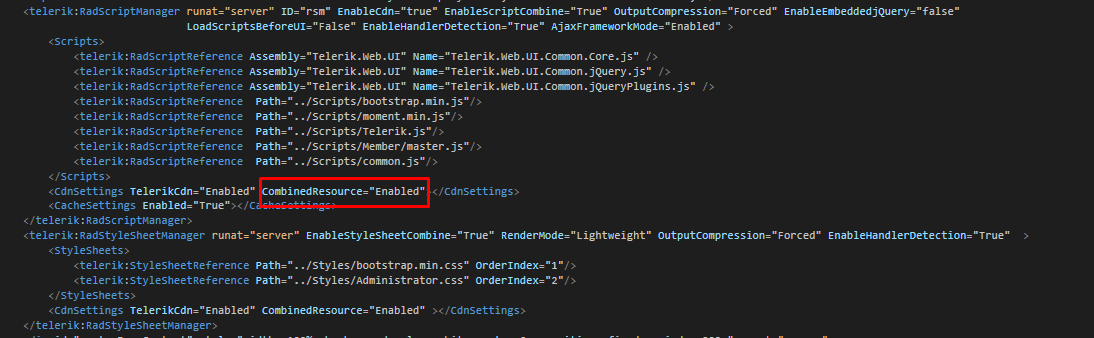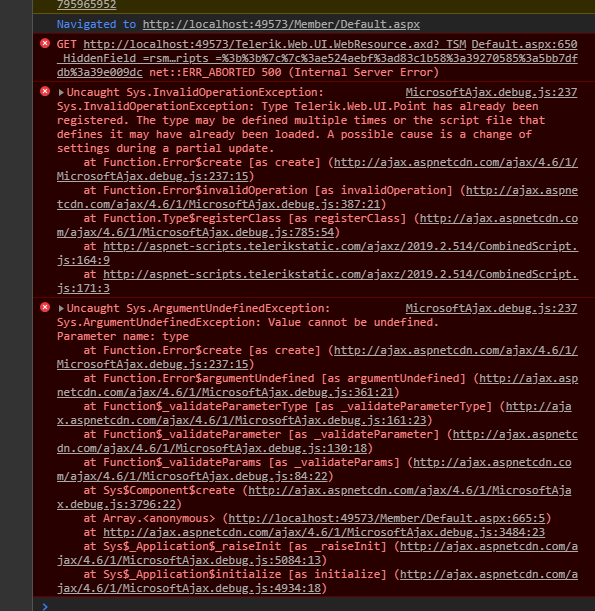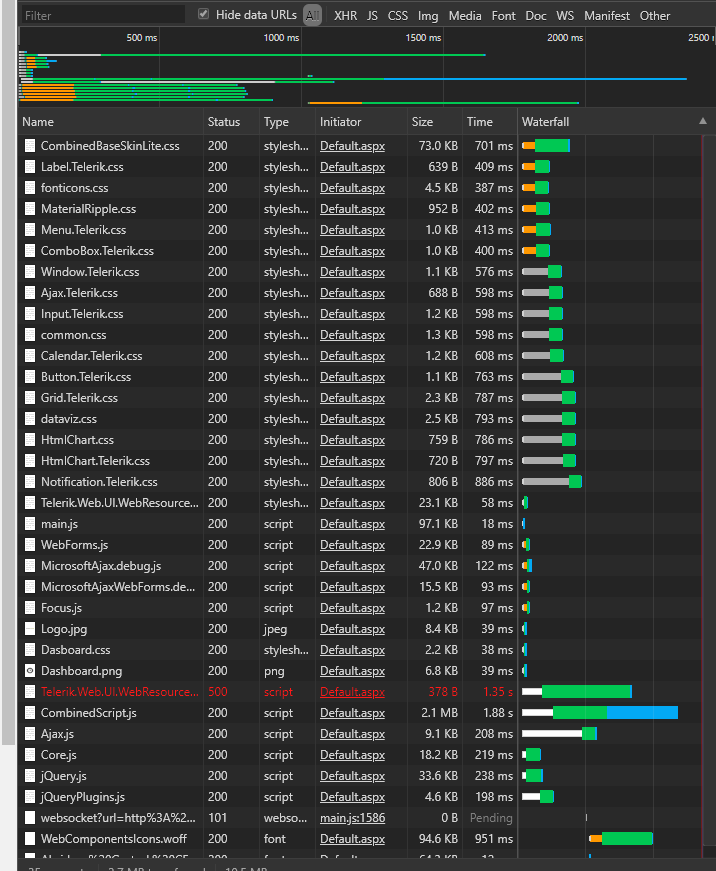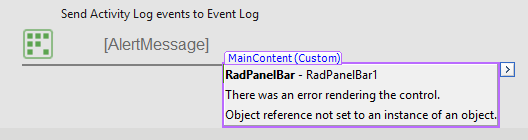Hi guys, Do you think that the Telerik UI for ASP.NET AJAX suite should offer a Radial Menu? The control should optimize and facilitate the work on touch devices. You can find more detail for the control at: https://support.office.com/en-us/article/Use-radial-menus-to-display-OneNote-commands-0d75f03f-cde7-493a-a8a0-b2ed6f99fbe2 http://beaucollins.github.io/radial-menu/ Thank you for your feedback!
https://www.telerik.com/support/kb/aspnet-ajax/details/cannot-scroll-telerik-control-in-ios-11.3---the-page-scrolls-instead
Please, please, please bring the new RadTaskBoard to ASP.NET AJAX!
I was just reviewing the RadTileList and trying to figure out how to do a Kanban board with your controls, and came across what you just released via the RadTaskBoard, and that would be absolutely perfect to have for ASP.NET AJAX.
Thank you!
One tool that can help with testing for the contrast ratio is ANDI.
From Admin: Share in this thread the most impactful contrast issue here, sharing the control and its setup, the skin and the exact elements that are failing the contrast test.
It will be nice to have a countDown control with all the client/server events and the suite skins, which will enable the developer to show a visitor with a timer to complete a task (like finsih a purchase with a guranteed price for few minutes) and call a web service when the timer got to zero, and show a message to the client (with integrated Notificatoin object) about the price (changed or staed the same etc.) and let the developer decide if he wants to start the timer again or not. Thanks, ilan.
Simple reproducible is attached to illustrate the problem.
A workaround may be replacing RadButtons that invokes such postbacks with regular buttons and using a form decorator
Alternatively, you can simply disable the handler URL encryption
You can also put the following in the global.asax file to prevent the version from rendering on the page markup
protected void Application_BeginRequest(object sender, EventArgs e)
{
System.Web.HttpContext.Current.Items["_!TelerikVersionStampRendered"] = true;
}
or you can add the same line in a global Page_Load handler (e.g., in a base page class or in the master page your project uses)
We found that Ajax Barcode control has only Barcode generator functionality.
Is there a way we can read barcode value on web site?
Hi, I have trouble with RadScriptManager. I would like combine scripts on page to only one file. But when I enabled it, my site threw javascript error on loading.
Please help me fix it, it would also be better if you can help me understand what happened.
First image is what I set up for RadScriptManager
Secondary image is the error.
I have no idea what's Telerik.Web.UI.Point, I haven't used it anywhere.
Please help me get this error out & fix it.
Thank you.
Hi ,
I was wondering if there is an option to search all my tickets by text inside the correspondence with your agent ?
I know you have option to search by Subject text.
Are you having option to search by any text inside the ticket ?
That would be very helpful.
Sometimes I remember we have discussed the issue, but I do not remember in what ticket in particular :( .
It would be very helpful to have advanced search which would provide this .
THanks ,
Orit.
- Image map input
Based mapify,js sample below :
http://etiennemartin.ca/mapify/
I have use it before, storing areas and values in the databases, but the output is hyperlink.
I want it as asp.net input control that have selectedvalue property, i want server side value as the result. Maybe i can borrow hiddenfield or something. But it's wasting time.
Please, add image control input into your collection. It's very usefull i guess.
When attempting to view the page in design view, here's what it looks like:
Here is the markup:
<telerik:RadPanelBar ID="RadPanelBar1" runat="server">
<Items>
<telerik:RadPanelItem runat="server" Expanded="True" PreventCollapse="true">
<HeaderTemplate>
<div ID="content-header">
Auditing Report | GPO Changes For User
</div>
</HeaderTemplate>
<ContentTemplate>
<div ID="content-body">
<telerik:ReportViewer ID="ReportViewer1" runat="server" ReportBookID="" Width="100%" Height="12in">
</telerik:ReportViewer>
</div>
</ContentTemplate>
</telerik:RadPanelItem>
</Items>
</telerik:RadPanelBar>
This applies to data bound containers like grid template columns.
For standalone control instances, see how to use the DataSelectedField here: https://docs.telerik.com/devtools/aspnet-ajax/controls/radiobuttonlist/data-binding/server-side-data-binding
When the items in the RadRadioButtonList are declared in the markup, the SelectedValue='<%#Bind("fieldName") %>' approach works as expected, but when the items are fetched from a data source, no item is pre-selected.
This works with the standard asp:RadioButtonList and so it must work with RadRadioButtonList.
Issue explanations and workarounds are available in the attached sample pages and videos below.
In short, the workarounds are:
- use declarative items when possible
- OR, use an <asp:RadioButtonList> and a <telerik:RadFormDecorator> to get uniform appearance of the radio buttons across browsers
I have a standard Asp.Net checkbox and a radcheckbox on my webform. But when I configure a sqldatasource and want to add a where clause. Set that to control and want to select the radcheckbox, then only the standard .net checkbox appears in the list. Radcheckbox does not appear. Check the attached screenshot for more information.
There are missing methods in the TypeScript definitions provided. You can find attached a file that illustrates what needs to be updated.
It would be nice if all dropdown list controls (dropdownlist, radcombobox, etc) had a built-in "x" button somewhere which allowed the user to clear the selection of an item (ie set its selectedIndex to 0).
Clicking on the "x" would also fire the client-side and server-side (if applicable) SelectedIndexChanging and SelectedIndexChanged events.
In it's current state the RadButton only emulates the looks of a MenuButton, but not the behaviour. In my point of view, such control should prove valuable to customers. More over, there is a growing need of base controls since we already have a at least three such implementations. A RadMenuButton should be the base (or it's base should be the base) for all control specific implementations of a menu button
Some times we get customers using the combobox as a show / hide panel for other stuff. While this is some what clever solution, the combo is not really designed for that. An alternative would be to use the panelbar, yet it does not fit the purpose of the control I have in mind. Details panel (or what ever name we come up with) is a control that has a title, sort of like the panelbar and content area that's always custom. The details pane should allow for two modes: overlay and displace e.g. overlay acts as the way combobox acts now and displace acts in a similar fashion to the current panel bar. Apart from the aforementioned usage, another example will be the configuration panel in the QSF.