Please add an ability to move text in different styles, something like HTML MARQUEE. For example: http://www.htmlcodetutorial.com/_MARQUEE_BEHAVIOR.html http://www.plus2net.com/html_tutorial/html_marquee_behvr.php
Reproduction steps:
Go to the Telerik demo at https://demos.telerik.com/aspnet-ajax/textbox/overview/defaultcs.aspx
In the Comment box, type "one two". Do not let the textbox lose focus.
Highlight "two" and start to drag it to move it before "one". The other text ("one") will disappear, and is gone forever, as far as I can tell.
It can be also reproduced with this configuration:
<telerik:RadTextBox RenderMode="Lightweight" runat="server" ID="RadTextBox3" Width="200px" EmptyMessage="Enter comment" TextMode="MultiLine" Height="100px" Resize="None"></telerik:RadTextBox>
A function that will return a thumbnail of the requested size and the page of a multipage pdf document.
Don
We are evaluating whether to use Telerik to redesign a legacy web app written using an old version of Telerik.
After downloading Trial version on fresh install of windows, I can't add ajax control to form. `I am using visual studio 2019, this is the first version of Telerik installed on this computer. I just get the "Error Creating Control RadScriptManager1. They do show up in the toolbox so this surprises me.
Very latest version.
7/28/2019
Could it be a license issue?
You can hide certain characters using "*" in the DisplayMask. For example: Mask="####" DisplayMask = "**##" If the value is "1234", after blur it will look like "**34" The same approach can be used for all mask parts. The only requirement is DisplayMask to be longer or equal to the Mask. For example: Mask = "<1..999>someLiterals####SomeMoreLiterals<3..123>" DisplayMask = "***someLiterals**#*Some*******s<1..99>*" If in the above example the DisplayMask is shorter or does not contains enough asterisks to match the editable parts, the visible value on blur can be wrong.
When trying to load a light-weight skin from external assembly (other than Telerik.Web.UI.Skins), the path to the files is not resolved correctly, hence no resource is loaded.
Hello,
There seems to be a bug with the RadEditor "Find and Replace" feature. I have recorded a screencast available here documenting the issue and will also provide below the information written: https://www.screencast.com/t/MXFawxIPp
Reproduction Steps:
- Open: https://demos.telerik.com/aspnet-ajax/editor/examples/overview/defaultcs.aspx
- Navigate to HTML view
- Click "Find and Replace" or press ctrl+f
- In the Find and Replace window, navigate to the replace tab
- In the Find field put an html tag (For example '<img' )
- In the Replace field put an html tag you with to convert that tag to (For example '<picture' )
- Press Replace All
Expected: '<img' is replaced with '<picture'
Actual:'<img' is replaced with '<picture'
Notes:This seems to be an issue with encoding as < is a less than tag. As you can see in the video, I do not think there is a way to escape the character to allow it to be replaced correctly. If you have additional questions, please ask.
Best Regards
I have a problem with the deletecommand of the asp.net radgrid control (Telerik.Web.UI 2019.1.215.40).
This happens only in the latest release of Chrome.
I hope you can replicate this issue and eventually fix it.
This can be reproduced with the following sample:
<telerik:RadWindow runat="server" ID="RadWindowWithEditor" Height="1000px" OnClientShow="fixEditor" OpenerElementID="Button5"> <ContentTemplate> <telerik:RadEditor RenderMode="Lightweight" runat="server" ID="RadEditor1" Width="700px" Height="700px"> <Content>Lorem ipsum dolor sit amet </Content> </telerik:RadEditor> </ContentTemplate></telerik:RadWindow><asp:Button ID="Button5" Text="open the RadWindow" runat="server" /><script type="text/javascript"> function fixEditor() { setTimeout(function () { $find("<%=RadEditor1.ClientID %>").onParentNodeChanged(); }, 100); }</script>
Try this to reproduce:
<telerik:RadWizard runat="server" ID="rwMain" BorderStyle="Solid" BorderColor="LightGray" BorderWidth="1px" RenderMode="Lightweight" DisplayNavigationButtons="True">
<WizardSteps>
<telerik:RadWizardStep ID="RadWizardStep2" Title="Content Template" StepType="Step">
<h1>hello!</h1>
</telerik:RadWizardStep>
<telerik:RadWizardStep ID="RadWizardStep3" Title="Content Editor" StepType="Step">
<telerik:RadEditor ID="ContentEditor" runat="server" RenderMode="Lightweight"></telerik:RadEditor>
</telerik:RadWizardStep>
</WizardSteps>
</telerik:RadWizard>
You can see this happening at:
https://demos.telerik.com/aspnet-ajax/controls/examples/integration/ribbonbarandeditor/defaultcs.aspx?product=editor
I have also supplied a snip of the issue.
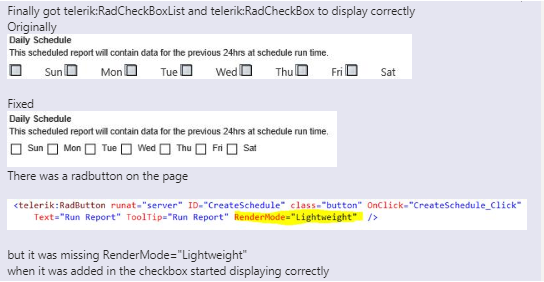
Hi,
Trying to use a web testing tool (Selenium) and using xpath is not always working. I was wondering if it would be possible to always add an ID property to controls, especially in drop downs etc. so that it can clicked properly.
