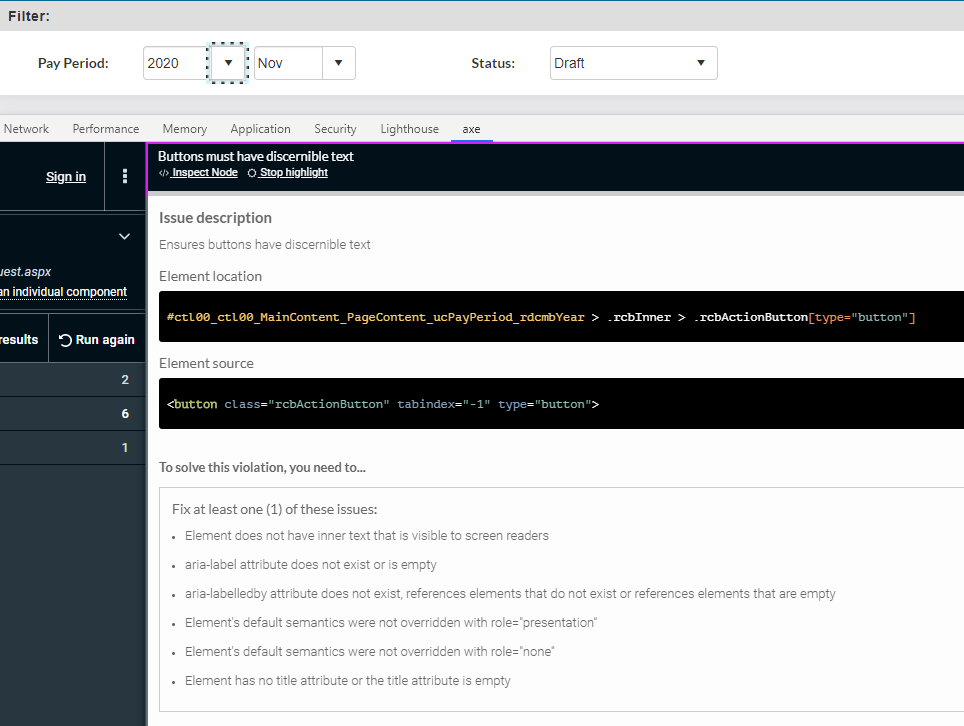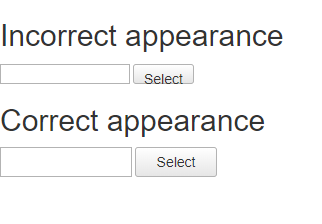Greetings!
Description:
I have found a Cross-Site Scripting issue in the rich text editor, RadEditor. This is not in a body where user provides certain strings, rather it's in the text properties which gets sent along with the user input, such as font-style. The developers were able to follow the filtering mechanisms given in at https://docs.telerik.com/devtools/aspnet-ajax/controls/editor/managing-content/prevent-cross-site-scripting-(xss), but it provides protection for the inputs given in <textarea>, and for the properties values. Hence XSS is still possible
Steps for Reproduction:
1. Open up the text editor {{Screenshot 2020-09-23 at 12.08.51 PM.png}}
2. Input a string and change its font style.
3. Click on submit and intercept the request. {{Screenshot 2020-09-23 at 12.14.45 PM.png}}
4. Now we need to modify the request body for parameter of texteditor's ID. You may notice that the font-style is set and sent by using a <span>.
RadEditor1=%253cspan%20style%253d%2522font-family%253a%20%2527MS%20Sans%20Serif%2527%253b%2522%253etextexttext%253c%2Fspan%253e
Change parameter 'RadEditor1's value with the following:
RadEditor1=%253cspan%20onmouseover%253d%2522document.body.innerHTML%253d%2527ioioioioioioioioo%2527%252bdocument.cookie%2522%20style%253d%2522font-family%253a%20%2527MS%20Sans%20Serif%2527%253b%2522%253etextexttext%253c%2Fspan%253e
5. Submit and notice the 200 OK response. Now go to the text editor and notice that the string texttexttext can be seen. {{Screenshot 2020-09-23 at 12.24.18 PM.png}}
6. Put a mouse cursor on the string and notice that it gets changed to ioioioioioioioioo<domainCookies>.
##################
Please let me know if given information doesn't suffice the abilities for reproduction.
Thanks,
Dhiraj
Lightweight stylesheets for Grid load background images from http://aspnet-skins.telerikstatic.com/ajaxz/2017.2.711/Telerik/Grid/sprite.png;
Workaround:
.RadListBox .rlbEmptyMessage {
font-style: italic;
text-align: center;
filter: alpha(opacity=80);
opacity: .8;
position: absolute;
}
Twice this week, my Asp.net project would not compile because of a Telerik.Web.UI.dll link error. I run into this problem frequently, Telerik is very flakey. My last bug report was this compile problem with another Telerik file.
The solution to both compile problems is to clear the Properties/licenses.licx file. As least the second time, I knew right where to go without wasting time searching the web. A couple hours wasted on the first one on Monday. I suppose I can expect to clear it Friday again when the compile fails on Telerik.
The Properties/licenses.licx is re-populating itself causing the compile to fail on this Telerik issue. Why have a licenses.licx if it always breaks the software? Your support says, clear the file - they know it causes endless problems.
There is no fix on my side for the this problem, Telerik must do something about the licenses.licx problem in an update.
I have these Telerik compiler warnings. The entire list is Telerik created, misleading and annoying.
Severity Code Description Project File Line Suppression StateWarning IDE1003 Analyzer assembly 'C:\Users\George\OneDrive\Development\Ongoing\SignupList\bin\Telerik.Web.UI.dll' depends on 'Telerik.Windows.Documents.Spreadsheet, Version=2020.1.109.40, Culture=neutral, PublicKeyToken=5803cfa389c90ce7' but it was not found. Analyzers may not run correctly unless the missing assembly is added as an analyzer reference as well. SignupList 1 Active
Warning Found conflicts between different versions of the same dependent assembly that could not be resolved. These reference conflicts are listed in the build log when log verbosity is set to detailed. SignupList
Warning IDE1003 Analyzer assembly 'C:\Users\George\OneDrive\Development\Ongoing\SignupList\bin\Telerik.Web.UI.dll' depends on 'Telerik.Windows.Documents.Spreadsheet.FormatProviders.OpenXml, Version=2020.1.109.40, Culture=neutral, PublicKeyToken=5803cfa389c90ce7' but it was not found. Analyzers may not run correctly unless the missing assembly is added as an analyzer reference as well. SignupList 1 Active
Warning IDE1003 Analyzer assembly 'C:\Users\George\OneDrive\Development\Ongoing\SignupList\bin\Telerik.Web.UI.dll' depends on 'Telerik.Windows.Documents.Flow, Version=2020.1.109.40, Culture=neutral, PublicKeyToken=5803cfa389c90ce7' but it was not found. Analyzers may not run correctly unless the missing assembly is added as an analyzer reference as well. SignupList 1 Active
Warning IDE1003 Analyzer assembly 'C:\Users\George\OneDrive\Development\Ongoing\SignupList\bin\Telerik.Web.UI.dll' depends on 'Telerik.Windows.Documents.Core, Version=2020.1.109.40, Culture=neutral, PublicKeyToken=5803cfa389c90ce7' but it was not found. Analyzers may not run correctly unless the missing assembly is added as an analyzer reference as well. SignupList 1 Active
Warning IDE1003 Analyzer assembly 'C:\Users\George\OneDrive\Development\Ongoing\SignupList\bin\Telerik.Web.UI.dll' depends on 'Telerik.Web.Spreadsheet, Version=2020.1.114.40, Culture=neutral, PublicKeyToken=121fae78165ba3d4' but it was not found. Analyzers may not run correctly unless the missing assembly is added as an analyzer reference as well. SignupList 1 Active
Warning IDE1003 Analyzer assembly 'C:\Users\George\OneDrive\Development\Ongoing\SignupList\bin\Telerik.Web.UI.dll' depends on 'Telerik.Everlive.Sdk.Net35, Version=1.0.0.0, Culture=neutral, PublicKeyToken=b28c218413bdf563' but it was not found. Analyzers may not run correctly unless the missing assembly is added as an analyzer reference as well. SignupList 1 Active
Warning IDE1003 Analyzer assembly 'C:\Users\George\OneDrive\Development\Ongoing\SignupList\bin\Telerik.Web.UI.dll' depends on 'Microsoft.WindowsAzure.Storage, Version=3.0.2.0, Culture=neutral, PublicKeyToken=31bf3856ad364e35' but it was not found. Analyzers may not run correctly unless the missing assembly is added as an analyzer reference as well. SignupList 1 Active
Warning IDE1003 Analyzer assembly 'C:\Users\George\OneDrive\Development\Ongoing\SignupList\bin\Telerik.Web.UI.dll' depends on 'Microsoft.AnalysisServices.AdomdClient, Version=10.0.0.0, Culture=neutral, PublicKeyToken=89845dcd8080cc91' but it was not found. Analyzers may not run correctly unless the missing assembly is added as an analyzer reference as well. SignupList 1 Active
Warning IDE1003 Analyzer assembly 'C:\Users\George\OneDrive\Development\Ongoing\SignupList\bin\Telerik.Web.UI.dll' depends on 'AWSSDK.S3, Version=3.3.0.0, Culture=neutral, PublicKeyToken=885c28607f98e604' but it was not found. Analyzers may not run correctly unless the missing assembly is added as an analyzer reference as well. SignupList 1 Active
Warning IDE1003 Analyzer assembly 'C:\Users\George\OneDrive\Development\Ongoing\SignupList\bin\Telerik.Web.UI.dll' depends on 'AWSSDK.Core, Version=3.3.0.0, Culture=neutral, PublicKeyToken=885c28607f98e604' but it was not found. Analyzers may not run correctly unless the missing assembly is added as an analyzer reference as well. SignupList 1 Active
Inconsistent behavior between Firefox and Chrome (other browser not tested) when cutting and pasting content within the editor.
We have more advanced cases but I tried to simplify the case here as much as I could.
This has been tested on you demo page at https://demos.telerik.com/aspnet-ajax/editor/examples/overview/defaultcs.aspx
I have tested using Firefox 88 and Chrome 90, both on Widows 10.
Reproduce:
Paste the following content in html-mode:
<p>Lorem ipsum dolor sit amet.</p>
<p>Ut enim ad minim veniam.</p>
<figure>
<img src="../../images/attractions_LosGigantes.png" alt="Test">
<figcaption>Image text</figcaption>
</figure>
<p>Excepteur sint occaecat cupidatat non proident.</p>
Switch to designmode.
Mark text, including the dot after veniam until before the first character in Excepteur
Cut
(First difference noted here)
Goto after Lorum Ipsum
Paste
(Second difference here)
First difference:
In Chrome you get:
<p>Lorem ipsum dolor sit amet.</p>
<p>Ut enim ad minim veniamExcepteur sint occaecat cupidatat non proident.</p>
In Firefox you get:
<p>Lorem ipsum dolor sit amet.</p>
<p>Ut enim ad minim veniam</p>
<p>Excepteur sint occaecat cupidatat non proident.</p>
Second difference:
Chrome:
<p>Lorem ipsum</p>
<p>.</p>
<p><figure><img src="https://demos.telerik.com/aspnet-ajax/editor/images/attractions_LosGigantes.png" alt="Test" /><figcaption>Image text</figcaption>
<div> </div>
</figure> dolor sit amet.</p>
<p>Ut enim ad minim veniamExcepteur sint occaecat cupidatat non proident.</p>
Firefox:
<p>Lorem ipsum.
<figure>
<img src="https://demos.telerik.com/aspnet-ajax/editor/images/attractions_LosGigantes.png" alt="Test" />
<figcaption>Image text</figcaption>
</figure>
dolor sit amet.</p>
<p>Ut enim ad minim veniam</p>
<p>Excepteur sint occaecat cupidatat non proident.</p>
Inconsistent behavior between Firefox and Chrome (other browser not tested) when drag and dropping content within the editor.
We have more advanced cases (when this breaks things like totally like cutting a block with image and caption into pieces in Chrome) but I tried to simplify the case here as much as I could.
This has been tested on you demo page at https://demos.telerik.com/aspnet-ajax/editor/examples/overview/defaultcs.aspx
I have tested using Firefox 88 and Chrome 90, both on Widows 10.
Steps to reproduce:
Switch to html-mode and add the following content:
<p>Lorem ipsum dolor sit amet.</p>
<p>Ut enim ad minim veniam.</p>
<p><img alt="" src="../../images/attractions_LosGigantes.png" /></p>
Switch back to wysiwyg mode
Drag the image and drop it in the middle of one of the text lines. I dropped it just after Lorum ipsum.
Result is very different in Firefox and Chrome
Firefox :
<p>Lorem ipsum </p>
<p><img alt="" src="https://demos.telerik.com/aspnet-ajax/editor/images/attractions_LosGigantes.png" /></p>
<p>dolor sit amet.</p>
<p>Ut enim ad minim veniam.</p>
Chrome:
<p>Lorem ipsum<img alt="" src="https://demos.telerik.com/aspnet-ajax/editor/images/attractions_LosGigantes.png" /> dolor sit amet.</p>
<p>Ut enim ad minim veniam.</p>
We prefer the behavior in Firefox as it works when having mode advanced blocks than just an image. In Chrome the content is split into the new context and broken.
It would be great if you had a theme/skin for all products, that one could mock-up the page and print it out, but that it would look as if is just some sort of a drawing or sketch. Once the page was moved from design to development one could change the theme/skin and it would look completely different. Phil
RadButton's focus state styling is missing in Bootstrap.
Steps to reproduce:
1. Open https://demos.telerik.com/aspnet-ajax/button/examples/keyboardsupport/defaultcs.aspx?skin=Bootstrap
2. Focus any of the first buttons using the Tab key
Result: No focus styles are applied
Expected: Follow the steps above in Sunset skin
-----------------------------------------
Workaround:
button.RadButton.rbButton:focus {
box-shadow: 0 3px 5px rgba(0, 0, 0, 0.125) inset;
}
Please, please, please bring the new RadTaskBoard to ASP.NET AJAX!
I was just reviewing the RadTileList and trying to figure out how to do a Kanban board with your controls, and came across what you just released via the RadTaskBoard, and that would be absolutely perfect to have for ASP.NET AJAX.
Thank you!
Possible BreadCrumb integration with RadMenu and Orgchart: http://demos.telerik.com/aspnet-ajax/menu/examples/programming/showpath/defaultcs.aspx http://demos.telerik.com/aspnet-ajax/orgchart/examples/applicationscenarios/drilldownwithbreadcrumb/defaultcs.aspx
Would be really nice if there was a clearly defined client-side object model for the radGrid. We created a function like the one below by deconstructing the header menu. The jQuery selectors to find the container and affected dropdown lists are really hacky and very brittle. Reliance on magic strings means that upgrading to future versions is likely to break code like this.
Ideally we should be able to reference (and alter) a client-side filter operators collection like this: grid.headerMenu.filterOperators
function headerMenuShowing(sender, args) {
var $container = jQuery("div[id^='" + sender.get_id() + "_rghcMenu']");
var $lists = $container.find("ul.rcbList");
var gridCol = args.get_gridColumn();
var dataType = gridCol.get_dataType();
switch (dataType) {
case "System.String":
$lists.find("li:contains('GreaterThan')").hide();
$lists.find("li:contains('LessThan')").hide();
$lists.find("li:contains('IsEmpty')").hide();
$lists.find("li:contains('NotIsEmpty')").hide();
break;
case "System.Int32":
case "System.Int64":
case "System.Double":
case "System.Decimal":
case "System.DateTime":
$lists.find("li:contains('GreaterThan')").show();
$lists.find("li:contains('LessThan')").show();
break;
}
}
When the Navigation control collapses into the hamburger menu keep the hover to expand the menu items functionality.
ADA Compliance Issue - ComboBox, DropDownList, DatePicker, DateTimePicker and TimePicker Buttons must have discernible text
The problem is described in this code library
The repro markup can be found below
<!DOCTYPE html><html xmlns="http://www.w3.org/1999/xhtml"><head runat="server"> <title></title> <!-- Bootstrap CSS --> <link rel="stylesheet"href="https://maxcdn.bootstrapcdn.com/bootstrap/4.0.0/css/bootstrap.min.css"integrity="sha384-Gn5384xqQ1aoWXA+058RXPxPg6fy4IWvTNh0E263XmFcJlSAwiGgFAW/dAiS6JXm"crossorigin="anonymous"> <!-- Optional JavaScript --> <!-- jQuery first, then Popper.js, then Bootstrap JS --> <script src="https://code.jquery.com/jquery-3.2.1.slim.min.js" integrity="sha384-KJ3o2DKtIkvYIK3UENzmM7KCkRr/rE9/Qpg6aAZGJwFDMVNA/GpGFF93hXpG5KkN" crossorigin="anonymous"></script> <scriptsrc="https://cdnjs.cloudflare.com/ajax/libs/popper.js/1.12.9/umd/popper.min.js"integrity="sha384-ApNbgh9B+Y1QKtv3Rn7W3mgPxhU9K/ScQsAP7hUibX39j7fakFPskvXusvfa0b4Q"crossorigin="anonymous"></script> <script src="https://maxcdn.bootstrapcdn.com/bootstrap/4.0.0/js/bootstrap.min.js"integrity="sha384-JZR6Spejh4U02d8jOt6vLEHfe/JQGiRRSQQxSfFWpi1MquVdAyjUar5+76PVCmYl"crossorigin="anonymous"></script></head><body> <form id="form1" runat="server"> <asp:ScriptManager runat="server" /> <telerik:RadAsyncUpload ID="RadAsyncUpload1" runat="server" Skin="Bootstrap"RenderMode="Lightweight"></telerik:RadAsyncUpload> </form></body></html>
I have attached an image which shows the required filter output. Left panel had filters and on right data is displayed. Do you guys have any tool which can give the required output. Rather me using multiple controls to achieve the required functionality.
Currently, the asp:Label and telerik:RadLabel are rendering the AssociatedControlID of the ComboBox as for="RadComboBox1" while it should be for="RadComboBox1_Input"
FROM ADMIN:
1) Use Sys.Application.Load event to fix all labels associated with RadComboBoxes:<script type="text/javascript">
function fixLabelFor() {
$telerik.$("label[for]").each(function () {
var lbl = $telerik.$(this)
if ($telerik.$("#" + lbl.attr("for")).hasClass("RadComboBox")) {
lbl.attr("for", lbl.attr("for") + "_Input");
}
})
// Sys.Application.remove_load(fixLabelFor);
}
Sys.Application.add_load(fixLabelFor);
</script>2) Use OnClientLoad of the ComboBox you want to apply the fix to:
<script>
function OnClientLoad(sender, args) {
var ariasettings = JSON.parse(sender._ariaSettings)
if (ariasettings && ariasettings["aria-describedby"]) {
var lbl = $get(ariasettings["aria-describedby"]);
lbl.setAttribute("for", lbl.getAttribute("for") + "_Input")
}
}
</script>When selecting an item with Enter key, the rawEvent propagation is not canceled and if a button with submit behavior is on the page, it is clicked. https://www.screencast.com/t/sGVXL2baFj
Including this script to the page can be a temporary workaround:
var _onEnterKeyOld = Telerik.Web.UI.RadComboBox.prototype._onEnterKey;
Telerik.Web.UI.RadComboBox.prototype._onEnterKey = function (e) {
_onEnterKeyOld.call(this,e);
e.preventDefault()
}