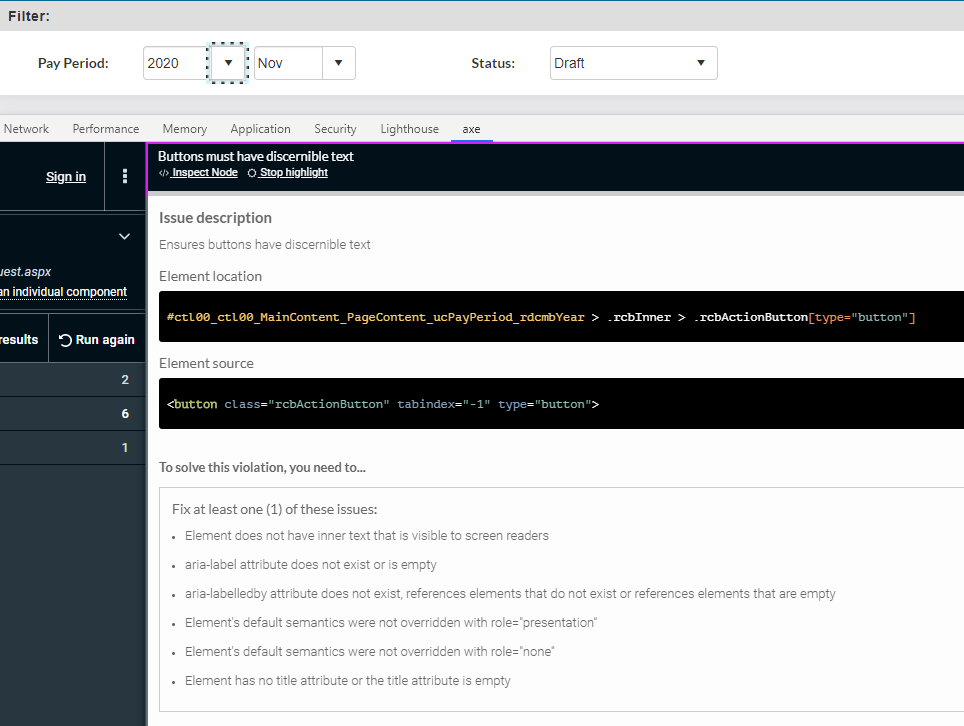ADA Compliance Issue - ComboBox, DropDownList, DatePicker, DateTimePicker and TimePicker Buttons must have discernible text
Inconsistent behavior between Firefox and Chrome (other browser not tested) when drag and dropping content within the editor.
We have more advanced cases (when this breaks things like totally like cutting a block with image and caption into pieces in Chrome) but I tried to simplify the case here as much as I could.
This has been tested on you demo page at https://demos.telerik.com/aspnet-ajax/editor/examples/overview/defaultcs.aspx
I have tested using Firefox 88 and Chrome 90, both on Widows 10.
Steps to reproduce:
Switch to html-mode and add the following content:
<p>Lorem ipsum dolor sit amet.</p>
<p>Ut enim ad minim veniam.</p>
<p><img alt="" src="../../images/attractions_LosGigantes.png" /></p>
Switch back to wysiwyg mode
Drag the image and drop it in the middle of one of the text lines. I dropped it just after Lorum ipsum.
Result is very different in Firefox and Chrome
Firefox :
<p>Lorem ipsum </p>
<p><img alt="" src="https://demos.telerik.com/aspnet-ajax/editor/images/attractions_LosGigantes.png" /></p>
<p>dolor sit amet.</p>
<p>Ut enim ad minim veniam.</p>
Chrome:
<p>Lorem ipsum<img alt="" src="https://demos.telerik.com/aspnet-ajax/editor/images/attractions_LosGigantes.png" /> dolor sit amet.</p>
<p>Ut enim ad minim veniam.</p>
We prefer the behavior in Firefox as it works when having mode advanced blocks than just an image. In Chrome the content is split into the new context and broken.
Inconsistent behavior between Firefox and Chrome (other browser not tested) when cutting and pasting content within the editor.
We have more advanced cases but I tried to simplify the case here as much as I could.
This has been tested on you demo page at https://demos.telerik.com/aspnet-ajax/editor/examples/overview/defaultcs.aspx
I have tested using Firefox 88 and Chrome 90, both on Widows 10.
Reproduce:
Paste the following content in html-mode:
<p>Lorem ipsum dolor sit amet.</p>
<p>Ut enim ad minim veniam.</p>
<figure>
<img src="../../images/attractions_LosGigantes.png" alt="Test">
<figcaption>Image text</figcaption>
</figure>
<p>Excepteur sint occaecat cupidatat non proident.</p>
Switch to designmode.
Mark text, including the dot after veniam until before the first character in Excepteur
Cut
(First difference noted here)
Goto after Lorum Ipsum
Paste
(Second difference here)
First difference:
In Chrome you get:
<p>Lorem ipsum dolor sit amet.</p>
<p>Ut enim ad minim veniamExcepteur sint occaecat cupidatat non proident.</p>
In Firefox you get:
<p>Lorem ipsum dolor sit amet.</p>
<p>Ut enim ad minim veniam</p>
<p>Excepteur sint occaecat cupidatat non proident.</p>
Second difference:
Chrome:
<p>Lorem ipsum</p>
<p>.</p>
<p><figure><img src="https://demos.telerik.com/aspnet-ajax/editor/images/attractions_LosGigantes.png" alt="Test" /><figcaption>Image text</figcaption>
<div> </div>
</figure> dolor sit amet.</p>
<p>Ut enim ad minim veniamExcepteur sint occaecat cupidatat non proident.</p>
Firefox:
<p>Lorem ipsum.
<figure>
<img src="https://demos.telerik.com/aspnet-ajax/editor/images/attractions_LosGigantes.png" alt="Test" />
<figcaption>Image text</figcaption>
</figure>
dolor sit amet.</p>
<p>Ut enim ad minim veniam</p>
<p>Excepteur sint occaecat cupidatat non proident.</p>
Looks like it is a typo in the Telerik code. When I use skin web20 on the page and RadNotification I get exception :
An error occurred processing a web or script resource request. The requested resource 'pTelerik.Web.UI.Skins|Telerik.Web.UI.Skins.Web20Lite.Notification.Web20.css' does not exist or there was a problem loading it.
Note, there is "p" before Telerik namespace.
There are Telerik controls on the page, but I've also explicitly added Telerik.Web.UI.Common.Core.js to the script manager. I get that Edge is a chromium browser, but I need to detect Edge.
I suggest to allow developers to customize the GridColumnGroup header.
Custom column group headers should be a built-in feature of the RadGrid.
I am reaching out in regards of an update we need to resolve a vulnerability in our system. I am not aware if my company has a license already but I was informed that we could get the hotfix by opening a ticket. Please let me know if there is another method to get the hotfix.
Contact email: xxxxx <- updated by Telerik admin
Response we got from TELERIK:
If you don't have an active license, you can reach out the Telerik support by opening a General Feedback ticket.
Environment (OS, Application, Versions)
Screen Reader: NVDA 2022.1
Repro-Steps:
- Open Telerik Web UI Calendar Overview Demo | Telerik UI for ASP.NET AJAX
- Navigate to calendar.
- Navigate to Next/Previous month ('<,<<,>,>>) button and activate it.
- Verify the issue.
Screen reader should announce the information about the month after activating "Next/previous" month controls.
TEST ENVIRONMENT
OS: Windows_11Screen Reader: NVDA (2021.3)
REPRO STEPS:
1. Open URL Telerik Web UI Grid Overview Demo | Telerik UI for ASP.NET AJAX page in edge browser and turn on NVDA.
2. Navigate to next/previous controls in browse mode on the over view page.
3. Observe the issue.
ACTUAL RESULTS:
In browse mode, name property is not announced by the screen reader for next/previous buttons.
EXPECTED RESULT:
In browse mode, Screen reader should announce a name p:roperty 'First, Next, Previous and Last page' for the controls.
Test Environment:
OS: Windows_11URL: https://demos.telerik.com/aspnet-ajax/grid/examples/overview/defaultcs.aspx
Screen Reader: NVDA (2021.3)
Repro Steps:
1. Open URL https://demos.telerik.com/aspnet-ajax/grid/examples/overview/defaultcs.aspx page in edge browser and turn on NVDA.
2. Navigate to table by using Tab key.
3. Observe that screen reader is announcing clickable when focus lands on table.
Actual Results:
Screen reader is announcing clickable when focus lands on table.
Expected Results:
The screen reader should only read relevant information once for each item.
Test Environment:
OS: Windows_11URL: https://demos.telerik.com/aspnet-ajax/calendar/overview/defaultcs.aspx
Tool: Accessibility Insight for web.
Repro Steps:
1. Open URL: https://demos.telerik.com/aspnet-ajax/calendar/overview/defaultcs.aspx page in Edge Browser.
2. Navigate to calendar under overview Section by using tab key.
3. Run Accessibility Insight tool.
4. Verify the bug.
Actual Behavior:
Ensures the contrast foreground and background colors doesn't meet WCAG 2AA contrast ratio thresholds.
Expected Behavior:
Ensures the contrast between foreground and background colors meets WCAG 2 AA contrast ratio thresholds.
Test Environment:
OS: Windows_11URL: https://demos.telerik.com/aspnet-ajax/grid/examples/overview/defaultcs.aspx
Screen Reader: NVDA (2021.3)
Repro Steps:
- Open URL: https://demos.telerik.com/aspnet-ajax/grid/examples/overview/defaultcs.aspx page in Edge Browser.
- Open NVDA
- Tab to the 'BOOK NOW' controls in the grid.
- Press Enter
- Observe the issue that 'BOOK NOW' is announced as a link, but it opens a popup instead of behaving as a link. It should have a role of button.
Actual Behavior:
Incorrect role as 'link' is defined for button control "Book Now."
Expected Behavior:
In this case, the expected role is {button}. For the "Book Now" button the correct role should be defined.
All components need a proper role attribute, ideally with semantics. In rare cases a role attribute should be added to give full context and information to assistive technology.
It would be great if telerik can provide remove blank data rows on column which helps when dealing with huge data.
I am able to achieve the logic with below code.
var grid = $find('<%= RadGrid_MeaInfo.ClientID %>');
// MasterTable
var masterTable =
grid.get_masterTableView();
// Items/Rows
var dataItems = masterTable.get_dataItems();
for (var i = 0; i <
dataItems.length; i++) {
var item =
masterTable.getCellByColumnUniqueName(dataItems[i], "TriggerMan")
debugger;
if (item.innerHTML ==
"" || item.innerHTML == undefined) {
masterTable.hideItem(i);
}
}
Test Environment:
OS: Windows_11
- Open URL: https://demos.telerik.com/aspnet-ajax/grid/examples/overview/defaultcs.aspx page in Edge Browser.
- TAB to the grid container.
- Observe the issue that the grid container is receiving focus.
Actual Behavior:
Focus moves on non-interactive controls.
Expected Behavior:
Focus shouldn't go to the non-interactive element in table content.
Description:
'Selected' state is not defined for 'Pagination controls' in entire page.
Environment (OS, Application, Versions):
OS: Windows_11
Version: 21H2
OS Build: 22000.856
Browser: Microsoft Edge Version 105.0.1343.33 (Official build) (64-bit)
URL: https://demos.telerik.com/aspnet-ajax/grid/examples/overview/defaultcs.aspx
Screen Reader: NVDA(2022.2)
Repro Steps:
1. Open URL:https://demos.telerik.com/aspnet-ajax/grid/examples/overview/defaultcs.aspx page in Edge Browser.
2. Navigate to pagination controls present below "Book A Car' table under 'Overview'.
3. Open NVDA.
4. Navigate to 'Selected button' on pagination controls.
5. Observe an issue that 'Selected' state is not defined for 'Pagination controls'.
Actual Result:
'Selected' state is not defined for 'Pagination controls' in entire page.
Expected Result:
State 'Selected' should be defined on pagination controls. In this case, the expected role is {button or has a pop-up}. All components need a proper role attribute, ideally with semantics. In rare cases a role attribute should be added to give full context and information to assistive technology. Learn more by reading about when to use an aria role and the html/aria role mappings.
Scenario: need dynamically change header test on dropdown change, while retaining HeaderContext filter type icon
After conversation with support created this request
Hello,
I'm facing JavaScript issues after enabling "Telerik.ScriptManager.EnableHandlerEncryption" on Web.config,
I've just followed Encrypt Telerik WebResource Querystring in order to hide the Telerik version.
After this the RadMenu breaks when i do a PostBack action (by pressing a button), the console outputs the same error when hovering a RadMenuItem and the submenus has stop being displayed.
The console error:
Uncaught TypeError: Cannot read properties of null (reading 'apply')
at Type.callBaseMethod (Telerik.Web.UI.WebRe...=:6:7353)
at c.RadMenuItem._createChildControls (Telerik.Web.UI.WebRe...=:5300:49)
at c.RadMenuItem._ensureChildControls (Telerik.Web.UI.WebRe...=:2770:72)
at c.RadMenuItem._getChildren (Telerik.Web.UI.WebRe...=:2768:32)
at c.RadMenuItem.get_items (Telerik.Web.UI.WebRe...=:3552:36)
at c.RadMenuItem._onItemMouseOver (Telerik.Web.UI.WebRe...=:4159:8)
at Telerik.Web.UI.EventMap._onDomEvent (Telerik.Web.UI.WebRe...=:3289:6)
at HTMLDivElement.<anonymous> (Telerik.Web.UI.WebRe...=:6:307)
at HTMLDivElement.b (Telerik.Web.UI.WebRe...=:623:53)I've tested this error with version 2020.2.617.45 and 2022.3.913 but the same problem.
Looking in the forum i've found this post with a related issue also a reply has a reference to a private feedback and this last one seems to be the same or almost the same problem, so i've tried to follow the workaround on "global.asax" file and "Page_Load" on the master page without luck.
The steps i've follow:
- Enabling "Telerik.ScriptManager.EnableHandlerEncryption".
- Site seems working correctly.
- I press a RadButton inside a RadAjaxPane.
- Response from server is OK.
- Then i hover the cursor on RadMenuItems on RadMenu.
- Console starts to show the related error explaining above.
- RadMenu stops to present the submenus completely.
I'd like to have another way to workaround this in order to make RadMenu work properly again and keep Telerik version hidden.
Regards