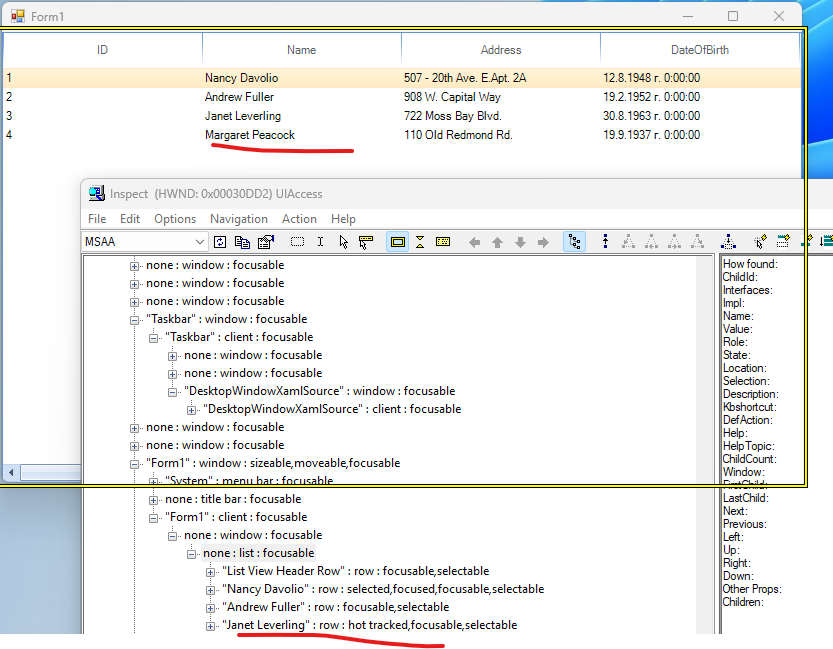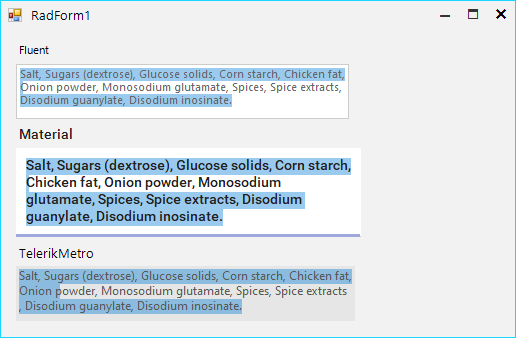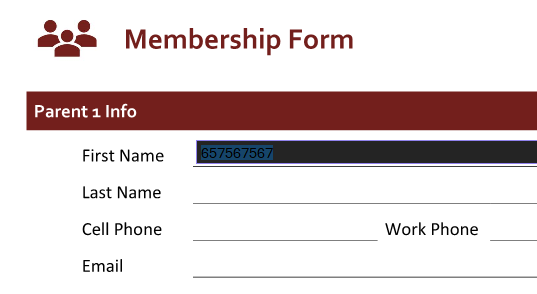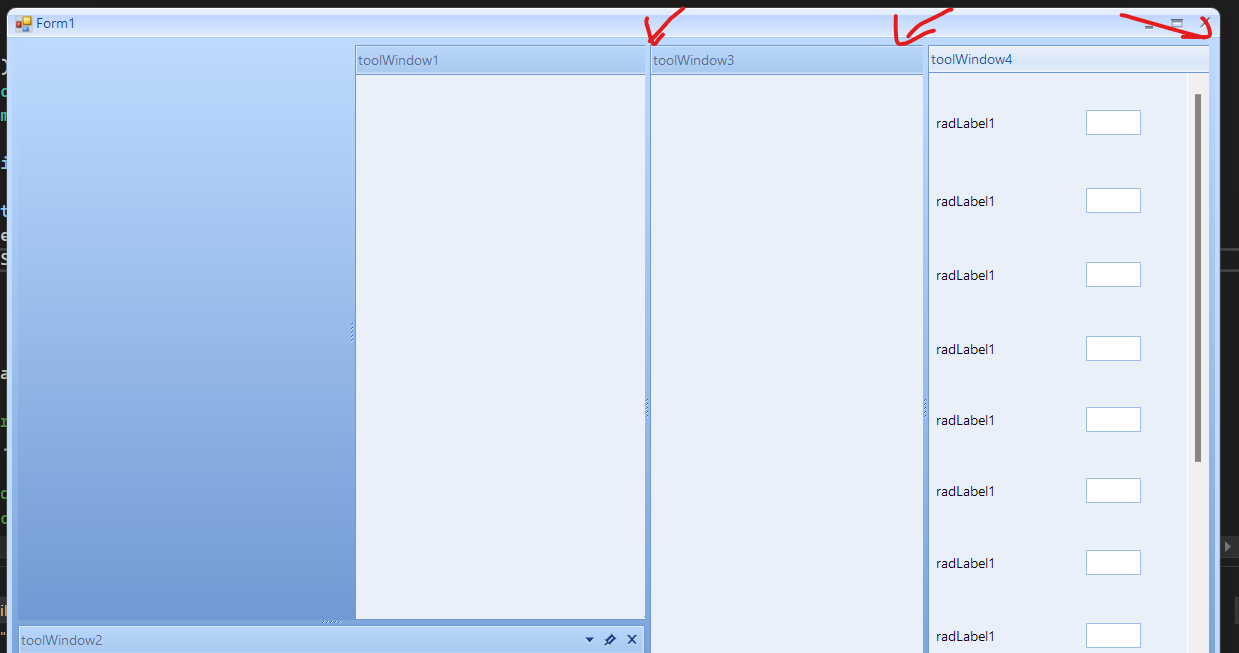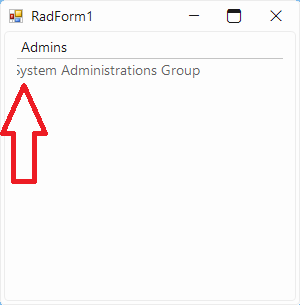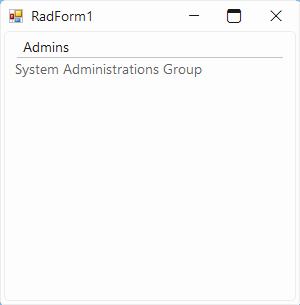In this scenario, the Browsable(false) attribute is set to both properties which are used to create the self-referencing hierarchy. When the columns are predefined, running that application will freeze as the RadGridView could not correctly get the parent row. If the columns are auto-generated, this behavior is not observed.
This is not exactly a real solution as setting the Browsable(false) attribute will remove the properties from the source. However, the control should not freeze the application.
When Telerik UI for WinForms / WPF extensions are installed, Visual Studio is unresponsive for a couple of minutes after a solution is loaded. During that time, "Updating source control status…" is shown.
Workarounds:
- Disable Telerik UI for WinForms / WPF extensions.
- Checkout the solution file.
Documentation about High-DPI mechanisms available on the website is very outdated and mostly does not consider the changes and improvements that Microsoft made with .net 7.0 and 8.0.
What's needed is thorough documentation about Telerik's behavior in comparison with the different situations on .net Framework 4.9 and the major .net Versions 6.0, 7.0, and 8.0.
Kind regards
Erwin
It appears that this scenario is not handled properly in our exporter. Consider the case where you have two templates that use view definition. The view definition from the second template is not exported at all.
The last row is not detected in the Inspect Tool and in the Accessibility Insights for Windows tool.
Top Level Exception
Type: System.OverflowException
Message: Arithmetic operation resulted in an overflow.
Source: TelerikCommon
Stack Trace: at Telerik.WinControls.NativeMethods.GetMonitorDpi(Screen screen, DpiType dpiType)
at Telerik.WinControls.VisualElement.GetScaledFont(Single scale, Font fontToScale)
at Telerik.WinControls.UI.LightVisualElement.CreateTextParams()
I noticed a weird issue with the RadTextBoxControl when using a combination of word wrap and multiline.
If the text that is being wrapped is too close to the edge of the control, the selection highlight renders incorrectly.
Here is an example:
I have attached a sample to reproduce the issue.
In this case, the control is populated with business objects. The AutoCompleteDisplayMember property of the control point to a property of this object. This property can have a similar value to more than one item from the source collection. When we try to select a specific item using the Text property, the control will select the first occurrence of the value that is found in the collection. This behavior can be improved to allow to select specific item from the collection with duplicate values.
I'm a Progress OpenEdge developer and found issue with RadGridView using it in a ABL application. I have been able to reproduce the issue outside of the OpenEdge environment, and have attached a project file.
To see the issue, run the app, and scroll down really quickly with scrollbar thumb to the bottom.
You will then get:
System.NullReferenceException
HResult=0x80004003
Message=Object reference not set to an instance of an object.
Source=Telerik.WinControls.GridView
StackTrace:
at Telerik.WinControls.UI.ExpressionAccessor.EvaluateExpression(GridViewRowInfo row, GridViewColumn column)
Call Stack when I'm in my project:
> WindowsFormsApp1_NetFramework.exe!Progress.Data.DataSource.FillCacheFromPVMSource(Progress.Data.CacheRow cacheRow, int rowIx) Line 579 C#
WindowsFormsApp1_NetFramework.exe!Progress.Data.DataSource.GetRowError(int rowIx) Line 651 C#
WindowsFormsApp1_NetFramework.exe!Progress.Data.DummyRow.Error.get() Line 1347 C#
Telerik.WinControls.GridView.dll!Telerik.WinControls.UI.GridViewRowInfo.ErrorText.get() Unknown
Telerik.WinControls.GridView.dll!Telerik.WinControls.UI.GridDataRowElement.UpdateInfo() Unknown
Telerik.WinControls.GridView.dll!Telerik.WinControls.UI.GridRowElement.Initialize(Telerik.WinControls.UI.GridViewRowInfo rowInfo) Unknown
Telerik.WinControls.GridView.dll!Telerik.WinControls.UI.GridRowElement.Attach(Telerik.WinControls.UI.GridViewRowInfo row, object context) Unknown
Telerik.WinControls.UI.dll!Telerik.WinControls.UI.BaseVirtualizedContainer<Telerik.WinControls.UI.GridViewRowInfo>.UpdateElement(int position, Telerik.WinControls.UI.GridViewRowInfo data) Unknown
Telerik.WinControls.GridView.dll!Telerik.WinControls.UI.ScrollableRowsContainerElement.UpdateElement(int position, Telerik.WinControls.UI.GridViewRowInfo data) Unknown
Telerik.WinControls.UI.dll!Telerik.WinControls.UI.BaseVirtualizedContainer<Telerik.WinControls.UI.GridViewRowInfo>.MeasureElements() Unknown
Telerik.WinControls.UI.dll!Telerik.WinControls.UI.BaseVirtualizedContainer<Telerik.WinControls.UI.GridViewRowInfo>.MeasureOverride(System.Drawing.SizeF availableSize) Unknown
Telerik.WinControls.GridView.dll!Telerik.WinControls.UI.ScrollableRowsContainerElement.MeasureOverride(System.Drawing.SizeF availableSize) Unknown
Telerik.WinControls.dll!Telerik.WinControls.RadElement.MeasureCore(System.Drawing.SizeF availableSize) Unknown
Telerik.WinControls.dll!Telerik.WinControls.RadElement.Measure(System.Drawing.SizeF availableSize) Unknown
Telerik.WinControls.dll!Telerik.WinControls.Layouts.ContextLayoutManager.UpdateLayout() Unknown
Telerik.WinControls.dll!Telerik.WinControls.Layouts.ContextLayoutManager.UpdateLayoutCallback(Telerik.WinControls.Layouts.ILayoutManager manager) Unknown
[Native to Managed Transition]
[Managed to Native Transition]
mscorlib.dll!System.Delegate.DynamicInvokeImpl(object[] args) Line 123 C#
System.Windows.Forms.dll!System.Windows.Forms.Control.InvokeMarshaledCallbackDo(System.Windows.Forms.Control.ThreadMethodEntry tme) Unknown
System.Windows.Forms.dll!System.Windows.Forms.Control.InvokeMarshaledCallbackHelper(object obj) Unknown
mscorlib.dll!System.Threading.ExecutionContext.RunInternal(System.Threading.ExecutionContext executionContext, System.Threading.ContextCallback callback, object state, bool preserveSyncCtx) Line 980 C#
mscorlib.dll!System.Threading.ExecutionContext.Run(System.Threading.ExecutionContext executionContext, System.Threading.ContextCallback callback, object state, bool preserveSyncCtx) Line 928 C#
mscorlib.dll!System.Threading.ExecutionContext.Run(System.Threading.ExecutionContext executionContext, System.Threading.ContextCallback callback, object state) Line 917 C#
Once I relinguish control back to Telerik, I get:
System.NullReferenceException
HResult=0x80004003
Message=Object reference not set to an instance of an object.
Source=Telerik.WinControls.GridView
StackTrace:
at Telerik.WinControls.UI.ExpressionAccessor.EvaluateExpression(GridViewRowInfo row, GridViewColumn column)
Telerik.WinControls.GridView.dll!Telerik.WinControls.UI.ExpressionAccessor.EvaluateExpression(Telerik.WinControls.UI.GridViewRowInfo row, Telerik.WinControls.UI.GridViewColumn column) Unknown
Telerik.WinControls.GridView.dll!Telerik.WinControls.UI.ExpressionAccessor.this[Telerik.WinControls.UI.GridViewRowInfo].get(Telerik.WinControls.UI.GridViewRowInfo row) Unknown
Telerik.WinControls.GridView.dll!Telerik.WinControls.UI.GridViewRowInfo.this[Telerik.WinControls.UI.GridViewColumn].get(Telerik.WinControls.UI.GridViewColumn column) Unknown
Telerik.WinControls.GridView.dll!Telerik.WinControls.UI.GridDataCellElement.Value.get() Unknown
Telerik.WinControls.GridView.dll!Telerik.WinControls.UI.GridCellElement.SetContent() Unknown
Telerik.WinControls.GridView.dll!Telerik.WinControls.UI.GridVirtualizedCellElement.Initialize(Telerik.WinControls.UI.GridViewColumn column, Telerik.WinControls.UI.GridRowElement row) Unknown
Telerik.WinControls.GridView.dll!Telerik.WinControls.UI.GridVirtualizedCellElement.Attach(Telerik.WinControls.UI.GridViewColumn data, object context) Unknown
Telerik.WinControls.UI.dll!Telerik.WinControls.UI.BaseVirtualizedContainer<Telerik.WinControls.UI.GridViewColumn>.InsertElement(int position, Telerik.WinControls.UI.IVirtualizedElement<Telerik.WinControls.UI.GridViewColumn> element, Telerik.WinControls.UI.GridViewColumn data) Unknown
Telerik.WinControls.UI.dll!Telerik.WinControls.UI.BaseVirtualizedContainer<Telerik.WinControls.UI.GridViewColumn>.UpdateElement(int position, Telerik.WinControls.UI.GridViewColumn data) Unknown
Telerik.WinControls.UI.dll!Telerik.WinControls.UI.BaseVirtualizedContainer<Telerik.WinControls.UI.GridViewColumn>.MeasureElements() Unknown
Telerik.WinControls.UI.dll!Telerik.WinControls.UI.BaseVirtualizedContainer<Telerik.WinControls.UI.GridViewColumn>.MeasureOverride(System.Drawing.SizeF availableSize) Unknown
Telerik.WinControls.dll!Telerik.WinControls.RadElement.MeasureCore(System.Drawing.SizeF availableSize) Unknown
Telerik.WinControls.dll!Telerik.WinControls.RadElement.Measure(System.Drawing.SizeF availableSize) Unknown
Telerik.WinControls.GridView.dll!Telerik.WinControls.UI.GridVirtualizedRowElement.MeasureElements(System.Drawing.SizeF availableSize, System.Drawing.SizeF clientSize, System.Windows.Forms.Padding borderThickness) Unknown
Telerik.WinControls.UI.dll!Telerik.WinControls.UI.LightVisualElement.MeasureOverride(System.Drawing.SizeF availableSize) Unknown
Telerik.WinControls.GridView.dll!Telerik.WinControls.UI.GridRowElement.MeasureOverride(System.Drawing.SizeF availableSize) Unknown
Telerik.WinControls.dll!Telerik.WinControls.RadElement.MeasureCore(System.Drawing.SizeF availableSize) Unknown
Telerik.WinControls.dll!Telerik.WinControls.RadElement.Measure(System.Drawing.SizeF availableSize) Unknown
Telerik.WinControls.UI.dll!Telerik.WinControls.UI.VirtualizedStackContainer<Telerik.WinControls.UI.GridViewRowInfo>.MeasureElementCore(Telerik.WinControls.RadElement element, System.Drawing.SizeF availableSize) Unknown
Telerik.WinControls.GridView.dll!Telerik.WinControls.UI.ScrollableRowsContainerElement.MeasureElementCore(Telerik.WinControls.RadElement element, System.Drawing.SizeF availableSize) Unknown
Telerik.WinControls.UI.dll!Telerik.WinControls.UI.VirtualizedStackContainer<Telerik.WinControls.UI.GridViewRowInfo>.MeasureElement(Telerik.WinControls.UI.IVirtualizedElement<Telerik.WinControls.UI.GridViewRowInfo> element) Unknown
Telerik.WinControls.UI.dll!Telerik.WinControls.UI.BaseVirtualizedContainer<Telerik.WinControls.UI.GridViewRowInfo>.MeasureElements() Unknown
Telerik.WinControls.UI.dll!Telerik.WinControls.UI.BaseVirtualizedContainer<Telerik.WinControls.UI.GridViewRowInfo>.MeasureOverride(System.Drawing.SizeF availableSize) Unknown
Telerik.WinControls.GridView.dll!Telerik.WinControls.UI.ScrollableRowsContainerElement.MeasureOverride(System.Drawing.SizeF availableSize) Unknown
Telerik.WinControls.dll!Telerik.WinControls.RadElement.MeasureCore(System.Drawing.SizeF availableSize) Unknown
Telerik.WinControls.dll!Telerik.WinControls.RadElement.Measure(System.Drawing.SizeF availableSize) Unknown
Telerik.WinControls.dll!Telerik.WinControls.Layouts.ContextLayoutManager.UpdateLayout() Unknown
Telerik.WinControls.dll!Telerik.WinControls.Layouts.ContextLayoutManager.UpdateLayoutCallback(Telerik.WinControls.Layouts.ILayoutManager manager) Unknown
[Native to Managed Transition]
[Managed to Native Transition]
mscorlib.dll!System.Delegate.DynamicInvokeImpl(object[] args) Line 123 C#
System.Windows.Forms.dll!System.Windows.Forms.Control.InvokeMarshaledCallbackDo(System.Windows.Forms.Control.ThreadMethodEntry tme) Unknown
System.Windows.Forms.dll!System.Windows.Forms.Control.InvokeMarshaledCallbackHelper(object obj) Unknown
mscorlib.dll!System.Threading.ExecutionContext.RunInternal(System.Threading.ExecutionContext executionContext, System.Threading.ContextCallback callback, object state, bool preserveSyncCtx) Line 980 C#
mscorlib.dll!System.Threading.ExecutionContext.Run(System.Threading.ExecutionContext executionContext, System.Threading.ContextCallback callback, object state, bool preserveSyncCtx) Line 928 C#
mscorlib.dll!System.Threading.ExecutionContext.Run(System.Threading.ExecutionContext executionContext, System.Threading.ContextCallback callback, object state) Line 917 C#
System.Windows.Forms.dll!System.Windows.Forms.Control.InvokeMarshaledCallback(System.Windows.Forms.Control.ThreadMethodEntry tme) Unknown
System.Windows.Forms.dll!System.Windows.Forms.Control.InvokeMarshaledCallbacks() Unknown
System.Windows.Forms.dll!System.Windows.Forms.Control.WndProc(ref System.Windows.Forms.Message m) Unknown
System.Windows.Forms.dll!System.Windows.Forms.ScrollableControl.WndProc(ref System.Windows.Forms.Message m) Unknown
Telerik.WinControls.dll!Telerik.WinControls.RadControl.WndProc(ref System.Windows.Forms.Message m) Unknown
Telerik.WinControls.GridView.dll!Telerik.WinControls.UI.RadGridView.WndProc(ref System.Windows.Forms.Message m) Unknown
System.Windows.Forms.dll!System.Windows.Forms.Control.ControlNativeWindow.OnMessage(ref System.Windows.Forms.Message m) Unknown
System.Windows.Forms.dll!System.Windows.Forms.Control.ControlNativeWindow.WndProc(ref System.Windows.Forms.Message m) Unknown
System.Windows.Forms.dll!System.Windows.Forms.NativeWindow.DebuggableCallback(System.IntPtr hWnd, int msg, System.IntPtr wparam, System.IntPtr lparam) Unknown
[Native to Managed Transition]
[Managed to Native Transition]
System.Windows.Forms.dll!System.Windows.Forms.Application.ComponentManager.System.Windows.Forms.UnsafeNativeMethods.IMsoComponentManager.FPushMessageLoop(System.IntPtr dwComponentID, int reason, int pvLoopData) Unknown
System.Windows.Forms.dll!System.Windows.Forms.Application.ThreadContext.RunMessageLoopInner(int reason, System.Windows.Forms.ApplicationContext context) Unknown
System.Windows.Forms.dll!System.Windows.Forms.Application.ThreadContext.RunMessageLoop(int reason, System.Windows.Forms.ApplicationContext context) Unknown
System.Windows.Forms.dll!System.Windows.Forms.Application.Run(System.Windows.Forms.Form mainForm) Unknown
> WindowsFormsApp1_NetFramework.exe!WindowsFormsApp1_NetFramework.Program.Main() Line 19 C#
/////////////////////////////////////////////////////////////////////////////////////////////////
The following notes will explain what we are doing, since it may not be typical.
The MaxDataGuess functionality offers a time-saving alternative for the OpenEdge BindingSource that binds to a query with
a very large result set.
Some .NET controls must know the number of records in the result set when they initialize.
By default, the ProBindingSource counts the records by reading the records in the query's result set, which can be time-consuming for large
result sets. Setting this property provides the .NET control with an estimated value to bypass the counting process.
Sometimes, the result list can contain tens of thousands records, so this functionality would be used for that use case.
The project that demonstrates the issue found with the Telerik GridView is a much simpler version of the actual OpenEdge implementation.
The Progress.Data.DataSource._actualNumberOfRecords property is just a hard coded value that takes the place of the ABL query result set list,
since this project does not include the OpenEdge specific code.
The internal implementation of the MaxDataGuess in this project is as follows:
The DataSource.Count property is originally set to 50.
See Form1.cs: pbs = new Progress.Data.BindingSource(myDataTable, maxDataGuess);
Once user scrolls through rows close to the Count property, the routine CheckForOffEnd() is called
(triggered by IDataErrorInfo.Error property).
If it determines that we are close to "current" end of rows, it adds 100 more rows calling
OnListChanged(new ListChangedEventArgs(ListChangedType.ItemAdded, ix));
to notify the grid control that we've update the Count property.
The routine FillCacheFromPVMSource() is called to fill in the CacheRow param for the specified rowIx.
The exception comes into play when the rowIx is greater than the current Count property.
If this is the case, then FillCacheFromPVMSource() updates the Count property, and also calls
OnListChanged(new ListChangedEventArgs(ListChangedType.ItemDeleted, ix));
when adjusting the Count property to notify the Telerik grid.
The exception occurs when control passes back to the Telerik code.
The rowIx is no longer valid, and the Telerik grid does not check for this.
We get the following System.NullReferenceException:
'Object reference not set to an instance of an object.'
this.toolWindow1.TabStrip.MinimumSize = new Size(200,200)
To reproduce:
ThemeResolutionService.ApplicationThemeName = "Windows11"
Dim UserGroup As New DescriptionTextListDataItem
With UserGroup
.Text = "Admins"
'.Font = New Font("Microsoft Sans Serif", 9.75, FontStyle.Bold)
.DescriptionText = "System Administrations Group"
End With
Me.RadListControl1.Items.Add(UserGroup)
Me.RadListControl1.ItemHeight = 50Actual result:
Expected result:
Use attached to reproduce:
- Disable and then enable the RadSateTimePicker
- You will notice that even the checkbox is unchecked the control is enabled.
Workaround:
radDateTimePicker1.Enabled =true;
if (!radDateTimePicker1.DateTimePickerElement.Checked)
{
radDateTimePicker1.DateTimePickerElement.TextBoxElement.TextBoxItem.HostedControl.Enabled = false;
}
To reproduce:
this.radDropDownList1.DropDownListElement.AutoCompleteMode = AutoCompleteMode.SuggestAppend;
this.radDropDownList1.DropDownListElement.AutoCompleteAppend.LimitToList = true;
this.radDropDownList1.DataSource = new List<string>() { "Test1", "Test2" };
Copy "Test2" and right click over the textbox. The second item is selected. However, if you press Ctrl+V instead of using the Paste option in the context menu, nothing happens.
Workaround:
Private Sub Form1_Load(sender As Object, e As EventArgs) Handles MyBase.Load
RadDropDownList1.DropDownListElement.AutoCompleteMode = AutoCompleteMode.SuggestAppend
RadDropDownList1.DropDownListElement.AutoCompleteAppend.LimitToList = True
RadDropDownList1.DataSource = {"Test1", "Test2"}
Me.RadDropDownList1.DropDownListElement.AutoCompleteAppend = New CustomAutoCompleteAppendHelper(Me.RadDropDownList1.DropDownListElement)
End Sub
Public Class CustomAutoCompleteAppendHelper
Inherits AutoCompleteAppendHelper
Public Sub New(owner As RadDropDownListElement)
MyBase.New(owner)
End Sub
Public Overrides Sub AutoComplete(e As KeyPressEventArgs)
If Control.ModifierKeys = Keys.Control AndAlso Asc(e.KeyChar) = 22 Then
Me.AutoComplete(e, False)
Else
Me.AutoComplete(e, Me.LimitToList)
End If
End Sub
End Class