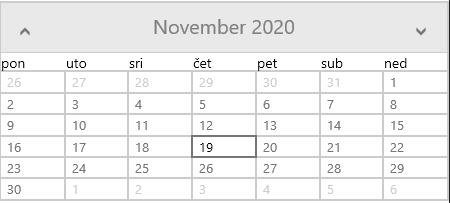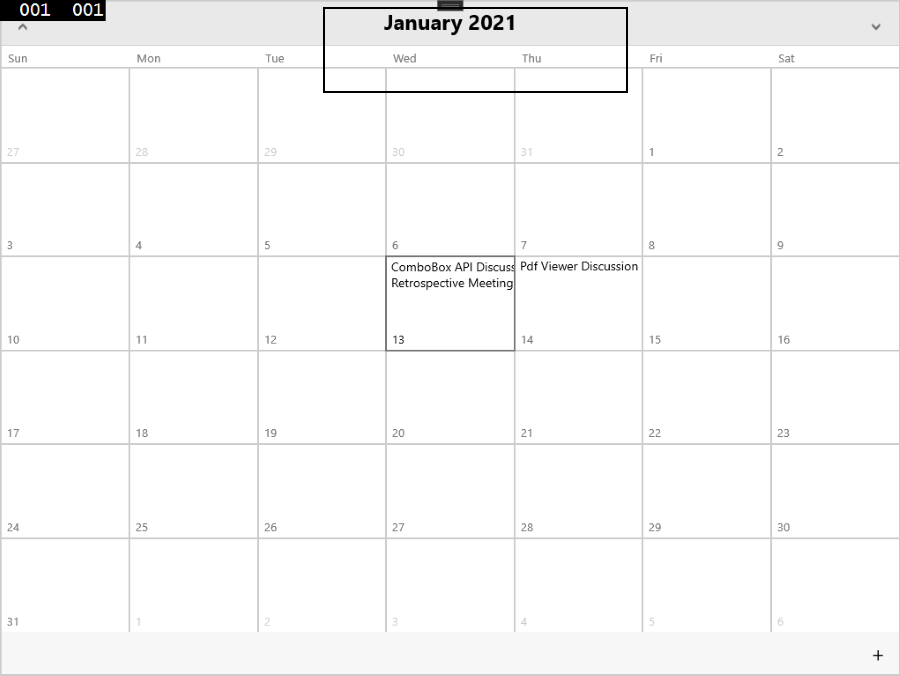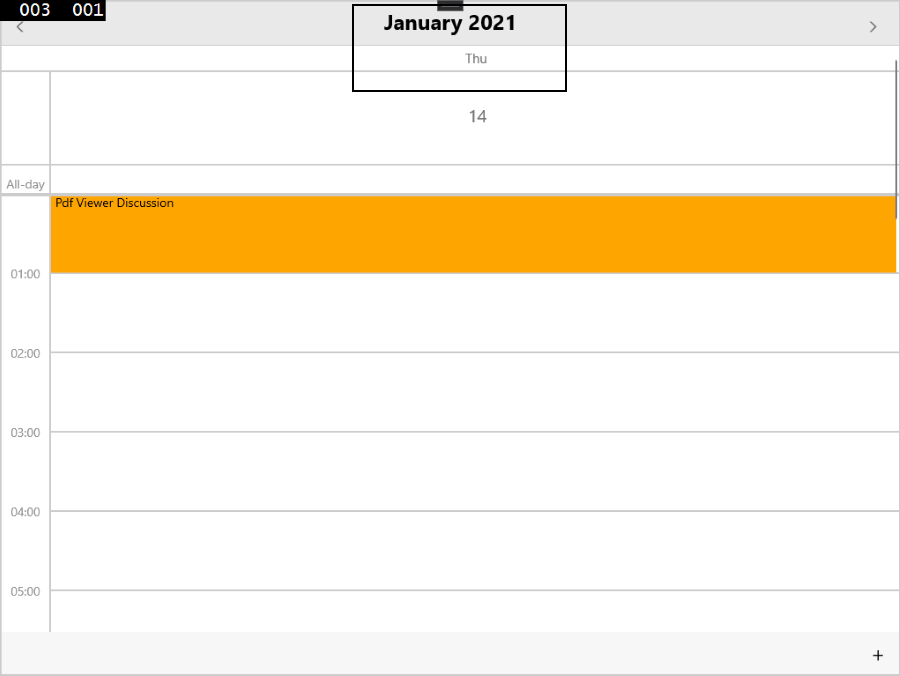Hi,
The finnish translations are not correct in the calendar component. We would like to change the translations for names of days and month, in the calendar component. As far as we know, this is not possible. We can only change 4 texts (4 calendar views localization keys) according to this documentation: https://docs.telerik.com/devtools/xamarin/controls/calendar/calendar-localization
Localization works, and we can set the language. But for the finnish language, the translations you provide for days and months are not correct. We would like to be able to change these texts ourselves, name of days and months. Is there any way for us to do this? We need the Finnish translations to be correct.
Thank you!
Best Regards,
Joakim
joakim.w@digitalcreation.se
The background color for appointments is no longer visible in agenda view on iOS (Property "Color" on Appointment). The color works on both Day, Month and Week views, but not Agenda view. But it works on Android. It's only on iOS there is no background color. This worked before the latest update (Release R3 2020, Version 2020.3.916.1).
Is there anything else that needs to be done, except setting the Color property of appointments?
Maybe I am over looking something, but I am unable to show the RadCalendar in the Agenda view mode with a dark background color. I have tried setting the background color of the RadCalendar to a dark color and the AgendaViewSettings only seem to allow me to set text colors and not the background.
We use the control in three modes, DayView, MonthView and AgendaView and only in agenda we can't seem to change the background color.
Default calendar:
<telerikInput:RadCalendar x:Name="calendar"/>
Setting some styles (copied from https://docs.telerik.com/devtools/xamarin/controls/calendar/styling/calendar-styling-cell) :
<telerikInput:RadCalendar x:Name="calendar"> <telerikInput:RadCalendar.TitleCellStyle> <telerikInput:CalendarCellStyle BackgroundColor="LightBlue" TextColor="Gray" FontSize="20"/> </telerikInput:RadCalendar.TitleCellStyle> <telerikInput:RadCalendar.DayNameCellStyle> <telerikInput:CalendarCellStyle TextColor="Black"/> </telerikInput:RadCalendar.DayNameCellStyle> </telerikInput:RadCalendar>
The month name loses current culture localization once the cell is styled.
Java.Lang.IllegalArgumentException:** 'Comparison method violates its general contract! is thrown when appointment source loads
For example, there are 33 appointments with the same start date and end date and 3 with a different start date and same end date as the other 33 appointments, all appointments are AllDay.
The exception is thrown on Android when loading the appointment source. It works fine on iOS and UWP.
Dear sir/madam,
Following a forum post discussion regarding the RadCalendar's time format in Day/MultiDay view modes, it has been said that its time format is set based on the device's settings, and is not changeable by the developer. So, please add this feature so that the developer can at least set the RadCalendar's time format to either 24 or 12-Hour formats, not only in Day/MultiDay view modes but on any view mode.
Many thanks in advance
I have added a TitleCellStyle to the calendar control.
<input:RadCalendar.TitleCellStyle>
<input:CalendarCellStyle HorizontalTextAlignment="Center" VerticalTextAlignment="Center" BackgroundColor="LightGray" FontAttributes="Bold"/>
</input:RadCalendar.TitleCellStyle>Then navigate from MonthView to DayView. The Title Text is not updated. It shows the text from the month view
For example, the TitleText in MonthView is January 2021, in the DayView should be the date the month and the year, 13 January 2021, but it displays January 2021
MonthView Title Text:
DayView Title Text
Going to the Year view mode by tapping the title (month name) when in Month view mode.
Going to the Day view mode by tapping a cell (day name) when in Month view mode.
Programmatically setting the DisplayDate property of the control doesn't update the UI (just shows the same date/appointments)
E.g. Calendar.DisplayDate = Calendar.DisplayDate.AddMonths(2);
This worked in version 2020.1.114.1, but after updating the controls this no longer works.

when using DayViewSettings and applying AppointmentTemplate, the template is not applied, the default one is applied.
Workaround: apply AppointmentTemeplate to MultiDayViewSettings for UWP.