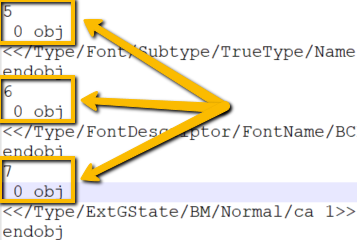Handle import of documents containing Simple fonts with names of entries in the Encoding`s Differences that are not part of the Adobe Glyph List.
According to the PDF Specification (9.10.2 Mapping Character Codes to Unicode Values) if the name is not part of the list: If these methods fail to produce a Unicode value, there is no way to determine what the character code represents.
There are missing characters when importing documents containing Standard fonts with a Differences array defined in the Encoding, which contains characters that do not fit in the first 255 glyph definitions in the font. Most of these characters are the ones with an accent such as "ccaron" (č).
RadPdfViewer can not find startxref keyword at the end of a document if the document contains many zero bytes at its end. NotSupportedException is thrown with "Startxref keyword cannot be found" message. Workaround: Trim the ending zero bytes before loading the document to the PdfViewer. This is currently noted in the WinForms KB article: http://www.telerik.com/support/kb/winforms/details/notsupportedexception-startxref-keyword-cannot-be-found-when-loading-pdf-file-in-radpdfviewer-for-winforms
The object definitions are split into several lines:
From the PDF specification:
Prev: (Present only if the file has more than one cross-reference section; must not be an indirect reference) The byte offset from the beginning of the file to the beginning of the previous cross-reference section.
When importing such a document an exception is thrown: System.ArgumentNullException: 'Value cannot be null.
The attached project shows how to repair such documents.
Inserting PNG ImageSource into a document and applying the document instance directly to the RadPdfViewer`s Document property (without exporting to stream) leads to a wrong image rendering.
Workaround: Export the document with the PdfFormatProvider:
MemoryStream ms = new MemoryStream();
PdfFormatProvider pdfFormatProvider = new PdfFormatProvider();
pdfFormatProvider.Export(radFixedDocument, ms);
PdfDocumentSource source = new PdfDocumentSource(ms, pdfViewer.DefaultImportSettings);
this.pdfViewer.DocumentSource = source;
This is not a valid PDF scenario as having appearance state requires having multistate appearances. However, we should handle this invalid document scenario on our side so that the app does not crash with NullReferenceException.
When there is no ToUnicode CMap, the text from the Simple Font instance should be extracted by mapping the glyph name to its corresponding charcode according to Adobe Glyph List. Additionally, the Differences array should be included in these calculations when there is custom encoding. The current implementation of RadPdfViewer makes ToString to the original char id byte value which leads to wrong characters.
Creating a PdfViewer instance without adding it in the visual tree, leads to leaked document presenter instances when the TouchManager is enabled.
Workaround: Disable the TouchManager:
Telerik.Windows.Input.Touch.TouchManager.IsEnabled = false;
BT 48 819.32 Td -16.6 Ts (Some text to display) Tj ET