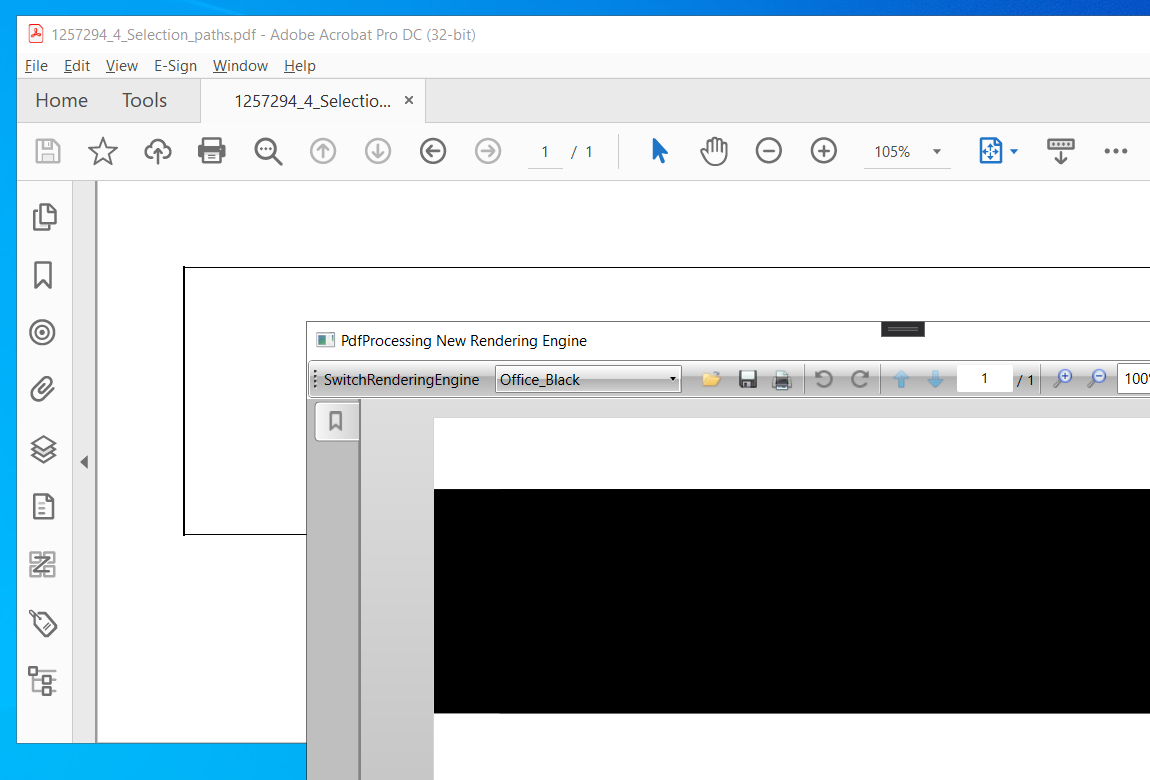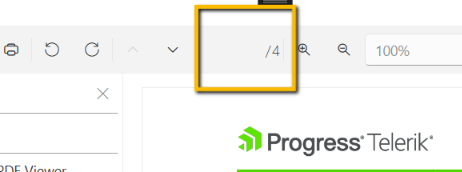There are missing characters when importing documents containing Standard fonts with a Differences array defined in the Encoding, which contains characters that do not fit in the first 255 glyph definitions in the font. Most of these characters are the ones with an accent such as "ccaron" (č).
When the first symbol in the text string array is empty the text translation is not taken into account.
/f-0-1 1 Tf
[<>-3775<0006>15<000700080002>15<0009>]TJThis leads to a letter misplacement (too far from each other or overlapping each other).
The rendering of the image is not fully parsed and the next attribute cannot be properly read.
System.InvalidCastException: 'Unable to cast object of type 'Telerik.Windows.Documents.Fixed.FormatProviders.Pdf.Model.Types.PdfArray' to type 'Telerik.Windows.Documents.Fixed.FormatProviders.Pdf.Model.Types.PdfInt'.'
While all the pages and components of the control are rendered on the image, the content is completely missing from it. The issue is a regression caused by the migration of the model and its async rendering introduced in R3 2020.
Workaround: Fallback to the old rendering engine:
- Changing the default behavior:
this.pdfViewer.DefaultImportSettings.UseOldRendering = true;- Setting the property to the format provider used to show the document:
PdfImportSettings settings = PdfImportSettings.ReadOnDemand;
settings.UseOldRendering = true;
A rectangle is rendered as a solid rectangle instead of a rectangle with no fill.
Field flags common to all field types: ReadOnly, Required, NoExport.
When Windows11Theme is applied before the PdfViewer is initialized the CurrentPageTextBox is not loaded successfully.
Workaround: Set the ApplicationTheme after the InitializeComponent method:
public MainWindow()
{
InitializeComponent();
StyleManager.ApplicationTheme = new Windows11Theme();
}
A regression in Glyphs rendering: