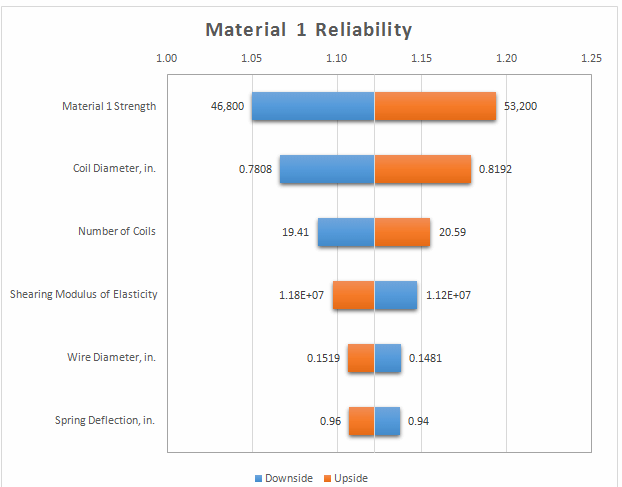Currently, this is not supported if you use the sampling feature of the chart (ChartDataSource). ChartDataSource can't work with collections with primitive types. Add support for this.
Add support for BoxPlot series type either through enabling extensibility of the CandlestickSeries type, or through providing new built-in BoxPlot series type.
Gaps appear between the bars in the stacks when the series are populated with negative and positive values. Check the attached picture. If you have a scenario with mixed values (positive and negative) use RangeBarSeries instead of BarSeries.
Add a mechanism like a method override or a property that can alter this behavior. In this case, if the data item of the generated data point contains a null value, the visual element should be dropped (missing) as in the standard chart series.
I would like the possibility to change the color of a line depending on the value.
For example:
I have values between -1 to 10.
If the value is -1 I would like the color (or possible the opacity) to change until it goes back to 0 or above.
Issue1) When no RenderTransformOrigin is set to ScaleAnimation, all slices should be scaled from the pie chart center point. Currently thiss is not true, to better reproduce it , set MaxScale > 1 and notice slices overlap each other at the end of the animation.
Issue2) When RenderTransformOrigin is set to , for example (0, 0), all slices should start animating from topleft corner of the chart. Currently only the first one is animated from top left and all others are animated from pie chart center.
An InvalidCastException is thrown in the Fill/Background property binding in the series' DefaultVisualStyle when the RenderOptions is set to Bitmap or Direct2D.
Add support for conditional styling. This should include support for data binding in the fill and stroke properties of the element from the DefaultVisualStyle, or support for DefaultVisualStyleSelector, or another type of API.
Make the StepLineSeries being able to plot a 'step' for a single point. Currently the StepLine series does not support drawing a single data point when it is in the beginning or the end of the ItemsSource.
It appears the ChartView is also affected by the same SharpDX issue that affected the RadWebCam when it is used over Remote Desktop.
A simple test of any series will replicate the issue. If it is being used via Remote Desktop, the series will not render.
" Collection was modified; enumeration operation may not execute.'" - The exception is observed when the CLR exceptions are enabled from Visual Studio.
Edit:
The Ellapsed event handler of the Timer is executed in background thread but modifying chart data in a background thread is considered bad practice which is not supported by our component. This is the reason we are declining this bug report.
General solution is to schedule the data update to happen on the UI thread with Dispatcher. When in ViewModel, the following code can be used:
private void OnTimerElapsed(object sender, ElapsedEventArgs e){
ViewModelBase.InvokeOnUIThread(() =>
{
for (int i = 0; i < Items.Count; i++)
{
Items[i].X += (_random.NextDouble() - 0.5) * 0.1;
Items[i].Y += (_random.NextDouble() - 0.5) * 0.1;
}
});
}
The same feature is available in the RadCartesianChart series.
https://docs.telerik.com/devtools/wpf/controls/radchartview/features/originvalue
Add support also for the Language framework property in this case.