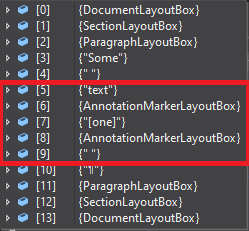Improve measure and arrange of a document and its child document elements respectively - Span, Paragraph, Table, Section and etc. This will also improve the import time for large documents.
After deleting a custom annotation using the DeleteAnnotationRange method when there is a text immediately in front of the annotation start:
and then trying to delete the last character in this former annotation range an exception is thrown (Exception: System.InvalidOperationException: 'inline does not belong to this document.')
In MS Word, the users can change the background color of the page.
A 'w:background' property is applied to the whole document in DOCX, and this property is used as a page color in Paged layout mode, and as a background color in Web layout mode.
When implementing, think of whether RadRichTextBox.Background should be synchronized with this property when RadRichTextBox.DocumentInheritsDefaultStyleSettings is true.
Workaround: Currently, background could be set using RadRichTextBox.Background property in Web layout mode, and using a custom style, as described in When the LayoutMode is Paged the Background forum thread, in Paged layout mode.
When a content control check box updates it state at run-time, any local formatting is lost.
Workaround: Formatting defined in style definition is properly kept.
If the main document part of a DOCX document is with name different than "document.xml", for example "document2.xml", the content of the document is not imported. Such documents are created by OpenXML SDK, if for example this tutorial is followed: How to: Convert a word processing document from the DOCM to the DOCX file format - http://tpdogfood.telerik.com/msdn.microsoft.com/en-us/library/office/gg188063(v=office.15).aspx.
Currently HtmlFormatProvider does not export/import tables with alignment (left, center, right).
Nested tables inherit alignment from its parent table or table cell when importing a document from HTML, but they shouldn't. The paragraphs are also aligned incorrectly when their parent table has its align attribute set.