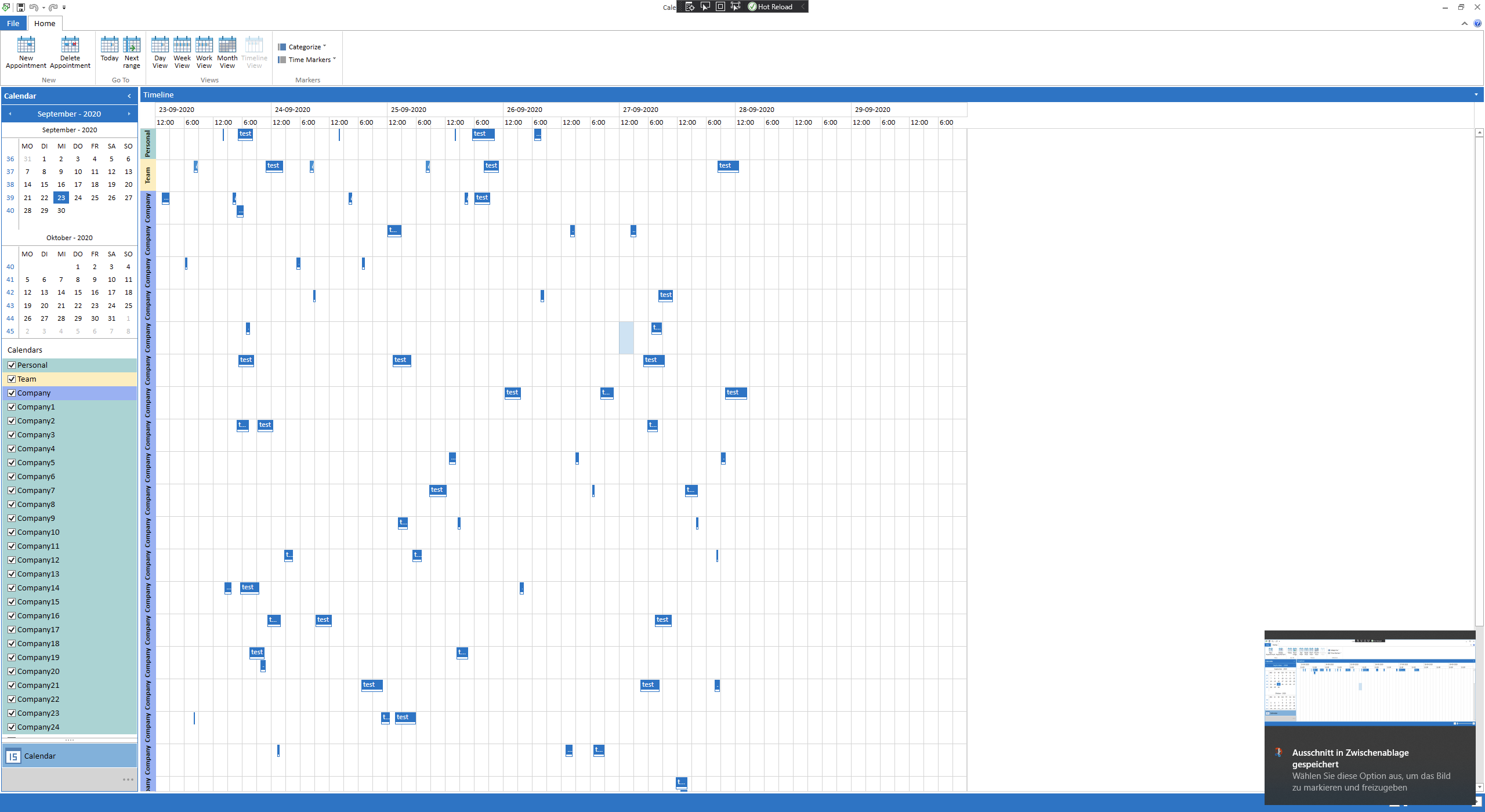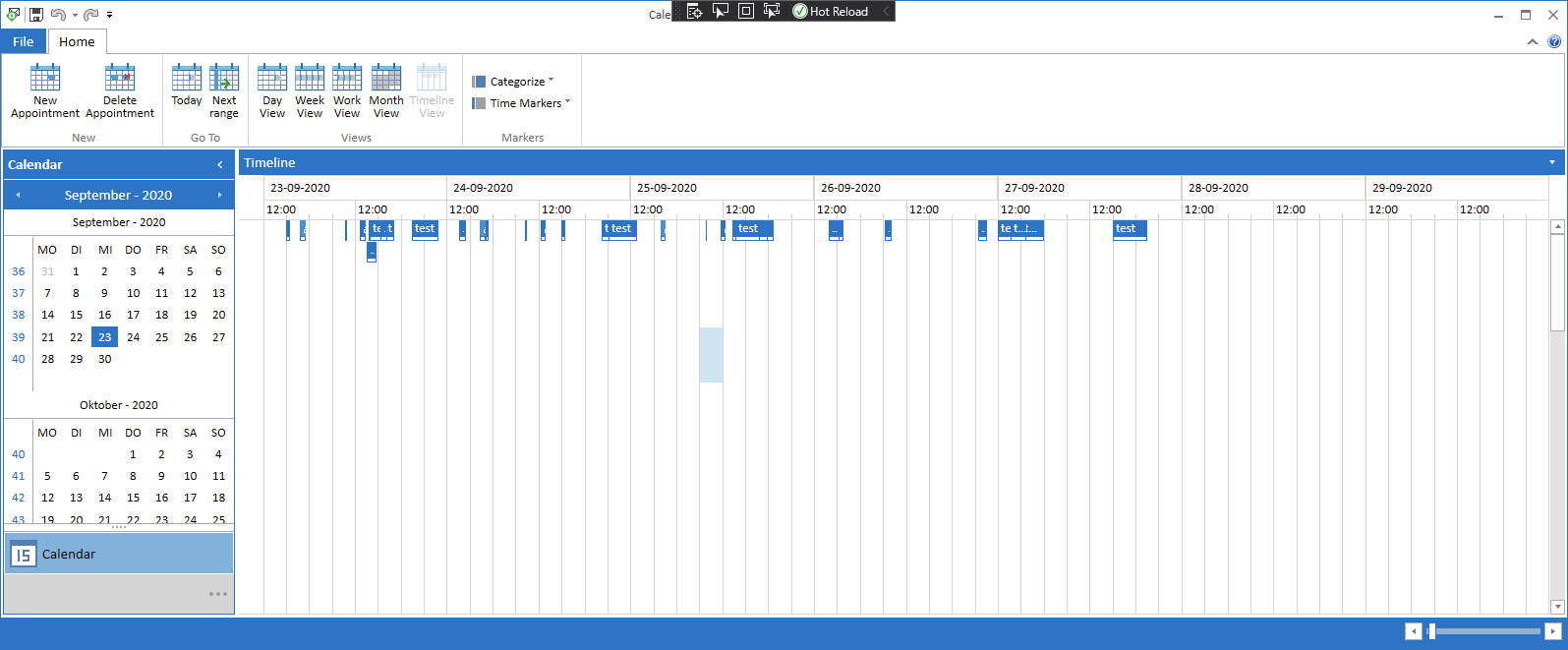When the IsGroupHeadersVirtualizationEnabled property is set to True, changing the VisibleDays of the active view definition from a higher value to a smaller one causes appointments to not be displayed.
To work this around, call the Measure method of RadScheduleView when the VisibleDays property changes:
public class RadScheduleViewExtensions
{
public static int GetVisibleDays(DependencyObject obj)
{
return (int)obj.GetValue(VisibleDaysProperty);
}
public static void SetVisibleDays(DependencyObject obj, int value)
{
obj.SetValue(VisibleDaysProperty, value);
}
public static readonly DependencyProperty VisibleDaysProperty =
DependencyProperty.RegisterAttached("VisibleDays", typeof(int), typeof(RadScheduleViewExtensions), new PropertyMetadata(0, OnVisibleDaysChanged));
private static void OnVisibleDaysChanged(DependencyObject d, DependencyPropertyChangedEventArgs e)
{
RadScheduleView scheduleView = (RadScheduleView)d;
if (scheduleView.IsLoaded)
{
scheduleView.Measure(Size.Empty);
Dispatcher.CurrentDispatcher.BeginInvoke(new Action(() =>
{
Size renderSize = scheduleView.RenderSize;
scheduleView.Measure(renderSize);
}), (DispatcherPriority)3);
}
}
}<telerik:RadScheduleView x:Name="scheduleView"
AppointmentsSource="{Binding Appointments}"
local:RadScheduleViewExtensions.VisibleDays="{Binding MyPropertyForVisibleDays}"
IsGroupHeadersVirtualizationEnabled="True">
<telerik:RadScheduleView.ViewDefinitions>
<telerik:DayViewDefinition VisibleDays="{Binding MyPropertyForVisibleDays, Mode=TwoWay}" />
</telerik:RadScheduleView.ViewDefinitions>
</telerik:RadScheduleView>
When the RadScheduleView has a recurring appointment with no end date for its recurrence in certain scenarios multiple errors can be try/catch-ed internally, which leads to a degraded performance. One such scenario is when a recurring appointment with no end date starts before the currently displayed time period, but does not have any occurrences before the displayed time period.
As a workaround, an end date can be added to the recurrence rule of recurring appointments.
In the scenario where the Fluent theme is applied and the MonthViewDefinition'sAllowCustomAppointmentSize property is set to True, appointments with different heights may overlap the expand/collapse RadToggleButton when collapsed.
To work this around, extract the default GroupHeaderStyleSelector for the Fluent theme. Then, extract the Style with x:Key="MonthViewBottomLevelWeekGroupStyle" and modify the Padding property's value. Set this Style to the MonthViewBottomLevelWeekGroupStyle property of the extracted OrientedGroupHeaderStyleSelector (default GroupHeaderStyleSelector). Finally, set an instance of the modified style selector to the GroupHeaderStyleSelector property of RadScheduleView.
Expected - all slots from the first select to the last clicked including should be selected.
Actual: Selection contains only the first slot plus the slot below it on the next row:
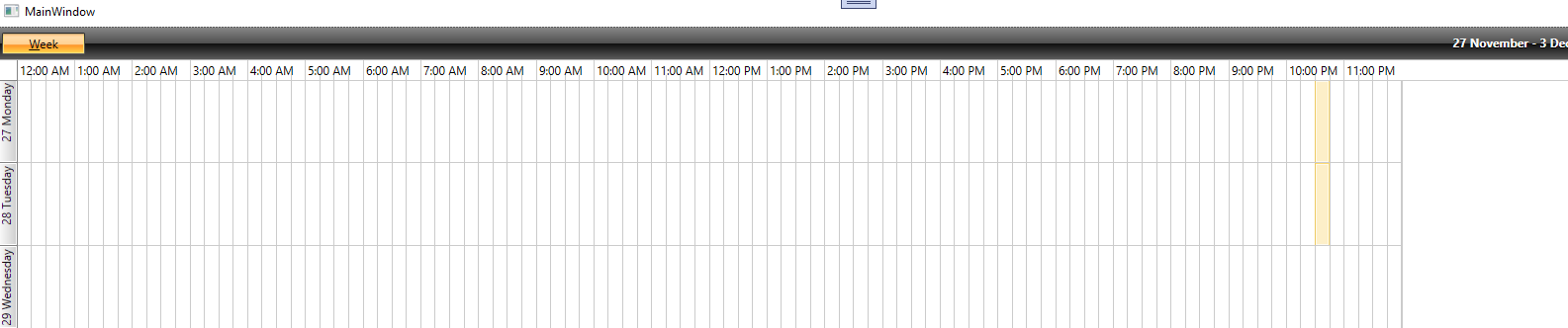
Expected:
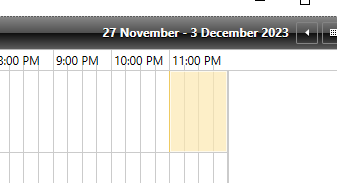
Special Slots are added for every row.
Resizing the ScheduleView plus scrcollign can lead to doubly-rendered slots or missing slots in many rows.
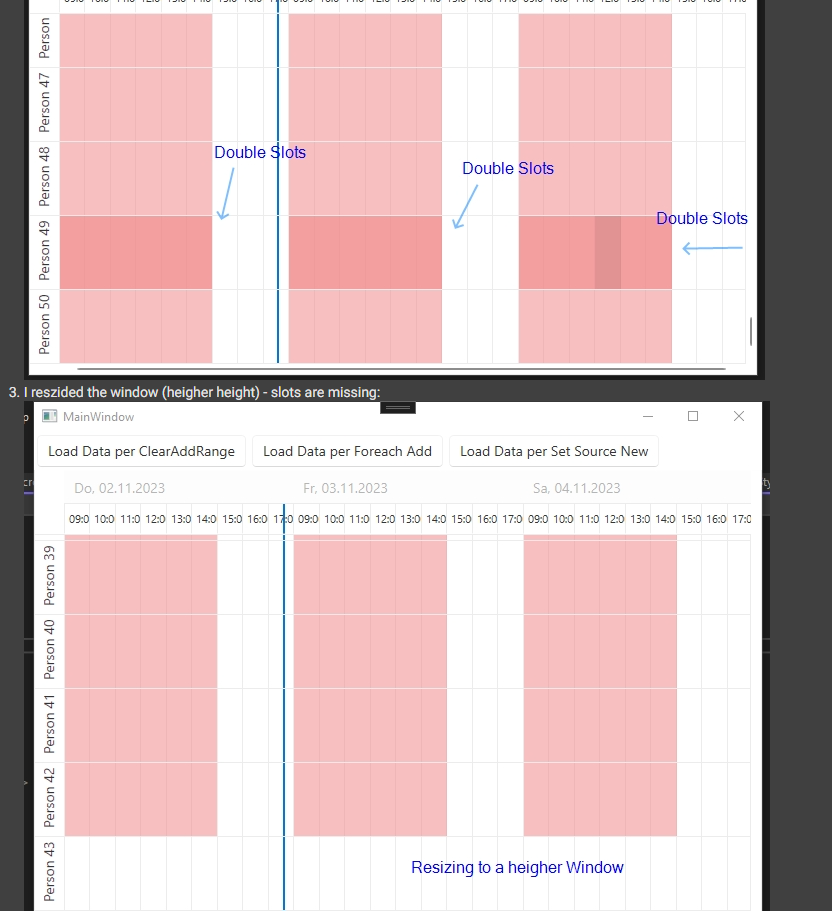
The new method should return an AppointmentItem and the developer should be able to use it in order to create a custom implementation of AppointmentItem.
The AppointmentItem element has a default value of Top for the VerticalContentAlignment property for the Windows 11 theme. In other themes, this property has a default value of Stretch.
To change it, create a Style with TargetType="AppointmentItem" and base it on the default AppointmentItemBaseStyle Style. On the newly created Style, set the VerticalContentAlignment property to Stretch (it is currently Top in the Windows11 theme). After that, change the default OrientedAppointmentItemStyleSelector so that each Style for its properties is based on the new Style, rather than the default one (AppointmentItemBaseStyle). Finally, set the custom OrientedAppointmentItemStyleSelector to the AppointmentStyleSelector property of RadScheduleView.
The following code snippet shows this suggestion's implementation:
xmlns:scheduleView="http://schemas.telerik.com/2008/xaml/presentation"
<Style x:Key="CustomAppointmentItemStyle" TargetType="scheduleView:AppointmentItem" BasedOn="{StaticResource AppointmentItemBaseStyle}">
<Setter Property="VerticalContentAlignment" Value="Stretch"/>
</Style>
<scheduleView:OrientedAppointmentItemStyleSelector x:Key="CustomAppointmentItemStyleSelector">
<scheduleView:OrientedAppointmentItemStyleSelector.AgendaViewStyle>
<Style TargetType="scheduleView:AppointmentItem" BasedOn="{StaticResource CustomAppointmentItemStyle}">
<Setter Property="Margin" Value="3 0 3 3"/>
</Style>
</scheduleView:OrientedAppointmentItemStyleSelector.AgendaViewStyle>
<scheduleView:OrientedAppointmentItemStyleSelector.MonthViewStyle>
<Style TargetType="scheduleView:AppointmentItem" BasedOn="{StaticResource CustomAppointmentItemStyle}">
<Setter Property="Margin" Value="2 3 1 0"/>
</Style>
</scheduleView:OrientedAppointmentItemStyleSelector.MonthViewStyle>
<scheduleView:OrientedAppointmentItemStyleSelector.HorizontalStyle>
<Style TargetType="scheduleView:AppointmentItem" BasedOn="{StaticResource CustomAppointmentItemStyle}"/>
</scheduleView:OrientedAppointmentItemStyleSelector.HorizontalStyle>
<scheduleView:OrientedAppointmentItemStyleSelector.VerticalStyle>
<Style TargetType="scheduleView:AppointmentItem" BasedOn="{StaticResource CustomAppointmentItemStyle}">
<Setter Property="Margin" Value="1"/>
<Setter Property="ResizeCursor" Value="SizeNS"/>
<Setter Property="Template" Value="{StaticResource AppointmentItemVerticalControlTemplate}"/>
</Style>
</scheduleView:OrientedAppointmentItemStyleSelector.VerticalStyle>
</scheduleView:OrientedAppointmentItemStyleSelector>
<Style TargetType="scheduleView:RadScheduleView" BasedOn="{StaticResource RadScheduleViewStyle}">
<Setter Property="AppointmentStyleSelector" Value="{StaticResource CustomAppointmentItemStyleSelector}"/>
</Style>
In AgendaView, you can see the start, end, and subject of each appointment. When All Day event is set to one appointment, its start and end time is not changed. The text can be changed to All Day Event.
Hello ,
some of our users noticed that the RadScheduleView control has a weird display bug in timeline mode when
- there are a lot of resources and
- you enter timeline view after being in month view first and
- and the window is rather small.
The following screenshot shows, what the timeline should look like (I used the default Calendar template and added a few more resources and random appointments for each resource by modifying SampleContentService.cs a bit, see comments in attachment, and adding the resources in CalendarView.xaml, l.316):
And the following Screenshot shows what the same view looks like under the previously mentioned circumstances. It seems that the resource headers are not rendered anymore and all appointments are stuck to the first row.
Steps to reproduce:
- Start the sample project from the attachment.
- Check as many checkboxes on the left side as possible
- Make the window rather small. I don't yet know exactly when the problem occurs. However, it seems to have something to do with scrolling. For me, the problem occured at a window height where around 7 resource lines would have fit into the scheduleview.
- Switch from Day View to Month View
- Switch from Month View to Timeline View
- The scheduleview should now look as in my second screenshot.
- In case it does not look like in my screenshot:
- Switch back to Day View (or any other view it seems)
- change the window size (probably make it smaller)
- Switch to month view
- Switch to Timeline View again. Rinse and repeat. Eventually, the display bug should occur pretty reliably.
Whenever this display bug occurs, any change like scrolling, resizing the window, adding an appointment restores the correct layout.
This problem seems to exist in UI for WPF 2020 R2 and R3
If I can provide you with any more information, please let me know.
Regards,
Simon Müller
Hofmann Fördertechnik GmbH
The group header button in the Agenda view is not localized in some Telerik themes.
To work this around, extract the default GroupHeaderTemplateSelector from the Telerik.Windows.Controls.ScheduleView.xaml file. Then replace the Text binding of the second TextBlock in the AgendaViewHorizontalTopDateTemplate. It should be:
<telerik:GroupHeaderTemplateSelector.AgendaViewHorizontalTopDateTemplate>
<DataTemplate>
<ContentPresenter>
<ContentPresenter.Content>
<StackPanel Orientation="Horizontal" VerticalAlignment="Top" Margin="8 0 10 0">
<TextBlock Margin="0 0 7 0" FontSize="40" Text="{Binding Name, StringFormat='{}{0:dd}'}" />
<StackPanel Orientation="Vertical" Margin="0 10 0 0" VerticalAlignment="Top">
<TextBlock Text="{Binding Name, StringFormat='{}{0:dddd}'}" />
<TextBlock Text="{Binding Name, StringFormat='{}{0:MMMM, yyyy}'}" />
</StackPanel>
</StackPanel>
</ContentPresenter.Content>
</ContentPresenter>
</DataTemplate>
</telerik:GroupHeaderTemplateSelector.AgendaViewHorizontalTopDateTemplate>