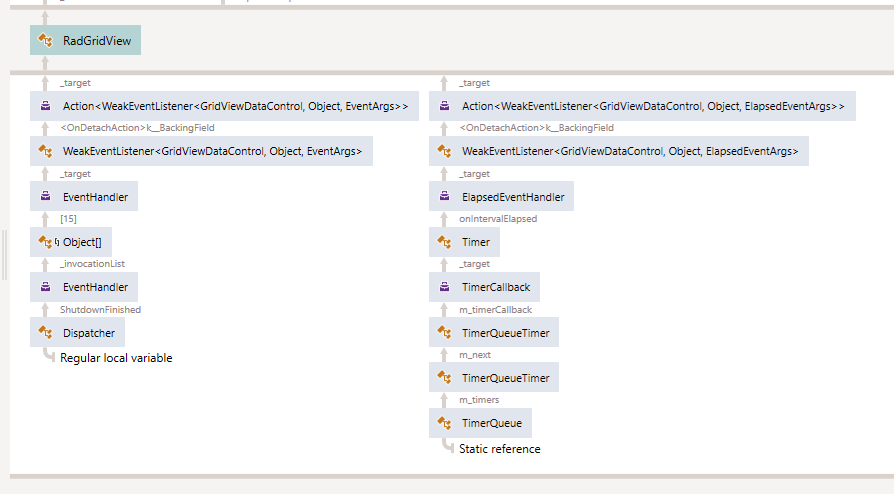At the moment the GridViewNewRow can be placed at the top or at the bottom. Placing it between the rows will require new virtualization mechanism.
Hello
I have often faced a scenarion where I have groups (GroupDescriptor), but those groups need to be ordered by a different property.
Usually, telerik column properties already provide a SortMemberPath.
<telerik:GridViewDataColumn DataMemberBinding="{Binding Name}" SortMemberPath="Id"However, the GroupDescriptor does not have that, it only has Member and SortDirection.
The only way to set the sort to refer another property is in code behind using a generic group descriptor. It is very flexible, but it has several drawbacks, since now I'd have to declare everything in C# (aggregate functions, templates, etc) and also lose the Design time feedback from Visual Studio.
My request is to just have the possibility to set a SortMember in XAML which will work for most scenarios, same way as others components already do.
<telerik:GroupDescriptor Member="OrderState" SortDirection="Ascending"
SortMember="OrderStateIndex" >
Thanks
Using SearchPanel and getting search results highlighted is a very usefull feature. However at the moment it is only possible to change the color of the highlight-portion of HighlightTextBlock. It would be nice if I have more formatting options like:
- HighlightFontWeight
- HighlightFontStyle
etc. So if I search for "find" I get results like "find me"
We noticed that RadGridView does not get garbagecollected sometimes.
So i fired up a memory analyzer to see what is going on.
This is the graph that shows that the RadGridView is causing a leak. The only references that keep the GridView from getting collected are those two WeakEventListeners
To further investigate i decompiled GridViewDataControl and could identify the culprit.
private void SubscribeToDispatcherShutdown()
{
if (this.dispatcherShutdownListener != null)
this.dispatcherShutdownListener.Detach();
this.dispatcherShutdownListener = new WeakEventListener<GridViewDataControl, object, EventArgs>(this);
this.dispatcherShutdownListener.OnEventAction = (Action<GridViewDataControl, object, EventArgs>) ((grid, source, eventArgs) => grid.OnDispatcherShutdownFinished(source, eventArgs));
this.dispatcherShutdownListener.OnDetachAction = (Action<WeakEventListener<GridViewDataControl, object, EventArgs>>) (weakEventListener => this.Dispatcher.ShutdownFinished -= new EventHandler(this.dispatcherShutdownListener.OnEvent));
this.Dispatcher.ShutdownFinished += new EventHandler(this.dispatcherShutdownListener.OnEvent);
}
In the second line from the botton
... weakEventListener => this.Dispatcher.ShutdownFinished -Which kind of defeats the prupose of having a WeakReference inside your WeakEventListener.
Sadly i cannot figure out how it happens, but i think its only when Detach (FrameworkElement.Unloaded ultimately) is not called.
While this is the actual issue, i thought I'd share this with you so you.