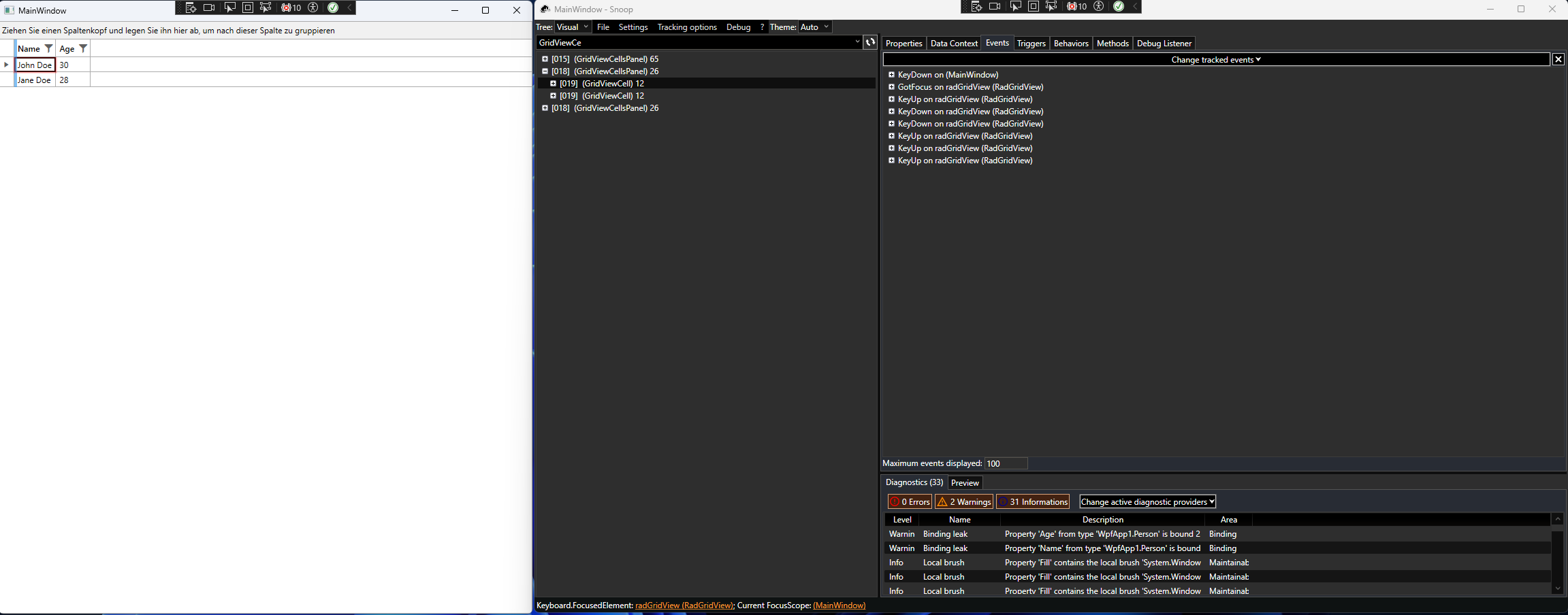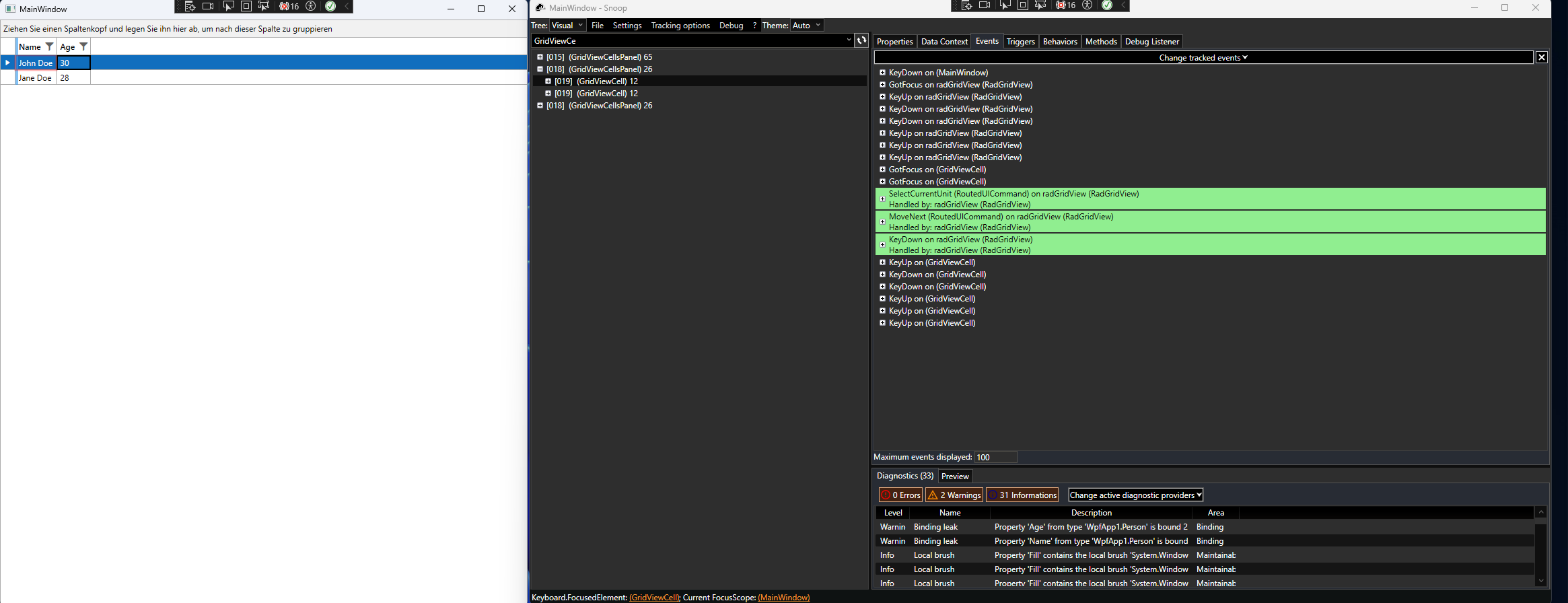Dear Telerik Support Team,
I am encountering an issue with the RadGridView control in my application, which is impacting the usability for users relying on screen readers. Below, I have outlined the details of my development environment, the problem, and attached a sample project demonstrating the issue.
Issue Description:
In the attached sample project, I have implemented a simple RadGridView without any custom styling and populated it with sample data. I have observed that the focus behavior is inconsistent, particularly with the first cell in the RadGridView. When attempting to focus the first cell, only the cell itself receives focus, unlike subsequent cells where both the cell and the entire row are focused. This inconsistency results in screen readers failing to read out the content of the first cell, while they correctly read the contents of all other cells.
Upon further investigation using the Snoop utility to explore the visual tree, I noticed that the GotFocused event for the initially focused cell identifies it as being of type RadGridView, whereas, for other cells, the type is GridViewCell. This discrepancy seems to be at the root of the issue.
Attachments:
I have included a simplified, runnable standalone application that reproduces this behavior. Please find the sample project attached to this ticket.
I believe this might be a bug affecting the accessibility of the application, and I would greatly appreciate your guidance on whether this is a known issue with a workaround or if there's a fix available.
Thank you for your assistance.
Best regards,
Christian
First Tab:
Second Tab:
The first two pinned rows are scrolled outside of the viewport when you scroll. For example, if you pin 4 rows, the first two will be scrolled and you will see only the second two pinned. This reproduces in the Green, Windows 11, Crystal and Office2019 themes.
To work this around, set the UseLayoutRounding property of RadGridView to "False". Or use a different Telerik theme.
The vertical scrolling seems to become very slow and even unresponsive, when the following conditions are met:
- left and right frozen columns count is 0
- the summary width of all columns is smaller than the width of the RadGridView element
To minimize the issue, you can set the GroupRenderMode property of RadGridView to Nested.
The rows are measured and arranged wrongly when the ItemsSource is assigned to VirtualQueryableCollectionView. To reproduce this, one of the rows should measure with different height than the others. Also, this is reproducible only when the GroupRenderMode is set to Flat.
To work this around, set the GroupRenderMode property of RadGridView to Nested or avoid using VirtualQueryableCollectionView.
A NullReferenceException can be thrown when quickly editing different cells with a RadMultiColumnComboBox (placed in the CellEditTemplate of the column) and changing the selection.
System.NullReferenceException HResult=0x80004003 Message=Object reference not set to an instance of an object. Source=Telerik.Windows.Controls.GridView StackTrace: at Telerik.Windows.Controls.MultiColumnComboBox.GridViewDropDownContentManager.OnMouseUp(Object sender, MouseButtonEventArgs args) in Telerik.Windows.Controls.MultiColumnComboBox\GridViewDropDownContentManager.cs:line 283