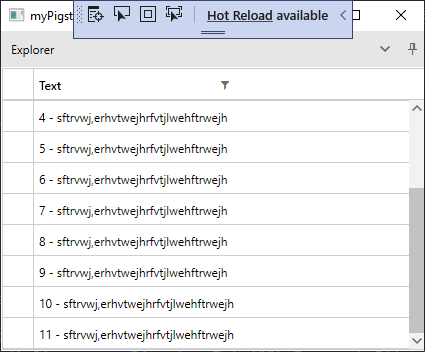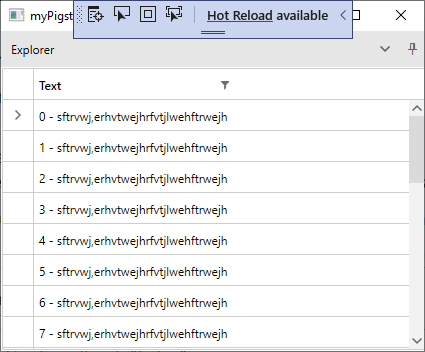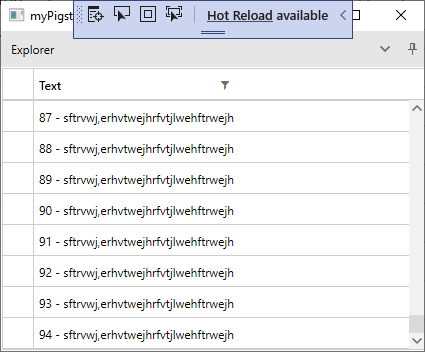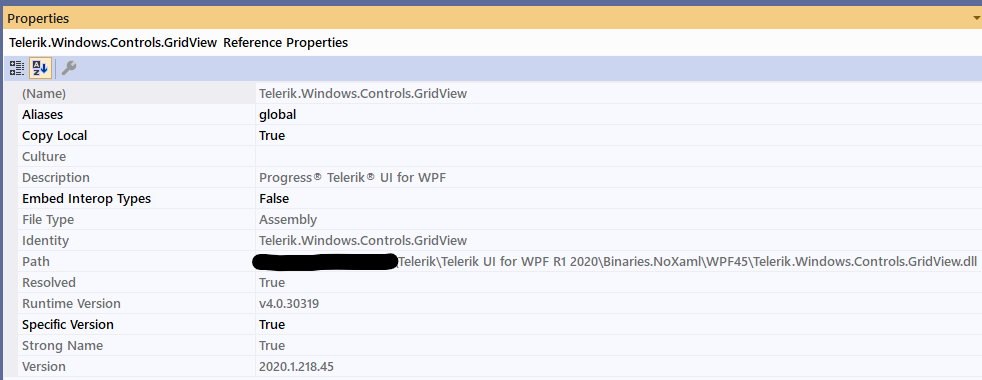The MatchAllTerms search mode doesn't behave as epxected when the GroupRenderMode property of RadGridView is set to Flat.
To work this around, set the GroupRenderMode property of RadGridView to True.
Hi guys,
we have a messaging service that broadcasts a couple of messages every 1-5 seconds.
When our client module receives those messages, we want to append them at the bottom of a grid (RadGridView).
After appending them, we also want to scroll to the very bottom of that grid, so that the newest and therefore bottommost items come into view.
Documentation and forums suggest we go the AttachedBahaviour and ScrollIntoViewAsync way.
Our behaviour looks like this:
public class ScrollToNewItemBehavior : Behavior<RadGridView>
{
public static bool GetIsEnabled(DependencyObject obj) => (bool)obj.GetValue(IsEnabledProperty);
public static void SetIsEnabled(DependencyObject obj, bool value) => obj.SetValue(IsEnabledProperty, value);
public static readonly DependencyProperty IsEnabledProperty = DependencyProperty.RegisterAttached("IsEnabled", typeof(bool), typeof(ScrollToNewItemBehavior), new PropertyMetadata(false, OnIsEnabledChanged));
private static void OnIsEnabledChanged(DependencyObject d, DependencyPropertyChangedEventArgs e)
{
if (d is RadGridView gridView)
gridView.Items.CollectionChanged += (s, args) =>
{
if (args.Action == NotifyCollectionChangedAction.Add)
{
gridView.ScrollIntoViewAsync(args.NewItems[0], gridView.Columns[0], null);
// exchanging args.NewItems[0] for gridView.Items[gridView.Items.Count-1] yields same result
//gridView.ScrollIntoViewAsync(gridView.Items[gridView.Items.Count-1], gridView.Columns[0], null);
}
};
}
}
Our Message class:
public class Message : ModelBase<Message>
{
public string Text { get; set; }
}
Our Messages collection in the ViewModel:
private RadObservableCollection<Message> _messages;
public RadObservableCollection<Message> Messages
{
get => _messages;
set
{
_messages = value;
NotifyPropertyChanged(m => m.Messages);
}
}The collection is updated (in the ViewModel) like this:
Task.Run(async () =>
{
for (int i = 0; ; i++)
{
await Task.Delay(1000);
Messages.Add(new Message { Text = $"{i} - sftrvwj,erhvtwejhrfvtjlwehftrwejh" });
}
});
The grid is defined like this:
<telerik:RadGridView
x:Name="gridView"
ItemsSource="{Binding Messages, Mode=OneWay}"
IsSynchronizedWithCurrentItem="False"
IsPropertyChangedAggregationEnabled="True"
AutoGenerateColumns="False"
SelectionMode="Single"
CanUserFreezeColumns="False"
EnableColumnVirtualization="True"
EnableRowVirtualization="True"
CanUserDeleteRows="False"
CanUserInsertRows="False"
behaviours:ScrollToNewItemBehavior.IsEnabled="True"
CanUserGroupColumns="False"
IsReadOnly="True"
IsManipulationEnabled="False"
CanUserReorderColumns="False"
CanUserSearch="False"
ShowGroupPanel="False">
<telerik:RadGridView.Columns>
<telerik:GridViewDataColumn
DataMemberBinding="{Binding Text}"
Header="Text"
ShowDistinctFilters="False"
IsSortable="False"/>
</telerik:RadGridView.Columns>
</telerik:RadGridView>
Nothing too fancy.
What we observe:
When a message is added, the view and the scroll indicator randomly jump to the top or the bottom of the grid and stay there until the next message is added.
We tried AddRange, Suspend-/ResumeNotifications, ObservableCollection instead of RadObservableCollection.
We disabled many grid features.
We tried .NetCore
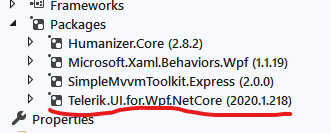
we tried .net Framework
To no avail.
This seems to be a bug.
Do you know any workarounds or a completely different approach to achieve the desired behaviour?
Side note:
When we set GroupRenderingMode to Flat,
GroupRenderMode="Flat"
the view stays at the bottom. The scroll indicator stays at the bottom as well, but once in a while jumps a little bit up, as if by one row, and down to the bottom again without the view changing.
At one time disabling filtering on all columns seemd to work... but later didn't.
Thanks in advance
Thorsten
When you have rows grouped by null value and you try to move one of the rows to another group, a NullReferenceException is thrown.
This is reproducible only when DataView is used as ItemsSource of RadGridView.
To work this around, avoid using null values. Or avoid using DataView.
The GroupRenderMode of the RadGridVIew is set to Flat. The control is populated with items that implement the IList interface. The Count property of the custom objects needs to return value bigger than 1. So when the Delete button is pressed, the rows beneath the deleted one will also be deleted. Their number depends on the Count property of the custom object.
To reproduce this:
- Set the GroupRenderMode of RadGridView to Flat.
- Page RadGridView using RadDataPager.
- Scroll to the last row in the view. Or scroll to any row so that few of the rows above are not longer visible.
- Expand the row details and scroll down more until only the parent row is visible.
- Collapse the row details. At this point, the vertical scrollbar disappears and the upper rows are not brought into the view as expected when the row details gets collapsed.
To work this around call the Rebind() method of RadGridView on RowDetailsVisibilityChanged event.
private void RadGridView_RowDetailsVisibilityChanged(object sender, Telerik.Windows.Controls.GridView.GridViewRowDetailsEventArgs e)
{
if (e.Visibility == Visibility.Collapsed)
{
this.gridView.Rebind();
}
}
The issue appears also without UI virtualization and in the Nested mode. It happens on ItemsSource reset of RadGridView, in case the old ItemsSource value wasn't empty. The DataContext is set to null for a brief moment before the old visuals are removed from the view, which causes issues in some scenarios related to CellTemplate