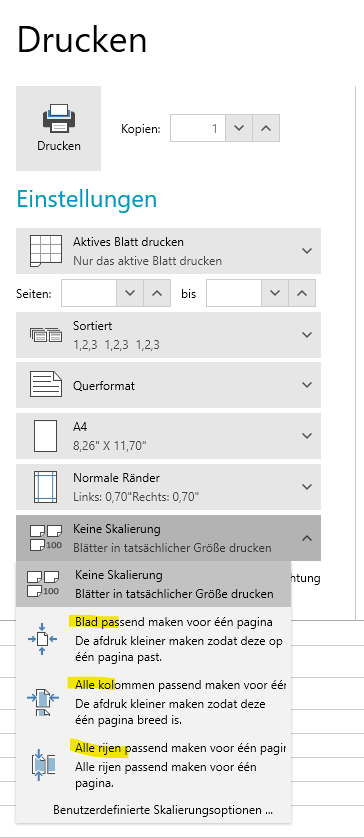Well, its getting traction, v11 is coming out, there is ever increasing list of public projects, https://avaloniaui.net/Showcase, plus countless WPF inhouse migrations like the ones we do. Serious money is already being involved, there are already many teams who would rather pay you for controls than waste their own cycles repeatedly making functionality.
WPF is indeed dying, .net foundation is treating it like a leprous uncle, Avalonia is literally getting more love from some foundation projects than WPF does, some wpf libraries are still targeting net5 with no intention to update them. MS wants you to migrate away from it to MAUI (after failing to get us to migrate to UWP) and it lacks cross platform support which neither of MS replacements like MAUI offer, and MS has a big influence over what they do. Chances of that succeeding are very slim, as big as they were for UWP. Even barring the lack of Linux support, WPF has this pre-mortem smell that Silverlight had, people stick to WPF becuase there really is no roadmap that will retain full functionality.
Chicken and the egg debate is losing its appeal, we are presently even willing to sacrifice some functionality to get away from WPF before it sinks.
The writing is on the wall, there is a clear and present need for quality commercial 3rd party controls for Avalonia, from the paying customers. I understand there is work to port the styling in WPF controls and to remove any windows P/I dependencies you might have. But whoever of you largest control makers steps on the market first and opens the flood gates, will get the first revenue and a foot in the porting of larger WPF projects, and certainly the inertia going forward. I am posting this to each of you.
Time to wake up. "Wake up and smell the ashes" :)
Hi Telerik-Team,
on of our user found a bug when you flick with the mouse on resizing a column.
The system crashes. Here is the message and stacktrace:
Message Object reference not set to an instance of an object. StackTrace at Telerik.Windows.Controls.GridView.GridViewHeaderCell.HeaderToResize(Object gripper) at Telerik.Windows.Controls.GridView.GridViewHeaderCell.OnColumnHeaderResize(Object sender, DragDeltaEventArgs e) at System.Windows.Controls.Primitives.DragDeltaEventArgs.InvokeEventHandler(Delegate genericHandler, Object genericTarget) at System.Windows.RoutedEventArgs.InvokeHandler(Delegate handler, Object target) at System.Windows.RoutedEventHandlerInfo.InvokeHandler(Object target, RoutedEventArgs routedEventArgs) at System.Windows.EventRoute.InvokeHandlersImpl(Object source, RoutedEventArgs args, Boolean reRaised) at System.Windows.UIElement.RaiseEventImpl(DependencyObject sender, RoutedEventArgs args) at System.Windows.UIElement.RaiseEvent(RoutedEventArgs e) at System.Windows.Controls.Primitives.Thumb.OnMouseMove(MouseEventArgs e) at System.Windows.UIElement.OnMouseMoveThunk(Object sender, MouseEventArgs e) at System.Windows.Input.MouseEventArgs.InvokeEventHandler(Delegate genericHandler, Object genericTarget) at System.Windows.RoutedEventArgs.InvokeHandler(Delegate handler, Object target) at System.Windows.RoutedEventHandlerInfo.InvokeHandler(Object target, RoutedEventArgs routedEventArgs) at System.Windows.EventRoute.InvokeHandlersImpl(Object source, RoutedEventArgs args, Boolean reRaised) at System.Windows.UIElement.RaiseEventImpl(DependencyObject sender, RoutedEventArgs args) at System.Windows.UIElement.RaiseTrustedEvent(RoutedEventArgs args) at System.Windows.UIElement.RaiseEvent(RoutedEventArgs args, Boolean trusted) at System.Windows.Input.InputManager.ProcessStagingArea() at System.Windows.Input.InputManager.ProcessInput(InputEventArgs input) at System.Windows.Input.InputProviderSite.ReportInput(InputReport inputReport) at System.Windows.Interop.HwndMouseInputProvider.ReportInput(IntPtr hwnd, InputMode mode, Int32 timestamp, RawMouseActions actions, Int32 x, Int32 y, Int32 wheel) at System.Windows.Interop.HwndMouseInputProvider.FilterMessage(IntPtr hwnd, WindowMessage msg, IntPtr wParam, IntPtr lParam, Boolean& handled) at System.Windows.Interop.HwndSource.InputFilterMessage(IntPtr hwnd, Int32 msg, IntPtr wParam, IntPtr lParam, Boolean& handled) at MS.Win32.HwndWrapper.WndProc(IntPtr hwnd, Int32 msg, IntPtr wParam, IntPtr lParam, Boolean& handled) at MS.Win32.HwndSubclass.DispatcherCallbackOperation(Object o) at System.Windows.Threading.ExceptionWrapper.InternalRealCall(Delegate callback, Object args, Int32 numArgs) at System.Windows.Threading.ExceptionWrapper.TryCatchWhen(Object source, Delegate callback, Object args, Int32 numArgs, Delegate catchHandler) at System.Windows.Threading.Dispatcher.LegacyInvokeImpl(DispatcherPriority priority, TimeSpan timeout, Delegate method, Object args, Int32 numArgs) at MS.Win32.HwndSubclass.SubclassWndProc(IntPtr hwnd, Int32 msg, IntPtr wParam, IntPtr lParam) at MS.Win32.UnsafeNativeMethods.DispatchMessage(MSG& msg) at System.Windows.Threading.Dispatcher.PushFrameImpl(DispatcherFrame frame) at System.Windows.Threading.Dispatcher.PushFrame(DispatcherFrame frame) at System.Windows.Window.ShowHelper(Object booleanBox) at System.Windows.Window.Show() at System.Windows.Window.ShowDialog() at Test_WPF.MainWindow.StartInstance(Type program) in C:\Users\masi\source\repos\NEMO\Test_WPF\MainWindow.xaml.cs:line 51
I have attached two examples. One in our app and a test application.
I hope you can figure out what is going on.
Best regards,
Mats
I want to be able to specify the font family, size, etc. from XAML, not from code. Exactly the same as described here: https://www.telerik.com/forums/implicit-styles-custom-font-and-font-size (background: We are developing a UI Framework + resource dictionary for use in different applications. If each app will have to modify font sizes from code, inconsistencies are surely happen)
When upgrading to UI for WPF R3 2021 (NuGet), we are unable to build our projects because of a broken reference to Microsoft.VisualStudio.DesignTools.Extensibility. We also noticed that for each dll, a corresponding *.DesignTools reference was added to the project when we did the update - maybe there is a connection?
How to reproduce
I was able to reproduce the problem by creating a new .NET Framework app (default VS template, .NET Framework 4.8) and adding the Telerik.Windows.Controls.for.Wpf nuget package (see attached screenshot). As soon as the package is added, I get the following IntelliSense warning:
Severity Code Description Project File Line Source Suppression State
Warning Unknown build error, 'Could not load file or assembly 'Microsoft.VisualStudio.DesignTools.Extensibility, Version=16.5.0.0, Culture=neutral, PublicKeyToken=b03f5f7f11d50a3a' or one of its dependencies. The located assembly's manifest definition does not match the assembly reference. (Exception from HRESULT: 0x80131040)' WpfApp5 Build
When trying to build the project, I get the following error:
Severity Code Description Project File Line Source Suppression State
Error Unknown build error, 'Cannot resolve dependency to assembly 'Microsoft.VisualStudio.DesignTools.Extensibility, Version=16.5.0.0, Culture=neutral, PublicKeyToken=b03f5f7f11d50a3a' because it has not been preloaded. When using the ReflectionOnly APIs, dependent assemblies must be pre-loaded or loaded on demand through the ReflectionOnlyAssemblyResolve event.' WpfApp5 Build
Manually adding the nuget package "Microsoft.VisualStudio.DesignTools.Extensibility" resolves the problem.
I would expect the telerik packages to reference the mentioned package as their dependency if it is required (allowing Visual Studio to resolve the missing reference automatically). If this is not possible for some reason, this should at least be noted in the documentation.
Regards
Simon Müller
Hofmann Fördertechnik GmbH
Suddenly with WPF release 2024 Q4 some of pdf-s are not presented correctly. Attached file was produced with Telerik Report Designer and exported as pdf. With previous WPF version was OK.
You can check in your demo application. It is shown in previous release but not with latest.
Please make solution ASAP.
Regards
Janez Ovsenik
It would be very useful for us if the RadWebCam control (WPF or WinForm) could support ONVIF Profile S
Thanks
Hi, we have many documents (drawings) and these documents are full of stamps. Unfortunately the pdfviewer does not show them.
I am only asking for rendering stamps properly, not creating or modifying. I want to see the stamps. I also see that some stamps are rendered, not all, but some and they are displayed off the document. as if they were rotated 90deg. If no support is added, at least correct the position they are displayed at.
I have attached two pictures, one opened in Adobe and one with the viewer in my app.
Please consider at least fixing the display, even if no support for stamps is provided. Just display it correctly. By the way the stamps have not been flattened. that is intentional.
Thanks,
We are using RadRichText box along with HtmlDataProvider to create new para in specific notes- comments. As our application heavily relay on adding comments in html format when adding/ forwarding application to another user.
As a main control RadRichText box is working fine and dev team is recommending to use it in Production. But issue happens when we are rendering all comments as list associated to one application. Currently we have some application having more than 200 comments.
We used RadRichtext box to render HTML as readonly. but I impacted performance. Page take enough time to load contents.
Currently we replaced RadRichText box with HtmlRenderer.WPF (HtmlPanel) control, which is much efficient compare to Telerik control. However HtmlPanel has its own limitation.
I wish if Telerik has such lightweight control to render HTML content in more efficient way, which does not effect application performance.
Here's an idea for you, one which I haven't fully thought through but which I will post here in case it proves useful.
For my use case we am required to build the Telerik UI for WPF binaries from the source code. This is because we offer our product as a trial version which requires the source files to be protected.
Building the source takes a bit of time whenever there is a new version and we have to remember to copy and replace the modified source protection files before we build the binaries.
My suggestion would be to move the file protection code into a single separate class library (DLL) and provide the source code that can be modified by the end user and rebuilt into the file protection DLL.
Then rather than having to rebuild the entire source code from scratch whenever there is a new version, we could just use the installer to install the new binaries and just replace the FileProtection.dll file.
That way when there is a new version of UI for WPF (or whatever product) we could quickly update to it and then when we build our product installer we just copy the modified FileProtection.dll to be bundled alongside the Telerik binaries.
As I said I haven't thought this through all the way and there may be excellent reasons why you are unable to do this, but I thought I'd share the idea.
HTH Richard
When the focus gets in RadRichTextBox, AutomationProperties.Name is not pronounced by screen readers (for example by Windows Narrator).
The visual indicator of the selected area is slightly above the text as you can see in the attached screenshot.

You can find a fully reproducable example in the attachments
After upgrading to .net 9 I get the following error when starting the published program (running it in RIDER in debug-mode doesn't create the issue).
System.TypeInitializationException: The type initializer for 'Telerik.Windows.Input.Touch.TouchManager' threw an exception.
---> System.IO.FileNotFoundException: Could not load file or assembly 'System.Windows.Forms, Version=8.0.0.0, Culture=neutral, PublicKeyToken=b77a5c561934e089'. Das System kann die angegebene Datei nicht finden.
the mentioned assembly System.Windows.Forms is not used by me at all.
Hello,
HtmlDataProvider will throw an exception on export or when used by a RadRichTextBox, when using a html containing the length value "NaN", which doesn't seem to be a standard approved value, but nevetheless it is a special case because other invaild values are simply ignored while this one triggers two exceptions - one of which is hard to catch and crashes the whole application.
Code to reproduce: Console App / .Net Framework 4.8 / Package Telerik.Windows.Documents.FormatProviders.Html.for.Wpf 2022.3.912
using System;
using Telerik.Windows.Documents.FormatProviders.Html;
using Telerik.Windows.Documents.Model;
namespaceHtmlProviderCrash
{
internalclassProgram
{
static void Main(string[] args)
{
var htmlContent = "<img src=\"https://static.cleverpush.com/notification/icon/92fYF7FtKbthsezwS.png?element=Le7adDwC\" " +
"alt=\"\" style=\"display: inline-table;max-width: 100%;width: 300px;\" width=\"300\" height=\"NaN\" class=\"cp-element-image light-img\">";
HtmlFormatProvider htmlProvider = new HtmlFormatProvider();
RadDocument document = htmlProvider.Import(htmlContent);
try
{
var export = htmlProvider.Export(document);
}
catch (Exception ex)
{
var ka = ex.ToString();
}
while (Console.ReadKey().KeyChar != 'x') { }
}
}
}
Message "MeasureOverride returned NaN: Telerik.Windows.Documents.Layout.ImageLayoutBox" string at Telerik.Windows.Documents.Layout.LayoutElement.Measure(SizeF availableSize) at Telerik.Windows.Documents.Layout.ParagraphLayoutBox.MeasureCurrentGroupSize(ParagraphLayoutBoxMeasureContext context, SizeF measureSize, Func`1 GetCurrentXDefaultValue, LinkedList`1 currentGroupInlines) at Telerik.Windows.Documents.Layout.ParagraphLayoutBox.MeasureOverride(SizeF availableSize) at Telerik.Windows.Documents.Layout.LayoutElement.MeasureCore(SizeF availableSize) at Telerik.Windows.Documents.Layout.LayoutElement.Measure(SizeF availableSize) at Telerik.Windows.Documents.Layout.SectionLayoutBox.MeasureOverrideInternal(SizeF availableSize) at Telerik.Windows.Documents.Layout.SectionLayoutBox.MeasureOverride(SizeF availableSize) at Telerik.Windows.Documents.Layout.LayoutElement.MeasureCore(SizeF availableSize) at Telerik.Windows.Documents.Layout.LayoutElement.Measure(SizeF availableSize) at Telerik.Windows.Documents.Layout.DocumentLayoutBox.MeasureOverrideInternal(SizeF availableSize) at Telerik.Windows.Documents.Layout.DocumentLayoutBox.MeasureOverride(SizeF availableSize) at Telerik.Windows.Documents.Layout.LayoutElement.MeasureCore(SizeF availableSize) at Telerik.Windows.Documents.Layout.LayoutElement.Measure(SizeF availableSize) at Telerik.Windows.Documents.Model.RadDocument.Measure(SizeF measureSize) at Telerik.Windows.Documents.Model.RadDocument.MeasureAndArrangeInDefaultSize() at Telerik.Windows.Documents.Model.RadDocument.EnsureDocumentMeasuredAndArranged() at Telerik.Windows.Documents.FormatProviders.Html.Export.HtmlDocumentExporter.Export(RadDocument document, Stream output) at Telerik.Windows.Documents.FormatProviders.Html.HtmlFormatProvider.Export(RadDocument document, Stream output) at Telerik.Windows.Documents.FormatProviders.Html.HtmlFormatProvider.Export(RadDocument document) at HtmlProviderCrash.Program.Main(String[] args)
Message "The image data generated an overflow during processing"
at System.Windows.Media.Imaging.TransformedBitmap.FinalizeCreation() in System.Windows.Media.Imaging\TransformedBitmap.cs:line 216
at System.Windows.Media.Imaging.TransformedBitmap.EndInit() in System.Windows.Media.Imaging\TransformedBitmap.cs:line 112
at System.Windows.Media.Imaging.BitmapImage.FinalizeCreation() in System.Windows.Media.Imaging\BitmapImage.cs:line 505
at System.Windows.Media.Imaging.BitmapImage.EndInit() in System.Windows.Media.Imaging\BitmapImage.cs:line 319
at Telerik.Windows.Documents.Model.ImageDocumentElementHelper.CreateImageSourceCore(BitmapCreateOptions createOptions, Byte[] bytes, Size renderingSize, String& extension, Byte[]& resultBytes)
at Telerik.Windows.Documents.Model.ImageDocumentElementHelper.CreateImageSource(Byte[] bytes, Size imageSize, Size scaleFactor, String& extension, Byte[]& resultBytes)
at Telerik.Windows.Documents.Model.ImageDocumentElementHelper.InitializeRawImageData(IImageDocumentElement imageElement, Byte[] bytes, Size scaleFactor, String& extension)
at Telerik.Windows.Documents.Model.ImageDocumentElementHelper.InitInternal(IImageDocumentElement imageElement, Byte[] bytes, Size size, String extension, Boolean isUserInitiated)
at Telerik.Windows.Documents.Model.ImageInline.InitImageElementFromUriStream(Stream stream)
at Telerik.Windows.Documents.Model.ImageInline.<SetStreamFromUriSource>b__0(Object s, StreamReadyEventArgs a)
at Telerik.Windows.Documents.Utils.ResourceStreamLocator.OnStreamReady()
at Telerik.Windows.Documents.Utils.ResourceStreamLocator.<GetStreamAsync>b__0(Object sender, OpenReadCompletedEventArgs e)
at System.Net.WebClient.OnOpenReadCompleted(OpenReadCompletedEventArgs e)
at System.Net.WebClient.OpenReadOperationCompleted(Object arg)
at System.Threading.QueueUserWorkItemCallback.WaitCallback_Context(Object state)
at System.Threading.ExecutionContext.RunInternal(ExecutionContext executionContext, ContextCallback callback, Object state, Boolean preserveSyncCtx)
at System.Threading.ExecutionContext.Run(ExecutionContext executionContext, ContextCallback callback, Object state, Boolean preserveSyncCtx)
at System.Threading.QueueUserWorkItemCallback.System.Threading.IThreadPoolWorkItem.ExecuteWorkItem()
at System.Threading.ThreadPoolWorkQueue.Dispatch()
at System.Threading._ThreadPoolWaitCallback.PerformWaitCallback()
Hello together,
I am experiencing a bug with the following use case:
- Import an existing PDF file
- Modify the PDF file
- Export the PDF file
When upgrading Telerik.Documents.Fixed from version 2024.3.806 to version 2024.4.1106 the exported PDF file is missing different parts of the originally imported PDF file or even results in a complete "messy" file. Input and output files are view with Adobe Acrobat, Google Chrome, Edge...all showing the same result.
Even omitting step 2 (i.e. I only import and directly export the PDF file) results in the same bug after.
I do not use any special import or export setting to reproduce the error. But even with applying different import/export settings I could not change the buggy outcome.
var bytes = File.ReadAllBytes(@"C:\temp\in.pdf");
var formatProvider = new PdfFormatProvider();
var document = formatProvider.Import(bytes, TimeSpan.FromSeconds(20));
var outBytes = formatProvider.Export(document, TimeSpan.FromSeconds(20));
File.WriteAllBytes(@"C:\temp\out.pdf", outBytes);See the attached file for example, import it and export it (via code snippet above).
With version 2024.3.806 everything works fine - and as I am not seeing any relevant breaking changes or other release information regarding this issue, I am a little bit lost with what I could do to solve the issue..
Thanks for your support!
Dear Support-Team,
We have an issue with a translation on the spreadsheet print preview.
It shows there in the dropdown for the scaling several Netherland translations on a German system.
The text should be like:
1. Blatt für eine Seite anpassen
Den Ausdruck verkleinern, damit er auf eine Seite passt.
2. Alle Spalten passen auf eine Seite
Den Ausdruck verkleinern, so dass er eine Seite breit ist.
3. Alle Zeilen in eine Seite einpassen
Den Ausdruck verkleiner, so dass alle Zeilen auf eine Seite passen
Could there be a fix for this issue?
Kind regards,
Anna
Can we have a floating Label on a RadComboBox and a RadMultiColumnComboBox, same as a WatermarkTextBox?
It is quite annoying to have on a same form a WatermarkTextBox and Combo boxes as they appearance are so different.