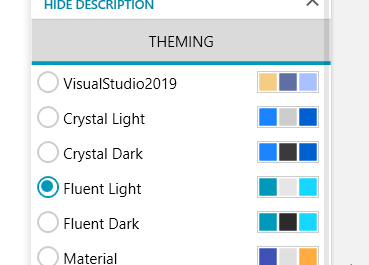Visual Studio 2019 solution to reproduce the problem is attached to the bug report.
Current SDK Sample code supports only WPF 40.
Adding support for wpf45 will make more convenient way to work with Samples.
Sample dode can include new wpf 45 features
When using OpenStreetMaps with APIKey (required for Cycle and Transport variations)
the key is not automatically passed to the builtin minimap and it shows 'Api Key Required' in some tiles.
Hi there
This is a very impotent control in our company.
However, we need to implement a spell checker as you already have in RTF.
Eliezer Kaplansy PhD
CTO
Makeshet Information Systems
using GroupStyle ,and setting : ScrollViewer.CanContentScroll="False",when click the item,
within the group,the ScrollViewer auto scroll up and down,don't using VirtualizingPanel.
but the microsoft ListBox is OK!
the code like the follwoing:
<telerik:RadListBox Width="250" ItemsSource="{Binding Data.View}" SelectionMode="Single"
ItemTemplate="{StaticResource ListBoxTemplate}"
ScrollViewer.CanContentScroll="False">
<telerik:RadListBox.GroupStyle>
<GroupStyle>
<GroupStyle.ContainerStyle>
<Style TargetType="{x:Type GroupItem}">
<Setter Property="Template">
<Setter.Value>
<ControlTemplate TargetType="{x:Type GroupItem}">
<Expander IsExpanded="True"
ExpandDirection="Down">
<Expander.Header>
<StackPanel Orientation="Horizontal">
<TextBlock Text="{Binding Path=Name}"
VerticalAlignment="Center" />
<TextBlock Text="{Binding Path=ItemCount, StringFormat=Count:{0}}"
VerticalAlignment="Center"
Margin="5,0,0,0" />
</StackPanel>
</Expander.Header>
<ItemsPresenter />
</Expander>
</ControlTemplate>
</Setter.Value>
</Setter>
</Style>
</GroupStyle.ContainerStyle>
</GroupStyle>
</telerik:RadListBox.GroupStyle>
</telerik:RadListBox>
The application can be ported to .NET Core, uploaded to the Windows store and potentially have its source code distributed.
The check mark of the RadioButton is misaligned when DPI settings are set to a higher than the default value, e.g. 125%.
The problem can easily be reproduced using the Telerik UI for WPF Demo application:
When a RadGridView column is bound to a sub-property e.g. "Player.FirstName", one can cancel the edit operation while the value of the cell's editor is invalid and the original value is not restored.
When creating a NetCore project with NoXaml binaries via Telerik VSExtenstions for WPF and the installation of UI for WPF suite is not on C drive the following error occurs: "Error occurred while restoring NuGet packages: The local source 'C:\Program Files (x86)\Progress\Telerik UI for WPF R2 2020\ToolboxNugetPackages\' doesn't exist."
Sometimes RadVirtualGrid.ScrollRowIndexIntoViewAsync throws NullReferenceException.
Inside RadVirtualGrid.ScrollRowIndexIntoViewAsync the following method invoked:
this.MainPanel.ScrollRowIndexIntoViewInternal and this.MainPanel is Null, since RadVirtualGrid.Refresh() that was called previously makes MainPanel Null.
The Refresh method is public, so could be called anytime by mistake or not.
So, please fix one of those or even maybe both:
Refresh should not set MainPanel to Null.
Inside RadVirtualGrid.ScrollRowIndexIntoViewAsync check that this.MainPanel is not Null like you perform this check in most RadVirtualGrid methods.
Thank you in advance.
Maria Adamsky.