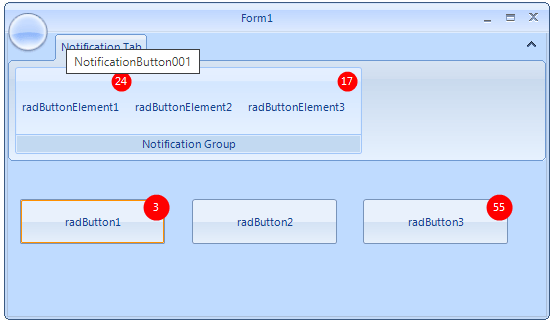Hi All,
I would like to hide the mouse over background to TreeListViewRow, and now the solution that I know is to edit the template my self.
Is it possible to add custom value for MouseOverBackground, SelectedBackground like GridViewRowStyle?
Thanks in advance for you feedback.
Hello,
We want to integrate a web browser in a flyout pane in WPF to display html 5 pages. Moreover, we want to display some html contents in tooltips too.
The provided WebBrowser by WPF framework does not work well.
Consequently, the idea is to have a "htmlplaceholder" (as you provide in silverlight) which supports HTML 5 and could be based on chromium engine.
Thanks & regards,
When the StyleManager is applied to the control, the IsRippleEnabled property is not respected.
WORKAROUND:
Extract the template of the toolbox control and set the duration of the DoubleAnimations inside the "showAnimation" and "hideAnimation" storyboards to zero.
I'm trying to draw a polygon on my RadMap using the MapPolygonView control. I can only see the polygon after I finished drawing it, but while I'm drawing - I can't see the lines.
Please add the capability for the RadMap to visualize the animation of shape's lines as it is being drawn.
The purpose of this control is to notify the user of unread messages, missed calls, etc. The image below demonstrates possible visualization: the notification section in the upper right corner.
Add a control that allows you to define a number of steps. Each step should be displayed with some kind of visual (like an ellipse for example) and each visual should be connected with a line. The line could be animated to look like a progress bar.
This kind of visualization is found in the Multi-Step Form feature of Kendo UI for Angular.
In the meantime, you can achieve this effect by implementing a custom control as shown in the First Look demo of RadButtons.
When upgrading to UI for WPF R3 2021 (NuGet), we are unable to build our projects because of a broken reference to Microsoft.VisualStudio.DesignTools.Extensibility. We also noticed that for each dll, a corresponding *.DesignTools reference was added to the project when we did the update - maybe there is a connection?
How to reproduce
I was able to reproduce the problem by creating a new .NET Framework app (default VS template, .NET Framework 4.8) and adding the Telerik.Windows.Controls.for.Wpf nuget package (see attached screenshot). As soon as the package is added, I get the following IntelliSense warning:
Severity Code Description Project File Line Source Suppression State
Warning Unknown build error, 'Could not load file or assembly 'Microsoft.VisualStudio.DesignTools.Extensibility, Version=16.5.0.0, Culture=neutral, PublicKeyToken=b03f5f7f11d50a3a' or one of its dependencies. The located assembly's manifest definition does not match the assembly reference. (Exception from HRESULT: 0x80131040)' WpfApp5 Build
When trying to build the project, I get the following error:
Severity Code Description Project File Line Source Suppression State
Error Unknown build error, 'Cannot resolve dependency to assembly 'Microsoft.VisualStudio.DesignTools.Extensibility, Version=16.5.0.0, Culture=neutral, PublicKeyToken=b03f5f7f11d50a3a' because it has not been preloaded. When using the ReflectionOnly APIs, dependent assemblies must be pre-loaded or loaded on demand through the ReflectionOnlyAssemblyResolve event.' WpfApp5 Build
Manually adding the nuget package "Microsoft.VisualStudio.DesignTools.Extensibility" resolves the problem.
I would expect the telerik packages to reference the mentioned package as their dependency if it is required (allowing Visual Studio to resolve the missing reference automatically). If this is not possible for some reason, this should at least be noted in the documentation.
Regards
Simon Müller
Hofmann Fördertechnik GmbH
Currently RadComboBox has no property to prevent user from clearing it with backspace. Also ComboBox SelectedIndex may become -1 when ItemSource is changed.
New propery (CanClear) could be checked on KeyDown event, when item collection is changed or when SelectedItem is changed..
If CanClear is set to false:
Backspace is ignored on KeyDown.
If collection is changed and collection size is greater than 0, ComboBox SelectedIndex becomes 0 automatically.
If SelectedItem becomes null and item collection size is greater than 0, ComboBox attemts to select first non-null item from collection.
Hello i have noticed few weird/wrong behaviors of containers.
Based on your MVVM demo application:
Select node : A4 in Audi group
Select node Volkswagen Group.
Move Volkswagen group by 1px
In such case you removed A4 node from its container, which was dropped correctly.
In Windows 11, when mouse over top level window title bar maximize box, there should be snap layout drop down, but for any child window there should not be snap layout drop down.
I've tested the following 4 cases and all of them works fine
1. win32 project
2. MFC project
3. general Winform project
4. general WPF project.
but for Telerik WPF project which use RadRibbonWindow as main window, the behavior is wrong. as attached video shows