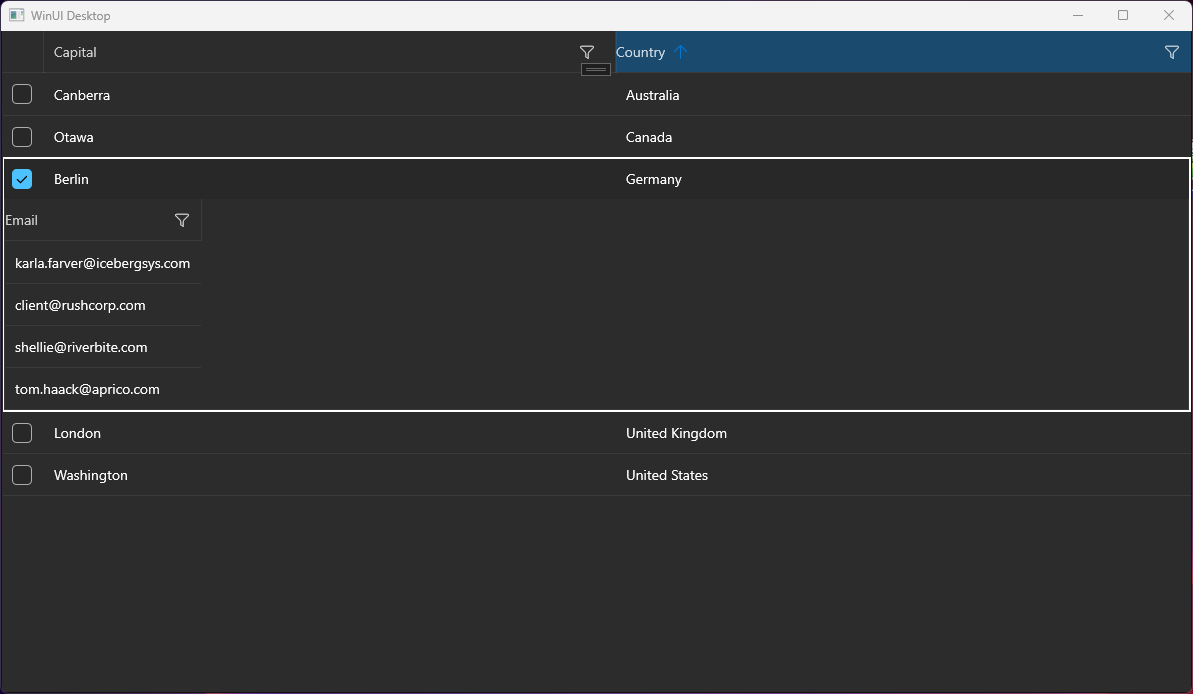Unplanned
Last Updated:
28 May 2024 08:48
by ADMIN
Walter
Created on:
16 Apr 2024 08:00
Category:
DataGrid
Type:
Bug Report
DataGrid: Columns of RadDataGrid defined in the RowDetailsTemplate are not displayed
Hello, I tried to implement the sample application from your docs. (https://docs.telerik.com/devtools/winui/controls/raddatagrid/row-details)
But it seems to be not working, the detail area is not displayed completely. Only one column.
I have a similar behavior on another application.
Details:
- .NET 7
- Windows 11 Pro Version 23H2 (22631.3155)
- Telerik WinUI 2.9.0
4 comments
ADMIN
Martin Ivanov
Posted on:
28 May 2024 08:48
Alexandre
Posted on:
23 May 2024 18:40
ADMIN
Martin Ivanov
Posted on:
22 Apr 2024 10:30
Walter
Posted on:
16 Apr 2024 10:03