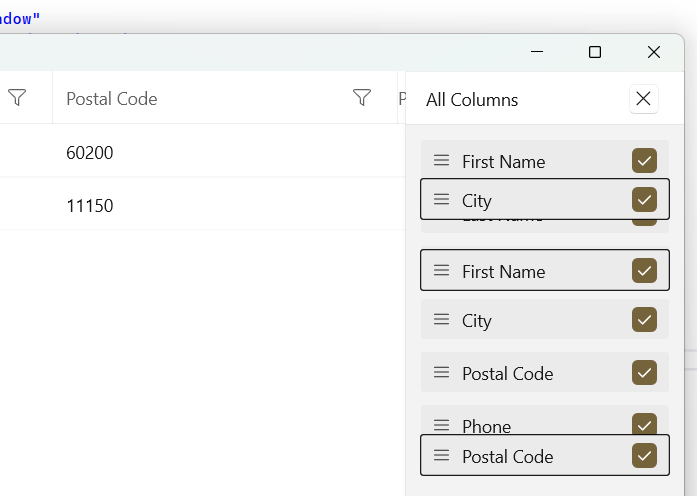Unplanned
Last Updated:
11 Mar 2024 12:52
by ADMIN
Martin Ivanov
Created on:
17 Jan 2024 12:26
Category:
DataGrid
Type:
Feature Request
DataGrid: Allow the filtering popup control to get displayed outside of the window bounds
The default behavior of the WinUI native Popup is to render within the bounds of its owner element. This means if the DataGrid reaches the end of the window and there is not enough space for the filtering control to draw, it will get clipped.
To avoid the clipping and allow the Popup to get displayed outside of the window, the ShouldConstrainToRootBounds property of the Popup should be set to false.
Add an API in the RadDataGrid control to allow setting the ShouldConstrainToRootBounds option of the Popup.
In the meantime, you can disable the Popup constrain via an implicit Style in App.xaml:
<Application.Resources>
<ResourceDictionary>
<ResourceDictionary.MergedDictionaries>
<XamlControlsResources xmlns="using:Microsoft.UI.Xaml.Controls" />
<ResourceDictionary Source="ms-appx:///Telerik.WinUI.Controls/Themes/Generic.xaml"/>
<!-- Other merged dictionaries here -->
</ResourceDictionary.MergedDictionaries>
<Style TargetType="Popup">
<Setter Property="ShouldConstrainToRootBounds" Value="False" />
</Style>
<!-- Other app resources here -->
</ResourceDictionary>
</Application.Resources>
4 comments
ADMIN
Martin Ivanov
Posted on:
11 Mar 2024 12:52
Pavel Krebs
Posted on:
04 Mar 2024 15:25
ADMIN
Martin Ivanov
Posted on:
27 Feb 2024 10:12
Pavel Krebs
Posted on:
20 Feb 2024 12:40