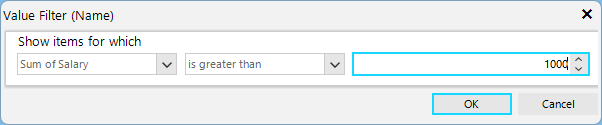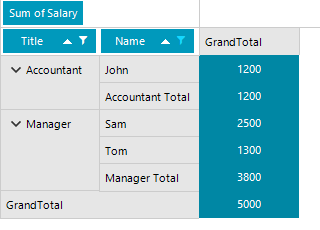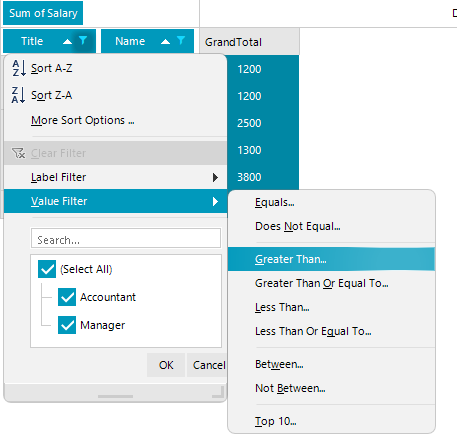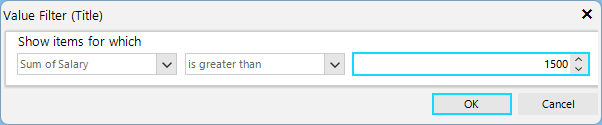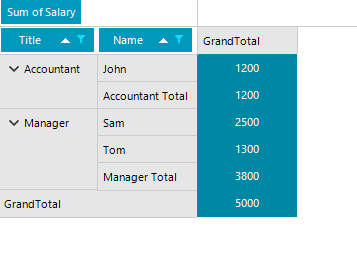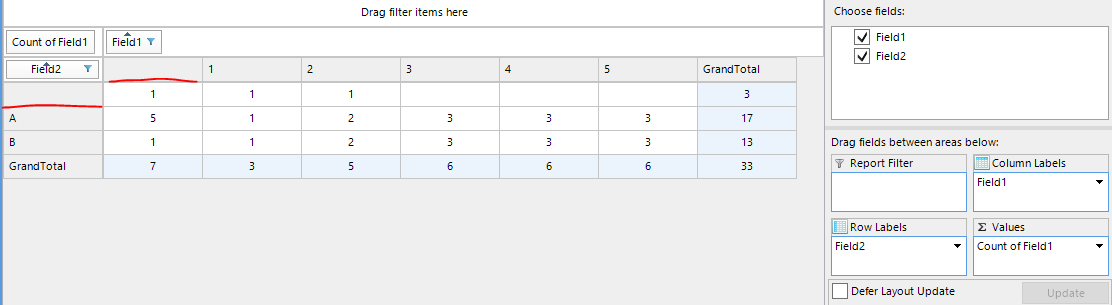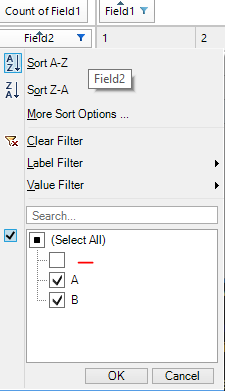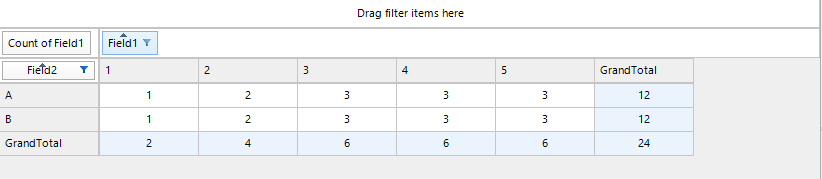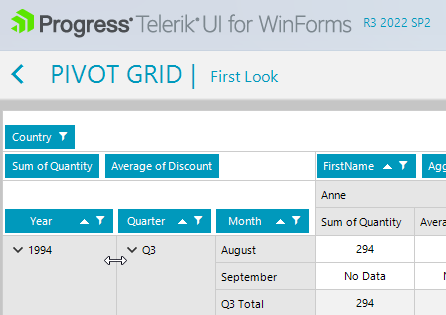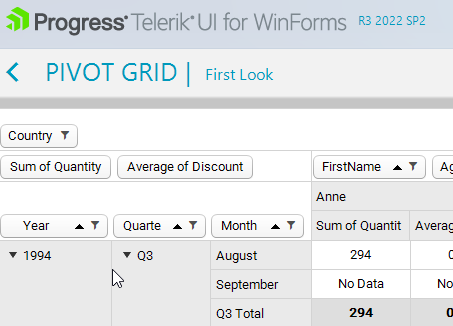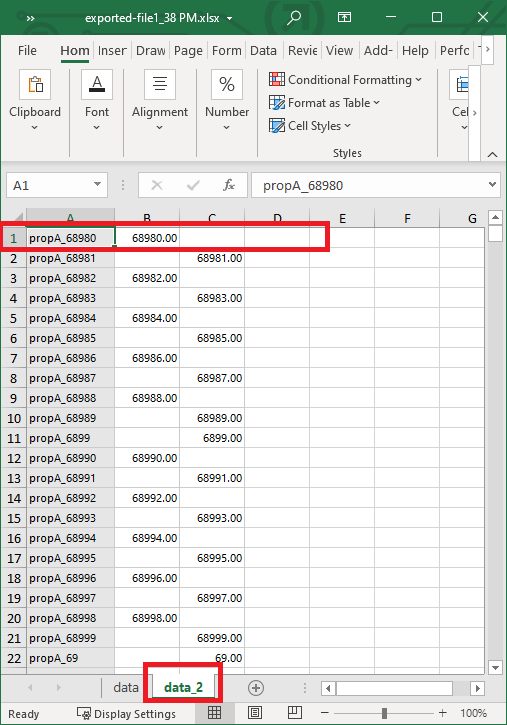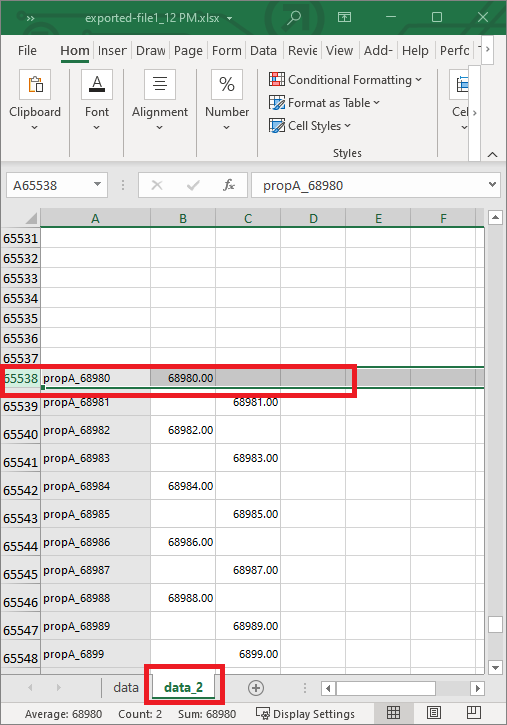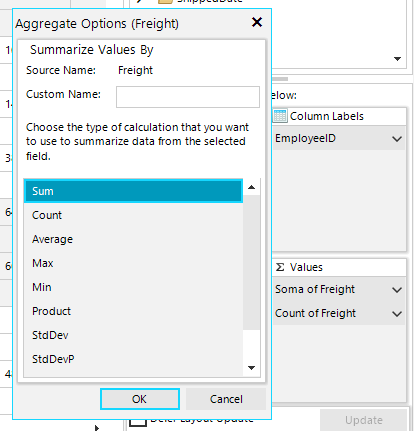To reproduce the problem, use the following setup for RadPivotGrid:
public RadForm1()
{
InitializeComponent();
DataTable table = new DataTable();
table.Columns.Add("Name", typeof(string));
table.Columns.Add("Salary", typeof(int));
table.Columns.Add("Title", typeof(string));
table.Rows.Add("John",1200,"Accountant");
table.Rows.Add("Ana", 800, "Accountant");
table.Rows.Add("Sam", 2500, "Manager");
table.Rows.Add("Tom", 1300, "Manager");
this.radPivotGrid1.RowGroupDescriptions.Add(new PropertyGroupDescription() { PropertyName = "Title"});
this.radPivotGrid1.RowGroupDescriptions.Add(new PropertyGroupDescription() { PropertyName = "Name" });
this.radPivotGrid1.AggregateDescriptions.Add(new PropertyAggregateDescription() { PropertyName = "Salary", AggregateFunction = AggregateFunctions.Sum });
this.radPivotGrid1.DataSource = table;
}Follow the steps:
1. Filter the child group ("Name") >> Salary>1000.
This is the result of the applied filter:
2. Filter the parent group ("Title") >> Salary>1500.
After applying the filter, the observed result is that the Accountant group is still displayed even though it should be filtered and hidden (like in Excel):
Observed result:
Expected result:
In this case, we have Field1 and Field2 and some of the data source items will have equal values for both properties. In this case, the equal value is an empty string.
When we filter the rows by removing the empty string value, it will also remove the column which has the same value(empty string).
The result is not correct.
When using Crystal or CrystalDark themes, the resize cursor is not showing to widen/shrink the columns:
Expected:
Actual:
My pivot grid data size is 90,388 rows, and I export data to xlsx format with SheetName = "data".
The output file generated in this case (correctly) has 65536 rows on sheet "data" and the remaining 24852 rows on the sheet "data_2" (since SheetMaxRows = 65536 and total rows > SheetMaxRows, second sheet "data_2" is added automatically).
But the rows on the sheet "data_2" are written starting from line number 65538. The data on sheet "data_2" starts on line 65538 and goes till line 90389.
Expected:
Actual:
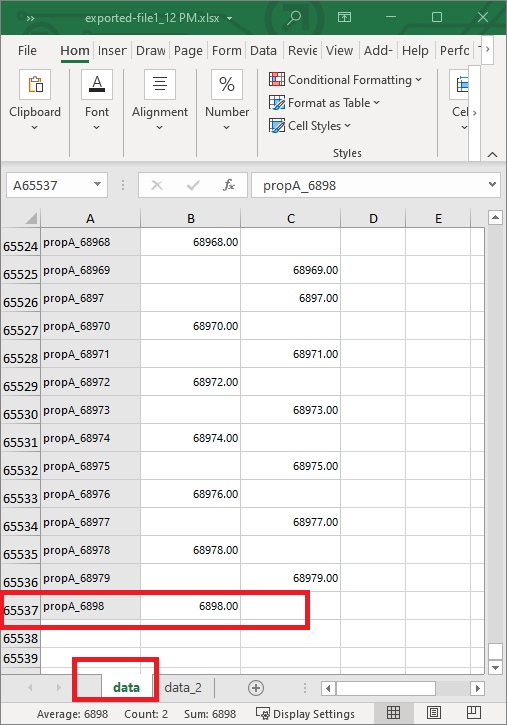
Workaround; use the following custom renderer:
public class MyRenderer : SpreadExportRenderer
{
public override void CreateCellSelection(int rowIndex, int columnIndex)
{
if (rowIndex > (int)Telerik.WinControls.UI.Export.ExcelMaxRows._65536)
{
rowIndex = rowIndex % (int)Telerik.WinControls.UI.Export.ExcelMaxRows._65536 - 1;
}
else
{
rowIndex = rowIndex % (int)Telerik.WinControls.UI.Export.ExcelMaxRows._65536;
}
base.CreateCellSelection(rowIndex, columnIndex);
}
}
Here is my code for localizing the Sum aggregate function. The obtained result is a partial translation:

public RadForm1()
{
PivotGridLocalizationProvider.CurrentProvider = new MyEnglishPivotGridLoclizationProvider();
InitializeComponent();
}
private void RadForm1_Load(object sender, EventArgs e)
{
this.ordersTableAdapter.Fill(this.nwindDataSet.Orders);
this.radPivotGrid1.RowGroupDescriptions.Add(new DateTimeGroupDescription() { PropertyName = "OrderDate", Step = DateTimeStep.Year, GroupComparer = new GroupNameComparer() });
this.radPivotGrid1.RowGroupDescriptions.Add(new DateTimeGroupDescription() { PropertyName = "OrderDate", Step = DateTimeStep.Quarter, GroupComparer = new GroupNameComparer() });
this.radPivotGrid1.RowGroupDescriptions.Add(new DateTimeGroupDescription() { PropertyName = "OrderDate", Step = DateTimeStep.Month, GroupComparer = new GroupNameComparer() });
this.radPivotGrid1.ColumnGroupDescriptions.Add(new PropertyGroupDescription() { PropertyName = "EmployeeID", GroupComparer = new GrandTotalComparer() });
this.radPivotGrid1.AggregateDescriptions.Add(new PropertyAggregateDescription() { PropertyName = "Freight", AggregateFunction = AggregateFunctions.Sum });
this.radPivotGrid1.AggregateDescriptions.Add(new PropertyAggregateDescription() { PropertyName = "Freight", AggregateFunction = AggregateFunctions.Count });
this.radPivotGrid1.FilterDescriptions.Add(new PropertyFilterDescription() { PropertyName = "ShipCountry", CustomName = "Country" });
this.radPivotGrid1.DataSource = this.ordersBindingSource;
}
class MyEnglishPivotGridLoclizationProvider : PivotGridLocalizationProvider
{
public override string GetLocalizedString(string id)
{
switch (id)
{
case PivotStringId.Sum:
return "Soma";
default:
return base.GetLocalizedString(id);
}
}
}The "Sort" item doesn't seem to be relevant for the report filter. It should be removed from the menu items. However, for the "Hide" item it can be added logic for removing the filter:
The error is reproducible in the First look example of RadPivotGrid:

Check the attached screenshot:
Workaround:
Use the new PivotGridSpreadExport
To reproduce:
- Set the ExportFlatData property to true
- Export the grid using PivotExportToExcelML
How to reproduce: see the attached video
Workaround:
public partial class Form2 : Form
{
public Form2()
{
InitializeComponent();
this.radPivotFieldList1.DragDropService = new CustomPivotFieldListDragDropService(this.radPivotFieldList1);
}
private void Form2_Load(object sender, EventArgs e)
{
// TODO: This line of code loads data into the 'nwindDataSet.Orders' table. You can move, or remove it, as needed.
this.ordersTableAdapter.Fill(this.nwindDataSet.Orders);
}
}
public class CustomPivotFieldListDragDropService : PivotFieldListDragDropService
{
private RadPivotFieldList fieldList;
private Telerik.WinControls.UI.PivotFieldList.FieldPayload payload;
public CustomPivotFieldListDragDropService(RadPivotFieldList fieldList)
: base(fieldList)
{
this.fieldList = fieldList;
}
protected override void PerformStart()
{
base.PerformStart();
Telerik.WinControls.UI.PivotFieldList.IField draggedField = this.GetField(this.Context);
if (draggedField == null)
{
this.Stop(false);
return;
}
this.payload = new Telerik.WinControls.UI.PivotFieldList.FieldPayload(draggedField);
}
protected override void OnPreviewDragOver(RadDragOverEventArgs e)
{
RadElement targetElement = this.DropTarget as RadElement;
Telerik.WinControls.UI.PivotFieldList.IField targetField = this.GetField(targetElement);
if (targetElement != null && targetElement.ElementTree.Control == this.fieldList.ReportFiltersControl && this.payload != null)
{
foreach (Telerik.WinControls.UI.PivotFieldList.IField field in this.fieldList.ViewModel.Filters)
{
if (field.FieldInfo == payload.DraggedField.FieldInfo && this.Context is TreeNodeElement ))
{
e.CanDrop = false;
this.payload.SetDestination(null);
this.payload.RemoveFromSource = false;
return;
}
}
}
base.OnPreviewDragOver(e);
}
private Telerik.WinControls.UI.PivotFieldList.IField GetField(object context)
{
RadListVisualItem listItem = context as RadListVisualItem;
TreeNodeElement treeItem = context as TreeNodeElement;
PivotFieldListItemButton button = context as PivotFieldListItemButton;
if (button != null)
{
listItem = button.Owner;
}
Telerik.WinControls.UI.PivotFieldList.IField field1 = null, field2 = null;
if (listItem != null && listItem.Data != null)
{
field1 = listItem.Data.DataBoundItem as Telerik.WinControls.UI.PivotFieldList.IField;
}
if (treeItem != null && treeItem.Data != null)
{
field2 = treeItem.Data.DataBoundItem as Telerik.WinControls.UI.PivotFieldList.IField;
}
return field1 ?? field2;
}
}
How to reproduce:
Me.RadPivotGrid1.DataSource = Nothing
Workaround:
DirectCast(Me.RadPivotGrid1.DataProvider, LocalDataSourceProvider).ItemsSource = Nothing
Dim viewModel = Me.RadPivotGrid1.PivotGridElement.GetType().GetField("viewModel", BindingFlags.Instance Or BindingFlags.NonPublic).GetValue(Me.RadPivotGrid1.PivotGridElement)
viewModel.GetType().GetProperty("DataProvider").SetValue(viewModel, Nothing)
The issue may manifest if aggregate descriptions are added on the pivot`s column axis and if their member does not return data.
How to reproduce: check the attached project and screenshots, the correct items are shown in screenshot correct-items-calculated-field.jpg
Workaround:
public partial class Form1 : Form
{
private LocalDataSourceProvider provider;
public Form1()
{
InitializeComponent();
//Setup pivot and add calculated field
//Workaround
this.radPivotFieldList1.ValuesControl.CreatingVisualListItem += ValuesControl_CreatingVisualListItem;
}
private void ValuesControl_CreatingVisualListItem(object sender, CreatingVisualListItemEventArgs args)
{
args.VisualItem = new MyPivotFieldListVisualItem(this.radPivotFieldList1.ViewModel);
}
}
public class MyPivotFieldListVisualItem : PivotFieldListVisualItem
{
FieldListViewModel viewModel;
public MyPivotFieldListVisualItem(FieldListViewModel viewModel)
: base(viewModel)
{
this.viewModel = viewModel;
}
protected override void UpdateContextMenu()
{
base.UpdateContextMenu();
PivotFieldListItemButton button = (PivotFieldListItemButton)typeof(PivotFieldListVisualItem).GetField("button", System.Reflection.BindingFlags.Instance | System.Reflection.BindingFlags.NonPublic).GetValue(this);
string providerName = this.viewModel.DataProvider != null ? this.viewModel.DataProvider.GetType().FullName : String.Empty;
if (this.Data == null)
{
return;
}
if (this.Data.DataBoundItem is Value && !(providerName.Contains("Xmla") || providerName.Contains("Adomd")))
{
for (int i = 0; i < 5; i++)
{
button.Items.RemoveAt(i);
}
}
}
}
The best solution would be to have cells in Excel with the correct data type and formatted values. This can be achieved with an additional property similar to RadGridView. At the moment data cells which are created from aggregate descriptions with an applied StringFormat property are exported as text and they do not persist the formatting which is not correct.
A possible workaround is to set the ExportVisualSettings property of the PivotGridSpreadExport object to true so that the formatting event to fire. Then in the CellFormatting event one can set the FormatString this way:
private void SpreadExport_CellFormatting(object sender, PivotGridSpreadExportCellFormattingEventArgs e)
{
if (e.Cell.Text.StartsWith("$"))
{
e.Cell.FormatString = "$ #.00";
}
else if (e.Cell.Text.Contains("€"))
{
e.Cell.FormatString = "#.00 €";
}
}
PivotGridSpreadExportCellFormattingEventArgs, however, does not provide information about the actual aggregate of the data cell, so the applied number format on the aggregate cannot be obtained in the formatting event.