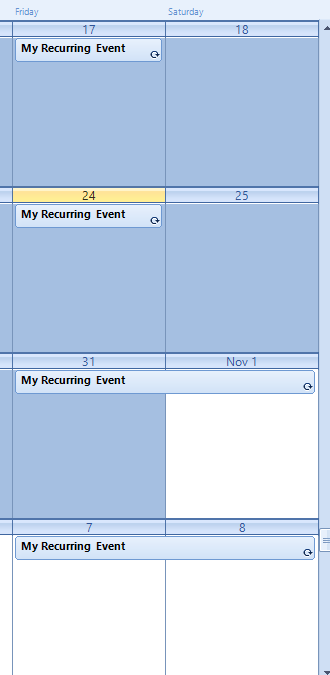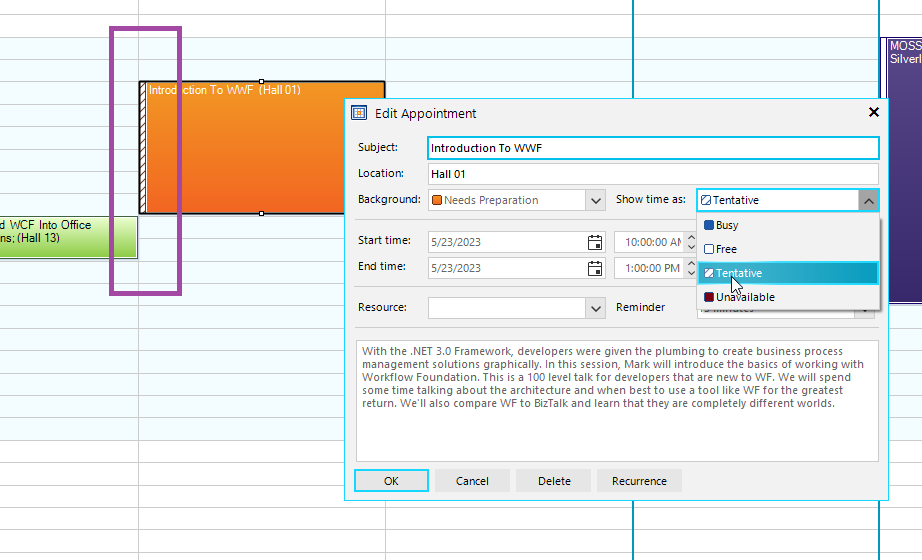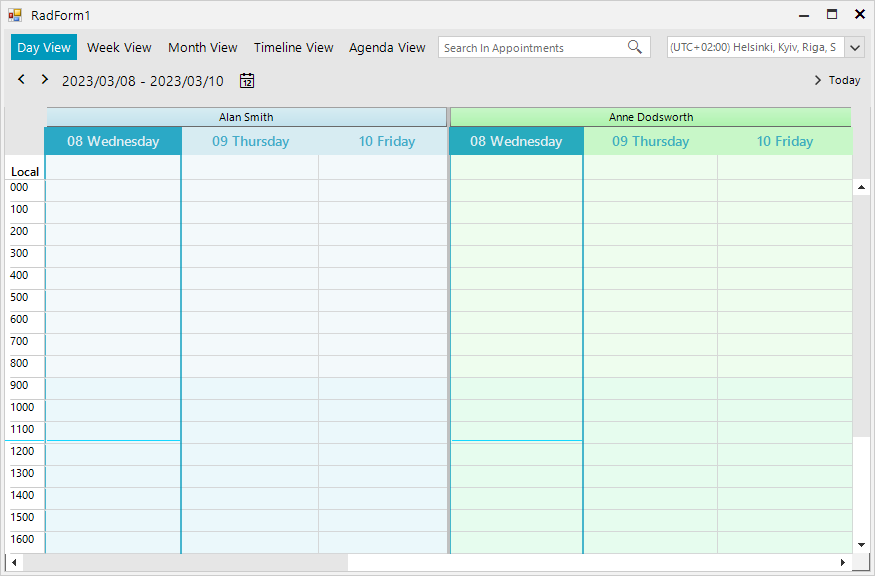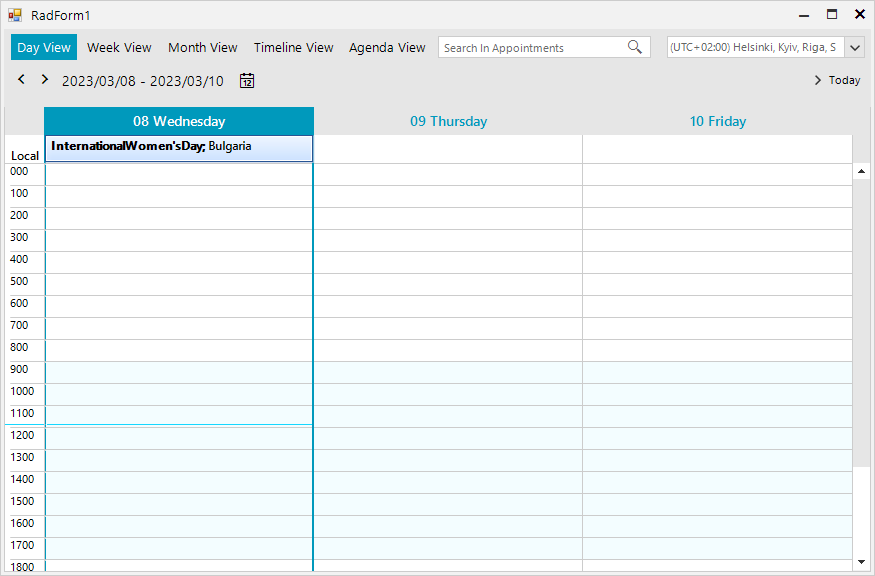AllDay event is rendered on two days when using different TimeZone for SystemTimeZone with DefaultTimeZone
To reproduce: please run the attached sample project and have a look at the gif file. Workaround: in the _HideWeekDays method, don't pass 0 width as a parameter in the SetColumnWidth method. Use 0.01 instead.
To reproduce:
public Form1()
{
InitializeComponent();
CultureInfo culture = new CultureInfo("en-US");
culture.DateTimeFormat.FirstDayOfWeek = DayOfWeek.Monday;
this.radScheduler1.Culture = culture;
this.radScheduler1.ActiveViewType = Telerik.WinControls.UI.SchedulerViewType.Month;
Appointment a = new Appointment(new DateTime(2016, 8, 29, 0, 0, 0), new DateTime(2016, 9, 5, 0, 0, 0), "Meeting");
this.radScheduler1.Appointments.Add(a);
this.radScheduler1.FocusedDate = new DateTime(2016, 9, 1);
}
Please refer to the attached gif file.
The users will be doing a lot of drag/drop and there could be 10-15 appointments per day, so being able to see everything go makes the most sense. The row height should increace when containing more appointments and reduces its height if there are no appointments for that specific day.
This width is 6px by default and it doesn't offer convenient API for customizing it:
When RadScheduler is grouped by resources, the programmatically added Holidays are not displayed into the view:
Sub New()
InitializeComponent()
Dim colors() As Color = {Color.LightBlue, Color.LightGreen, Color.LightYellow, Color.Red, Color.Orange, Color.Pink, Color.Purple, Color.Peru, Color.PowderBlue}
Dim names() As String = {"Alan Smith", "Anne Dodsworth", "Boyan Mastoni", "Richard Duncan", "Maria Shnaider"}
For i As Integer = 0 To names.Length - 1
Dim resource As New Telerik.WinControls.UI.Resource()
resource.Id = New EventId(i)
resource.Name = names(i)
resource.Color = colors(i)
Me.RadScheduler1.Resources.Add(resource)
Next i
Me.RadScheduler1.GroupType = GroupType.Resource
Me.RadScheduler1.ActiveView.ResourcesPerView = 2
Dim holiday As Holiday = New Holiday()
holiday.Date = New DateTime(2023, 3, 8)
holiday.HolidayName = "International Women's Day"
holiday.Location = "Bulgaria"
Dim generateAppointment As Boolean = True
Me.RadScheduler1.Holidays.AddHoliday(holiday, generateAppointment)
End SubHow it looks with resources:
How it looks without resources:
To reproduce:
Color[] colors = new Color[]
{
Color.LightBlue, Color.LightGreen, Color.LightYellow,
Color.Red, Color.Orange, Color.Pink, Color.Purple, Color.Peru, Color.PowderBlue
};
Random rand = new Random();
for (int i = 0; i < 25; i++)
{
Resource resource = new Resource();
resource.Id = new EventId(i);
resource.Name = i + ".Resource";
resource.Color = colors[rand.Next(0, colors.Length)];
this.radScheduler1.Resources.Add(resource);
}
this.radScheduler1.GroupType = GroupType.Resource;
this.radScheduler1.ActiveView.ResourcesPerView = this.radScheduler1.Resources.Count;
for (int i = 0; i < 3; i++)
{
Appointment a = new Appointment(DateTime.Now.AddHours(i), TimeSpan.FromMinutes(30), "A" + i);
a.ResourceId = this.radScheduler1.Resources.Last().Id;
this.radScheduler1.Appointments.Add(a);
}
NOTE: it is also valid for the horizontal scrollbar in Timeline view.
Workaround: use the SetResourceSize to increase the last resource's width a little bit: http://docs.telerik.com/devtools/winforms/scheduler/views/grouping-by-resources
Currently,
I’m using the Radscheduler MultiDayView to create a “two week” view in which
the end user has the possibility to choose if he wants to see weekend days or
not.
When this
view is used in combination with appointments spanning multiple days and the display
of the weekend days, every thing works fine (with_weekend.png). The appointment
starts at 06/21/19 05:00 and ends 06/24/19 21:05.
However, if
weekend days are not shown in this view (without_weekend.png), part of the same
appointment is shown on 06/25/19 and the end time on 06/24/19 is also incorrect.
How can I solve this? It is not an option to show it as an “All day appointment” since the customer wants to know the exact start and end time.
To reproduce:
Me.RadScheduler1.ActiveViewType = Telerik.WinControls.UI.SchedulerViewType.Timeline
Dim timelineView As SchedulerTimelineView = Me.RadScheduler1.GetTimelineView()
Dim currentScaling As SchedulerTimescale = timelineView.GetScaling()
currentScaling.DisplayedCellsCount = 100
Try to scroll horizontally. Then, change the currentScaling.DisplayedCellsCount property to 50 and try to scroll again. You will notice a considerable difference.
Workaround: reduce the number of the displayed visual cell elements by the DisplayedCellsCount.
To reproduce:
this.radScheduler1.ActiveViewType = Telerik.WinControls.UI.SchedulerViewType.Month;
SchedulerMonthView monthView = this.radScheduler1.GetMonthView();
DateTime start= new DateTime(2018, 8, 1);
DateTime end= new DateTime(2018,8,31);
monthView.ShowFullMonth = true;
monthView.StartDate=start;
monthView.RangeStartDate = start;
monthView.RangeEndDate = end;
You will notice that you can navigate outside the specified range.
Workaround: manipulate the start date of the view:
this.radScheduler1.ActiveView.PropertyChanged += ActiveView_PropertyChanged;
DateTime start = new DateTime(2018, 8, 1);
DateTime end = new DateTime(2018,8,31);
private void ActiveView_PropertyChanged(object sender, PropertyChangedEventArgs e)
{
if (e.PropertyName == "StartDate" && (this.radScheduler1.ActiveView.StartDate < start || start.AddDays(30) < this.radScheduler1.ActiveView.StartDate)
|| e.PropertyName == "WeekCount" && this.radScheduler1.ActiveView.EndDate > end)
{
this.radScheduler1.ActiveView.StartDate = start;
}
}
To reproduce:
public Form1()
{
InitializeComponent();
for (int i = 0; i < 7; i++)
{
this.radScheduler1.Appointments.Add(new Appointment(DateTime.Now.AddHours(i),TimeSpan.FromHours(3),"App" + i));
}
this.radScheduler1.AutoSizeAppointments = true;
this.radScheduler1.ActiveViewType = SchedulerViewType.Month;
SchedulerMonthView monthView = this.radScheduler1.GetMonthView();
monthView.EnableAppointmentsScrolling = true;
}
Workaround: set the AutoSizeAppointments property to false.
To reproduce:
this.radScheduler1.RightToLeft = System.Windows.Forms.RightToLeft.Yes;
this.radScheduler1.Appointments.Add(new Appointment(DateTime.Now, TimeSpan.FromHours(2), "آقای حقیقت"));
Please refer to the attached screenshot.
Workaround:
private void radScheduler1_AppointmentFormatting(object sender, SchedulerAppointmentEventArgs e)
{
e.AppointmentElement.UseHtml = false;
}
To reproduce:
1. Add a RadScheduler and associate a RadSchedulerNavigator to it.
2. Change the culture to "fa-IR". When running the application you will notice that the time range in the navigator is not displayed correctly considering the culture of the associate RadScheduler.
Note: you can set the SchedulerNavigatorElement.DateFormat property to "dd dddd". Thus, the time range should be displayed in a similar way as the header cells in RadScheduler.
Workaround: you can controls what to be displayed in the navigator by the SchedulerNavigatorElement.DateLabel.Text property.
this.radScheduler1.Culture = new System.Globalization.CultureInfo("fa-IR");
string start = this.radScheduler1.ActiveView.StartDate.ToString(this.radSchedulerNavigator1.SchedulerNavigatorElement.DateFormat, this.radScheduler1.Culture);
string end = this.radScheduler1.ActiveView.EndDate.ToString(this.radSchedulerNavigator1.SchedulerNavigatorElement.DateFormat, this.radScheduler1.Culture);
this.radSchedulerNavigator1.SchedulerNavigatorElement.DateLabel.Text = start + " - " + end;