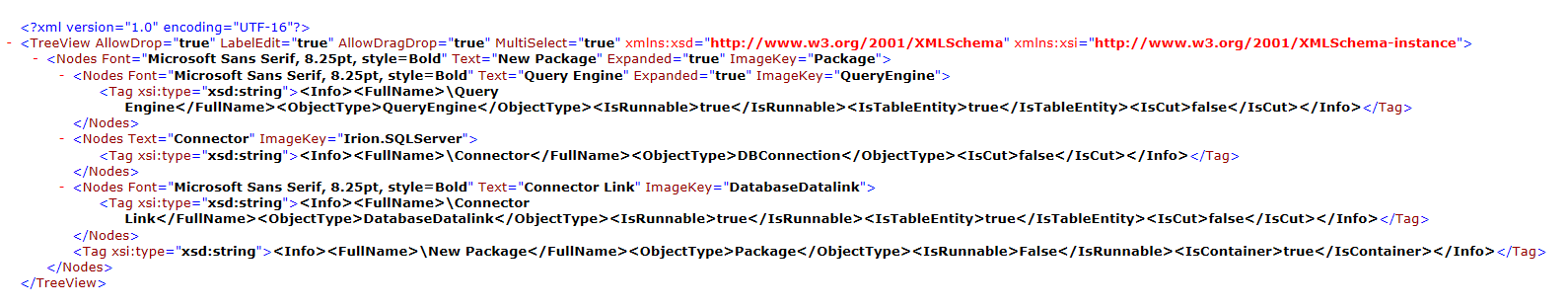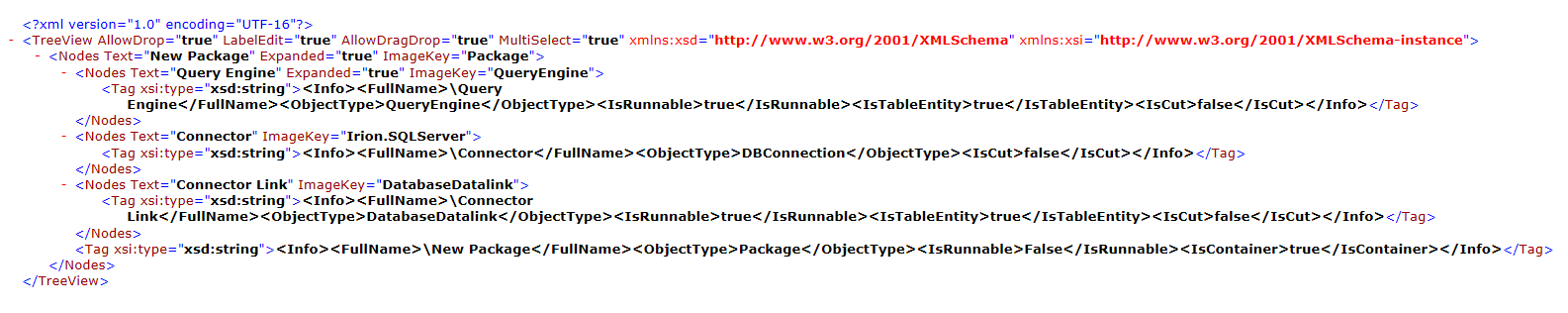Completed
Last Updated:
13 Feb 2014 13:18
by ADMIN
ADMIN
Created by:
Stefan
Comments:
0
Category:
TreeView
Type:
Feature Request
ADD. RadTreeView - add NodeRemoving event
Completed
Last Updated:
09 Jun 2022 12:17
by ADMIN
Release R2 2022 SP1
Created by:
Danilo
Comments:
0
Category:
TreeView
Type:
Bug Report
Use the following code:
public RadForm1()
{
InitializeComponent();
// This XML contains a simple tree with a root node having 3 children, the first of which is intended to be Bold
var xml = "<TreeView xmlns:xsi=\"http://www.w3.org/2001/XMLSchema-instance\" xmlns:xsd=\"http://www.w3.org/2001/XMLSchema\" MultiSelect=\"true\" AllowDragDrop=\"true\" LabelEdit=\"true\" AllowDrop=\"true\"> <Nodes Text=\"New Package\" Expanded=\"true\" ImageKey=\"Package\" Font=\"Microsoft Sans Serif, 8.25pt, style=Bold\"> <Tag xsi:type=\"xsd:string\"><Info><FullName>\\New Package</FullName><ObjectType>Package</ObjectType><IsRunnable>False</IsRunnable><IsContainer>true</IsContainer></Info></Tag> <Nodes Text=\"Query Engine\" ImageKey=\"QueryEngine\" Expanded=\"true\" Font=\"Microsoft Sans Serif, 8.25pt, style=Bold\"> <Tag xsi:type=\"xsd:string\"><Info><FullName>\\Query Engine</FullName><ObjectType>QueryEngine</ObjectType><IsRunnable>true</IsRunnable><IsTableEntity>true</IsTableEntity><IsCut>false</IsCut></Info></Tag> </Nodes> <Nodes Text=\"Connector\" ImageKey=\"Irion.SQLServer\"> <Tag xsi:type=\"xsd:string\"><Info><FullName>\\Connector</FullName><ObjectType>DBConnection</ObjectType><IsCut>false</IsCut></Info></Tag> </Nodes> <Nodes Text=\"Connector Link\" ImageKey=\"DatabaseDatalink\"> <Tag xsi:type=\"xsd:string\"><Info><FullName>\\Connector Link</FullName><ObjectType>DatabaseDatalink</ObjectType><IsRunnable>true</IsRunnable><IsTableEntity>true</IsTableEntity><IsCut>false</IsCut></Info></Tag> </Nodes> </Nodes></TreeView>";
this.radTreeView1.LoadXML(new MemoryStream(System.Text.Encoding.UTF8.GetBytes(xml)));
//make sure that the following 2 nodes are bold:
this.radTreeView1.Nodes[0].Nodes[0].Font = new Font("Microsoft Sans Serif", 8.25F, FontStyle.Bold, GraphicsUnit.Point, 0);
this.radTreeView1.Nodes[0].Nodes[2].Font = new Font("Microsoft Sans Serif", 8.25F, FontStyle.Bold, GraphicsUnit.Point, 0);
var tvx = this.radTreeView1.TreeViewXml;
}The XML returned by the tvx variable is different in 6.0 and 4.7.2. The Font for the node is serialized in 4.7.2:
But the font is missing in 6.0:
Completed
Last Updated:
14 Sep 2011 03:43
by Jesse Dyck
ADMIN
Created by:
Stefan
Comments:
4
Category:
TreeView
Type:
Feature Request
ADD. RadTreeView - add functionality to prevent the horizontal auto-scrolling when longer nodes are clicked Comment: The new RadTreeViewElement.AutoScrollOnClick property disables the horizontal scrolling when clicking with the mouse on a tree node
Completed
Last Updated:
11 Feb 2014 13:50
by ADMIN
ADMIN
Created by:
Julian Benkov
Comments:
0
Category:
TreeView
Type:
Bug Report
When I execute TreeView.SelectedNodes.Clear() during runtime, the SelctedNodeChanged event is not fired letting me know that the current selected node was changed to no selection. Should that qualify for a selection change event? Eessentially, the selected node has changed, but to no selection. The SelectedNodeChanging event does not fire as well. What event will let me know that a selection has been removed (changed)?
Completed
Last Updated:
13 May 2013 11:40
by Jesse Dyck
ADMIN
Created by:
Julian Benkov
Comments:
1
Category:
TreeView
Type:
Bug Report
The issue is valid for Windows 7 and Windows 8 based devices and related to accessibility objects support in our suite
Completed
Last Updated:
09 Jul 2011 01:19
by Jesse Dyck
ADMIN
Created by:
Stefan
Comments:
3
Category:
TreeView
Type:
Feature Request
ADD. RadTreeView - add drag and drop functionality in bound mode too
Completed
Last Updated:
20 Aug 2015 09:39
by ADMIN
ADMIN
Created by:
Julian Benkov
Comments:
1
Category:
TreeView
Type:
Feature Request
RadTreeView - export, print content possible supported file types: pdf, excel, html
Completed
Last Updated:
03 Feb 2012 04:22
by Svetlin
Created by:
Svetlin
Comments:
0
Category:
TreeView
Type:
Feature Request
When you clear the child nodes of any node, the RadTreeView is scrolling to its initial position.
Completed
Last Updated:
04 Aug 2011 08:35
by Svetlin
Created by:
Svetlin
Comments:
0
Category:
TreeView
Type:
Feature Request
Allow drag and drop of RadTreeView's nodes in bound mode
Completed
Last Updated:
20 Oct 2014 12:04
by ADMIN
ADMIN
Created by:
Plamen
Comments:
0
Category:
TreeView
Type:
Bug Report
Step to reproduce: radTreeView1.Nodes["Random Node"].Enabled = false;
WORKAROUND:
public partial class Form1 : Form
{
public Form1()
{
InitializeComponent();
radTreeView1.CreateNodeElement += radTreeView1_CreateNodeElement;
}
void radTreeView1_CreateNodeElement(object sender, Telerik.WinControls.UI.CreateTreeNodeElementEventArgs e)
{
e.NodeElement = new MyTreeNodeElement();
}
}
public class MyTreeNodeElement : TreeNodeElement
{
protected override Type ThemeEffectiveType
{
get
{
return typeof(TreeNodeElement);
}
}
protected override void InitializeFields()
{
base.InitializeFields();
this.TextRenderingHint = System.Drawing.Text.TextRenderingHint.AntiAlias;
}
}
Unplanned
Last Updated:
30 Mar 2016 13:32
by ADMIN
ADMIN
Created by:
Stefan
Comments:
0
Category:
TreeView
Type:
Bug Report
Workaround:
private void radTreeView1_NodeFormatting(object sender, TreeNodeFormattingEventArgs e)
{
e.NodeElement.ContentElement.TextAlignment = ContentAlignment.MiddleCenter;
}
Completed
Last Updated:
13 Feb 2014 13:18
by ADMIN
ADMIN
Created by:
Stefan
Comments:
0
Category:
TreeView
Type:
Bug Report
To reproduce: Add some nodes to a tree, and then clear them and move them to another tree. The inner nodes expand/collapse does not work correctly: void radButton1_Click(object sender, EventArgs e) { tree1.Nodes.Clear(); tree2.Nodes.AddRange(nodes); } RadTreeView tree1 = new RadTreeView(); RadTreeView tree2 = new RadTreeView(); List<RadTreeNode> nodes = new List<RadTreeNode>(); private void Populate(RadTreeView tree) { RadTreeNode n11 = new RadTreeNode("11"); RadTreeNode n12 = new RadTreeNode("12"); RadTreeNode n13 = new RadTreeNode("13"); RadTreeNode n14 = new RadTreeNode("14"); nodes.Add(n11); nodes.Add(n12); nodes.Add(n13); nodes.Add(n14); RadTreeNode n21 = new RadTreeNode("21"); RadTreeNode n22 = new RadTreeNode("22"); RadTreeNode n23 = new RadTreeNode("23"); RadTreeNode n24 = new RadTreeNode("24"); n11.Nodes.Add(n21); n11.Nodes.Add(n22); n11.Nodes.Add(n23); n11.Nodes.Add(n24); RadTreeNode n31 = new RadTreeNode("31"); RadTreeNode n32 = new RadTreeNode("32"); RadTreeNode n33 = new RadTreeNode("33"); RadTreeNode n34 = new RadTreeNode("34"); n21.Nodes.Add(n31); n21.Nodes.Add(n32); n21.Nodes.Add(n33); n21.Nodes.Add(n34); tree.Nodes.AddRange(nodes); } 1. Run 2. Expand all nodes in tree1 3. Select node 23 4. Press button move right 5. Click at "plus" at node 21. -> expand collapse does not work correctly Workaround - instead of calling the Clear method of the Nodes collection, remove them manually: while (tree1.Nodes.Count > 0) { tree1.Nodes.RemoveAt(0); }
Completed
Last Updated:
05 Jun 2014 07:07
by ADMIN
ADMIN
Created by:
Peter
Comments:
0
Category:
TreeView
Type:
Bug Report
Steps to reproduce:
public partial class Form3 : Form { private RadTreeView treeView = new RadTreeView(); private BindingSource bindingSource = new BindingSource(); private BindingSource bindingSource2 = new BindingSource();
Completed
Last Updated:
13 Mar 2012 03:36
by ADMIN
ADMIN
Created by:
Stefan
Comments:
0
Category:
TreeView
Type:
Bug Report
FIX. RadTreeView - the text of disabled nodes is not aligned correctly
Completed
Last Updated:
05 Jun 2014 07:07
by ADMIN
ADMIN
Created by:
Julian Benkov
Comments:
0
Category:
TreeView
Type:
Bug Report
RadTreeView - DragOverNode event not contains property to determine the drop postion over target node e.Direction is obsolete
Declined
Last Updated:
19 Jan 2016 13:18
by ADMIN
ADMIN
Created by:
Nikolay
Comments:
1
Category:
TreeView
Type:
Bug Report
An exception is thrown when changing the selection mode from Single to MultiSelect and then scrolling and selecting nodes.
Completed
Last Updated:
05 Jun 2014 07:08
by Svetlin
Created by:
Svetlin
Comments:
0
Category:
TreeView
Type:
Feature Request
Add CheckedNodes collection of RadTreeView that contains all checked nodes.
Completed
Last Updated:
18 Mar 2013 02:50
by Svetlin
Created by:
Svetlin
Comments:
0
Category:
TreeView
Type:
Bug Report
The RadTreeView does not reset the SelectedNode when the nodes are cleared in unbound mode.
Completed
Last Updated:
19 Jun 2014 12:54
by ADMIN
ADMIN
Created by:
Anton
Comments:
0
Category:
TreeView
Type:
Bug Report
RadTreeView - Traverser throws exception if you clear and recreate all sub nodes of some node.
Steps to reproduce:
1. Create RadTreeView with one node.
2. Add 100 sub nodes.
3. Clear the sub nodes.
4. Move scroll.
WorkAround:
private void RefreshNodes()
{
radTreeView1.BeginUpdate();
this.radTreeView1.TreeViewElement.Scroller.Traverser.Position = groupNode;
this.radTreeView1.TreeViewElement.Scroller.Traverser.Reset();
this.radTreeView1.SelectedNodes.Clear();
groupNode.Nodes.Clear();
AddNodes(groupNode.Nodes, 1, 100);
groupNode.Expand();
radTreeView1.EndUpdate();
this.radTreeView1.TreeViewElement.Update(RadTreeViewElement.UpdateActions.Reset);
}
Completed
Last Updated:
15 Jul 2011 06:47
by ADMIN
ADMIN
Created by:
Jack
Comments:
0
Category:
TreeView
Type:
Bug Report
Currently it is not possible to persist the Text property when using RadTreeView in bound mode. The RadTreeNodeCollection.Add method returns wrong node.