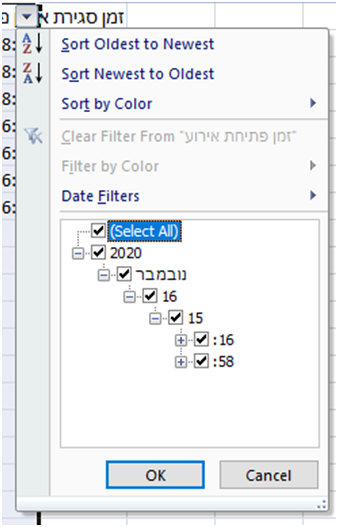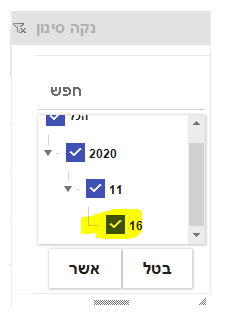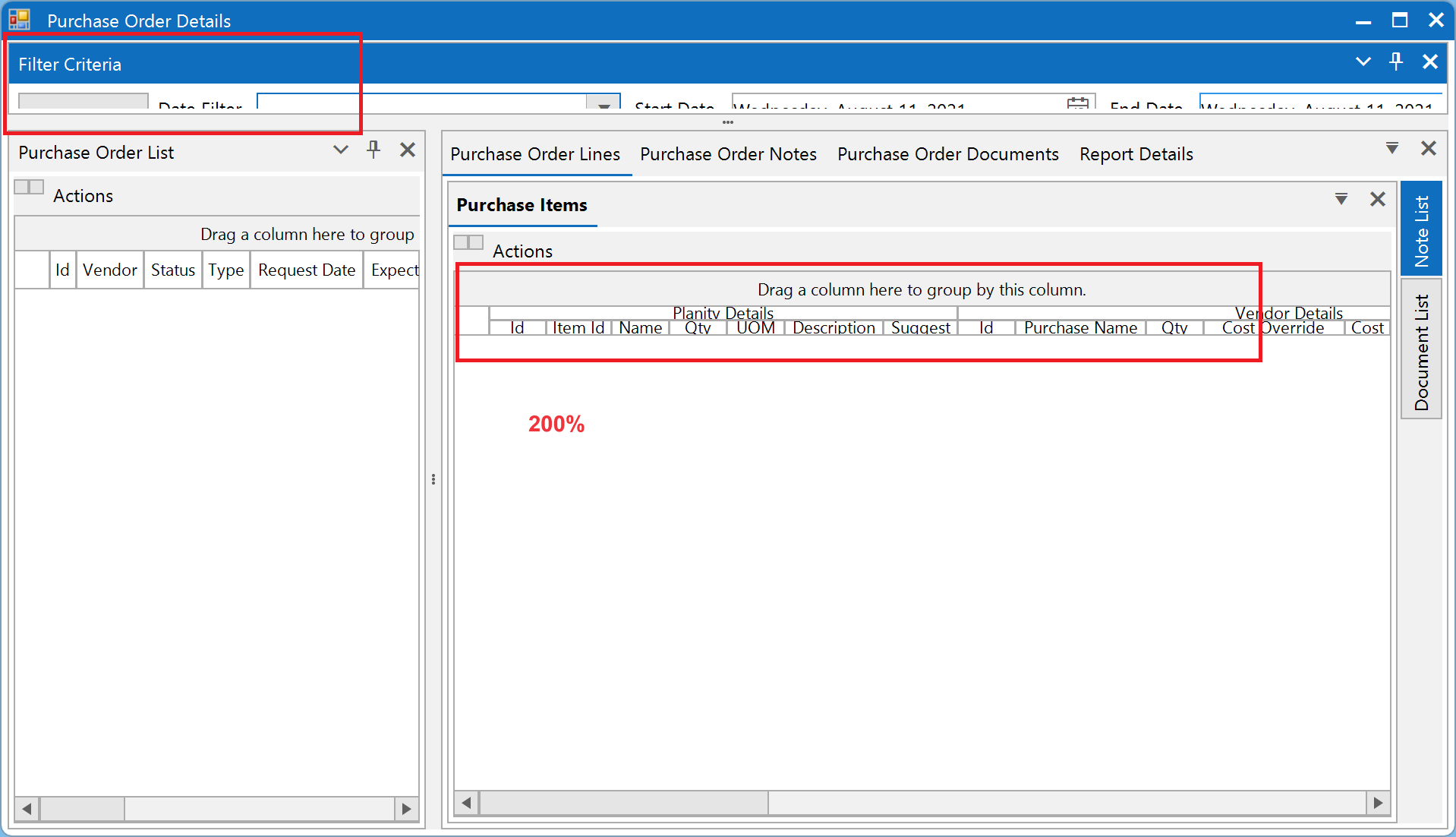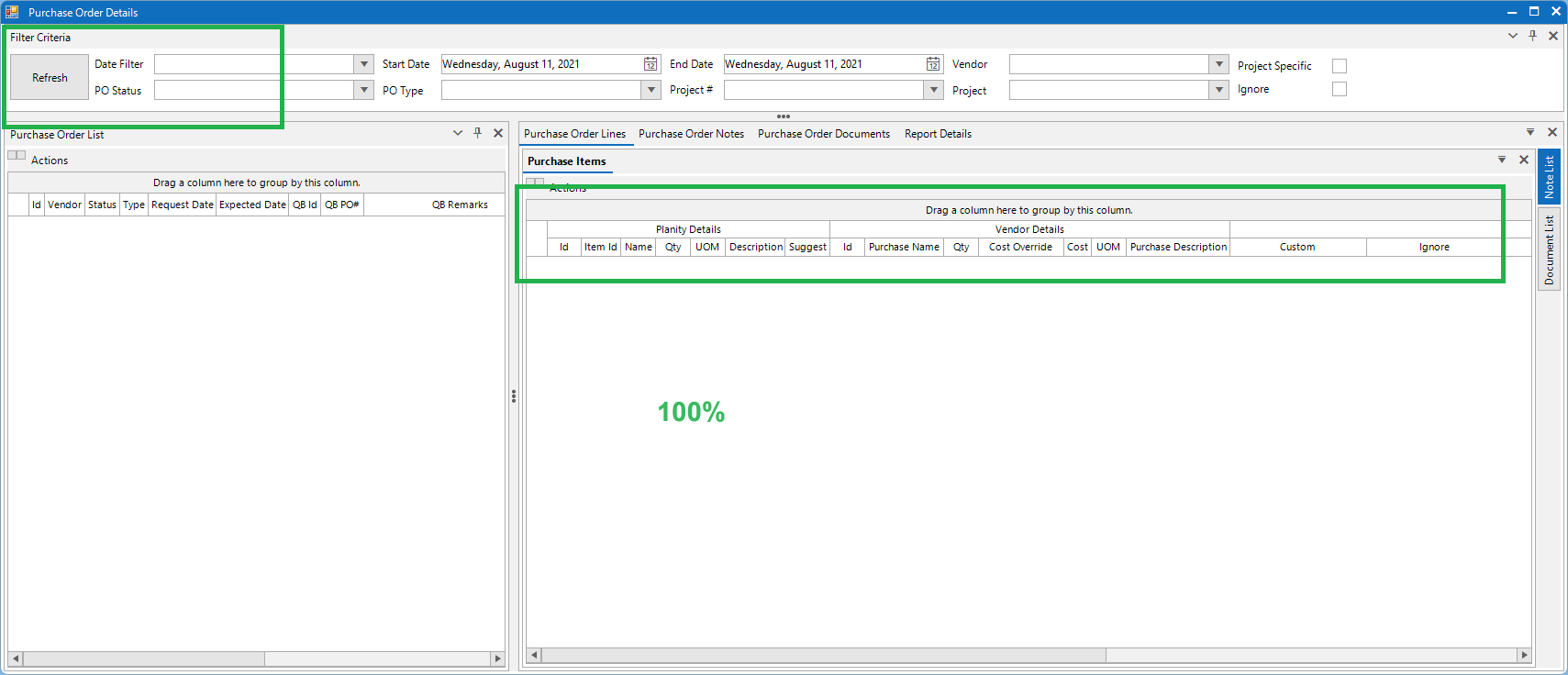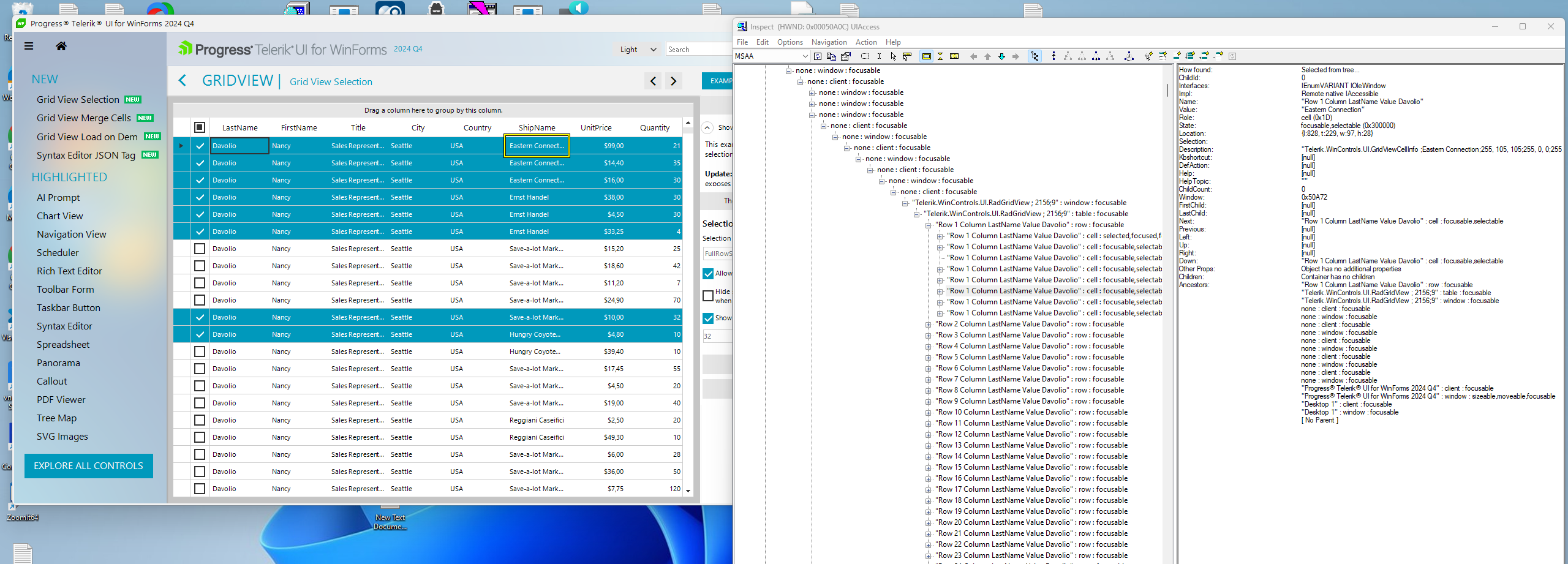To reproduce: please refer to the attached gif file. Apply a conditional formatting rule for the current time's minute. Then, after a minute later, try to edit the already applied rule and change the minute value, you will notice that the color is cleared, but the new one is not applied. Workaround: use the CellFormatting event https://docs.telerik.com/devtools/winforms/gridview/cells/formatting-cells
Hello,
I am having issues with DateTime editor in the grid. We have custom date/time format for our dates - "HH:mm:ss dd-MMM-yyyy" and the datetime editor is set to free form date time with this mask. When user typed a value in the editor it is passed to FreeFormDateTimeProvider.Validate method, which calls DateInput.ParseDate. DateTimeLexer splits this kind of values just fine, but obviously time related tokens comes first and then the date related tokens.
Unfortunately DateTimeParser.Parse method is made the way that it parse date at first and then time from the tokens list. In my case this means time value is parsed and the date value is dropped to default. Why didn't you check that if after ParseDate and ParseTime calls the date portion is null but there are still remaining tokens in the list, so you may call ParseDate one more time?
Do you have any suggestion how could I resolve this issue? Everything related to date time parsing is not extendable at all, starting from DateInput, most of the classes and methods are not public and even some public methods are not virtual. Can I have the Telerik free form date time typing capabilities in the editor but still have time part before date part?
Everithing works fine but is it possible to set the parent row to collapsed, if there are child rows?
Hi
Please find attached sample project having 2 different reference folder(Telerik2018,Telerik2020) for Telerik.
Code flow & Issue description: I have Event "radGridView1_EditorRequired" in which i have attached another event on value changed "Editor_ValueChanged" in which we get data gron DropdownListElement using ((RadDropDownListElement)(sender)).SelectedValue.
Issue is when we use version (2018.3.1016.40) we get selected value text, in case of current version (2020.1.218.40) we get null value.
Current version DLL 2020.1.218.40 (Issue in current version)
Previous version DLL 2018.3.1016.40 (Working fine)
Note : I have also attached both version of Telerik DLL in sample project, you can reproduce issue by referencing to 2020.1.218.40 version. After selecting values as shown in attached screenshot you will get null value as shown in another screenshot.
Please find attached screenshot for selecting values to reproduce issue as well where we get null value.
Thanks and Regards
I want that the user can select a value from al list like in excel:
Currently, when using the Excel-like filtering and RadListFilterPopup it does not allow filtering by time, only by date:
I have a problem with radgridview :
grouping the column (GRP) of child template the summary row contains the correct data (12 RowCount for 62,40 summary), but if I try to sort a column and / or click on the summary row the datas is modified, the RowCount number becomes the total number of groups (4) and the amounts are reset (0,00).
Looking forward to your kind reply, I offer you my best regards.
Please run the attached sample project. The row's height in the print document is not adjusted according to the column's width in the print page.
Workaround:
Usually for such cases it is convenient to increase the column's width in order to reduce its height and thus it would be able to fit the print page's height. In addition to adjusting the column's width, feel free to use multi-page printing:https://docs.telerik.com/devtools/winforms/controls/gridview/printing-support/gridprintstyle#multi-page-printing
With releasing .NET 6, there are TimeOnly and DateOnly types which would be more appropriate for managing such values:
https://devblogs.microsoft.com/dotnet/date-time-and-time-zone-enhancements-in-net-6/
It would be good to add support for these types in GridViewDateTimeView.
Currently, the following code gives an exception when entering edit mode:
public RadForm1()
{
InitializeComponent();
DataTable dt = new DataTable();
dt.Columns.Add("DateOnly", typeof(DateOnly));
dt.Rows.Add(new DateOnly(2022,3,3));
this.radGridView1.AutoGenerateColumns = false;
GridViewDateTimeColumn dateColumn = new GridViewDateTimeColumn();
dateColumn.FieldName = "DateOnly";
this.radGridView1.Columns.Add(dateColumn);
this.radGridView1.DataSource = dt;
this.radGridView1.AutoSizeColumnsMode = GridViewAutoSizeColumnsMode.Fill;
}
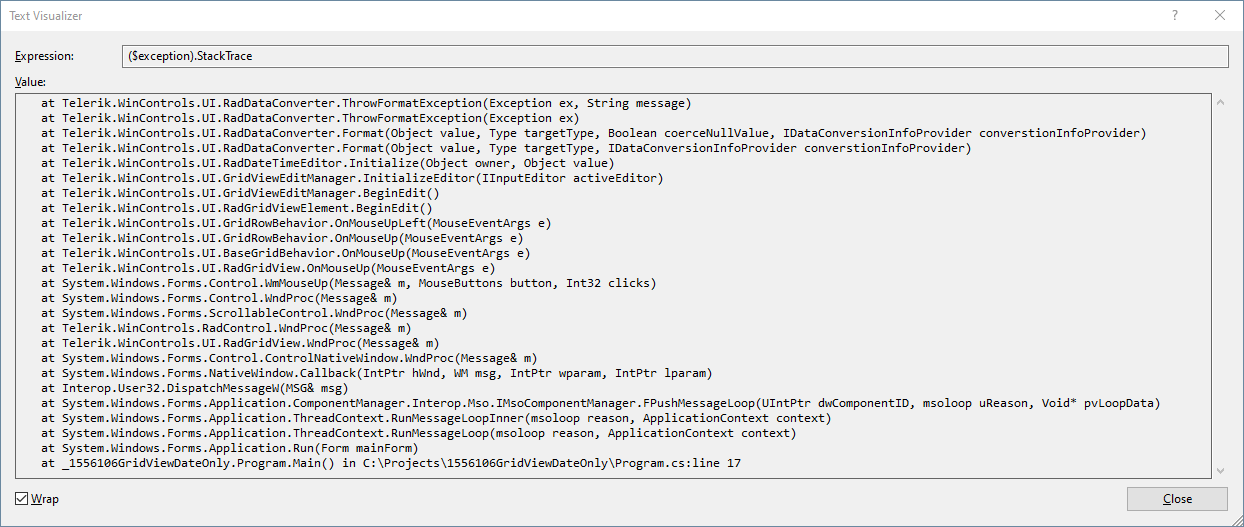
Workaround: you can use the following custom TypeConverter:
public RadForm1()
{
InitializeComponent();
DataTable dt = new DataTable();
dt.Columns.Add("DateOnly", typeof(DateOnly));
dt.Rows.Add(new DateOnly(2022,3,3));
this.radGridView1.AutoGenerateColumns = false;
GridViewDateTimeColumn dateColumn = new GridViewDateTimeColumn();
dateColumn.DataType = typeof(DateTime);
dateColumn.FieldName = "DateOnly";
dateColumn.Format = DateTimePickerFormat.Custom;
dateColumn.CustomFormat = "dd/MM/yyyy";
dateColumn.FormatString = "{0:dd/MM/yyyy}";
dateColumn.DataTypeConverter = new DateOnlyConverter();
this.radGridView1.Columns.Add(dateColumn);
this.radGridView1.DataSource = dt;
this.radGridView1.AutoSizeColumnsMode = GridViewAutoSizeColumnsMode.Fill;
}
public class DateOnlyConverter : TypeConverter
{
public override bool CanConvertTo(ITypeDescriptorContext context, Type destinationType)
{
return destinationType == typeof(DateTime);
}
public override object ConvertTo(ITypeDescriptorContext context, CultureInfo culture, object value, Type destinationType)
{
if (value is DateOnly && destinationType == typeof(DateTime))
{
DateOnly date = (DateOnly)value;
return new DateTime(date.Year, date.Month, date.Day);
}
return base.ConvertTo(context, culture, value, destinationType);
}
public override bool CanConvertFrom(ITypeDescriptorContext context, Type sourceType)
{
return sourceType == typeof(DateTime) ;
}
public override object ConvertFrom(ITypeDescriptorContext context, CultureInfo culture, object value)
{
if (value is DateTime)
{
DateTime date = (DateTime)value;
return new DateOnly(date.Year, date.Month, date.Day);
}
return base.ConvertFrom(context, culture, value);
}
}
The following article shows how to attach the source code to your project:
https://docs.telerik.com/devtools/winforms/knowledge-base/attach-telerik-source-code-to-your-project
When attaching the .NETCore projects (latest version R1 2023) to your application, the project can't be built.
There is a sample project attached and the result is illustrated below:
200%:
100%:
There is a bug with your Grid decimal filtering when the FieldName matches the Name property for a different column. The filter is filtering on the column's Name instead of the FieldName.
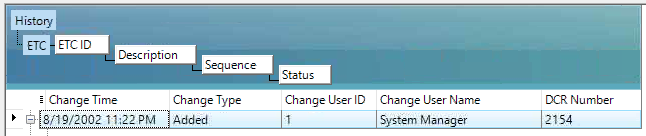
In this scenario, the RadGridView.DataSource property is set to Microsoft.EntityFrameworkCore.ChangeTracking.ObservableCollectionListSource. When the RadGridView.Rows.Remove() method is called an IndexOutOfRange exception is thrown.
Incorrect or missing accessible object names in the Inspect.exe tool (MSAA).
I want to choose columns by checkboxes, something like this: