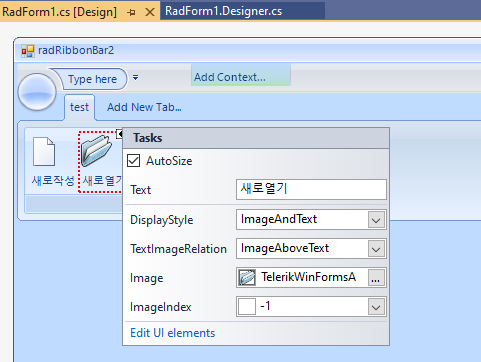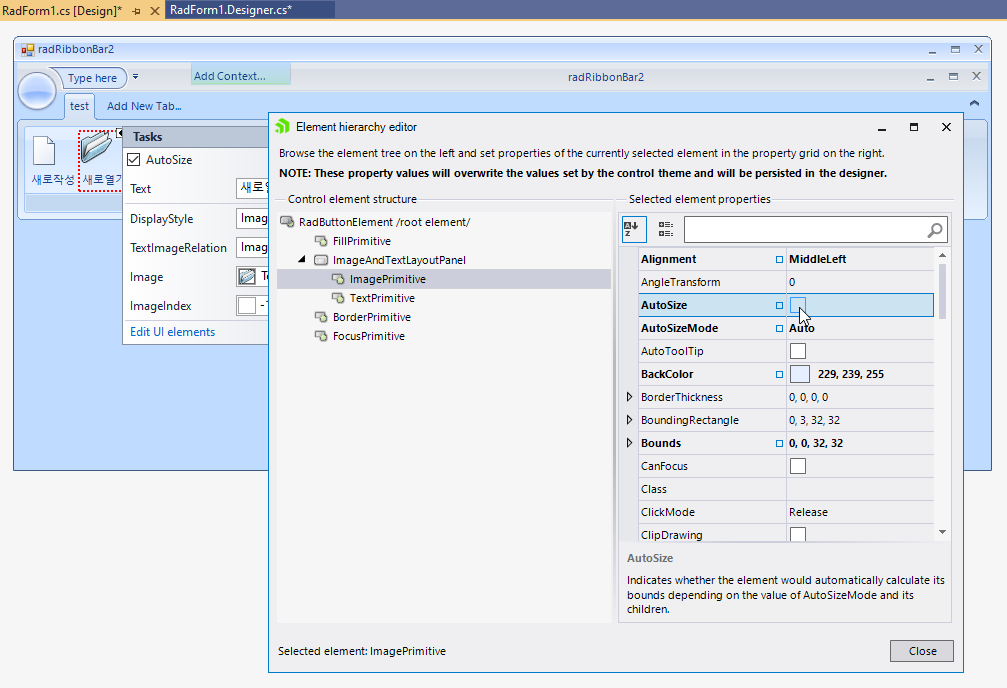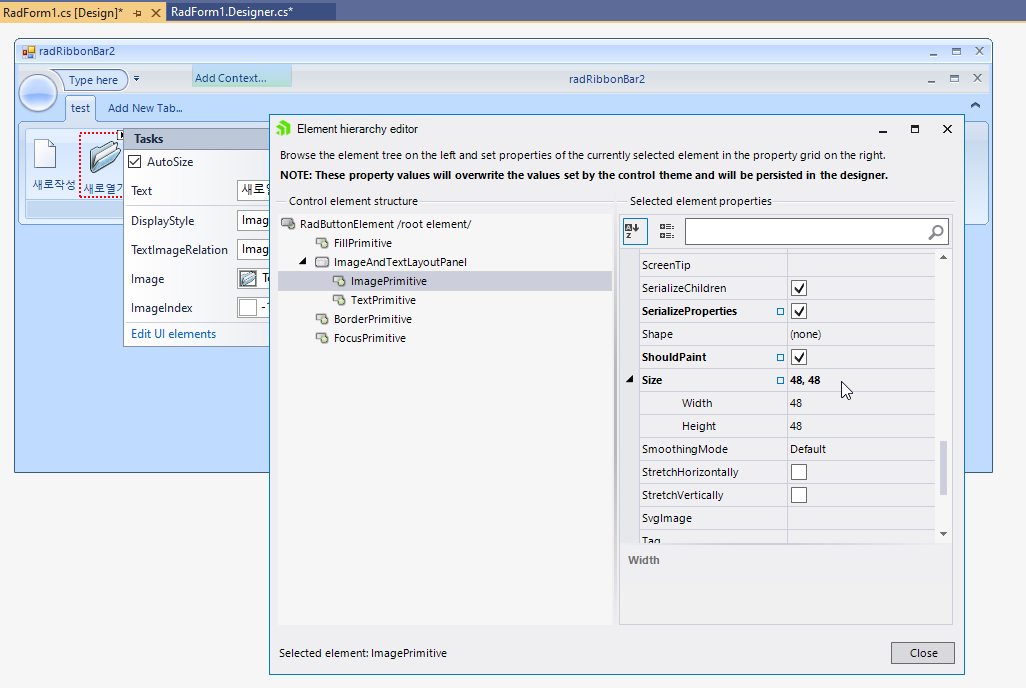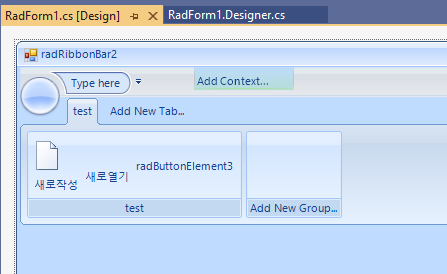When the size is reduced the button's text is hidden and the popup occurs. One should be able to directly go to the collapsed mode without showing buttons with no text.
The attached project shows a temporary solution.
Set the ThemeName to Office2013Light.
There is a double blue border on the left and right of RadRibbonBar.
Set the ApplicationMenuStyle of RibbonBar to BackstageView
Run the form and maximize it.
Open BackstageView and you will see that part of the form is drawn outside of the screen.
Please refer to the attached sample project and follow the steps from the gif file.
You will notice that each time a random group displays only images (no text) when the groups don't fit in the ribbon's width.
Workaround:
public MDIForm()
{
InitializeComponent();
this.radRibbonBar1.RibbonBarElement.ItemVisiblityStateChanging += this.RibbonBarElement_ItemVisiblityStateChanging;
}
private void RibbonBarElement_ItemVisiblityStateChanging(object sender, ItemVisiblityStateChangingEventArgs args)
{
if (args.NextVisibilityState == ChunkVisibilityState.NoText)
{
args.Cancel = true;
}
}
Hi,
please see the attached sample and screen shot.
If application with Ribbon Bar is moved to a high dpi display (or started on a 4K display), two issues happen:
- The title bar is not scaled (font) and has an ugly black line
- The drop down element font is not scaled (the list itself is correct)
Regards
Martin
By default, the ImagePrimitive in a ribbon button is auto sized. If you want to disable the AutoSize property of the image and specify a specific Size, the AutoSize property gets serialized in the designer, but the Size is not. This leads to missing image after reopening the designer.
After saving the changes and reopening the designer the image is missing since its Size property is not serialized:
When RadGallery is collapsed there are missing scroll buttons arrow. Also hover state of the gallery items is missing.
Pressing the ALT key should displays the Key Tips and moves keyboard focus to the RadRibbonBar by pressing any of the typical keyboard navigation key (i.e., TAB, SHIFT+TAB, ARROW RIGHT, ALT+ARROW, DOWN, SPACE BAR, etc.)
The text of the quick access buttons looks doubled when an Office2010 theme is applied, and the Aero mode is turned on. Update: This could be worked around with TextRenderingHint, BUT the font will not look ok when the mode of the form/titlebar is not Aero
The Click event of the ExitButton and OptionButton is fired twice. If you subscribe to the ButtonElement of the ExitButton and OptionButton (which are RadMenuButtonItems), then you will get the click event fired just once.
When you set the EnableKeyMap property to false, this setting is not serialized in the designer.
The NumPad keys should work in a KeyTip scenario. However, currently they do not affect the behavior of RadRibbonBar.
Put a textbox and RadRibbonBar on a form with enabled key map. Press Alt + 64. You should get "@" in the textbox. Instead, you get the key tips displayed.
Workaround:
public class MyRadRibbonBar : RadRibbonBar
{
protected override ComponentInputBehavior CreateBehavior()
{
return new MyRibbonBarInputBehavior(this);
}
public override string ThemeClassName
{
get
{
return typeof(RadRibbonBar).FullName;
}
set
{
}
}
}
class MyRibbonBarInputBehavior : RadRibbonBar.RibbonBarInputBehavior
{
public MyRibbonBarInputBehavior(RadRibbonBar owner)
: base(owner)
{
}
protected override bool SetInternalKeyMapFocus()
{
if ((this.Owner as RadRibbonBar).ContainsFocus)
{
return base.SetInternalKeyMapFocus();
}
return false;
}
}
If you maximize an mdi child form in a mdi parent, the buttons of the child form appear in the title bar of the parent form, but not in the tabstrip of the RadRibbonBar contained in the parent form.
If one sets any of the Office 2010 themes to a ribbon bar with radio buttons and runs the project the radio buttons would not work.