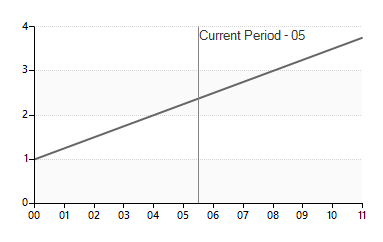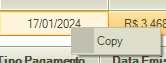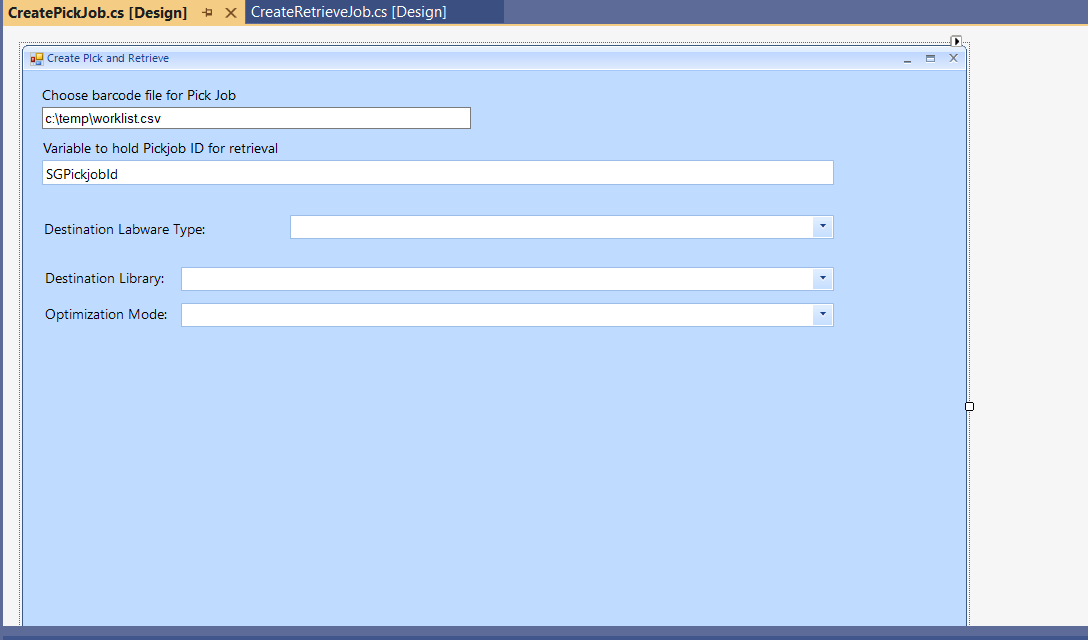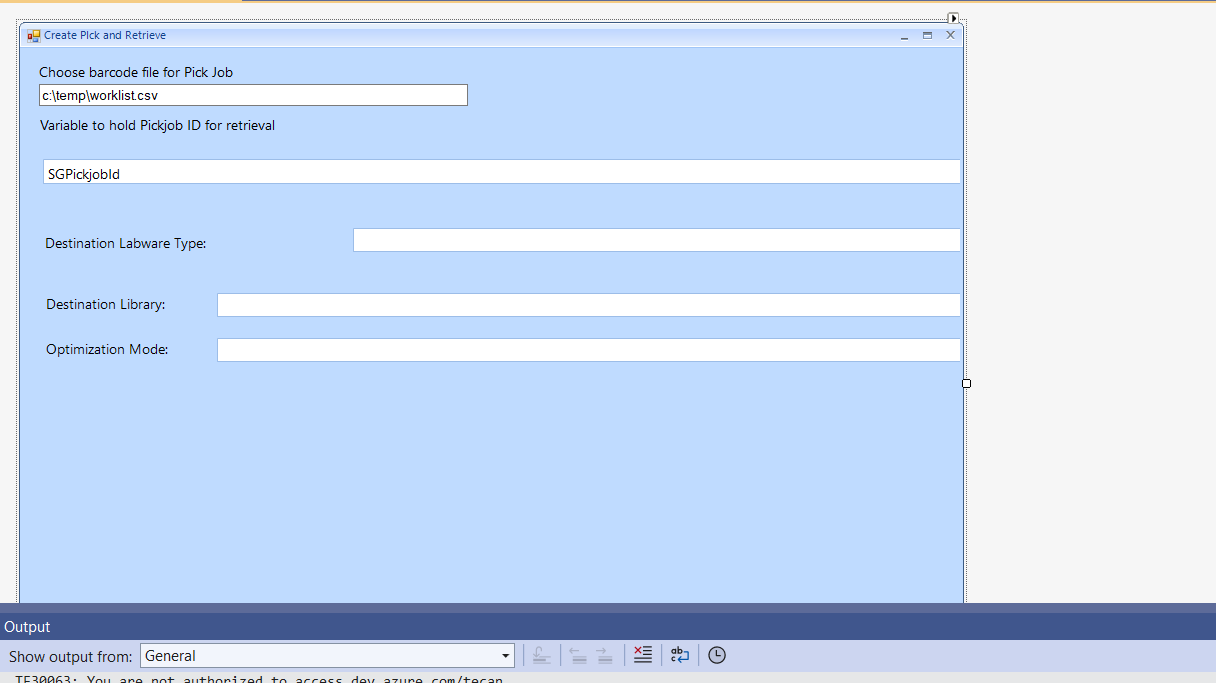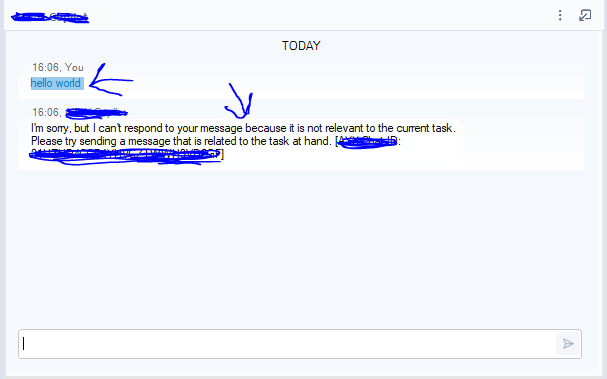System.NullReferenceException: Object reference not set to an instance of an object.
at Telerik.WinControls.UI.RadPrintPreviewControl.OnPaint(PaintEventArgs pevent)
at System.Windows.Forms.Control.PaintWithErrorHandling(PaintEventArgs e, Int16 layer)
at System.Windows.Forms.Control.WmPaint(Message& m)
at System.Windows.Forms.Control.WndProc(Message& m)
at System.Windows.Forms.NativeWindow.Callback(HWND hWnd, MessageId msg, WPARAM wparam, LPARAM lparam)
The annotation line is supposed to be at 05 point but instead it is between 05 and 06.
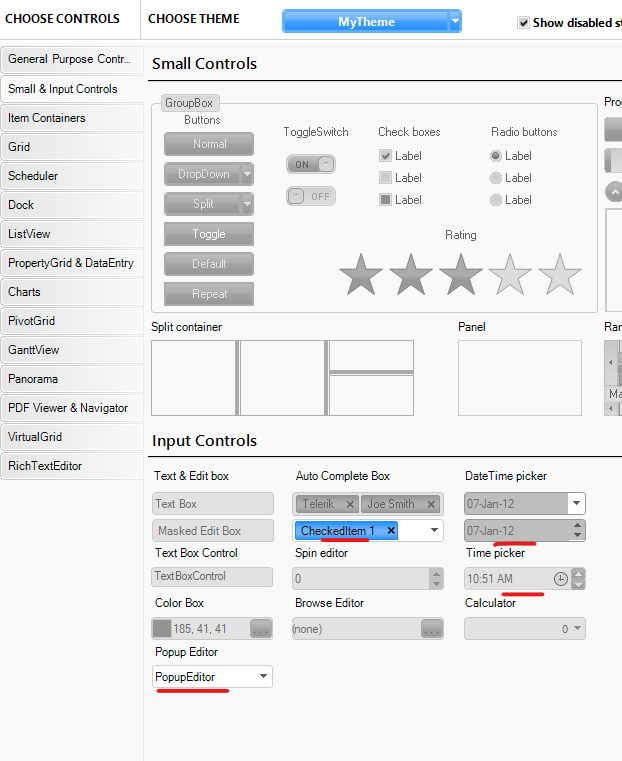
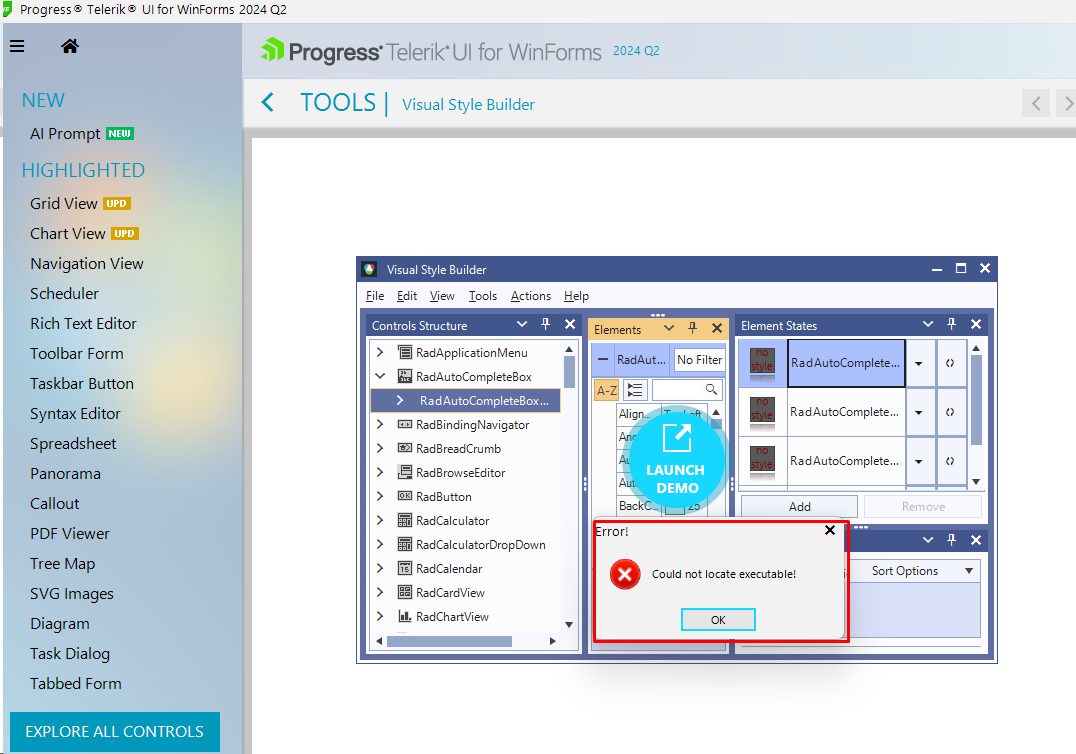
Any anchor setting works, except for right + left, then the controls start to behave weird.
this.radMultiColumnComboBox4.Anchor = AnchorStyles.Left | AnchorStyles.Right;
this.radTextBoxControl2.Anchor = AnchorStyles.Left | AnchorStyles.Right;
this.radSpinEditor4.Anchor = AnchorStyles.Left | AnchorStyles.Right;
this.radDropDownList4.Anchor = AnchorStyles.Left | AnchorStyles.Right;
this.radMultiColumnComboBox3.Anchor = AnchorStyles.Left | AnchorStyles.Right;
this.radDropDownList3.Anchor = AnchorStyles.Left | AnchorStyles.Right;
this.radSpinEditor3.Anchor = AnchorStyles.Left | AnchorStyles.Right;
this.radTextBoxControl1.Anchor = AnchorStyles.Left | AnchorStyles.Right;

We are trying to display read only versions of documents. Some of these documents are of type .docm and have elements like dropdowns and text boxes. Most of the documents are being converted properly but all text within these .docm elements are missing. We have tried loading into the RadRichTextBox control and directly exporting to plain text with no luck. We do not need full support for these elements but in order to use Telerik's library for our document viewer we need to be able to at least extract text from these elements.
Is this currently unsupported or is there some other provider I should be using?
Hi
I'm building a .net app with VB 2019.
With RadChartView, for some unknown reason, I can't change the Font on the Legend
Nor can I set the exact legend position when using following code
With myRadChartView
.ShowLegend = True
.ChartElement.LegendElement.Font = New Font("Arial", 12.0F, FontStyle.Regular)
.ChartElement.LegendPosition = LegendPosition.Float
.ChartElement.LegendOffset = New Point(1600, 300)
end with
NB: This was not working with previous release either.
Erro encontrado no RadGridView, quando está com configurado como ("SelectionMode" : FullRowSelect) e ("ClipboardCopyMode" = "EnableWihoutHeaderText"), o mesmo está abrindo um menu de contexto/menu suspenso "Copy" e impede a abertura do menu de contexto customizado. E ao copiar o conteúdo de uma célula em específico, copia a linha toda.
Na imagem a baixo, mostrando que está impedindo o menu de contexto do sistema
Sobre o Clipboard, aparentemente não está enviando o conteúdo da célula corrente e sim mandando da linha toda
resolvi aqui usando o evento KeyDown do RadGridViewif (e.Control && e.KeyCode == Keys.C)
{
Clipboard.SetText(myGrid.CurrentCell.Value.ToString());
}Using a RadForm and rad controls like the RadTextbox and RadDropdown, I create this form. It looks like this:
I save and close the form. I reopen and it changes all the formatting. It now looks like this:
Notice, that the spacing has been increased and the dropdown lengths have been increased. I'm pretty sure there's other changes too.
What am I doing wrong?
Thanks,
Scott
It used to default to the control default and now it defaults to a theme.
It seems to also not recognize controls I add to the forms until I do a build. I shouldn't have to add that step before I select debug.
Acting very, very strangely.
Hi,
I added a screen with RadSpreadsheet on it. When I open that screen from the parent screen, the DPI (scale) of the whole application changes.
Please find the source in the attachment.
Hi All.
Could you please add or let me know locators for "RadChat" window for Automation purpose. I am unable to find locators on the below area.
In.NET8 Microsoft has released databinding improvements: What's new in Windows Forms .NET 8 - Windows Forms .NET | Microsoft Learn. Add Command Binding and DataContext Support in .NET 8+