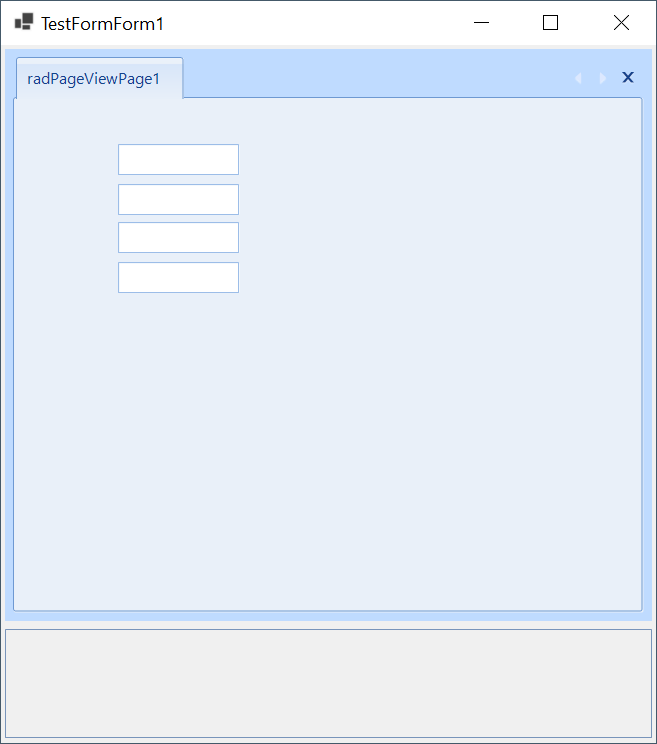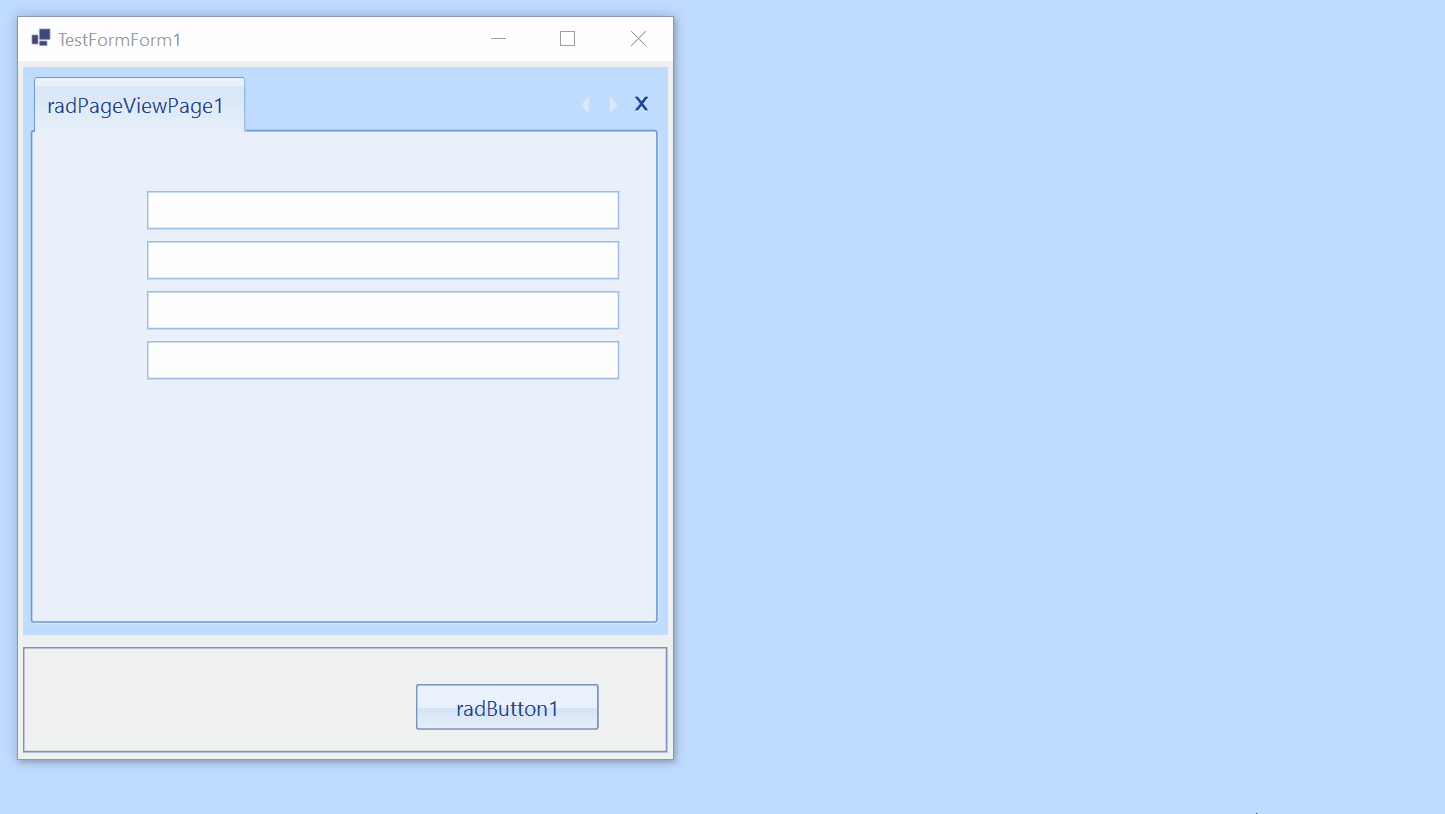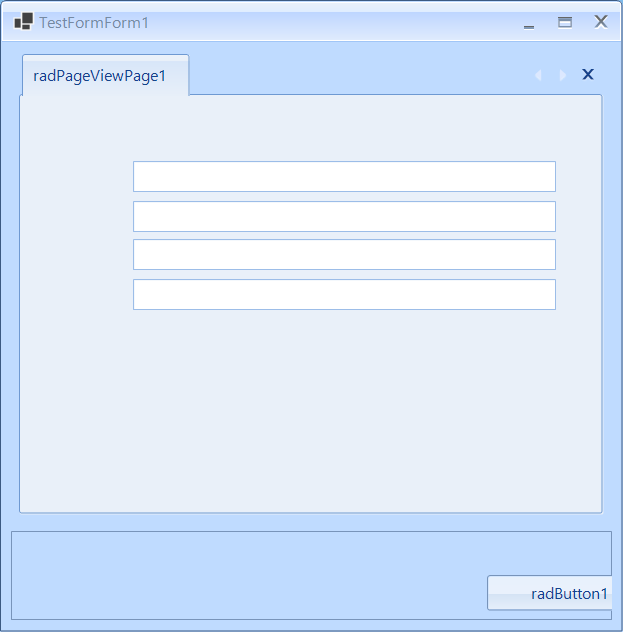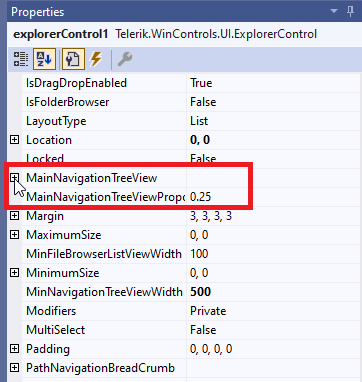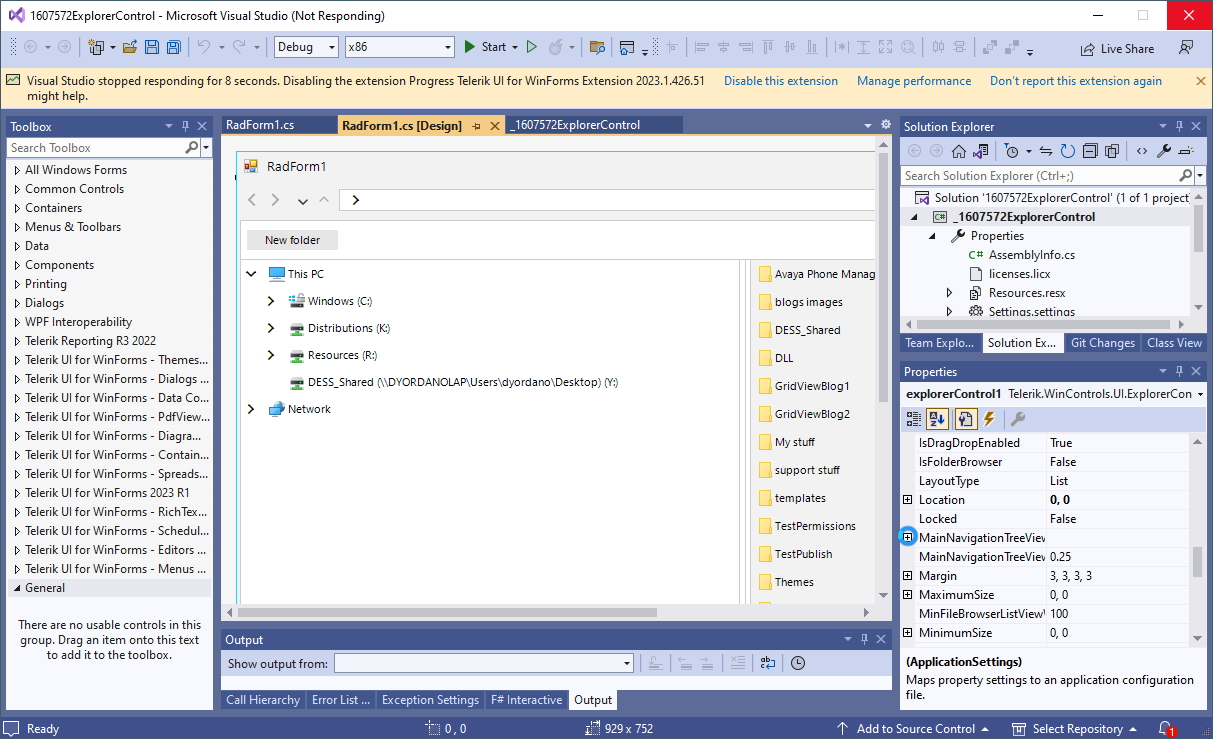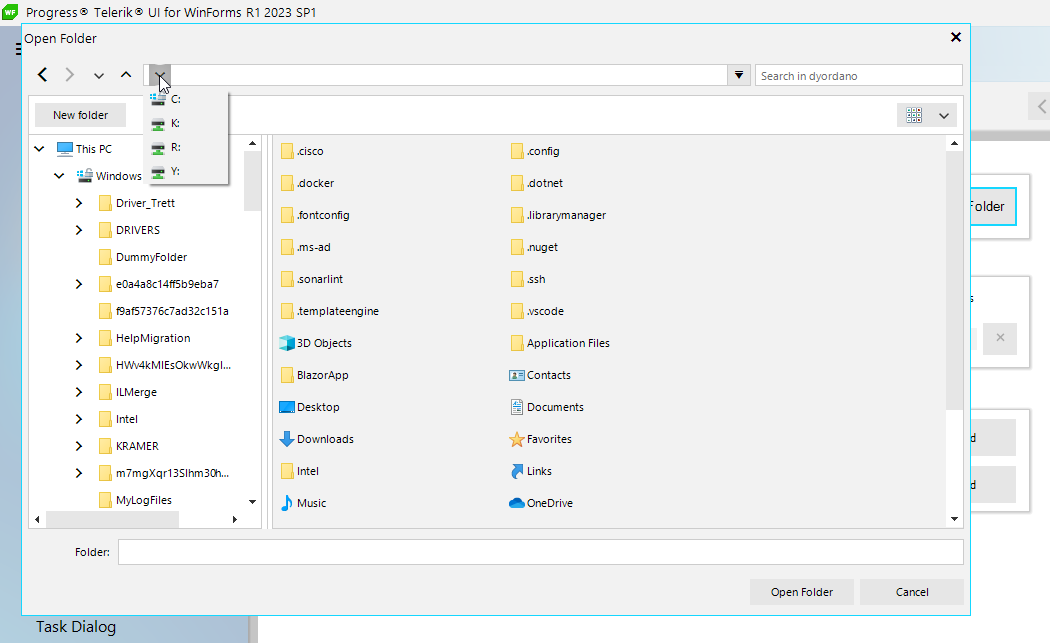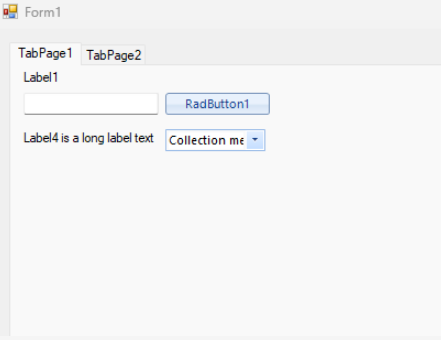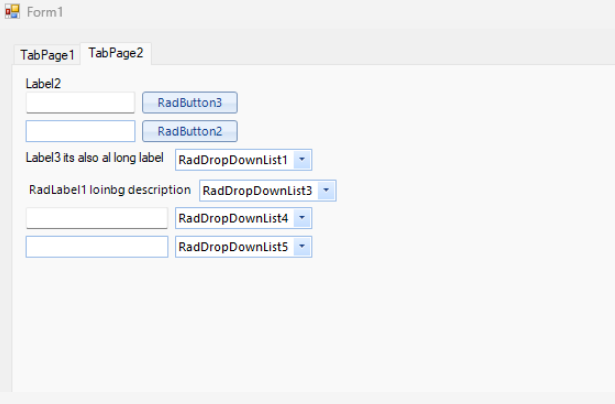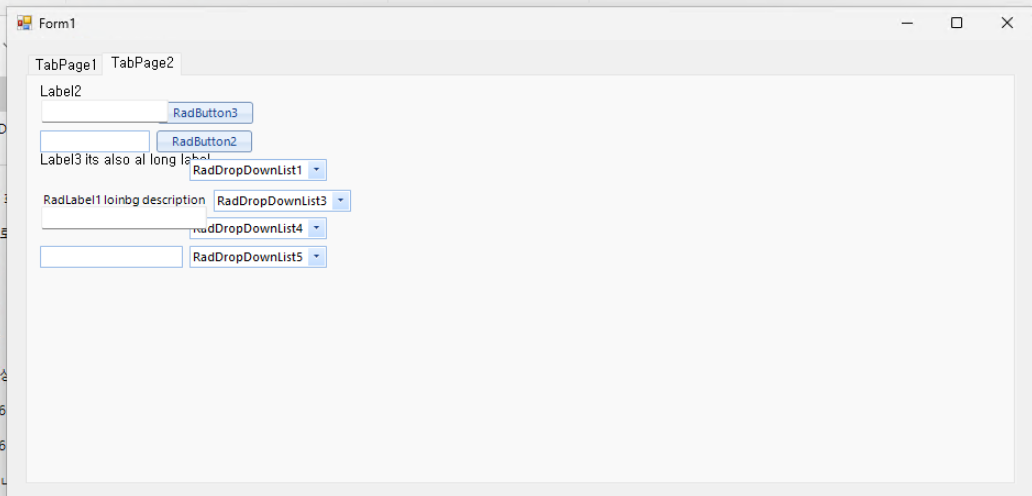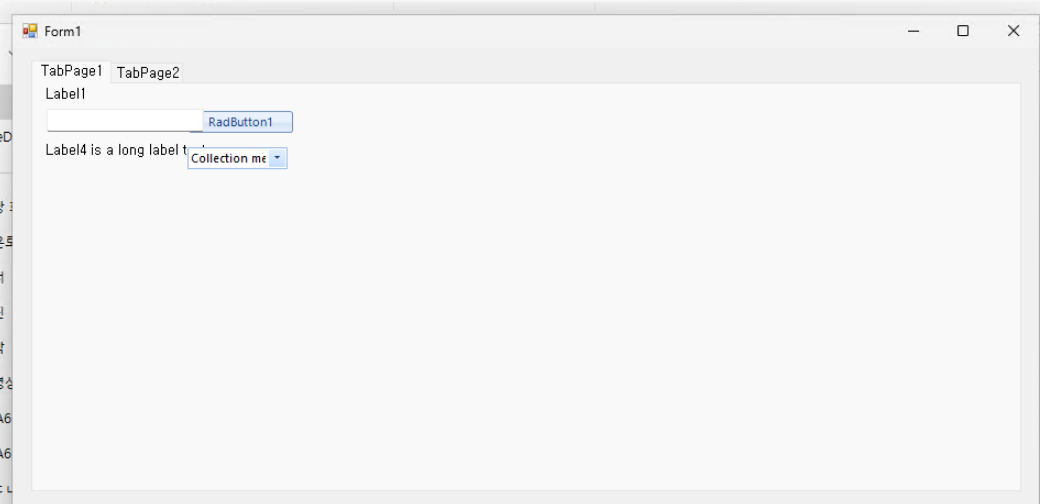- Control Structure Pane - For example, RadForm has a RadTitleBarElement, which contains no styles, because they are inherited from the RadTitleBar control. Here we can add a note, which says from which control the styles are inherited:
- Design / Preview Pane - Click on an element from the Design view and select it into the control element tree.
- Elements Pane - Add an option to expand all sub-nodes in the Control Structure tree. Save the setting for the filter chosen by the user.
- Find repository usages: Add an option to expand all sub-nodes.
- Repositories - Sort applied repositories on top or in another list. Currently, we can see all the applied only when we click "Show only applied repositories".
- Repositories - Add an option to filter the repositories by type(font, fill, border, image, and so on). Currently, we can filter them only by name.
To replicate the missing button when the application is run on my main monitor with 150% DPI scaling:
If the RadControl.EnableRadAutoScale property is set to false in the Program.cs file, the button is placed as expected:
When I replace the form to inherit from RadForm, not the MS Form, the button is clipped:
To be accessible and compliant with our organizations standards, the search bar that can be enabled in the gridview should be accessible by pressing TAB and shift TAB. Right now the only way to select the search by keyboard is pressing Control F, but the up/down arrows and the search settings cog wheel cannot be accessed via the keyboard.
As of right now, the user cannot also select the column headers using the keyboard, which in turn means you cannot sort by a column with a keyboard.
Pasting a Network path in the breadcrumb navigates the user to the respective location. However, the UNC path is displayed as expected. Please refer to the attached gif files.
Using Telerik button and dropdown beside and anchored to a standard label or textbox then, when run app in a Win 11 in Korean, the presentation is not correct.
Expected result:
Observed result:
In the image below you can notice lines that disappear, identical lines but rendered more or less thick.

Hi,
Please, add a property or method to the RadWebCam control to set video bit rate or quality. Currently is fixed a 4 mbits and it results in very poor image quality at high resolutions.
Please find attached images to see the difference between snapshot and video recording. With fast moving pictures is even worse.
Thanks.
Hi
It would be cool if the SyntaxEditor automatically changed the default palette if the selected scheme was dark.
Regards
Erwin
Windows Forms on .net 6.0 / 7.0 / 8.0 diverges more and more from .net Framework 4.x.
Please release a version of the Demo Application that is based on the current Microsoft Release.
Top Level Exception
Type: System.OverflowException
Message: Arithmetic operation resulted in an overflow.
Source: TelerikCommon
Stack Trace: at Telerik.WinControls.NativeMethods.GetMonitorDpi(Screen screen, DpiType dpiType)
at Telerik.WinControls.VisualElement.GetScaledFont(Single scale, Font fontToScale)
at Telerik.WinControls.UI.LightVisualElement.CreateTextParams()
In.NET8 Microsoft has released databinding improvements: What's new in Windows Forms .NET 8 - Windows Forms .NET | Microsoft Learn. Add Command Binding and DataContext Support in .NET 8+